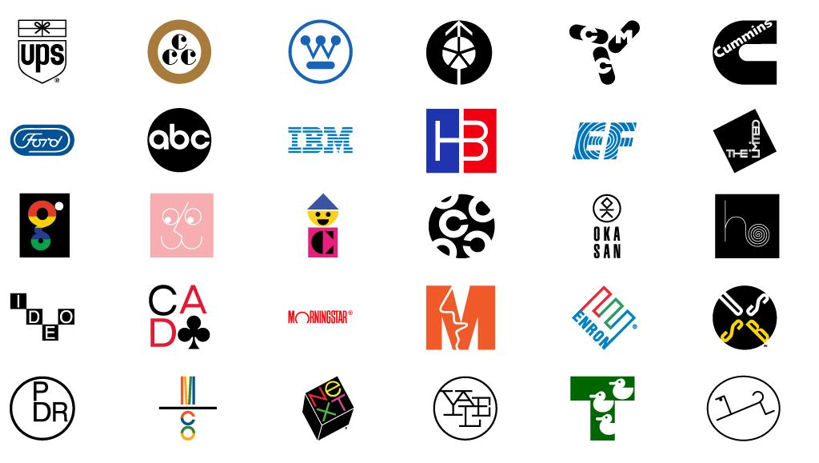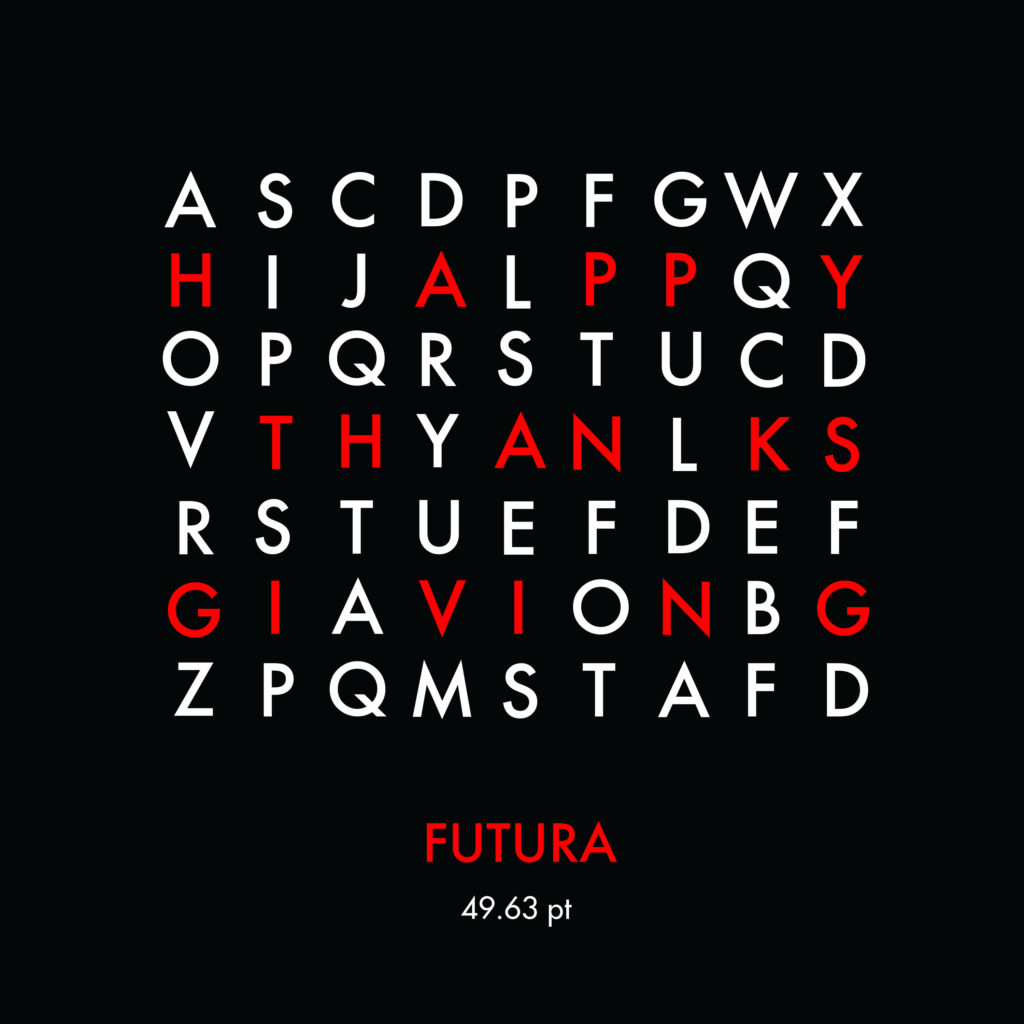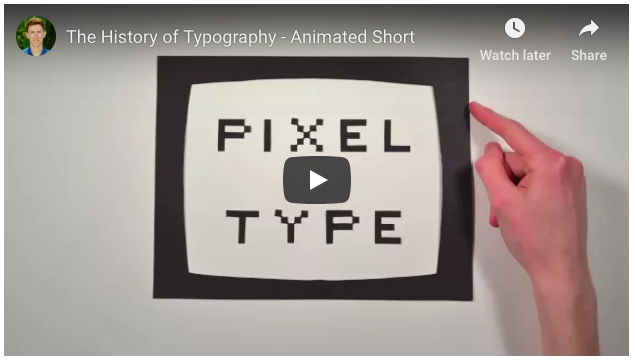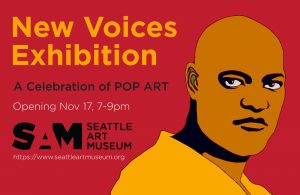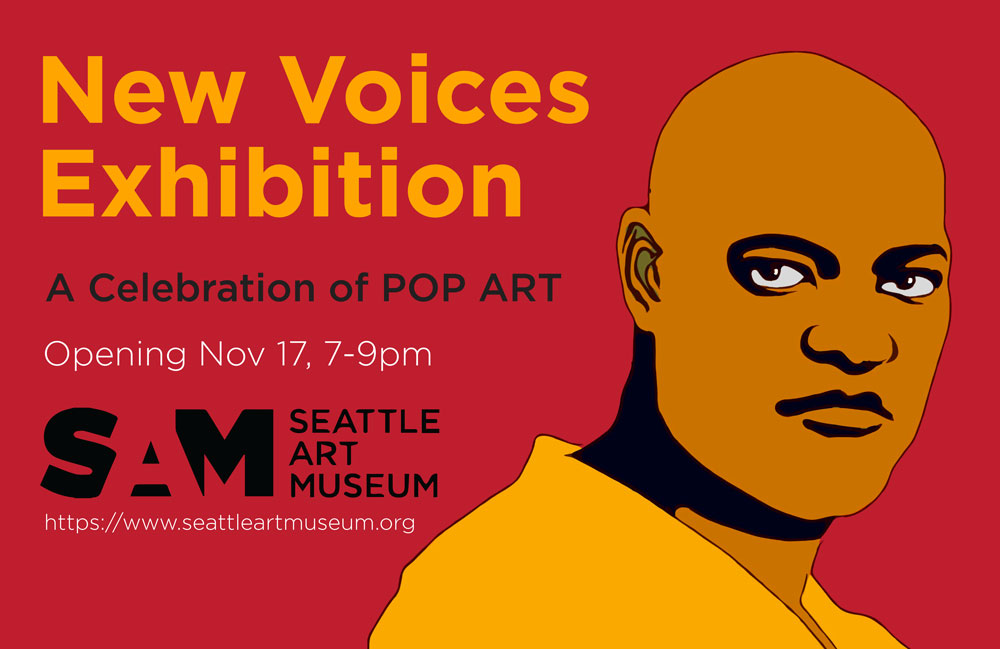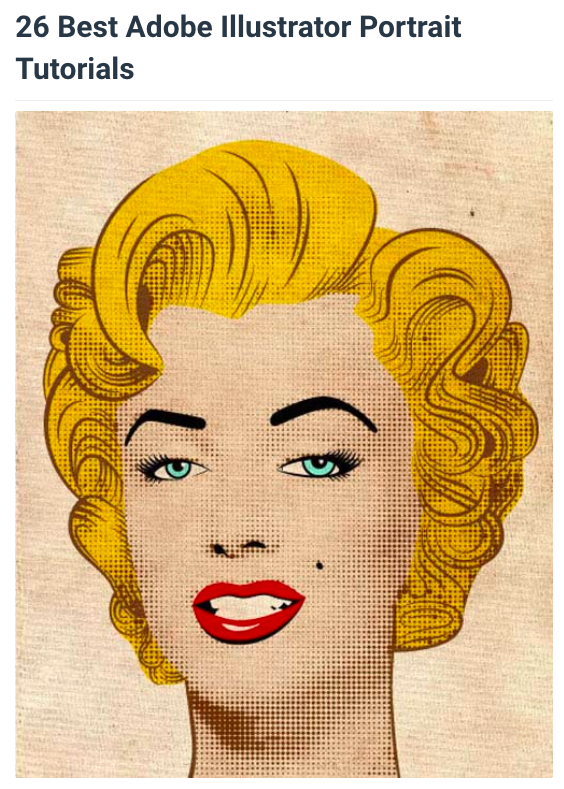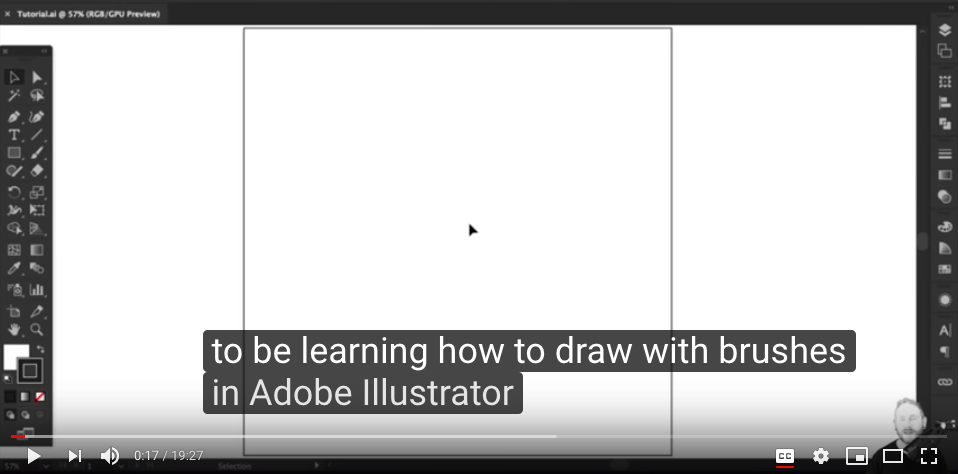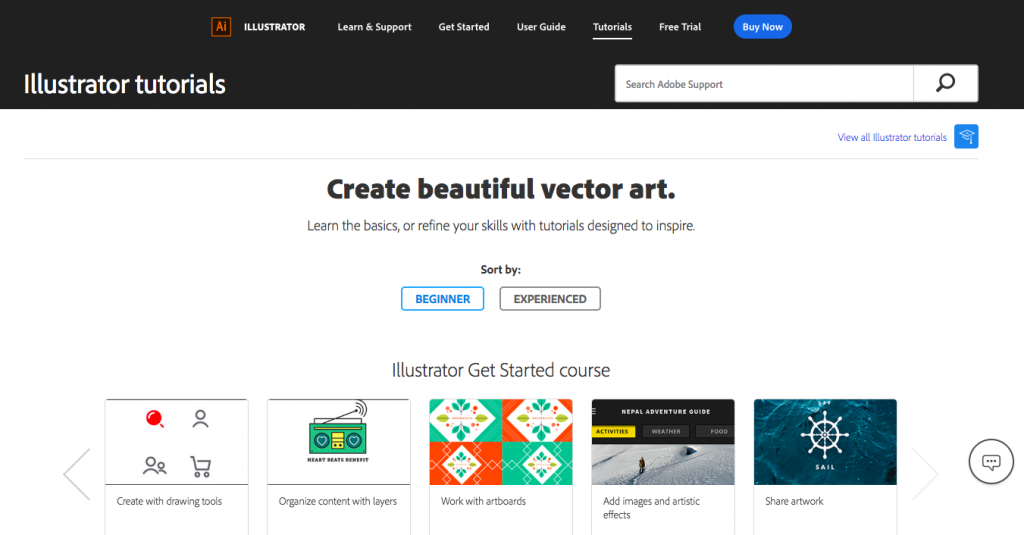Welcome to MMA100 Week #13
Here is this week’s useful information and class resources:
*Did you miss Week #12’s Post? Go Here
Part 1 of class – Complete and print your Type project –
Students will create a new 11″X17″ tabloid layout set for print in Adobe Illustrator. Students will apply a series of their designs from part 1 into a collaborative magazine for print and the web.

Typography Assignment – PART 2 – (as discussed in class on 4/10 and will continue on 4/17)
We will have a class critique on the Wednesday after spring break. A printed version of this assignment will be presented by each student. You will select two of your designs from Part 1 and print them as a single tabloid page.
Students will create a new 11″X17″ tabloid layout set for print in Adobe Illustrator. (You may use use multiple art boards to create iterations) Students will apply a series of their designs from part 1 into a collaborative magazine for print and the web.

*Student submissions of the completed project:
Students will submit both Part 1 & Part 2 of the project to me via e-mail saved as a .PDF file. Please send to – rseslow@bmcc.cuny.edu no later than Friday 5/3/19
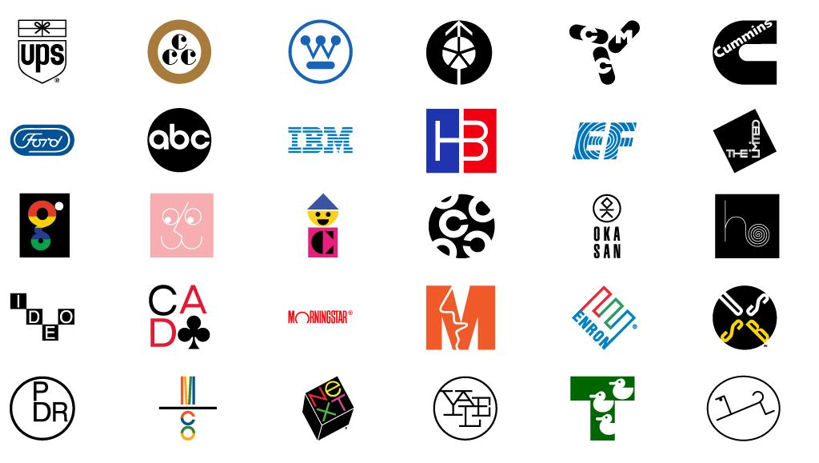
**FINAL PROJECT Information- Logos and Visual Identity**
Typography in Logos, Symbols, Icons & Pictograms, creating a logo design brief, process & final production.
What is Visual Identity? Brands and Branding, research, discovery and process?
What is a logo? – Great Definition here – https://logogeek.uk/logo-design/why-logos-matter/
What is branding? – Great Definition here – http://blog.creativelive.com/personal-branding-debbie-millman/
Assignment specifications –
Part 1 – Students will create a fictional company. The company can produce any kind of product or service that you wish. Students will generate a description about the company, its products and services. The company will need a new logo and visual identity created from scratch to help bring its presence to life.
Part 2 – Creating a design brief and doing the research – Now that you have decided on the type of company, its products and services, who is the competition out there that already exists? What do those logos look like and are they effective? Who are your companies customers? What is the age range of your customer? Where will they find your business? Online or offline? Describe why. The more you know about your business, its products and services (and the believe in them) the more you can offer a solution to your client. A logo is usually the first thing that they will see. How will you grab their attention with your companies visual identity?
Part 3 – Sketch and development. Watch Draplin’s video below. He has a great style and technique for the process. Create a series of sketches in pencil. I suggest making small thumbnail sketches as we have discussed in our class.
Part 4 – Iterations, variety and development, using art boards and making decisions on type, colors schemes and scale.
Part 5 – Production and application. Formatting business cards, letter heads and related usage for both print and the web.
**We will be using Adobe Illustrator for this project from start to finish.
Below are a series of helpful resources to explore the world of logos, branding and identity. The videos and podcasts below are super helpful and applicable.
Aaron Draplin, the logo Master – Draplin’s official website – http://www.draplin.com/
https://www.youtube.com/watch?v=zOPA0NaeTBk
https://www.youtube.com/watch?v=g9lBlD04sDs
Some history, the video below has context – >
https://www.youtube.com/watch?v=x3jTSB2ez-g
(This is a great informative Video on Logo Design by definition and application!)
Adobe makes great tutorials – This is a great beginner video using illustrator – https://helpx.adobe.com/illustrator/how-to/logo-design.html
https://www.youtube.com/watch?v=ukkbaOV3N78
Tutorial to follow along with.
https://www.youtube.com/watch?v=h7bs7ef66Kg
Tutorial to follow along with.
Logo Inspiration Galore, Resources:
https://www.logolounge.com/
http://logooftheday.com/
https://logogeek.uk/
https://www.logodesignlove.com/
https://identitydesigned.com/
Great resources from Logo Geek – https://logogeek.uk/logo-design/resources/
Podcast:
Logo Geek – https://logogeek.uk/ – podcast website – https://logogeek.uk/podcast/
**Student Resources & Examples – What are some of your favorite logos and brand identities? Share a few examples in the comments section below by using a URL.