Storyboarding
What is a storyboard?
A storyboard is a series of panels on which a set of sketches is arranged to consecutively depict the important elements of the story. It is usually created before the animation and serves as a reference for the animator. Because the animation process is so time-consuming, proper planning through storyboarding can save animators a lot of time by making sure the entire scene works – visually and narratively – before animating each frame.
Although there are similarities between storyboards and comics (drawn, sequential art, narrative etc.) one crucial difference is the way the dialogue is presented: there are NO SPEECH BUBBLES within a storyboard panel.
History
The process of storyboarding was formalized at the Disney Studios in the 1930s. It was used to pre-visualize their first full-length film, “Snow White and the Seven Dwarfs” (1937) and for all their subsequent productions. Today, almost all animated films (and many live-action ones) are fully storyboarded before going into production.
This video shows how storyboards are often created and reviewed in a large studio like Pixar.
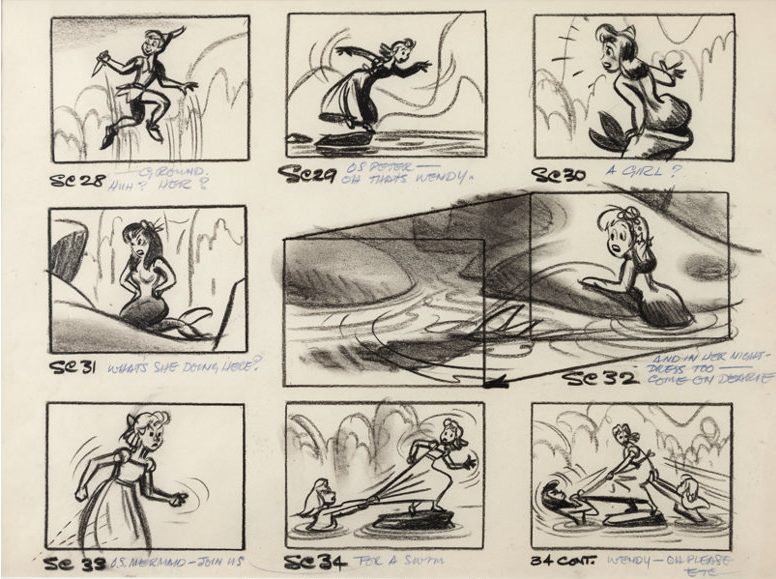
Process
While some filmmakers create their own storyboards, large productions often have a dedicated storyboard artist(s) who translate(s) the script into a visual narrative.
Storyboards are usually comprised of simple, sequential, rough, monochromatic drawings – created on a tablet or on paper. Some artists also like to use other drafting media, such as paint, pastels, charcoal etc.
A storyboard should include the following elements:
- Shot type: Define how far/close the “camera” is to the subject (i.e: close-up vs. long shot). Make sure you use a variety of shots to engage the viewer and bring attention to different details.
- Camera movement: Use arrows to signal camera movements (if any). This could include tilts (top-bottom), pans (left-right), zooms, and tracking shots.
- Movement within the frame: Use arrows to signal important movement within the frame (i.e: the character turning its head, a glass falling etc.)
- Captions: Dialogue, sound effects and music should be listed in the captions (often under or next to the panels). This area can also be used to clarify the action.

Here’s a link to a page that has a few examples of different approaches to storyboards.
12 principles applied: staging
Staging is the animation principle which most directly relates to storyboarding: it refers to the process of presenting an idea in a way that is completely clear. When storyboarding a sequence, you are planning the actions, shots, camera movements, and sounds that will tell your story (or present your scene/character) in the most compelling way possible – thus applying the staging principle.
Almost all aspects of your animation should be taken into account when staging/storyboarding:
- When does an element appear and how long does it stay on the screen?
- If there is a secondary action (another principle) make sure it enhances the story/scene and doesn’t distract from your main point. Consider timing and placement in the frame.
- Are you picking the right camera shot for the right element (i.e: wide shot for taking in the entire scene or a broad movement; close-up for a subtle facial expressions).
Assignment: Storyboard
Checklist
Before our next meeting, make sure you:
- Completed the storyboard assignment
- Added a post to your portfolio with jpgs or pngs of the storyboard This is a template you can use.
- Added a link from your portfolio to the the Discussion Board Storyboard
- Uploaded the jpg or png and a link to your portfolio piece to Blackboard