Final project – step 4: storyboard
Subject
Create a storyboard for your project. The walk cycle you have created should be incorporated into this storyboard, and think of how to use different shot types to focus the viewer’s attention on different details (i.e: the character’s jewelry, blinking eyes, its tail, a part of the background, a prop etc.). You should also include a title and credits (signal any movement of the text in the panel). Use the captions to write down audio elements (sound effects, music cues, voice over etc.). Don’t forget to indicate any movement within the frame or camera movement with arrows.
While the walk cycle and different views of it may be a significant part or your project, include other views and scenes if you need them to make your project work as a story. Remember, the simplest animated gif or 5 second commercial are often telling a story. Sometimes adding a hold on a still can be enough to flesh out the story you want to tell.
One final word of advice: beware of scope creep. Try to tell a story that you will be able to accomplish within the amount of time we have to complete the project.
Here’s an example:
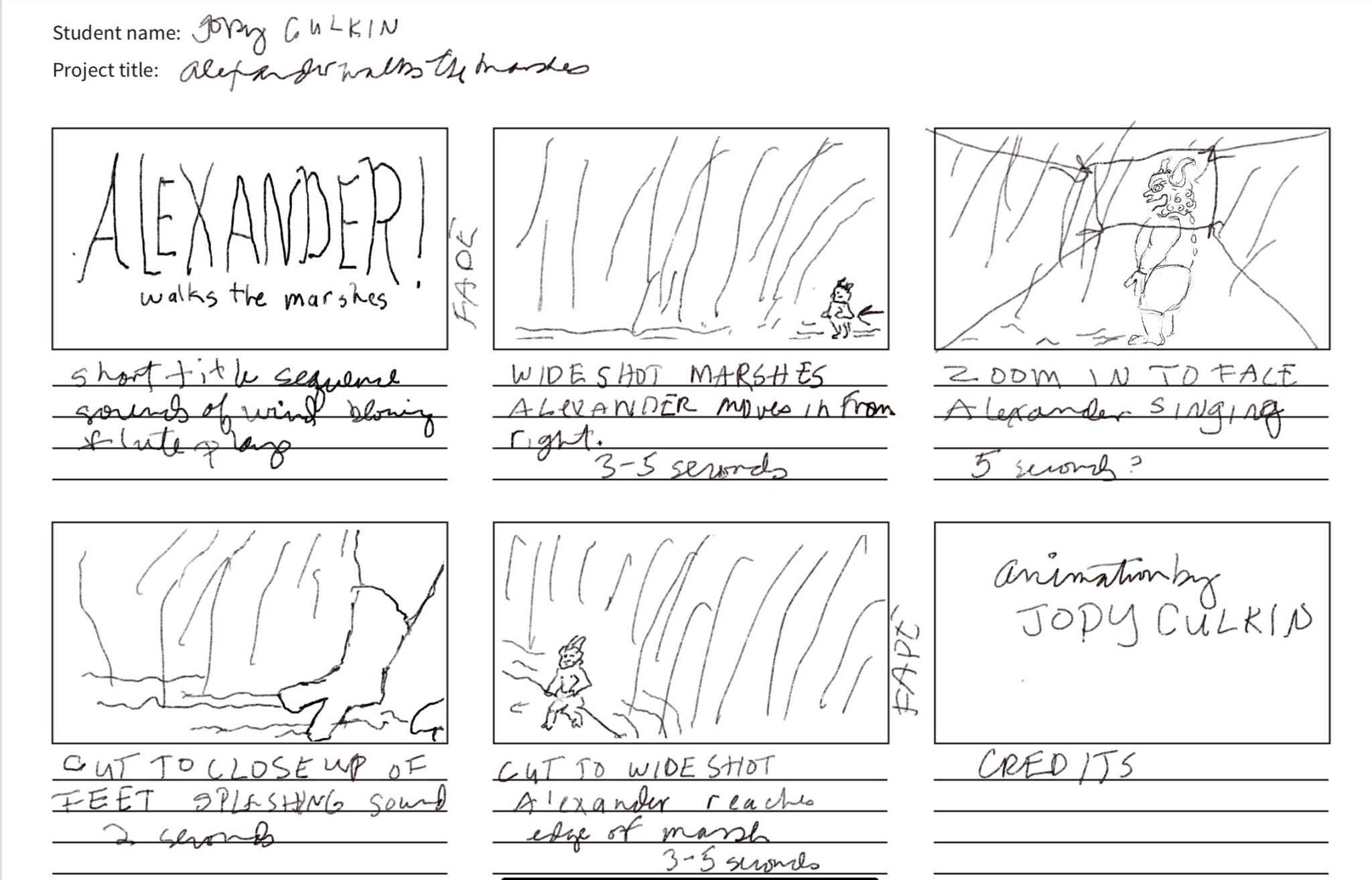
Format
The storyboard should be created on paper (or on a tablet). Print (or recreate) this template. If you decide to use a different template/create your own, make sure that there are 6 panels per page and that they abide to the HD aspect ration (16:9). Scan, export or take a photo of your storyboard to turn it into a digital file (JPG or PDF).
Submission
Create a new post on your OpenLab portfolio. Your post should include your storyboard as well as a short description (reflections on your process, challenges, goals etc. are also welcome).
This assignment is due next week. Submit the following files on the following platforms:
- Blackboard: A link to your OpenLab post and your storyboard as a png, pdf or jpg. You can use this template
- OpenLab discussion board: Reply to the “Final project: storyboard” discussion post with a link to your OpenLab post