On the OpenLab, you can “friend” students, staff, and faculty, to make a connection or bookmark the person (like a shortcut to their profile).
- Log in
- From the top menu, click Members >
- In the search box on the right (it says “enter keyword”), type part of the name of the OpenLab member you want to find:
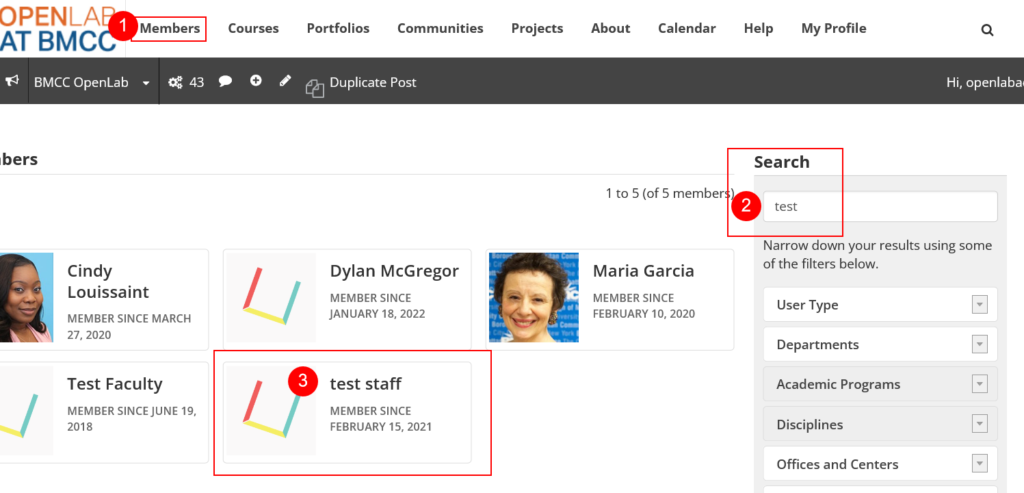
- Click on the tile of the person to navigate to their profile >
- Under the member’s avatar, click “Add Friend”:
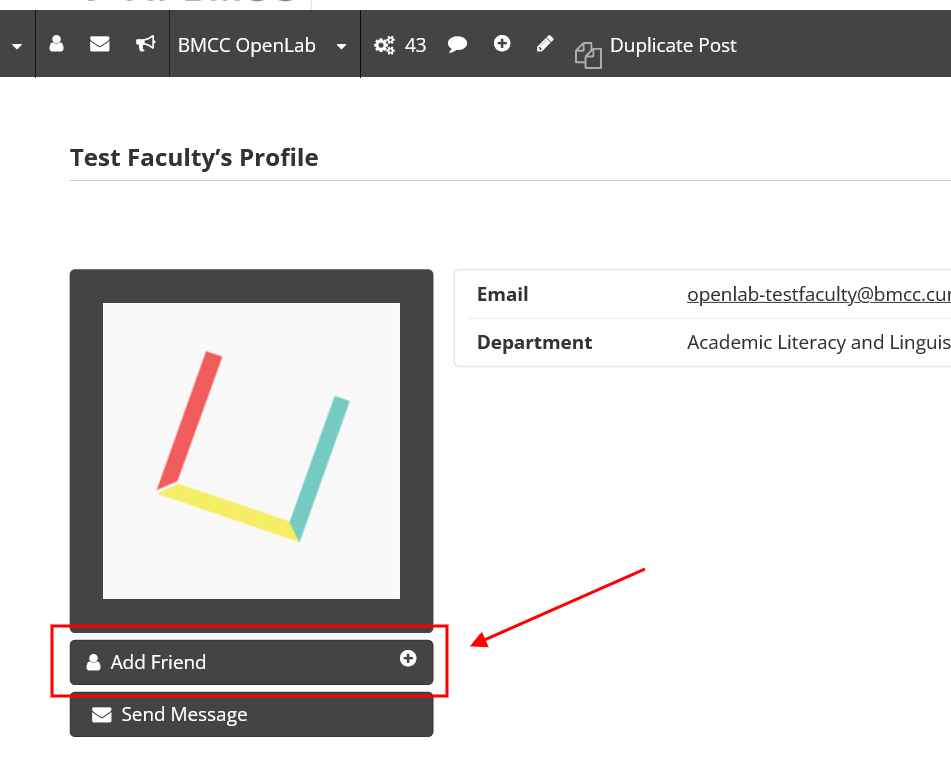
- The member will see a notification with the option to accept or reject the request:
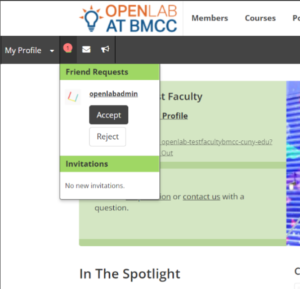

One thought on “Make a “Friend” Connection”
Thanks for sharing this. Is there something we’re supposed to do with this prior to class tomorrow?