Thanks for all your contributions to the open pedagogy discussion and your participation in yesterday’s Zoom session. At tomorrow’s session, we’ll continue to focus on ways of interacting on the OpenLab. We’d like you to do two things to prepare:
Student Activities on the OpenLab
Think about the student activities that you listed in the OpenLab Course Site Hopes and Dreams worksheet and in your comments in the open pedagogy discussion. Use this worksheet to list each activity and indicate where it will take place (e.g., comments on a blog post, the discussion area of the course profile, etc.).
Have your worksheet handy at tomorrow’s Zoom session. During the breakout rooms, we’ll ask you to share one of your planned activities in more detail.
WordPress Skills
Share a link to your course profile with our community
Update your introduction on our community website to include a link to the OpenLab course you are working on.
- Go to your course profile and copy the link from the browser address bar to your clipboard.
- Go to the Dashboard in the website for this seminar.
- Go to Posts and find your introduction. Click on the post title to enter edit mode.
- Add this text to the end of your introduction: “Link to my course profile.”
- Highlight the text you just added and add a link using the URL you copied to the clipboard.
- Click Update to publish your changes.
As you continue to work on your sites, keep your hopes and dreams for your site in mind. Here is what you told us you hope your sites will be:
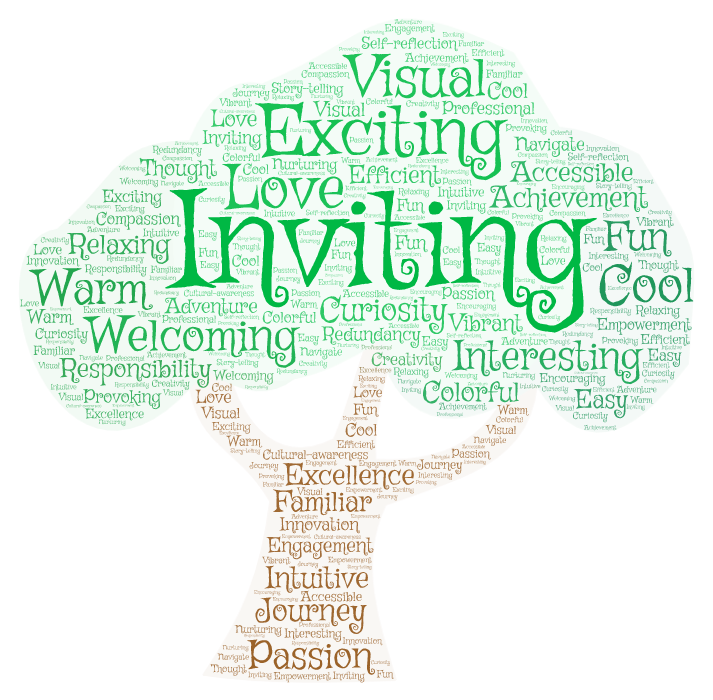
Looking forward to our conversation tomorrow!
Team Open
Gina, Syelle, Tom, jean, Rachael, and Raquel
