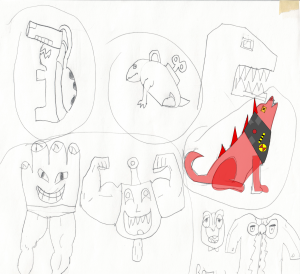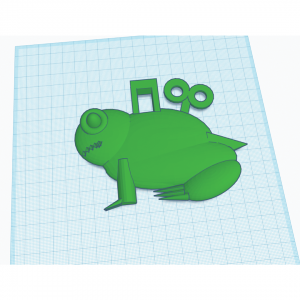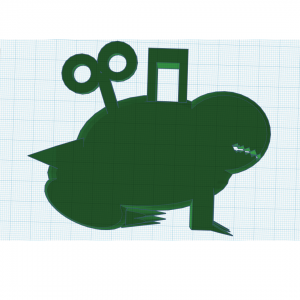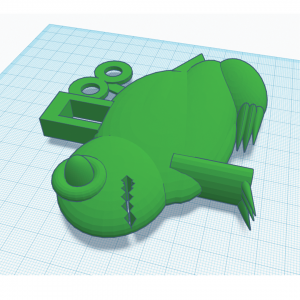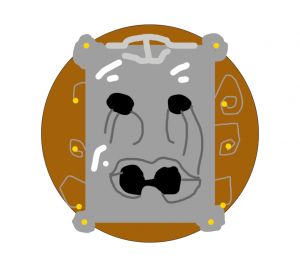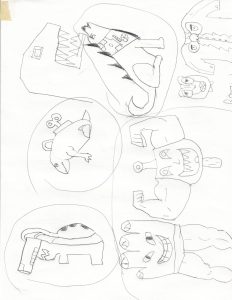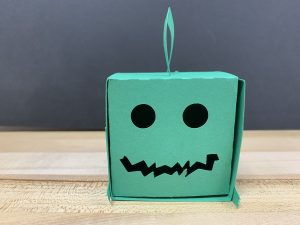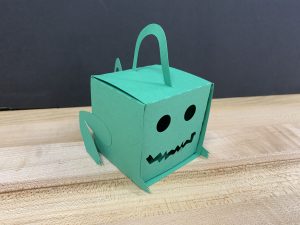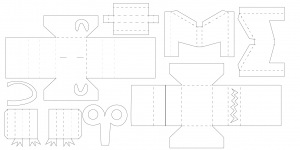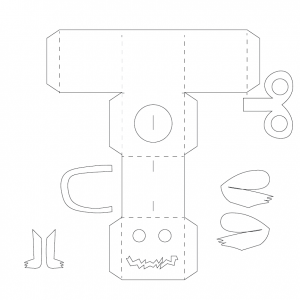Process
I began by following the anatomy of my husky D.D, by creating the body from the neck down I was able to create a robot wolf body that felt proportionate. Using simple blocks for the limbs and a large cylinder I was able to put elements of robotics into the design. The fur used for the wolf is actually an asteroid block that was included within a separate Tinkercad pack.
The head of the wolf was made separate from the body. The bottom of the wolf head has two holes, one meant for a peg to connect the body and wolf, the other to insert the Red LED that will be used for its tongue. The tongue LED will have a pulsating glow, the code for the glow is shown below.
Extra Trivia: The D.O.G on the back of the wolfs collar stands for Demi Organism Guardian
Arduino Code for Fading
int ledPin = 9; // LED connected to digital pin 9
void setup() {
// nothing happens in setup
}
void loop() {
// fade in from min to max in increments of 10 points:
for (int fadeValue = 0 ; fadeValue <= 255; fadeValue += 10) {
// sets the value (range from 0 to 255):
analogWrite(ledPin, fadeValue);
// wait for 50 milliseconds to see the dimming effect
delay(50);
}
// fade out from max to min in increments of 20 points:
for (int fadeValue = 255 ; fadeValue >= 0; fadeValue -= 20) {
// sets the value (range from 0 to 255):
analogWrite(ledPin, fadeValue);
// wait for 50 milliseconds to see the dimming effect
delay(50);
}
}
Fritzing Screenshot of the Fading LED
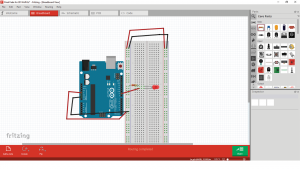
Tinkercad Screenshots of the 3D Robot Wolf