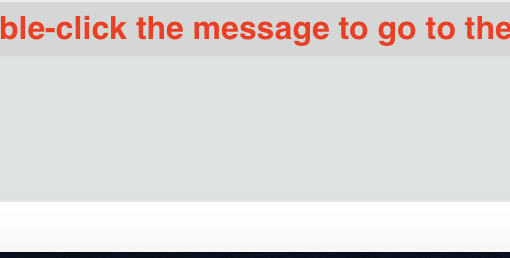Today we are going to start out going over adding images to a page. Then we will start to talk about planning and preparation for the mid-term project.
Images
We will spend about 20-30 minutes at the start of the class going over what we have done and what is due for assignment 5.
Mid-Term
To start the mid-term project I’m going to give you the content outline (in a text outline form) of three pages:
- Home Page
- One of the Smart Study Skills pages
- About Page
We are going to talk about the kind of content that will be here and what I want you to do for the next steps on the project. I’m starting with the outline because I want you to first focus on getting a basic page with elements for the basic areas of the page first. The general overall process will be:
- Wireframe: low-fidelity with content areas
- Basic HTML page, creating elements for the content areas in the wireframe
- You will get the page content
- Project Brief
- Discussion of target audience and goals of the site.
- You will write up a brief document on the target audience and goals and your approach
- Add the content to the pages (same three pages)
- Add design (Typographic Hierarchy, Layout and more) and images to the three pages.
- Upload to GitHub (basic version)
- Create GitHub Pages and Submit the midterm.
Midterm Page Outlines
This post on the Midterm Page Outlines goes over the content areas for the three midterm pages in detail.
There will be an Assignment 6 to create basic wireframes and HTML documents for the three midterm pages based on the outline information.