
Welcome to MMA100 Weeks #8, 9, 10 & 11!
***Reminder – we will not meet in Zoom on 11/24 – e-mail reminders were sent out on 11/22***
This post has been updated to reflect week’s 8-11 – covering all 3 parts of assignment #3. Additions have been added to this post each week through the Thanksgiving Break.
Here is this week’s useful information and class resources:
*Did you miss Weeks #6 & 7’s Post? Go Here
Zoom Recording from class on 11/17 – Adobe Illustrator & assignment #3 – Part 3 – 3D demonstration & tricks
Passcode: 8b@qjUy4
Zoom Recording from class on 11/10 – Adobe Illustrator & assignment #3 – Part 3 demonstration & tricks
Passcode: W*nD%0Ib
Zoom Recording from class on 11/3 – Adobe Illustrator & assignment #3 – Part 2 demonstration & tricks
Passcode: Qx9S%%Q9
Zoom Recording from class on 10/27 – Intro to Adobe Illustrator & assignment #3
Passcode: d82?1&FL
Assignment #3 – is in full effect, we are becoming versed in Adobe Illustrator – and will continue to do so. Exciting! The welcome into the Adobe Illustrator world continues through week 11! (I so love Illustrator!)
Lets jump in tonight by looking at more student work in progress!
If you wish, share your screen and show us what you are currently working on, or need some class advice on how to make improvements and updates.
***Don’t forget to add your works in progress to our shared google drive (you have a folder there).
Discussion – Class exercises :: Adobe Illustrator. Creating shapes with the pen tool, the pathfinder tools and the shape builder tool. Simplifying and reducing shapes and forms, working with color, locating color books, pantone colors and more.
We will begin making patterns and experimenting with composition, as well as building “things” with the basic forms that we make. What are the potentials of working with your forms?
*The class tutorial on 11/17 will place an emphasis on digital art making techniques with illustrator. The techniques will support part 3 of assignment #3 (and beyond)
Assignment #3 link to assignment sheet
Lab Tutorial – This week we will take another tour of Adobe Illustrator and practice creating new documents and setting up our art boards for production. Tonight’s zoom class we be recorded and placed here after class, as well as on the assignment #3 page.
————-
Color Theory!
Adobes awesome Color Wheel Simulator (must see) – If you sign into your Adobe ID on the site you can use the web application and save your discoveries directly to your adobe Library – this will allow you to apply those things into the adobe software that you are working with. (illustrator for this project)
Let’s take an additional tour with Adobe Wizard – Terry White
10 Things Beginners Want To Know How To Do (subscribe to Terry’s Channel!) – Adobe Illustrator Basics
Weekly Resources – Illustrator Shapes & Forms
An Introduction to Typography & Its History – Letterforms / Designing with Type
Examples of Typography in Poster Design
Zoom Recording from class on 10/27/21
Passcode: d82?1&FL
Zoom Recording from class on 11/3 – Adobe Illustrator & assignment #3 – Part 2 demonstration & tricks
Passcode: Qx9S%%Q9



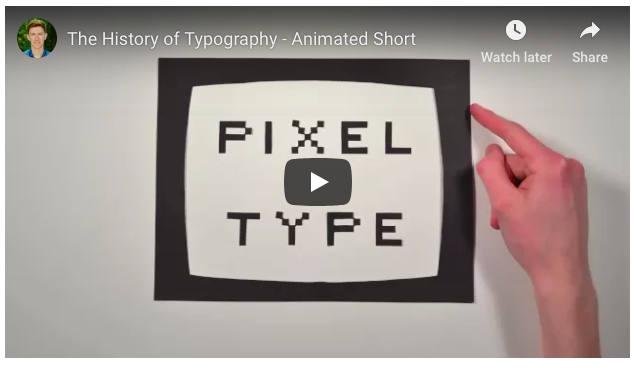
I’ve learned so much, from these videos and ill be applying it to my illustrator assignment, cool little shortcuts, and also the history of typography was interesting to see the evolution of typography, it was simple 5 type of fonts for a while until computers came and boom a millions of font
Excellent!
Adobe Color Wheel is so helpful. I am unsure how the app links to the Ai document on my computer. But somehow, It is compatible. Therefore I’m celebrating all around.
I am still working on my flow and time management among getting different shapes to be right-sized and line up with my grid. But, overall, I’m pleased that choosing a color in the color palette is as easy as a click.
The color choices in PS were a bit more cumbersome.
I appreciate the simplicity of Ai. such as functions of the delete key and clicking a color to apply to shapes.
Excellent!
The adobe color wheel is actually now built into illustrator – Ill share another example this week on how to access it through the properties pannel in the illustrator interface. Things are always evolving at adobe!
I am also enjoying the simplicity of cmd, shift, {, when layering items on top. Handy shortcut!
Yes! The keyboard short cuts are so fluid and helpful- it will become second nature as you practice.