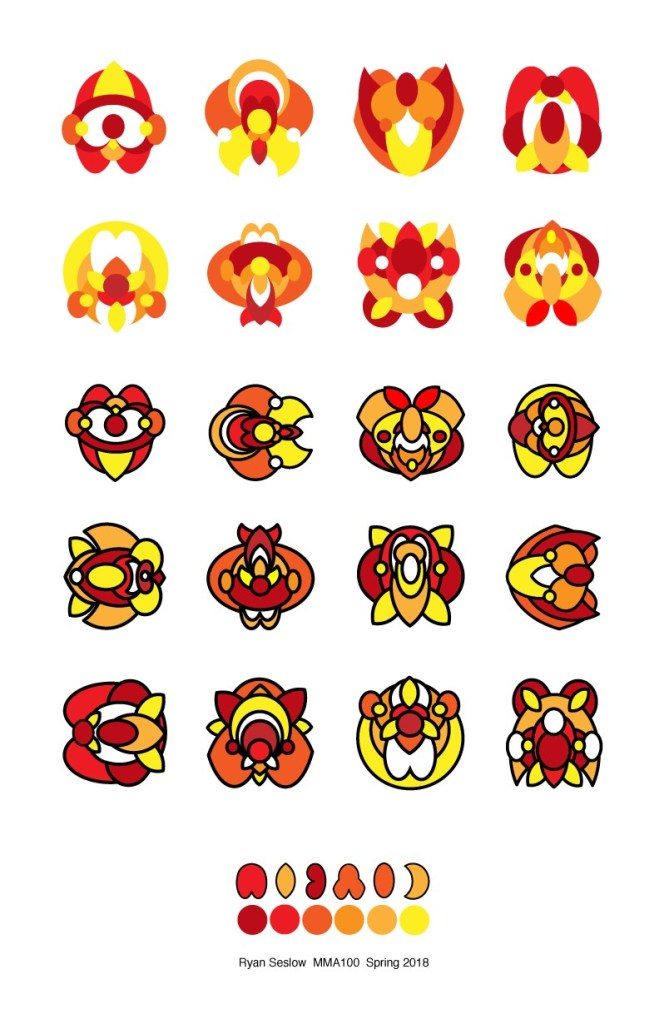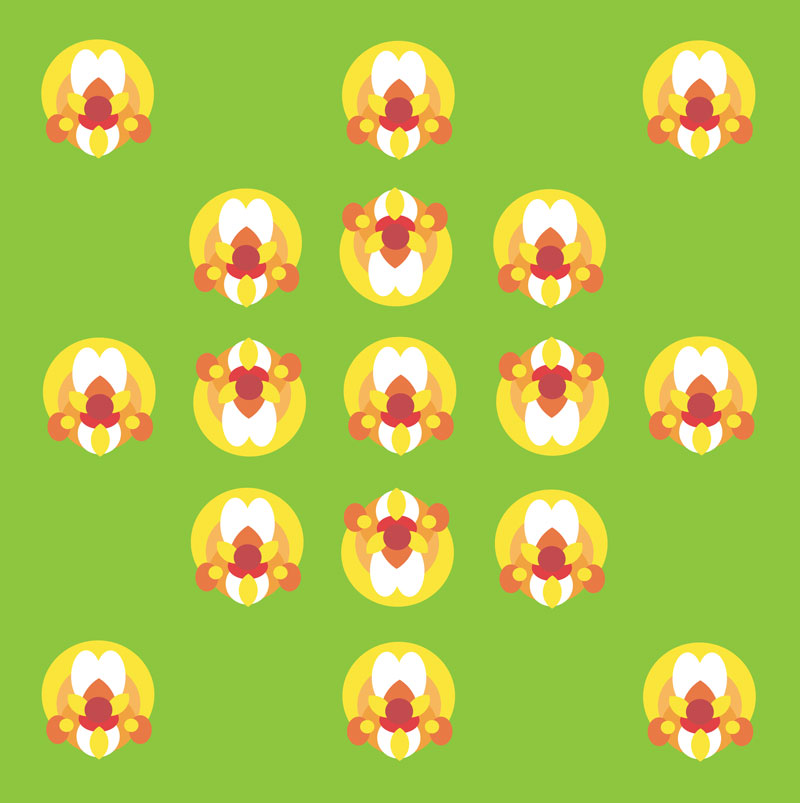Project #3 – Illustrator, Shapes, Forms, Composition & Color
Zoom Recording from class on 10/20 – Intro to Adobe Illustrator & assignment #3 – Part 1
Passcode: *7z^JPnj
Zoom Recording from class on 10/27 – Intro to Adobe Illustrator & assignment #3 – Part 1
Passcode: d82?1&FL
Zoom Recording from class on 11/3 – Adobe Illustrator & assignment #3 – Part 2 demonstration & tricks
Passcode: Qx9S%%Q9
Zoom Recording from class on 11/10 – Adobe Illustrator & assignment #3 – Part 3 demonstration & tricks
Passcode: W*nD%0Ib
Zoom Recording from class on 11/17 – Adobe Illustrator & assignment #3 – Part 3 – 3D demonstration & tricks
Passcode: 8b@qjUy4
(See Example #1 Above (its a template that can be opened in Illustrator) & example #2 below)
1. Open Adobe Illustrator and create a new document sized at 11″ X 17″.
Consider, how will you set your guides to equally balance and format the graphics evenly? Will you use a grid? Do you have a preferred method for layout? Lets explore what this means.
2. Generate a new series of “subjective” graphic Icons following the layout and arrangement above. (Don’t re-create my example) make your own, but follow the balanced composition.
3. Limit yourself to 6 values of 1 complimentary color scheme. Consider referring to the color wheel for reference – (Located here)
4. Limit yourself to creating and composing your graphics with no more than 6 shapes created with the pathfinder or the shape builder tool. Begin without using a stroke around your shapes and then apply a stroke for contrast later.
5. Save your work as an Ai. file (adobe illustrator) as well as a .pdf
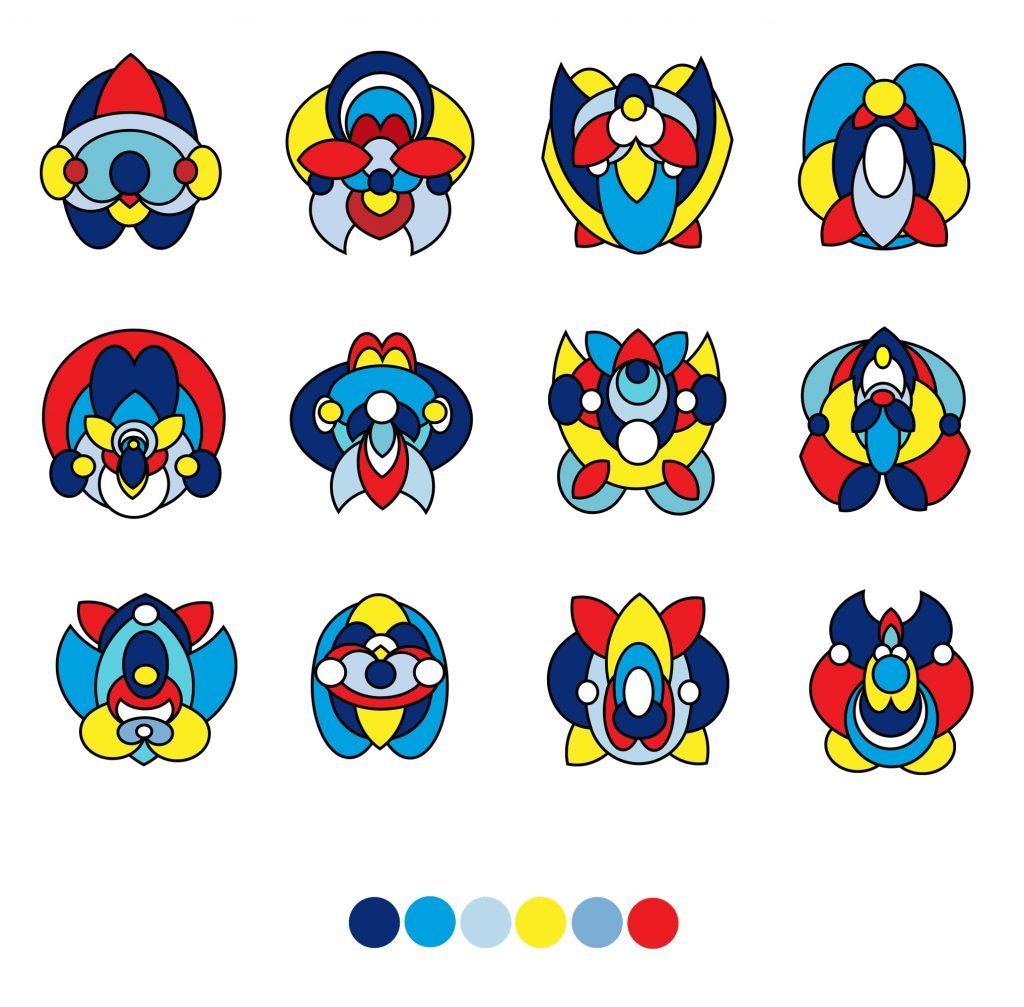
PART 2 – Each student will follow the images in the gallery below as a guide to further extend and develop their designs.
Size – Use a square shape for this series of designs. I suggest 8″x 8″
Students will select and isolate their strongest single icon/graphic from the original layout in Part 1 of the assignment – 1 version will include a stroke and one with out(example below). Students will explore a 4-part color variation drawn from their selected color palette as well as 1-3 balanced patterns using their icons. (We will discuss the examples in class)
Zoom Recording from class on 11/3 – Adobe Illustrator & assignment #3 – Part 2 demonstration & tricks
Passcode: Qx9S%%Q9
Part 3 – Create a “digital Illustration”(or a series of them) of your choice that combines a series of your forms together. The size is up to you! Prof. Seslow will share examples in class on 11/3 and place the video under this verbiage. See below for an example of how part 3 can take form. What will you Make?

Zoom Recording from class on 11/10 – Adobe Illustrator & assignment #3 – Part 3 demonstration & tricks
Passcode: W*nD%0Ib
Zoom Recording from class on 11/17 – Adobe Illustrator & assignment #3 – Part 3 – 3D demonstration & tricks
Passcode: 8b@qjUy4