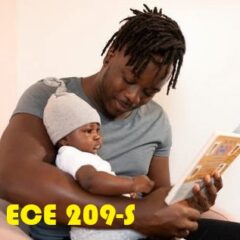Contents
Module Objectives
- Select a paper to write for ECE 209-Seminar
- Write a paper for ECE 209-Seminar
- Synthesize information from ECE 209 into your paper
Activity #1: Choosing a Paper
For this module, you will write a paper ~3 page paper for ECE 209-Seminar in which you can apply and synthesize what you have learned in ECE 209. Select 1 paper to write — although you may choose to write both papers instead of participating in the Group Zine project.
Site Visit Paper
In this paper, you will conduct a virtual site visit of an infant classroom then write a paper about the visit, synthesizing and applying what you have learned in ECE 209 to your visit. Before you begin your virtual visit review the guidelines for the Site Visit Paper
Link to the Guidelines for the Site Visit Paper
Site Visit GuidelinesYou will virtually visit an infant classroom by watching the video below. As you watch the video, complete the Site Visit Observation Field Notes Form; taking notes during your virtual site visit will help you to write your Site Visit Paper.
Link to Site Visit Observation Field Notes Form
Site Visit Form S2021After you have virtually visited the infant classroom, it’s time to write your Site Visit Paper. The Chart for Writing the Site Visit Paper below may help you construct your Site Visit Paper. Submit your Site Visit Paper on Blackboard for ECE 209-Seminar (in ‘Assignments’ under ‘Site Visit Paper’), along with your Site Visit Paper Self-Assessment.
Link to Chart for Writing Site Visit Paper
Chart for Site Visit Paper REV S 2021Link to Site Visit Paper Self-Assessment
Site Visit Self-AssessmentFollow these steps to complete the Site Visit Paper Self-Assessment:
-
- Download or save the document to your device.
- For each element (row) on the rubric, indicate which column you would put yourself by changing the text color, circling, or highlighting the text
- Answer the Reflection Questions at the bottom of the rubric
- Save the document again
- Submit the document on Blackboard with your Site Visit Paper
- If you cannot save the document to your device
- Open a new document on your device
- Copy the Reflection Questions, below the rubric, from the Site Visit Paper Self-Assessment
- Review the rubric, for each element (row), identify which column you would put yourself
- Answer the Reflection Questions on the document on your device
- Save the document on your device
- Upload the document to Blackboard with your Site Visit Paper
Teaching Belief Statement
In this paper, you will share your beliefs about working with infants, synthesizing and applying what you have learned in ECE 209 into your paper. Before you begin your paper, review the guidelines for the Teaching Belief Statement.
Link to Guidelines for Teaching Belief Statement Paper
Teaching Belief GuidelinesThe Chart for Writing the Teaching Belief Statement Paper below may help you construct your Teaching Belief Statement Paper. Submit your Teaching Belief Statement Paper on Blackboard for ECE 209-Seminar (in ‘Assignments’ under ‘Teaching Belief Statement Paper’), along with your Teaching Belief Statement Paper Self-Assessment.
Link to Chart for Writing your Teaching Belief Statement Paper
Chart for Writing Teaching Beliefs Paper RevLink to Teaching Belief Statement Paper Self-Assessment
Teach Belief Self-AssessmentFollow these steps to complete the Teaching Belief Statement Paper Self-Assessment:
-
- Download or save the document to your device.
- For each element (row) on the rubric, indicate which column you would put yourself by changing the text color, circling, or highlighting the text
- Answer the Reflection Questions at the bottom of the rubric
- Save the document again
- Submit the document on Blackboard with your Site Visit Paper
- If you cannot save the document to your device
- Open a new document on your device
- Copy the Reflection Questions, below the rubric, from the Teaching Belief Statement Paper Self-Assessment
- Review the rubric, for each element (row), identify which column you would put yourself
- Answer the Reflection Questions on the document on your device
- Save the document on your device
- Upload the document onto Blackboard with your Teaching Beliefs Statement Paper