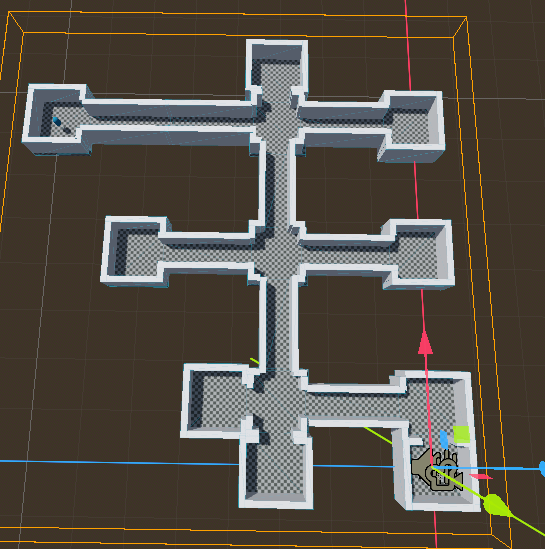
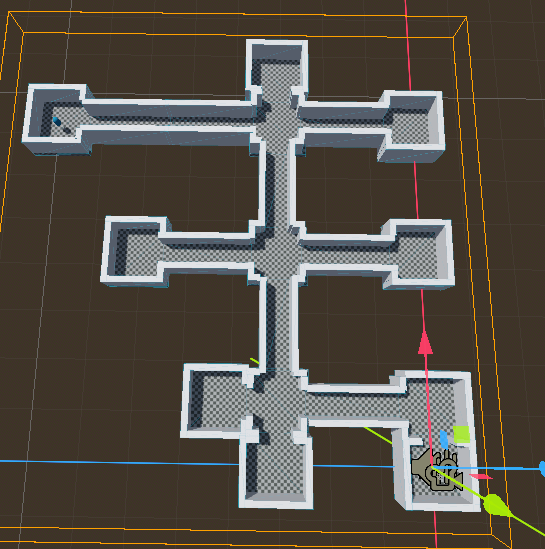
This is a video of my current progress on the Maze Level. The player spawns in the bottom right corner of the map and has to make their way to the blue sphere in the top right corner of the map.
3D Game Development
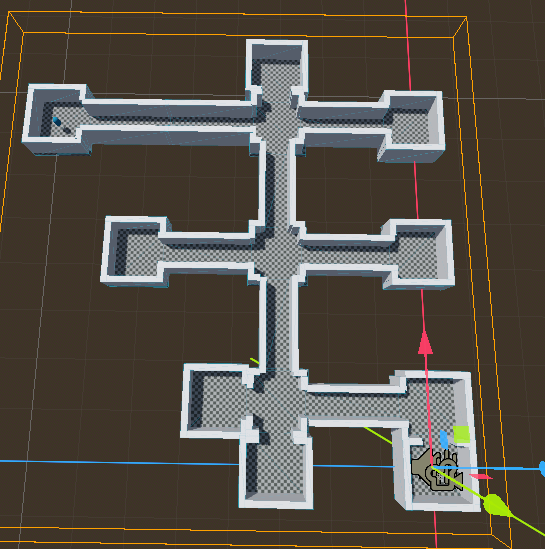
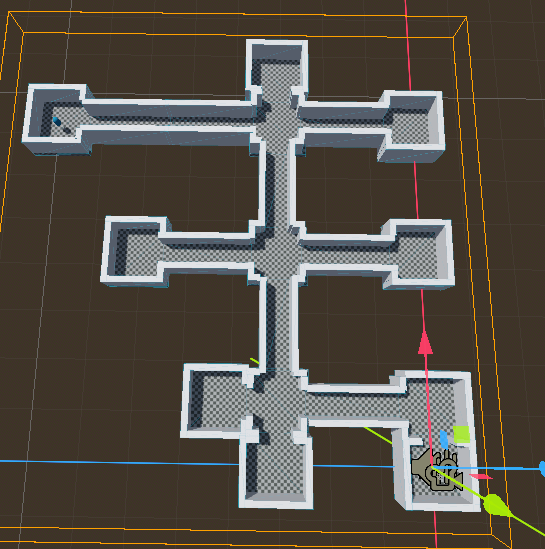
This is a video of my current progress on the Maze Level. The player spawns in the bottom right corner of the map and has to make their way to the blue sphere in the top right corner of the map.

This is my progress update on my maze project.
Here is my week 1 progress setup in godot engine



For my maze i decided to start with a room full of pillars in which you have to go through to find the exit out of it

This is a walk through of my maze level so far. I added some nice windows.
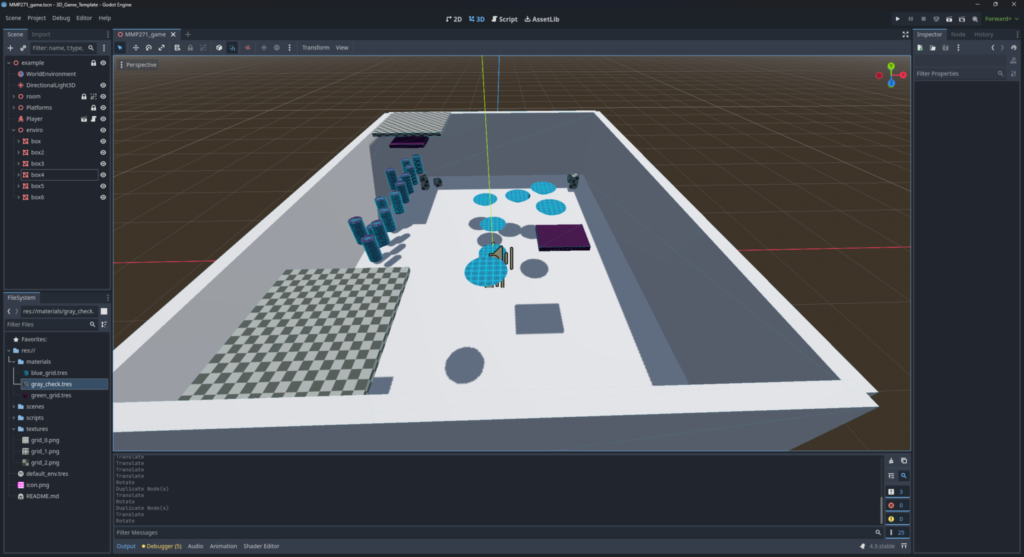
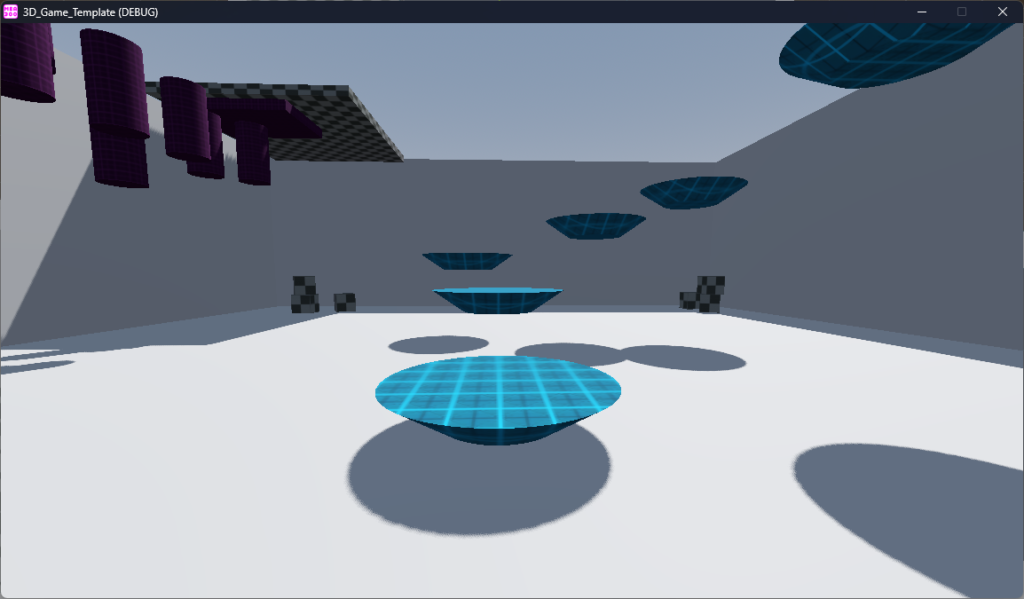
I started development on my 3D Godot game. The concept isn’t fully set in stone but will feature platforming elements. I added the basic collision shape for the platforms and did some troubleshooting regarding the distance between them for better gameplay.
My first week progress.
Gameplay view:
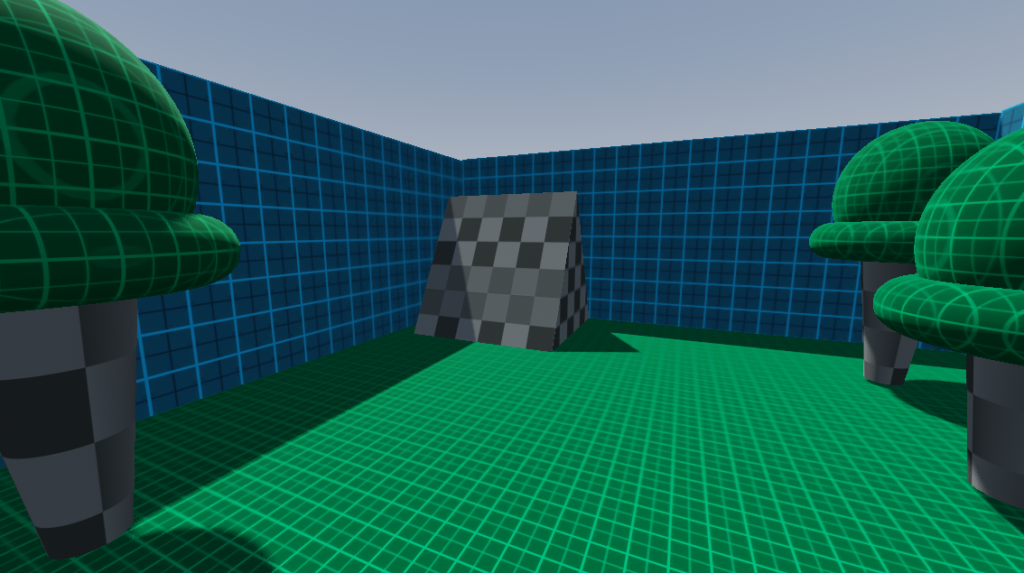
Godot Engie setup:
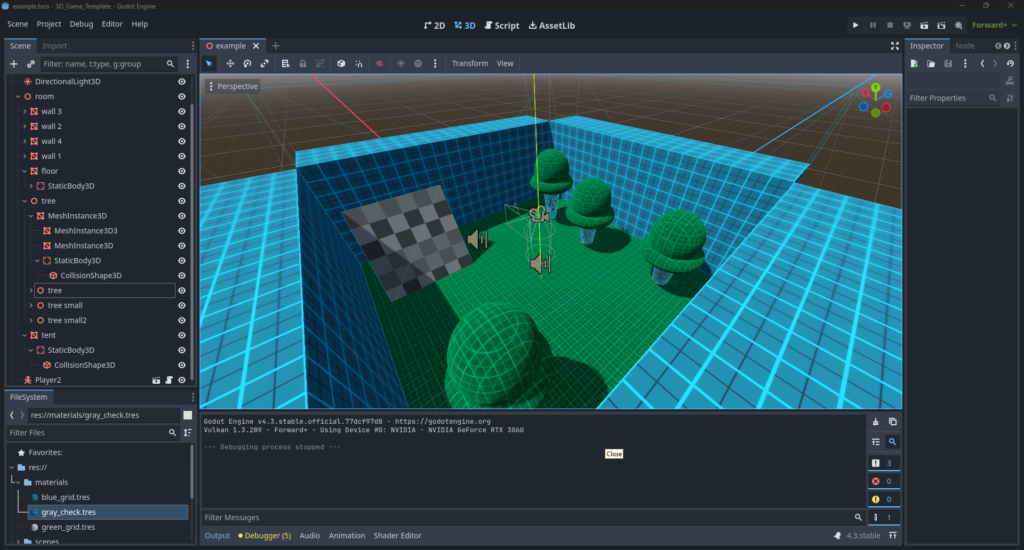
For my maze I want to make it a camp/forrest theme with many trees and maybe a hedge maze section.
I will like to make a room where the character can walk around to the next room. I probably make a room full of small pools so they are able to jump on only the pools to get to the finish line. Also adding two house, one with the next room and the other a house to go in.
I made the color blue so it the whole thing will be green.However I wanted to make it look like the character is walking through water.
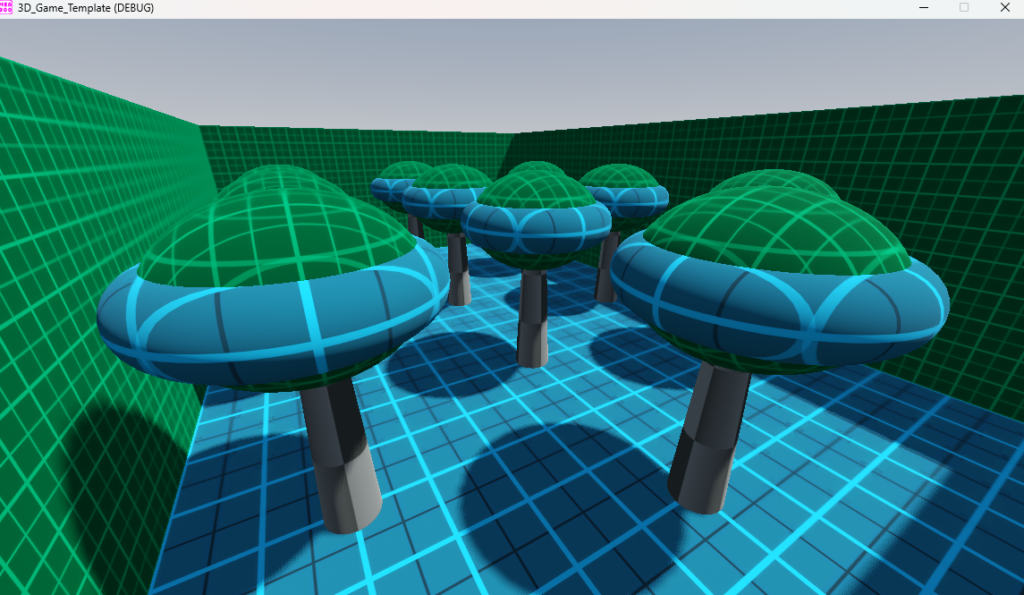
I also added 10 trees. The character is able to walk through some of them. However not all of them, because i randomly put a few tree that when the character walk to it. The character won’t bump to it.
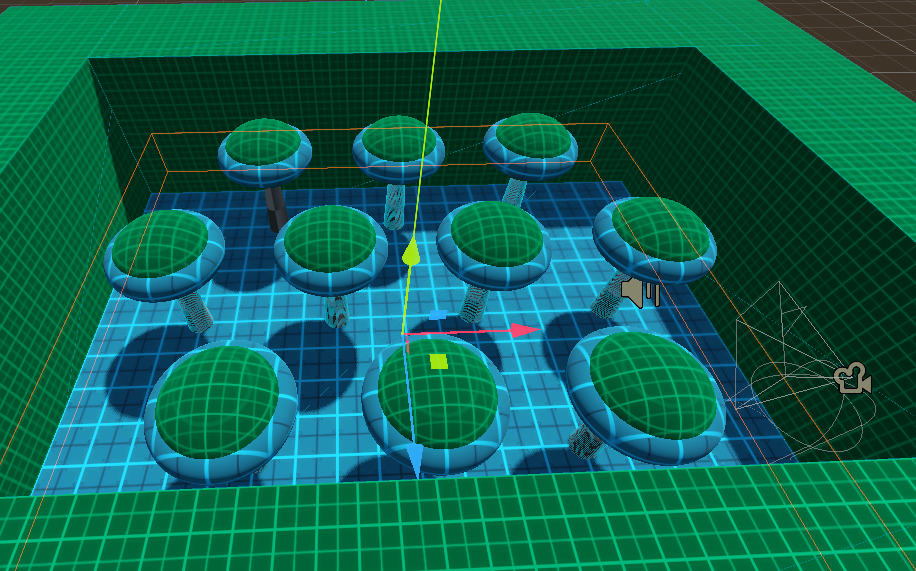
I also added, like a little 2 square box hill where the little house will be. The other one will have another house to the next maze.
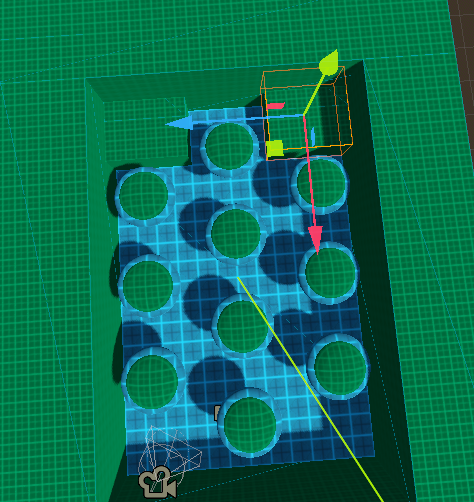
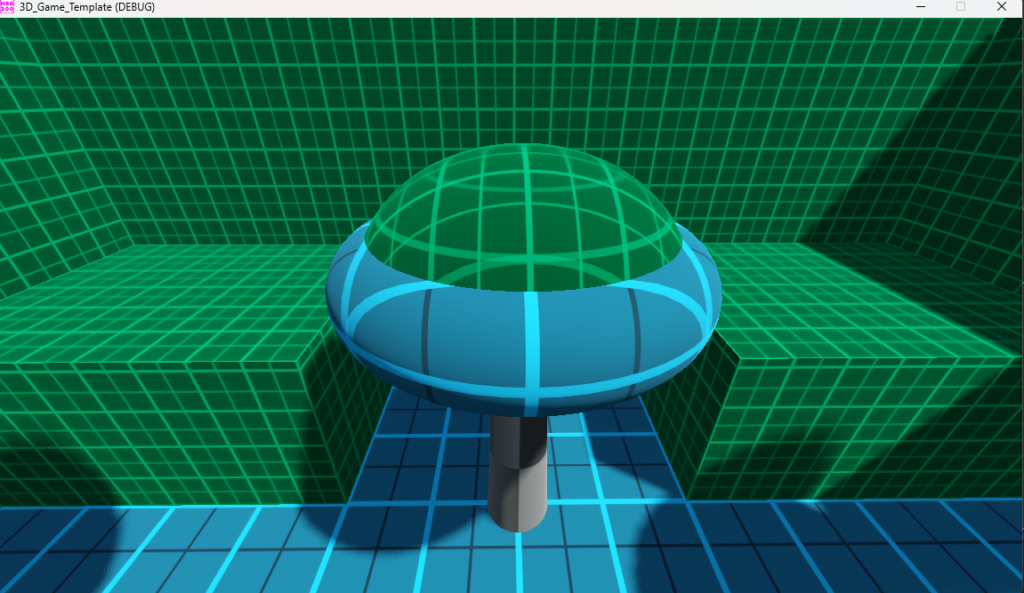
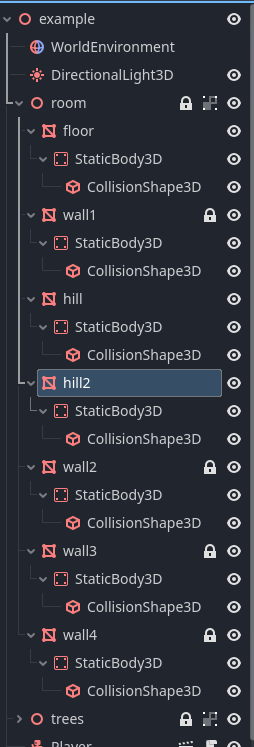
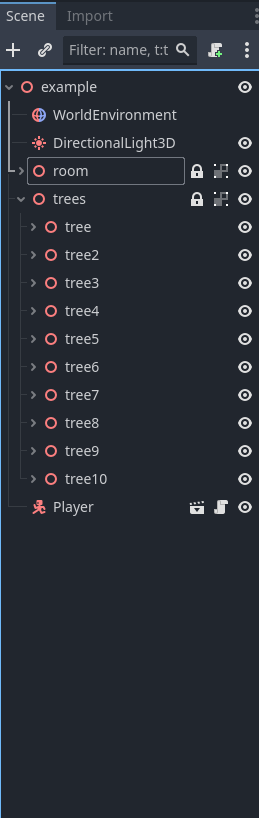
Started the maze homework today. Built walls, a floor, changed color of the sun/sky, and added a player.

Views from the player’s perspective:


Video example:
Nodes/Meshes:




screenshot.