HOW TO POST: Here are step-by-step instructions to create a post.
You can write your post by going to the plus sign at the top of the site > type a title* and type the body of your post > choose the category “Discussion Board __” with the corresponding number for the Discussion Board on the right on the right > publish.
*Please use the title format “[FirstName] [LastName] DB __” (insert corresponding discussion number)
If you want to add a photo or video or other media, click on the “Add Media” button above the text box. You can then upload the file. Click on “Insert into Post” on the bottom right of the screen.
Before you publish your post, you will have to select a category. Please select ONE category. Do not make your post sticky– see below
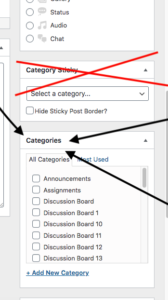
HOW TO COMMENT: Here are step by step instructions to write a comment.
Submit your comment on the post of a classmate by selecting the title of the post > scroll down to where you leave a reply > type the comment > post comment.
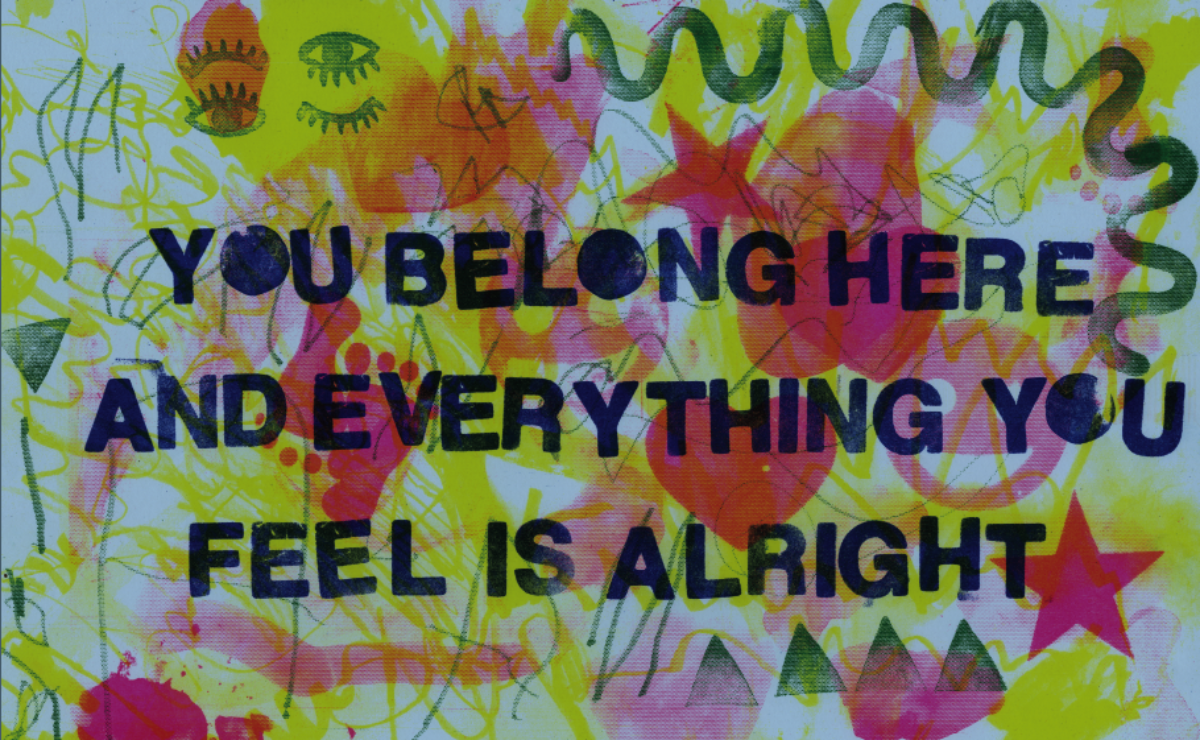
hello!
hello, Elba! I’m glad you are here 🙂