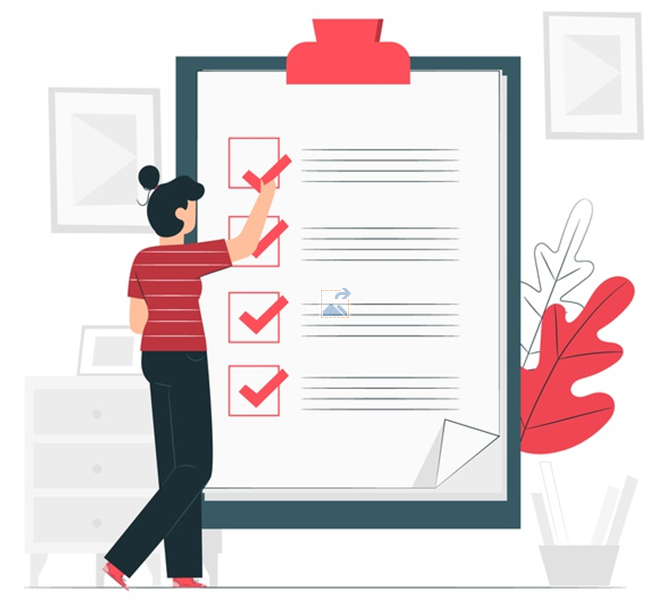
After filing for financial aid online, you may be required to complete additional steps or submit documents to the Office of Financial Aid. Your CUNYfirst To Do list, located in the “Tasks” tile of your Student Center, will alert you of any outstanding requirements.
STEP 1
Log into CUNYfirst: https://home.cunyfirst.cuny.edu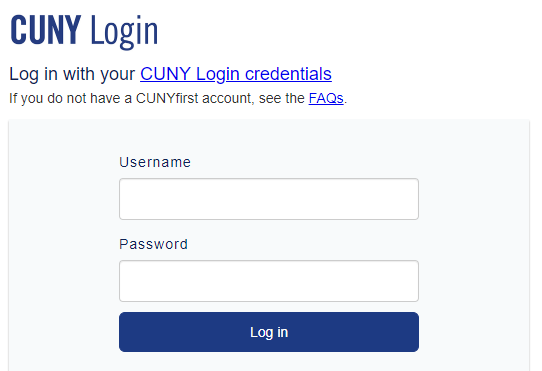
STEP 2
Navigate to your Student Center, then click on the “Tasks” tile:
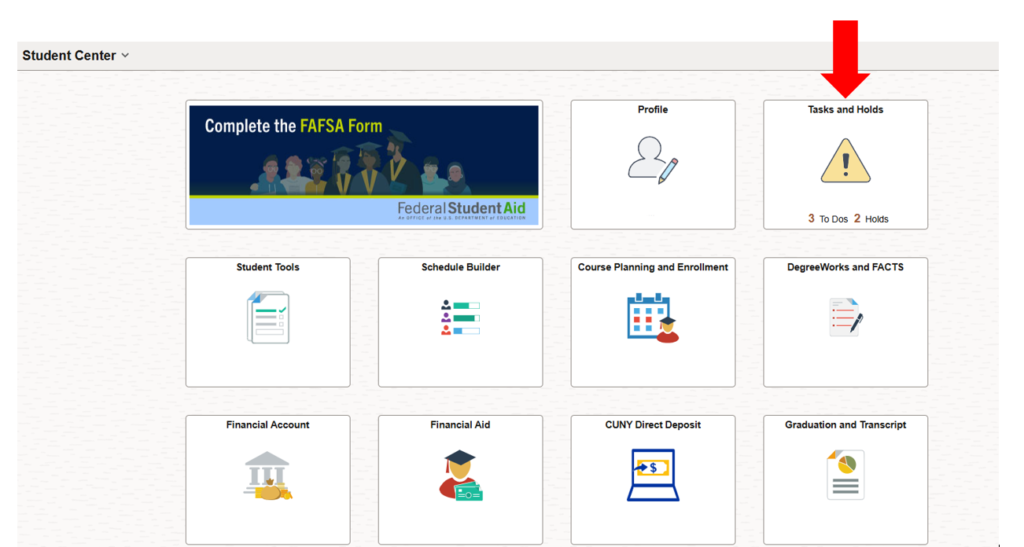
STEP 3
Click on “To Do List” to access the outstanding requirements listed by the Office of Financial Aid: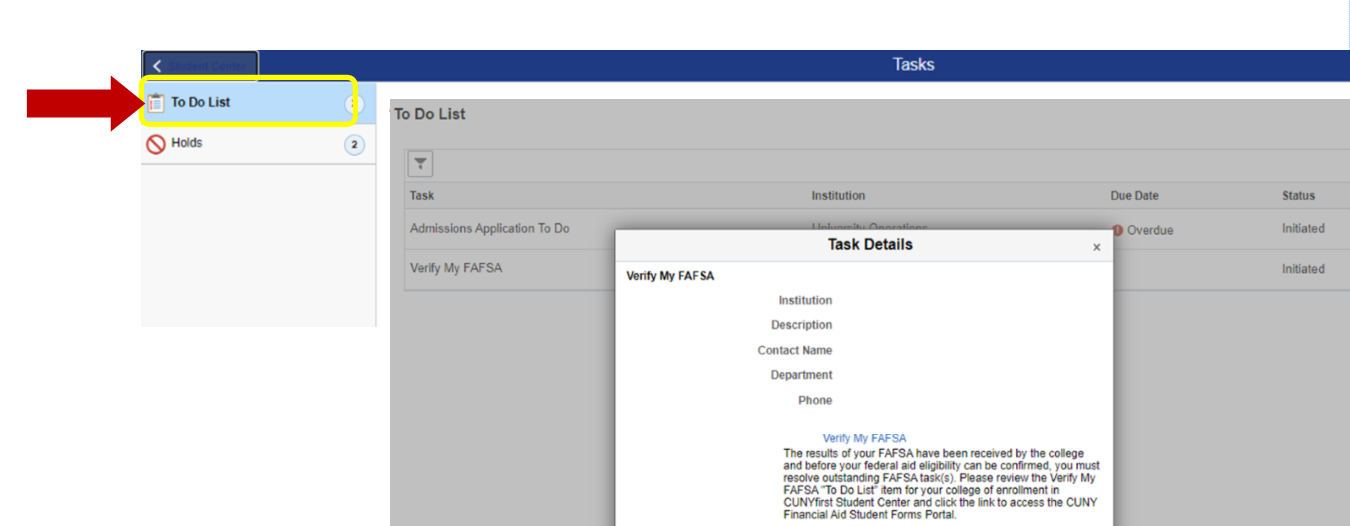
STEP 4
Be sure to follow the instructions of each task. In some cases, you may be required to submit documents to Office of Financial Aid. You can complete this requirement by using CUNY’s Student Forms: https://www.cuny.edu/financial-aid/student-forms/
Click here to learn more about the verification process.