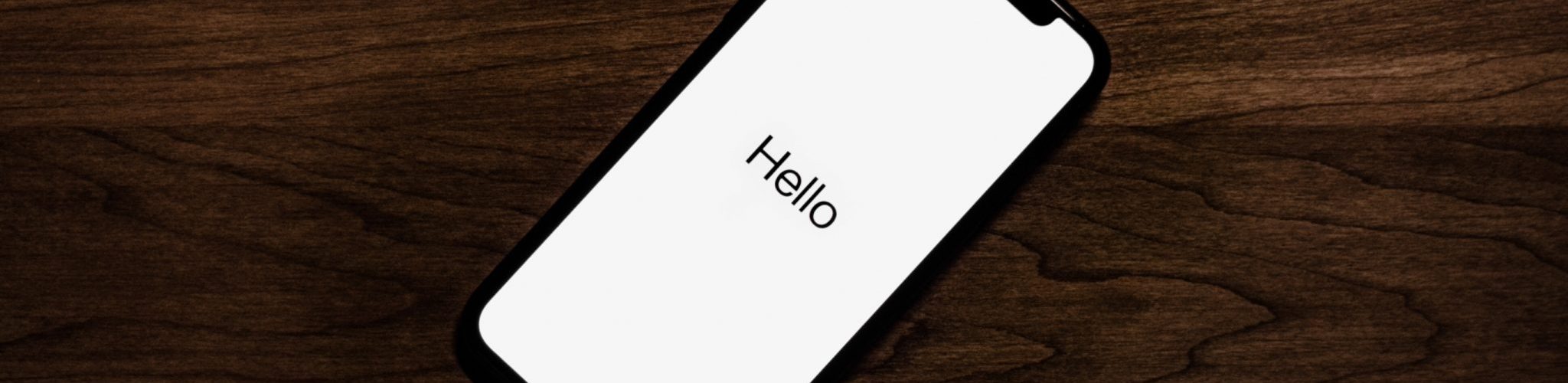Wednesday, August 28, 2019
Today in class we are going to get to know each other, the class, create accounts we will use throughout the class and even learn some HTML.
The general class flow will be:
- Introductions (Me, the class, you)
- Accounts (use this link to help with that)
- Editors
- HTML Introduction
- In-class HTML
- Learning Science (if we have time, at this link)
Introductions
ME
My information is on this page. We will go over my office hours, contact info and a bit about my background.
THE CLASS
You can find our class syllabus here. We will also go over this and talk about the grading for the class.
What’s not on the syllabus is more specifics about my approach to this class.
Overall Approach
My goal is to teach everyone how to make a well-designed, usable, responsive web site using primarily HTML, CSS and media. We will cover a bit of JavaScript but more to make parts of the site more interactive. How much will also depend on how everything else goes.
I have five primary areas that I believe you need to learn in order to meet the goals of the class:
- CODE
- DESIGN
- LAYOUT and RESPONSIVE DESIGN
- MEDIA
- PLANNING/DOCUMENTATION
In each of these areas there are three types of learning you will need
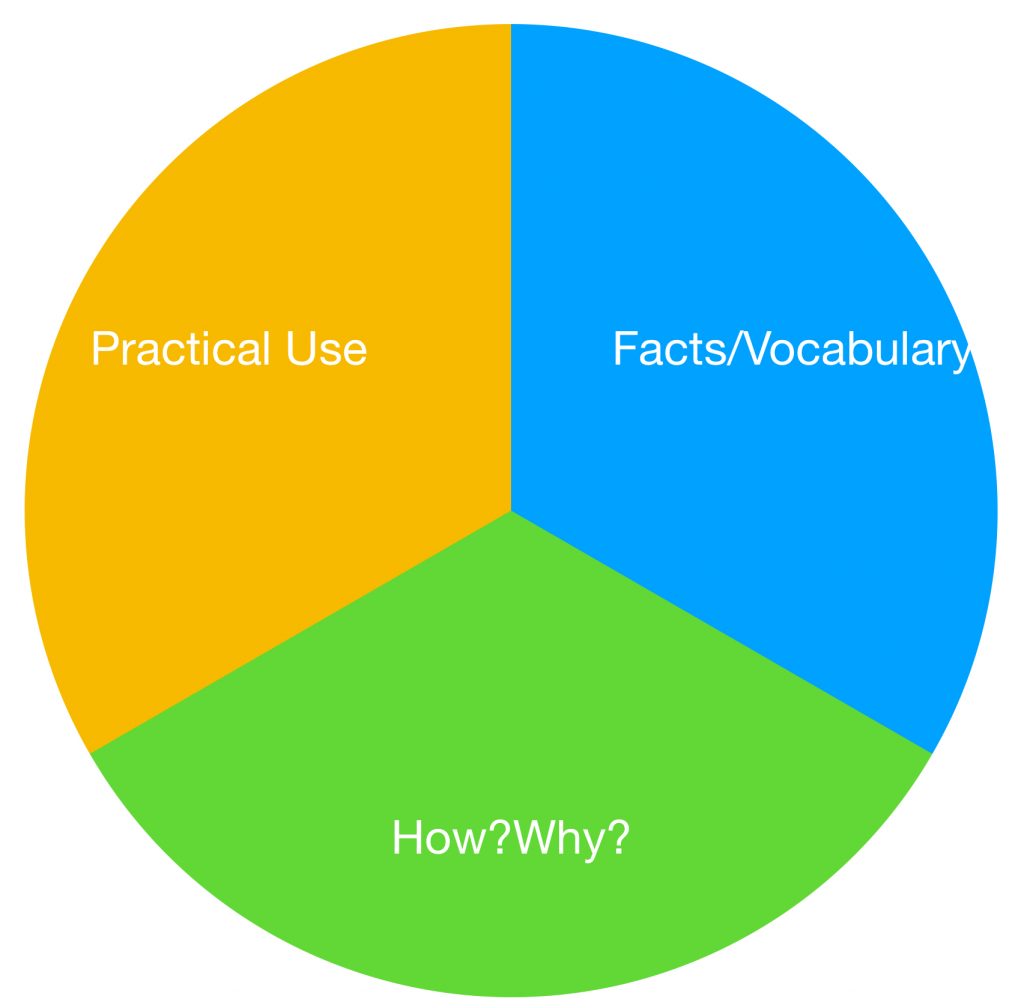
In order to see how you’re doing in the learning we will use
- Quizzes for the Facts/Vocabulary
- Assignments for the How/Why
- Midterm and Final for the Practical Use
There are also four other learning areas we will touch on that will support the main areas and provide context:
- How the Internet Works
- Tools
- Career
- Learning to Learn
YOU
For this part of the class we will break up into pairs. In your pairs your job is to talk to each other about two main areas:
- Why you’re in this class and what you hope to get out of it
- What your professional interests are.
We will go through one or two rounds depending on time.
Accounts
We will use this post to help you all get accounts
Editors
We will go over what is installed in the classroom and talk about various options. In another class we will go deeper into these.
HTML Introduction
I have a presentation I’m going to show. We will also take a look at the Periodic Table of HTML5 Elements I’m working on.
In-class HTML
Using what we’ve learned about HTML and an editor we’ll see how far you can get in using all of the core elements we covered to mark up some information.
Learning Science
If we have time, at this link