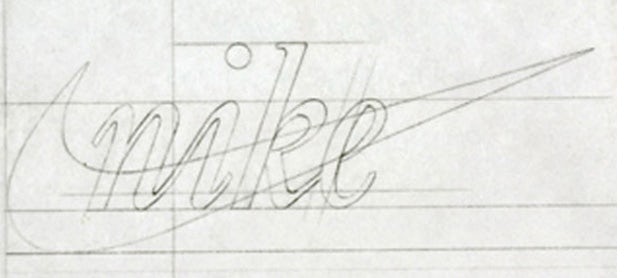*Important – MMA100-Remote Class Continuity Plan-Forward Motion ->
Dear MMA100 Students – Please read this entire post as it holds information that will be used from here until the end of our semester.
(There is a lot to read here, so please take your time. I will be reading through it with you during our first few remote video classes together, posting it to blackboard and also sharing the link here on our class website.)
**Info on getting yourself the Adobe Software –> GO HERE <—
First and foremost, How are you all doing? Please leave a comment below if you wish.
From here on in, please know that I am here for you in any way that you need me. Nothing is mandatory going forward with our class. Everything is flexible and we will all need to express what we need individually to continue on. Every student will do the best that they can with the means that they have to keep up with our class, however, this is all in context to keeping themselves and their loved ones safe first and foremost. Our health comes first. Physical, mental and emotional health always comes first. I am 100% available to help from e-mail, text and video chat meetings should you need extra help with anything. We will get through this time together.
*Please do not hesitate to get in touch with me – rseslow@bmcc.cuny.edu – I am here to help you get what you need to complete our course to the best of your abilities.
**Info on getting yourself the Adobe Software –> GO HERE <—
I will conduct our class online during our normal class-time remotely via the video chat application ZOOM (zoom is FREE) – I will sync this with our class website. This will be the main place / space for all course content, assignments, student work, course information, lessons, videos, and resources. I will also cross post the information to blackboard as a back-up.
**Please download the Zoom App for your phone and or your laptop / desktop computers – You can join in from a PC, Mac, iPad, iPhone or Android device: (having a good wifi connection is advisable if possible but it also works over cellular data)
U.S Providers Offering FREE Wi-Fi or Special Accommodations for 60 Days :
https://docs.google.com/document/d/1kjVFeWefjnEfUrCR2yXxOvsp6_rDOfaMivUEiaBreiA
Here are the scheduled up and coming Zoom meetings:
Prof. Ryan Seslow’s MMA100 Graphic Design Classes
Starting March 25th, 2020 @5:30 PM
Join the Zoom Meeting via URL here:
https://us04web.zoom.us/j/321612199
Join the Zoom Meeting via Meeting ID: 321 612 199
March 25th, 2020 @5:30 PM
*April 7, 2020 @5:30 PM (this is a Tuesday that follows a Wednesday class schedule – so we will meet in zoom)
(cuny spring break is now 4/8 – 4/10)
April 15th, 2020 @5:30 PM
April 22nd, 2020 @5:30 PM
April 29th, 2020 @5:30 PM
May 6th, 2020 @5:30 PM
May 13th, 2020 @5:30 PM – last Zoom class
All student work is due no later than Wednesday May 20th, 2020 @9:30 PM
Join the Zoom Meeting via URL here:
https://us04web.zoom.us/j/321612199
Join the Zoom Meeting via Meeting ID: 321 612 199
Class Schedule:
Wednesdays -5:30 – pm – 9:10pm – remote video classes via zoom – this will cover demonstrations of software, and also present relevant content for the projects we are working on. You can also share your screen and ask questions.
How will students submit their work: (past and present)
Students will submit work to me via e-mail, google drive, dropbox or wetransfer.com or any other method that makes it easy for them to submit the work. If you have completed projects #1 & 2 – feel free to send them to me when you can. ( Keep in mind, some files are large, if the files exceed 20 megabytes they will not reach me on the bmcc server – in that case use free sources like google drive, dropbox or wetransfer.com.)
Projects / Assignments:
We will focus on another 2-3 projects, which includes a final project that will display a sum total of the skill sets that we have and will continue to cover. I will place an emphasis on a class collaboration with adobe photoshop and illustrator skills along with how to make a pdf. portfolio of the semesters completed work. Projects can always be found on the assignments page
**Info on getting yourself the Adobe Software –> GO HERE <—
Please don’t hesitate to contact me with any questions that you have. Im here to help – rseslow@bmcc.cuny.edu
Be well and please stay safe.
Ryan