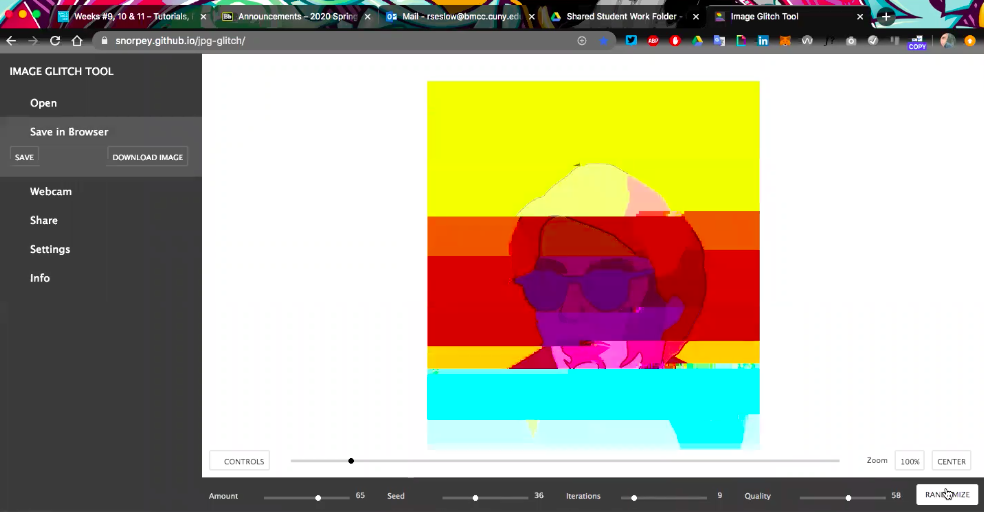MMA 100 – Weeks 12 & 13
I hope everyone is staying safe, healthy and doing well. This post covers the next 2 class sessions and re-caps and consolidates the 3rd project (Self Portrait Poster). Please read it in its entirety.
*Super Important – We started a sharable class google drive folder where you can create your own folder (use your first and last name) and place your production files and completed work there to make things easier for sharing and troubleshooting : https://drive.google.com/drive/folders/1TRj5-QsmX_7McI3t1HUPy5bgyez_U_M8?usp=sharing

Project #3 Video Tutorials and links can be found here <—
Last week in our Zoom class on 4/22 we walked through a tutorial of Part 2 of Project #3 – here is Video Tutorial from that Class below:
https://zoom.us/rec/share/5pxyApD35mBJQtKR2FHHf5EbE5zeeaa813MYqfdbnhnIblmYw0p2_DA7BSfYesfZ
You will need to enter this Password to view the video: 6w^@Hv7^
On 4/29 in Zoom I will continue with another tutorial on how to further manipulate your Vector portrait (created in Adobe Illustrator) by using the excellent Imaengine mobile app (a FREE iOS vector based app that allows for some great filters and aesthetics on your existing work) This is just one of the many great apps out there that you can explore working with. (Do you know of another great mobile app for manipulating images? Share it in the comments section below!
Here is the video from class on 4/29 –
https://us02web.zoom.us/rec/share/7s5lI5X27mZIZNbS-mz5CqoYP9-9aaa823VIrPoOxE4Xrt1pOlWNXR9RhoOkkjOD
Password: 2X@55.60
We will also explore ZINE making with Adobe Illustrator!