Pixar films take years to make, and the finished version you see in the theater may be very different from the way it was originally envisioned. The filmmaking team refines the films through the parts of their process called pitching and feedback. Pitching is the process of telling your story in very rough form, using storyboards or other rough imagery. After you pitch, you get feedback, which is basically hearing from the people you’re pitching to what they liked and didn’t like. This helps the storyteller assess what is working about their story, and what is not. Pixar goes through this over and over – storyboarding, pitching, getting feedback, re-boarding, and re-pitching – to hone in on the story they really want to tell. Once the film is working in storyboard form, it moves on to Editorial, the department responsible for adding dialogue, music, and sound effects, and figuring out the timing for the entire film. In this lesson you’ll learn how the storyboarding, pitching, feedback, and editorial processes work at Pixar, and you’ll start to apply these ideas to your own stories.
Introduction to Pitching and Feedback
Activity 1: Pitching
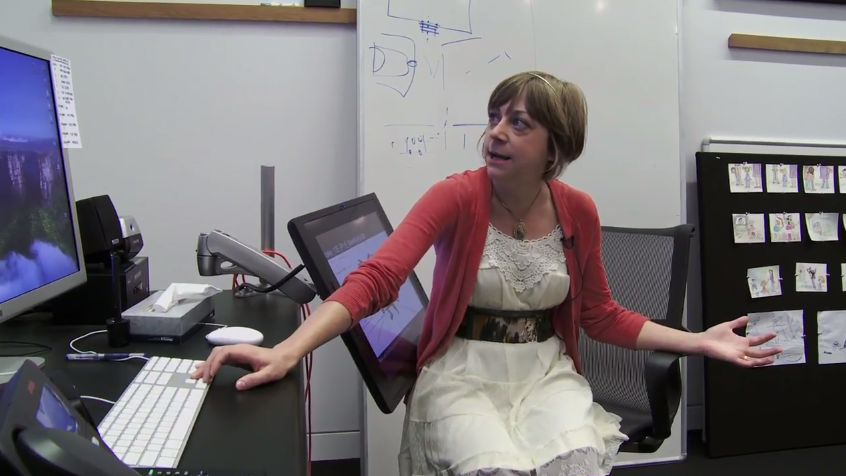
Part A: Take a scene that you storyboarded in Lesson 5 and practice pitching it first in front of a mirror, then to a close friend, then to someone who you don’t know as well, but is willing to listen and provide feedback. Here are some things to think about:
- Who are the characters and how can you make them distinctive?
- Pull out and highlight any dialogue between characters so it’s easily visible when you’re going through your scene.
- What are some descriptive words you can use to help your audience use their imagination?
- What kind of energy can you bring to your pitch? Consider body movements, voice characteristics and sound effects.
- Remember to pay attention to pacing; going through action scenes quickly while slowing down to let moodier moments breath.
Giving Feedback
Activity 2: Feedback
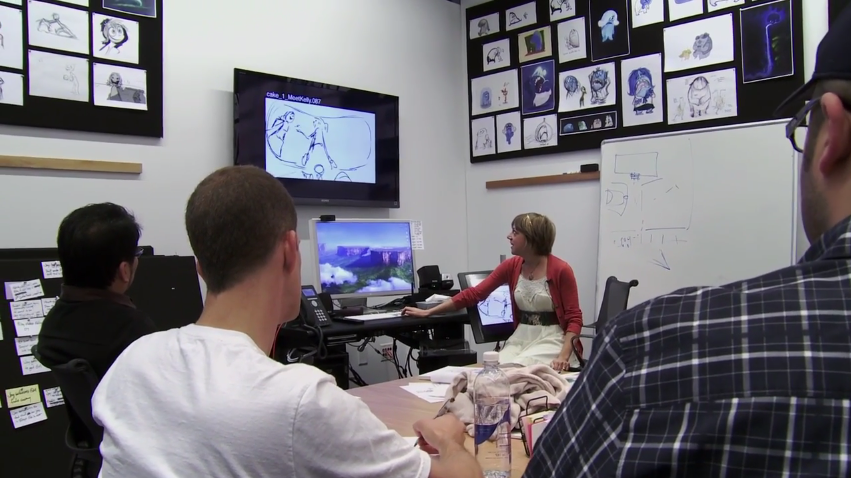
Part A: Practicing giving & receiving feedback with someone who has a storyboard to pitch. You can do this with a friend, partner, or in small groups. After you’re done listening, follow the steps below:
- Start with the positive by giving specific examples of things that you liked, things that are working particularly well.
- Make it personal. That is, make it clear this is your personal perspective.
- Be specific with your feedback.
- Make suggestions for the storyteller to consider, as opposed to dictating what you think should happen. Ask questions
Digesting feedback
Activity 3: Digesting feedback

Part A: Review your thoughts from the feedback activity by identifying the main notes you received and then try the following:
- Try starting with the “easiest” notes and work your way down to the harder, more difficult to digest feedback notes.
- For each note, how can you make changes that address the spirit of the note?
- Come up with more than one possibility and try them out before honing in on the best solution.
- Finally, re-pitch your story to the same person or group of people and see how it flies. You may need to go through this process several times before you and your team are happy with the results.
Storyreels
Activity 4: Storyreels
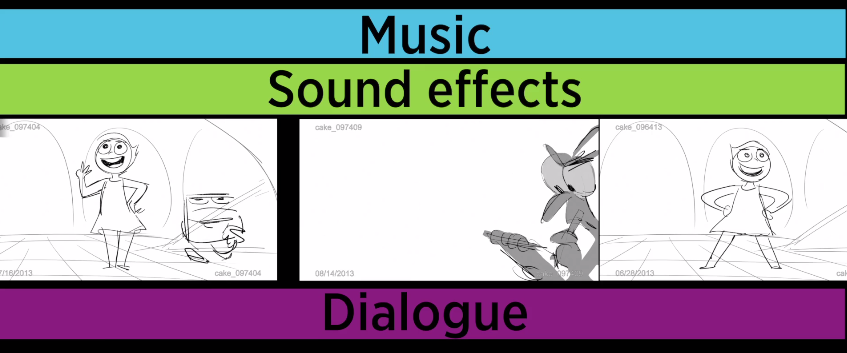
Option A: (fastest) Using video recording on a smartphone (or other camera), record frames from your storyboards while you provide the sound to create something similar to a story reel.
Option B: (advanced) If you want to go to the next level, try using a video editing app for your phone. Take photo of each storyboard and arrange them in a sequence. A few free and highly rated apps are iMovie for iOS, and Power Director for Android.
Option C: (advanced) If you’d rather work on computer, search for video editing applications that import video, photos and audio files and allow you to arrange them in a sequence.
Part D: Share your work! Upload exported story reels to the class discussion board.
Advice on Editing
Glossary: Pitching
Here’s a list of definitions introduced during this lesson.
- Feedback: the information or critique given by those listening to the pitch
- Pitching: sharing of storyboards to other artists to portray characters, important story points, and emotions in order to get feedback to improve a story
- Story Reel: a rough draft of the film in video form that includes storyboards, added recorded dialogue, sound effects, and music
* Effective communication among peers is extremely important, and using the correct terminology will help you get your ideas across more effectively. Create a Google Doc in your Google Drive and name it The Art of Storytelling Glossary. Each week copy and paste the new glossary terms into that document and focus on learning those terms the way they’re used in the animation industry.
Due July 5th by 11:59 pm
When you complete this module’s activities, upload your docs and Cinema 4D files using the link below:
https://www.dropbox.com/request/AV5pPxVMySm2NACTVSkt