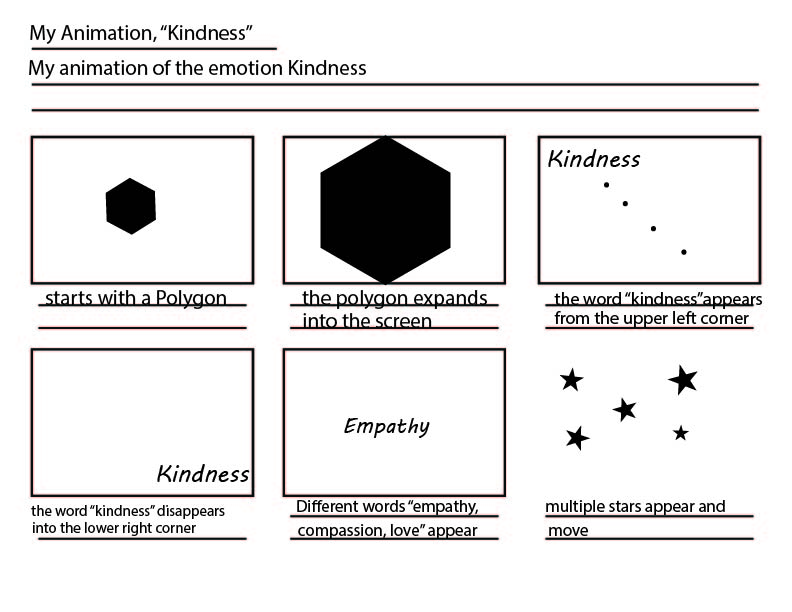Title: Happiness
Spring 2024
Software: Adobe After Effects
I chose happiness because in a world that we live in it is important to try and gain happiness from the things in our day to day life and the things we take for granted such as seeing a new day with bright skies. for my project I mostly used elipses because they were the basic need for all the components i used. The most challenging part was learning how to make a smile which is kind of ironic.