Programming Lesson Google Slides
- Programming with p5.js tutorial
- Official p5 library website: template, examples and references
- Khan Academy video – “What is Programming”
P5 sketch
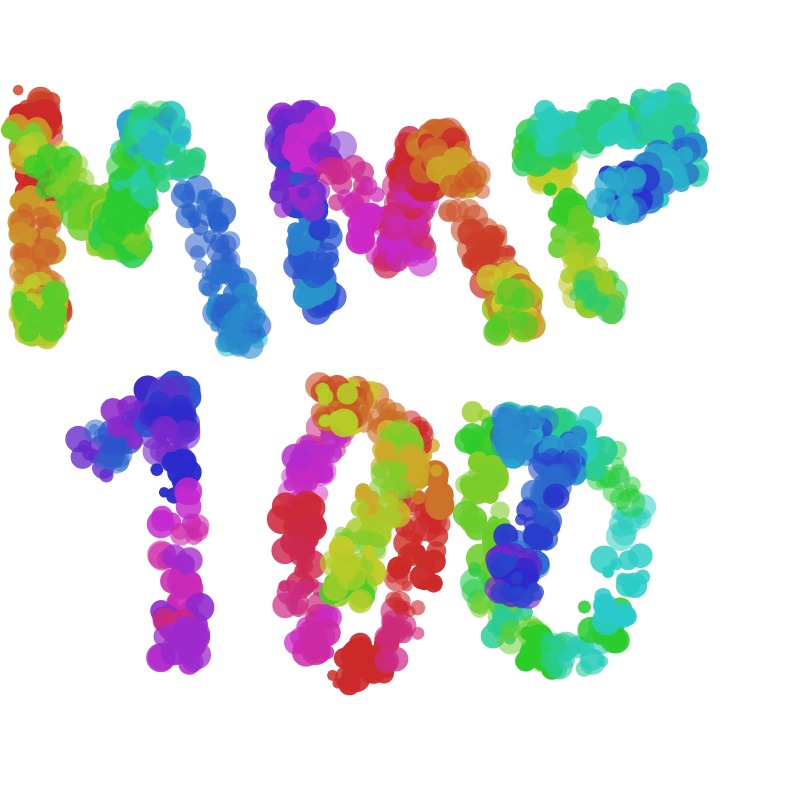
Using the p5 web editor, create an account with your email or GitHub account and save a new sketch to create an interactive drawing program. The sketch should allow the user to create a drawing and change some aspect of the color or shape of the drawing brush. The program should use events, variables and conditionals. Save images of example drawings and post on the Open Lab, along with a link to the code. Use the following template for a short statement:
MMP100 | PROGRAMMING PROJECT STATEMENT
Title:
Semester/Year:
Coding/programming languages:
Description (3-4 sentences giving the person looking at your work insight into your creative and technical process. For example: What is the general concept behind your program? What inspired it? Why did you choose these specific shapes/colors? How should the user interact with the program? What was the most challenging part of the project and how did you solve it? etc.)