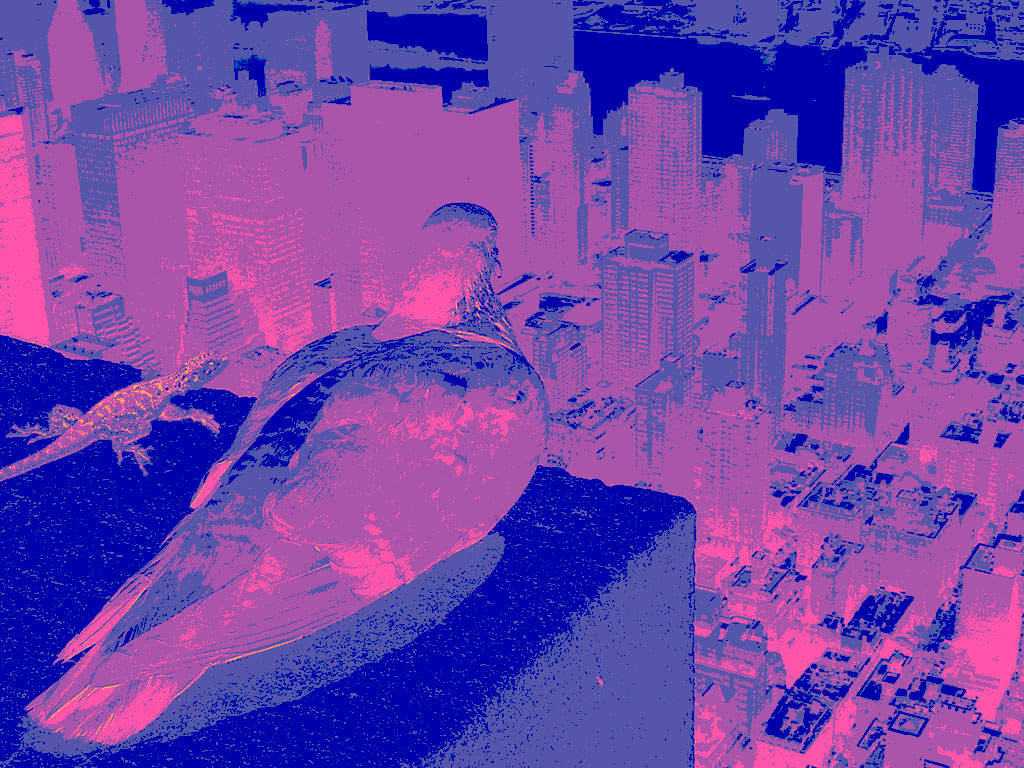custom made by Darius Franklin
Shapes used=Polygons
Date:September 18th 3:48
App used: illustrator 2023.
for my self-portrait in class, I made this image for the first day of multi-media and the things I would learn doing this class and how i would improve over the course of this class and i hope to make my images better for any animation job i go into.
colors used: Black, Gray, and white.
Polygonal shapes with text boxes and minor rotations, plus abstract placement with shapes by Darius Franklin.
Date uploaded: September 18th.
Abstract placement with the letters to make the image feel a little unique even if it is a simple thing.