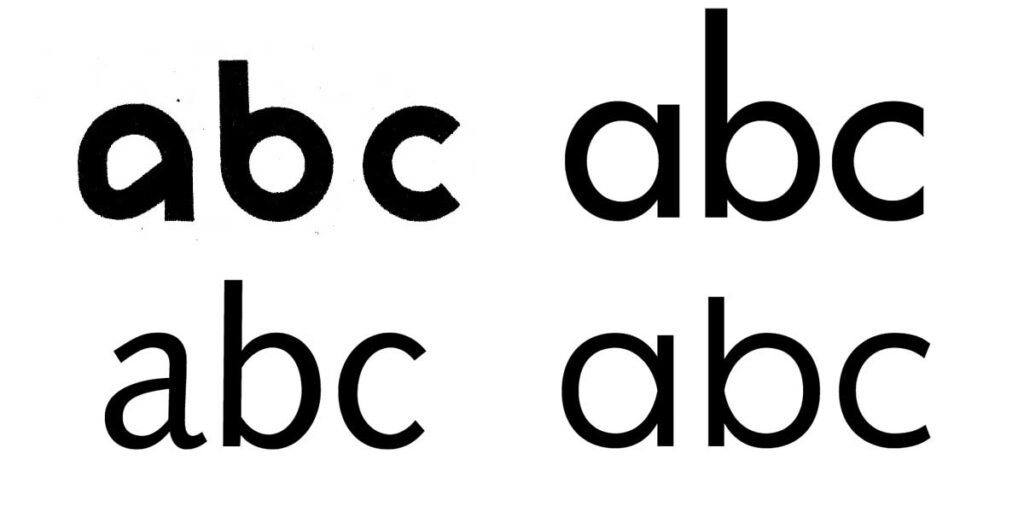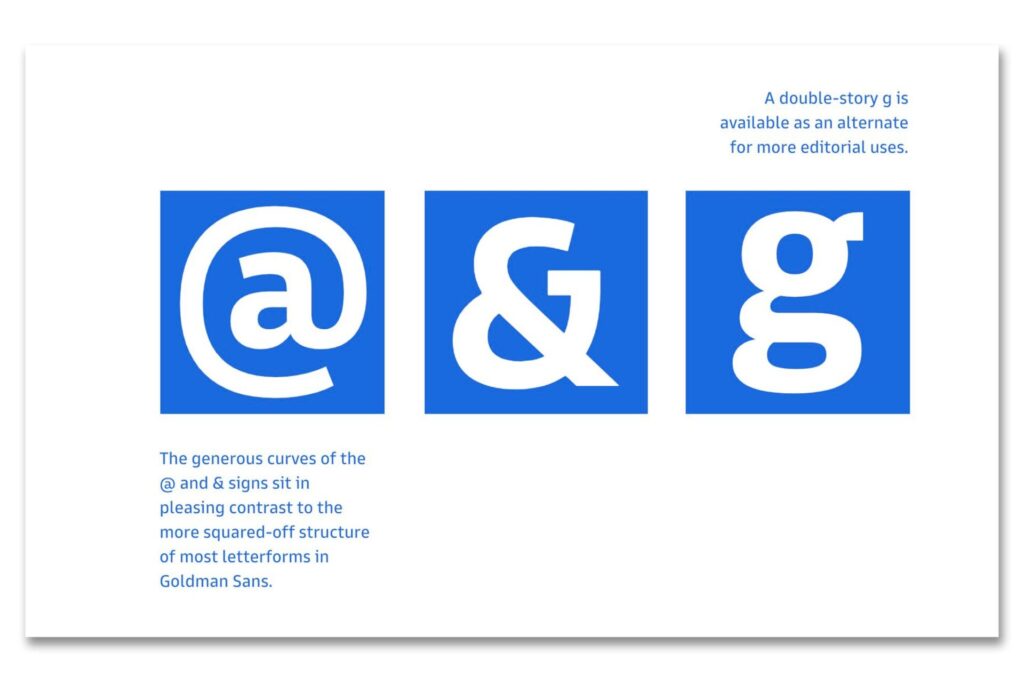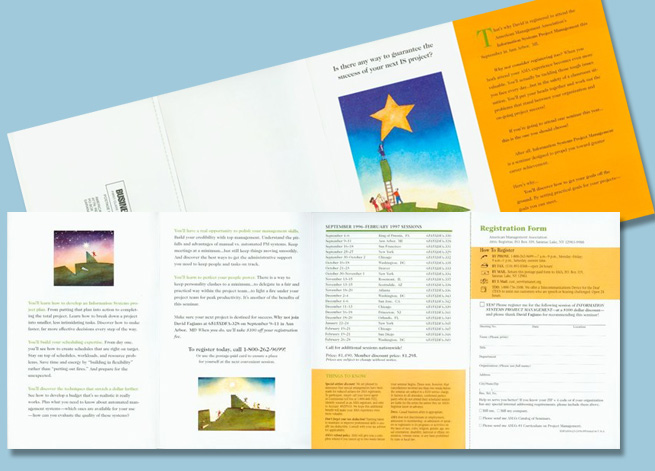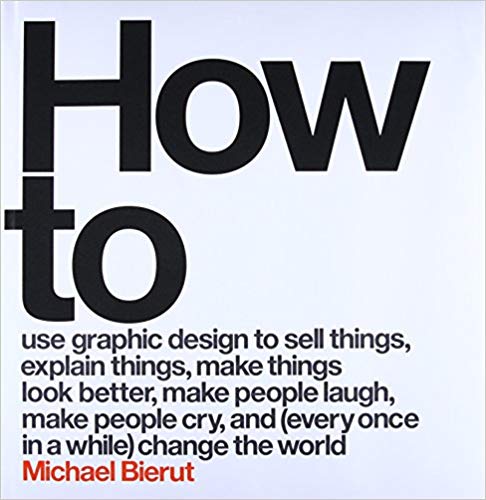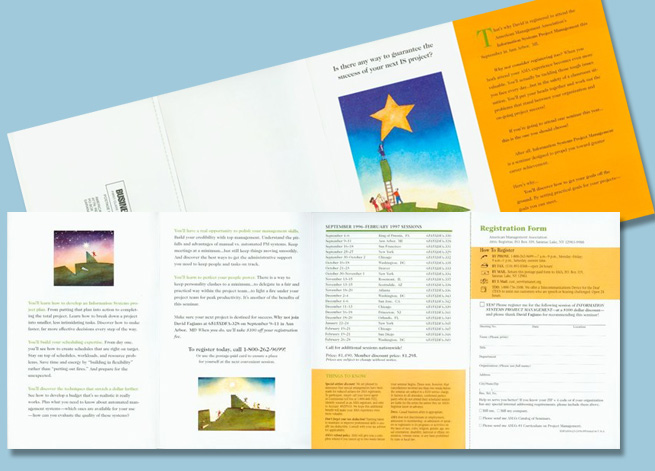
–Go up to the plus sign the right of the top menu and select ‘Post’ (not comment).
–Type your name in the title area.
–Click on the little plus sign in the circle on the left to get all the options for inserting, or on the image icon on the right.
–Upload the jpg from your desktop.
–In the caption area, write any additional information you want to provide.
–To comment on other posts, choose the ‘comment’ link to the left of the post.