Hello everyone! As practice of trying to enhance my digital drawing skills, I decided to draw Jin Mori from the Korean webcomic The God of High School.
Here is the Youtube link:

Hello everyone! As practice of trying to enhance my digital drawing skills, I decided to draw Jin Mori from the Korean webcomic The God of High School.
Here is the Youtube link:

My first looping animation. Boy was it a lot of fun. I created something that not even I knew I could do! I used adobe animate and created two separate scenes. I combined them into one by using a mini moving editing app! “Is this the start of my animation career?” I asked myself. Heck yeah it is! I had my doubts about creating a loop animation, mostly because I didn’t know how or where to start, but once I got the hang of it I felt really proud of myself. I hope to create more and better looping animations in the future!
Here is the link to my Youtube video below:
Here is the video below as well!
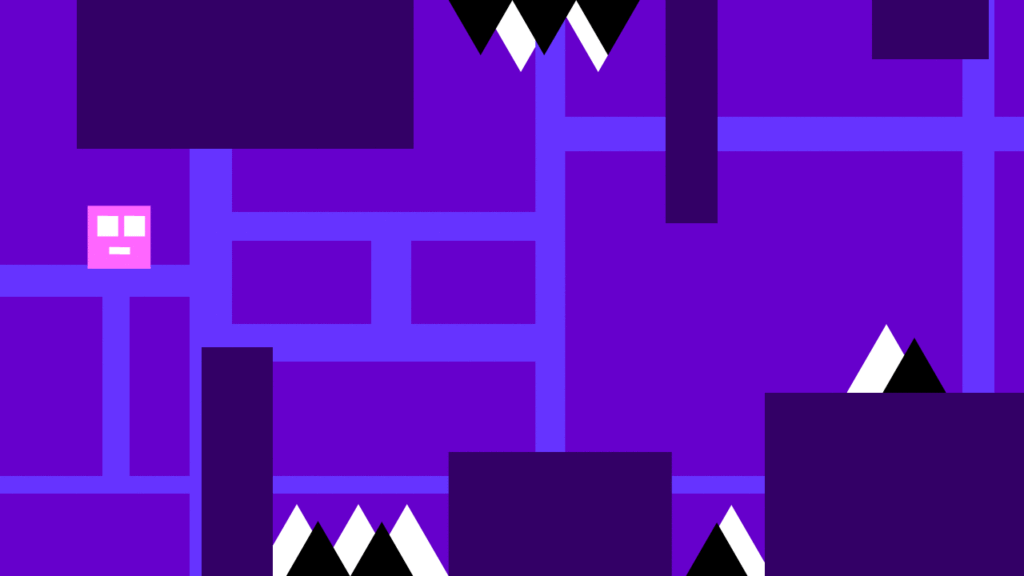
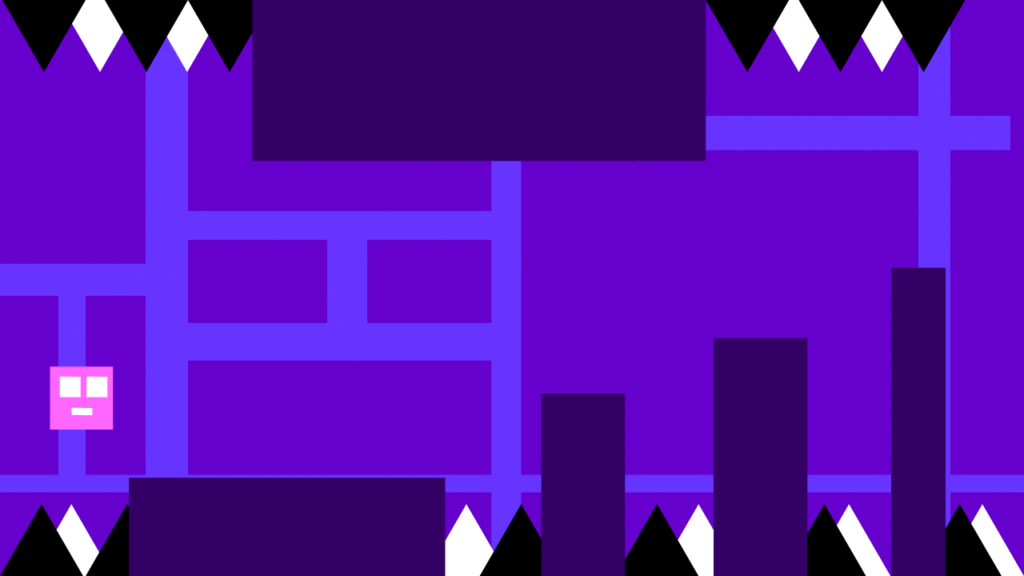
Hello everyone! Aside from my 2D animation projects I decided to do one of my own. I’ve been trying to figure out the processes of digital drawing; therefore, I made video about my digital drawing process of my own! Yes, the video is very long, but here is the link below for my Youtube! I am very new to digital drawing so please forgive me!
I really have a passion and I adore this class!
| Here is my drawing of Elfuda from エルフさんは痩せられない。 (Elf-san wa Yaserarenai). |


Sangwoo from the webcomic “Killing Stalking”
The program I use is an app called “Krita” which can be downloaded on pc.
Here is my second ball study animation. The ball is supposed to fall of a cliff with indicating arc lines. My setting takes place in the Deseret where a blue ball has been dropped off the cliff and bounces twice before slowing down. It also rolls backwards a bit before stopping completely.
Here is the link for my Youtube video:
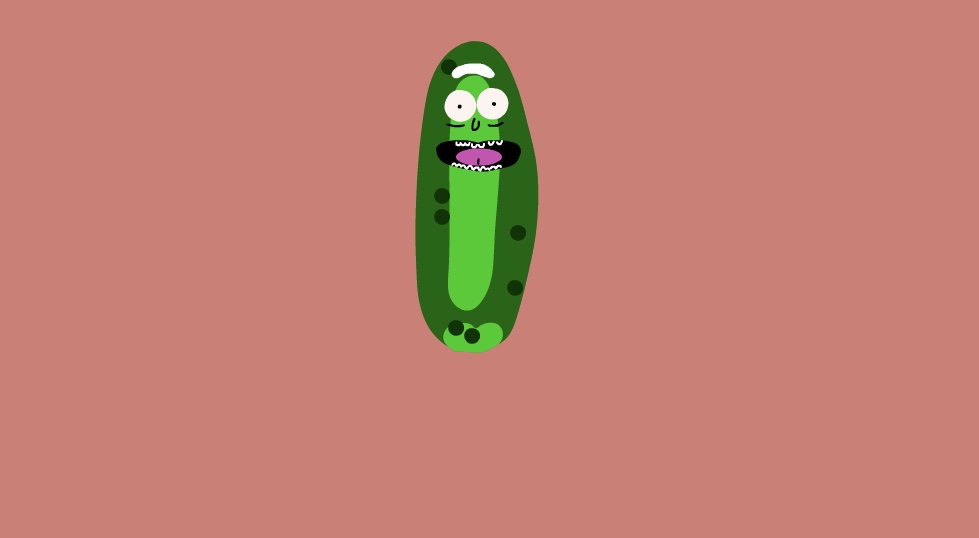
I did some digital drawings for fun, also to test my skills a bit more from my previous digital drawings. I used an app called Krita, which works very well.
These characters are from a webcomic called “Painter In The Night”
Top: Seungho
Bottom: Nakyum
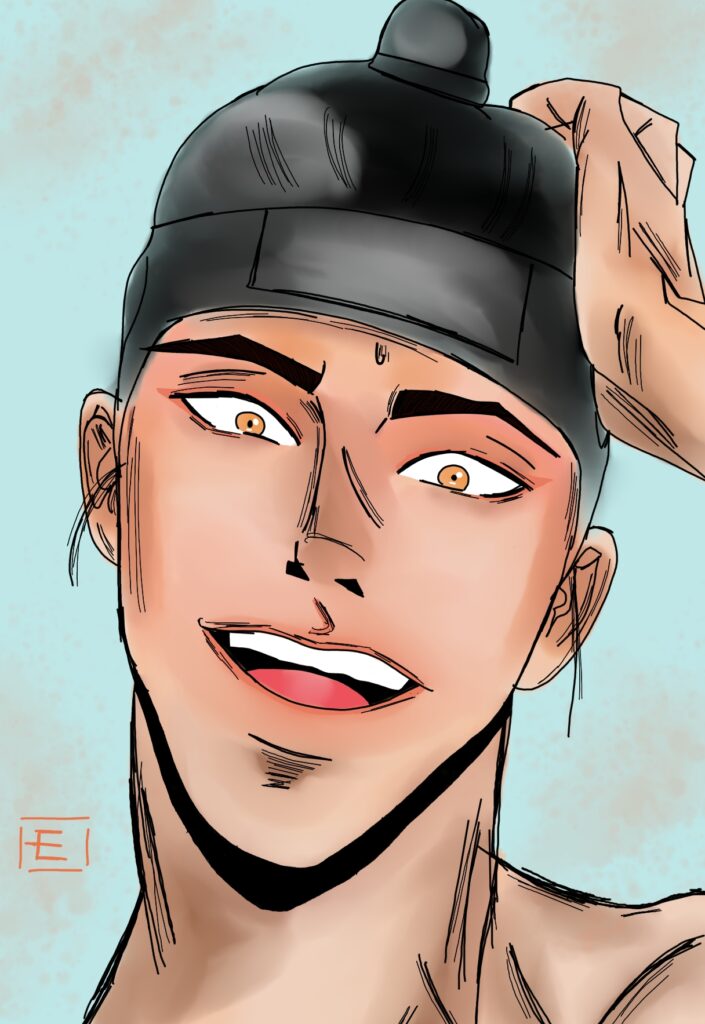

Here is my first ball study animation! On the left a larger ball bounces to the right; up and down before becoming flat. On the right a smaller, tennis like ball bounces more in the same spot and slightly goes towards to right corner before going flat. I have also added a blue background, a shadow of a bunny and the ground with little risen bumps.
Here is my link to my youtube video:

Here is my first flipbook for my 2D animation class! It took a total of 2 hours to complete. I used the collection of my drawings, scanned them and then turned it into a short film. Here is the link to it! (I cannot upload the video here because it is over 150GB; therefore, I will include the link). Hope you enjoy!
Link to the film on Youtube:
Here are some of the artworks included in the film!



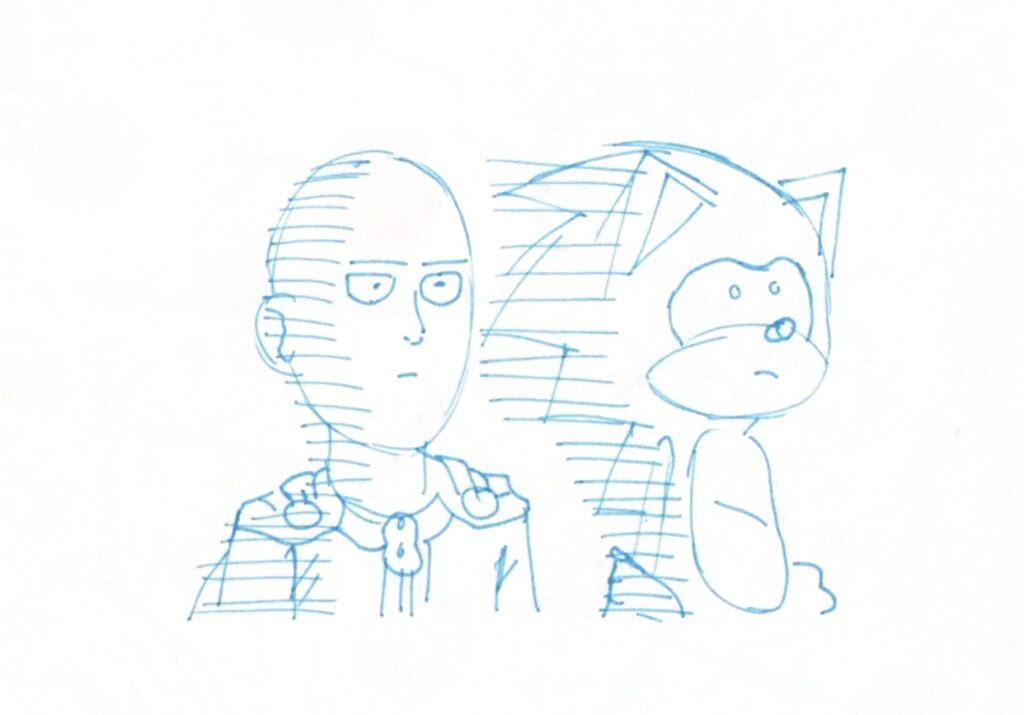


I am a mainly hands-on self taught artist, but I am just beginning to learn how to draw digitally!
My drawing process isn’t always easy as it can take up 1-3 hours to complete a single drawing, sometimes longer!
For example, I begin with a general outline. I mainly start off with a colored background so that it is easier to draw over and color once finished.
I secondly begin to add color and more details to the drawing.

Lastly, I add color.

For hands- on drawing, I’d simply begin using pencil or ink and then color my artwork using Copic, Prismacolor, TouchFive or Ohuhu markers! Usually they turn out like this:

Here are also some other pieces I have done recently and in the past!