Going through college is hard but hopefully these ASAP Life Hacks can help you out in order to make your experience as an ASAP student a little bit easier!

#1: Always check on your BMCC email!
As an ASAP student expect constant emails sent to your BMCC account on Outlook, whether it is your academic advisor, financial aid, upcoming events and workshops, or helpful resources, they’re all mostly sent to your account so make sure to check it up so you don’t miss out!

#2: Schedule appointments on Connect2Success!
As students sometimes we have questions or problems we can’t solve on our own, but remember that your ASAP academic and financial aid advisors are available for appointments on Connect2Success! Just log in with your BMCC email and password, and you will be able to schedule an appointment with them whether in-person or online.

#3: Check out the ASAP Financial Aid OpenLab!
If you have any questions about your financial aid, need some guidance, or need to find ASAP financial aid resources, check out the ASAP Financial Aid website on OpenLab!
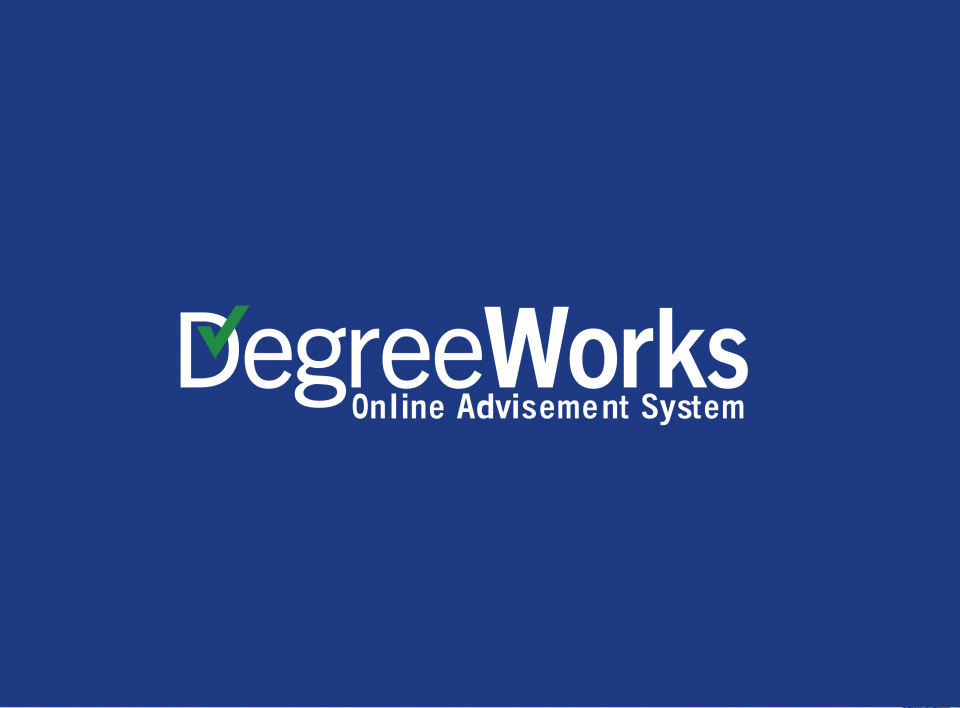
#4: Check your DegreeWorks on CUNYFirst!
Once you log into your CUNYFirst account, at the bottom of the page on Student Center, there will be a tab named DegreeWorks. DegreeWorks is a super helpful tool to see and plan ahead towards completing your degree. There you will be able to see your required courses, the credits completed and the ones you still need, and even your GPA!
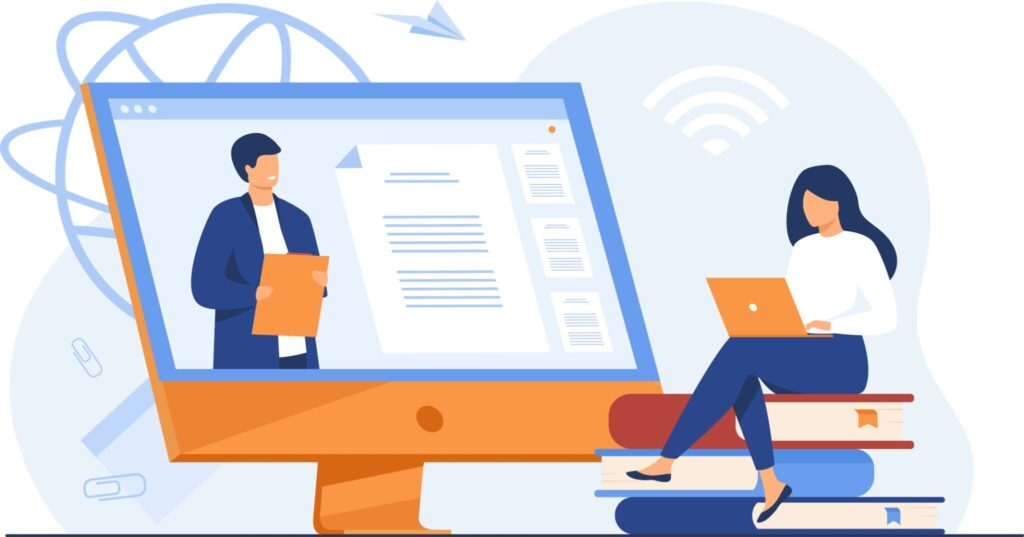
#5: Need some tutoring?
As students at BMCC we will come across courses that we don’t exactly get right away and we need further help. That’s why the Learning Resource Center and ASAP Tutoring Services are available to offer tutoring in-person or virtually. Schedule a tutoring session for whenever things get too hard on your courses. As well to check out the Learning Resource Center’s free virtual workshops and their scheduled dates and hours in order for you to join.

#6: The BMCC Library is full of resources!
Check out the BMCC Library to find about resources available to you. Search through books, databases, journals, guides. Also, if you’re registered to take courses, at the beginning of each semester you can drop by the library to borrow a device if you’re in need of them. They have Chromebooks, iPads with Bluetooth keyboards, and even hotspots. Make sure to check the days available for borrowing!
