This week we are going to look at portfolios and do some review of HTML and CSS.
Accounts:
- Create GitHub account. If you already have one, make sure you remember the login info.
- We will also work with CodePen this week. You should use your GitHub account to log in to Codepen.
Software
In addition to GitHub and CodePen you will need:
- A browser, I will be using Chrome as an example. It is possible to use others.
- A way to screenshot your browser window. I will use the Chrome Extension Awesome Screen Recorder & Screenshot
Thursday 2/1: Container Elements and Layout
Container Elements
We will use this HTML+CSS+Layout Miro Board to talk about HTML elements in general and those that contain other elements in particular. We will also use the Miro to look at how to analyze a site to determine where the major content areas of the page are and which elements should be used for them. The Container Elements post is a resource.
CSS Grid Layout
We will also go over CSS Grid Layout. This time we are stating with basic, equal column width layouts. The CSS Grid Basics post is a resource.
Assignment
In class we will talk about and give examples of how to complete the first assignment: Assignment 1: Portfolio Page Structure
Tuesday 1/30: Portfolios and HTML
Portfolios
We will spend a lot of the course working on your portfolios (both as responsive web sites and using a static site generator named Eleventy). To kick things off and get our heads into web design, you will split into groups and look for a good portfolio.
Find an Example of a Portfolio
You will do this in your groups. You will find a portfolio and then evaluate it. Here are some sites and direct links to portfolios to help you get started:
- https://www.ruhsona.com/ (BMCC alum)
- https://renzoesposito.com (BMCC alum)
- https://mikhailwilliams.com (BMCC alum)
- http://zaradrei.com/
- https://www.verachen.me/
- https://www.brandonviney.com
- https://www.marco.fyi/
- https://www.elsaamri.com/
- https://danielautry.com/
- https://portfolio.adobe.com/examples/
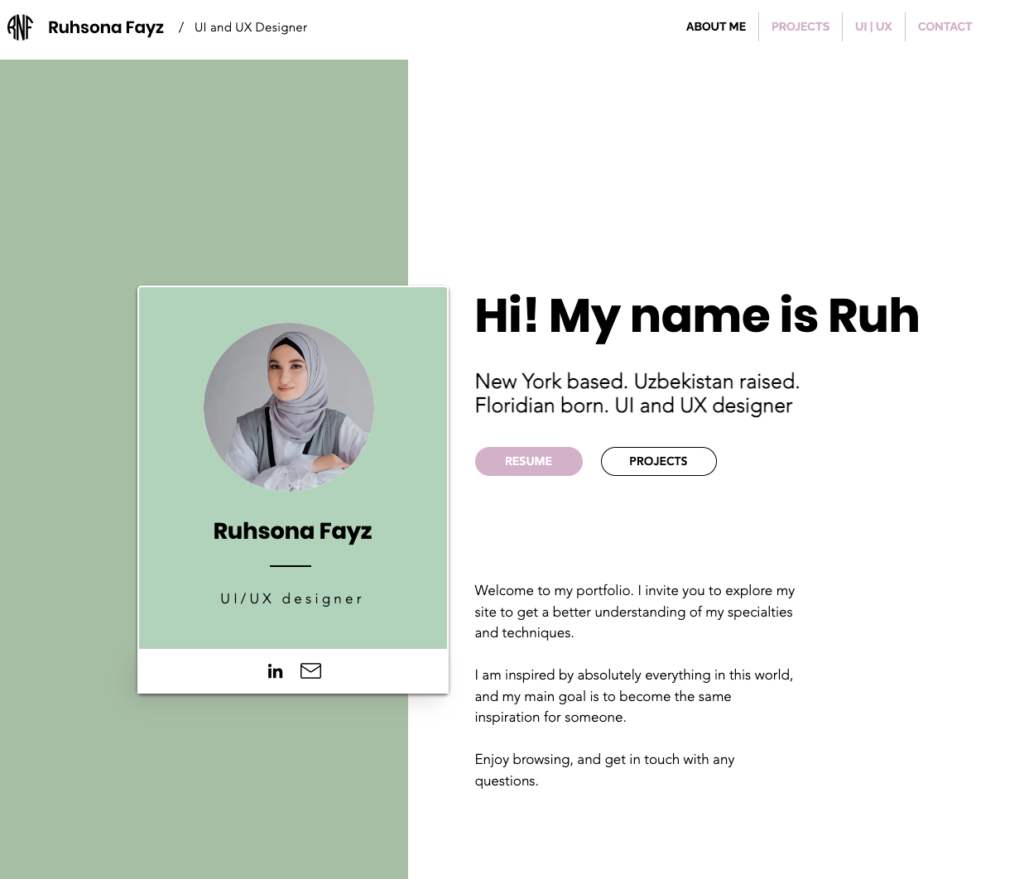
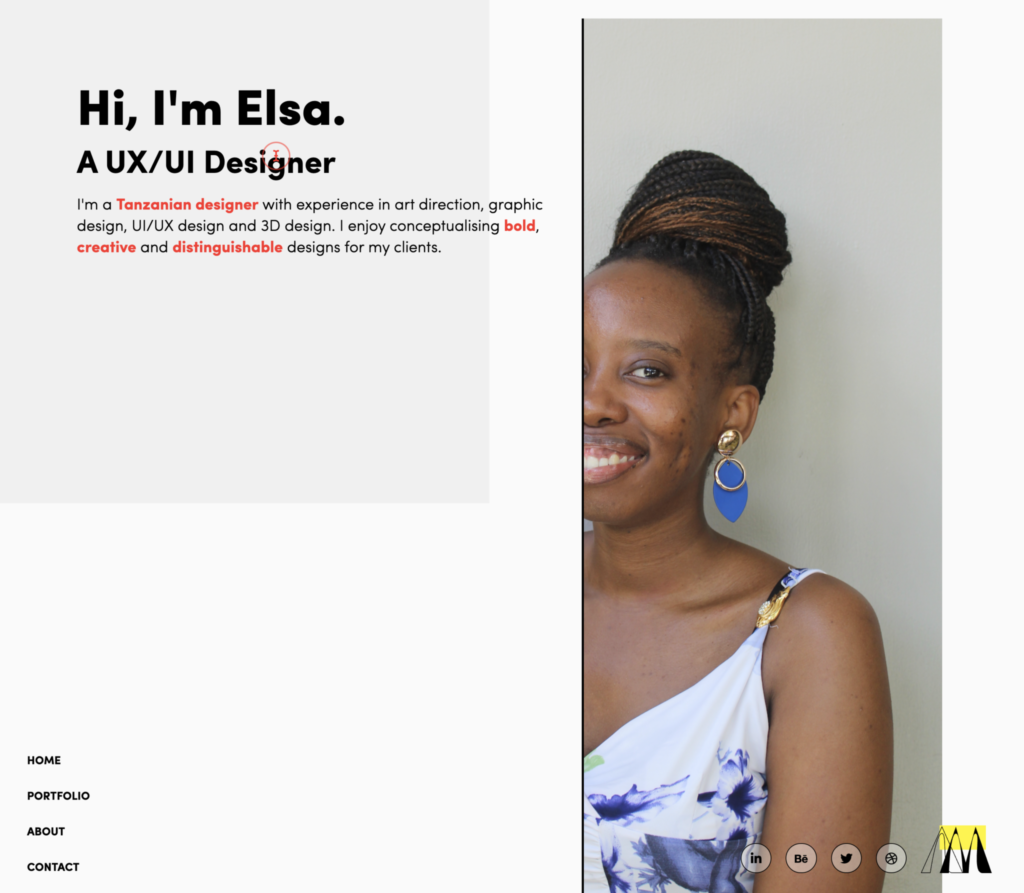
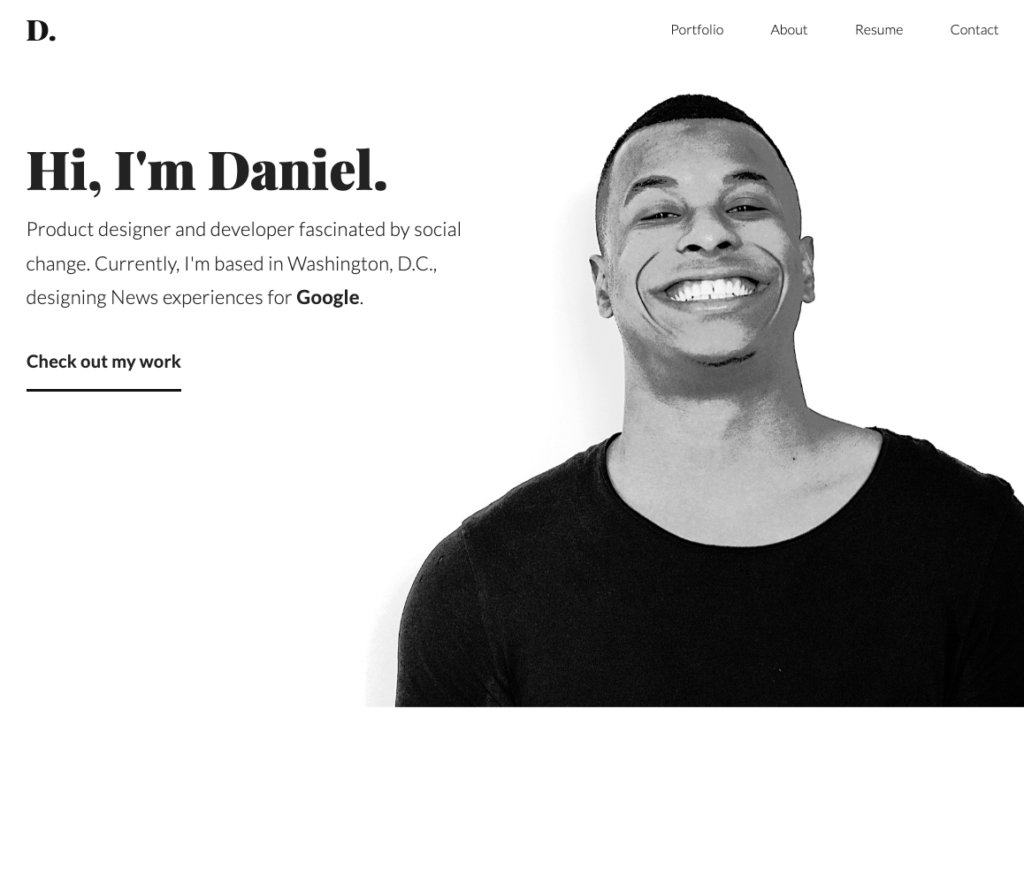
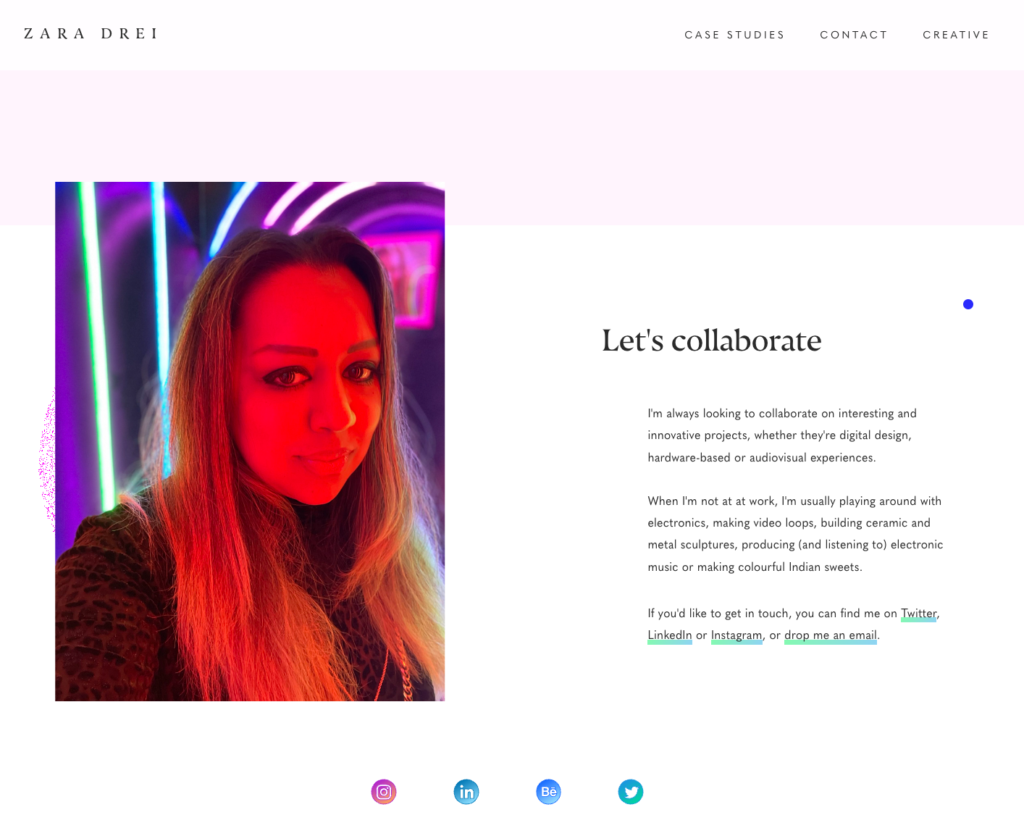


Components of a Good Portfolio
Evaluate the portfolio you choose and be prepared to talk about how the portfolio you chose has the following:
- CLARITY: Makes it clear what kind of work the person does (design, web dev, illustrator etc).
- Ideally, you should also know who their audience is (clients, employers, customers etc).
- EXAMPLES: Shows examples of work and process.
- What is the example
- What were the goals/deliverables
- What the person did (credit others if applicable)
- Their process in working on it
- software/tools/platforms used if applicable
- WHO ARE THEY: Gives you a sense of the person
- something to show their personality and help you remember them like: picture of them, unique visuals, unique style of writing, bits of personal info.
HTML
We will look at this in class (you can watch the video on your own) in a more interactive way.
There are some other HTML resources we will use that you can see on the HTML page.