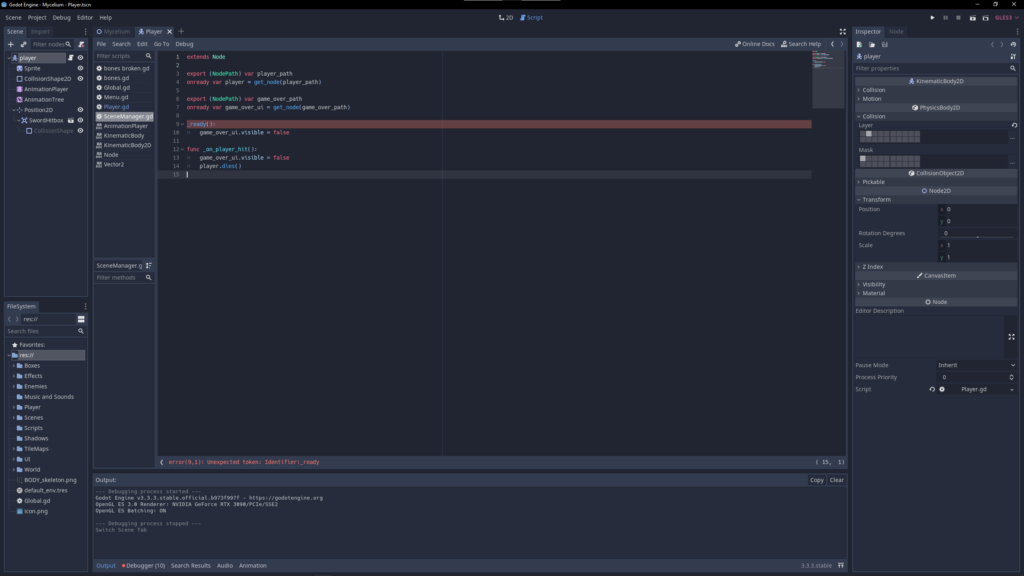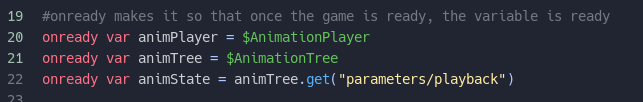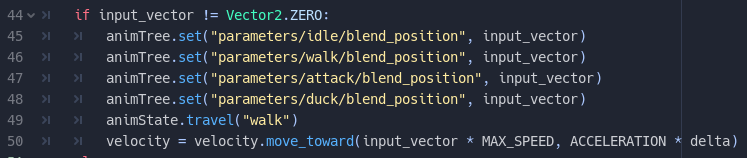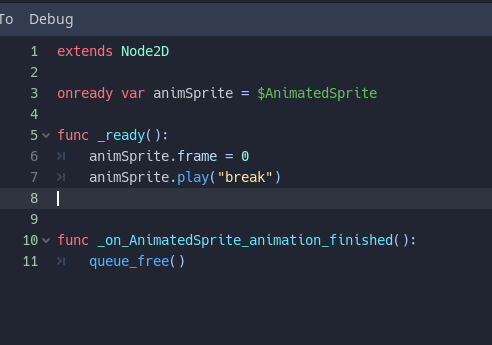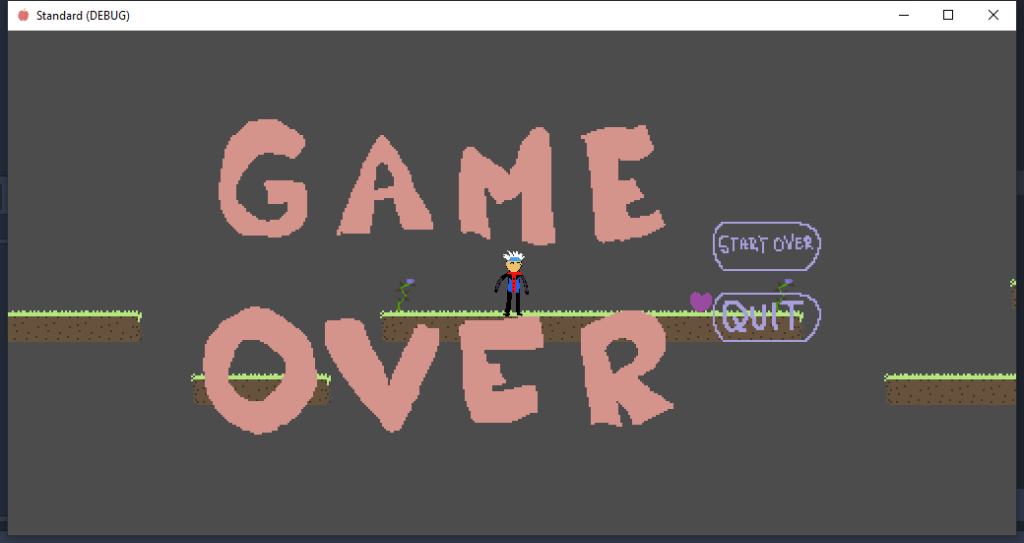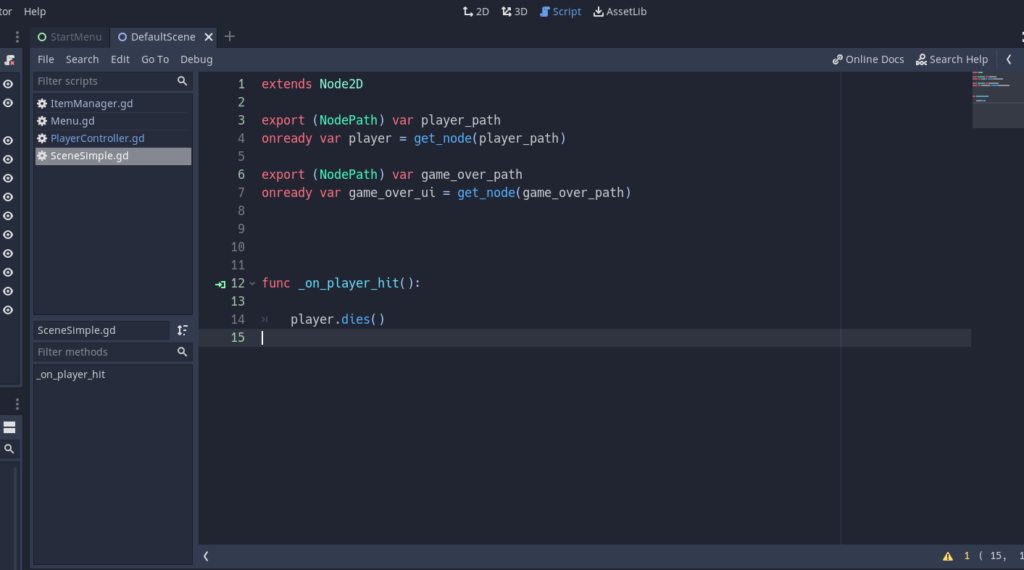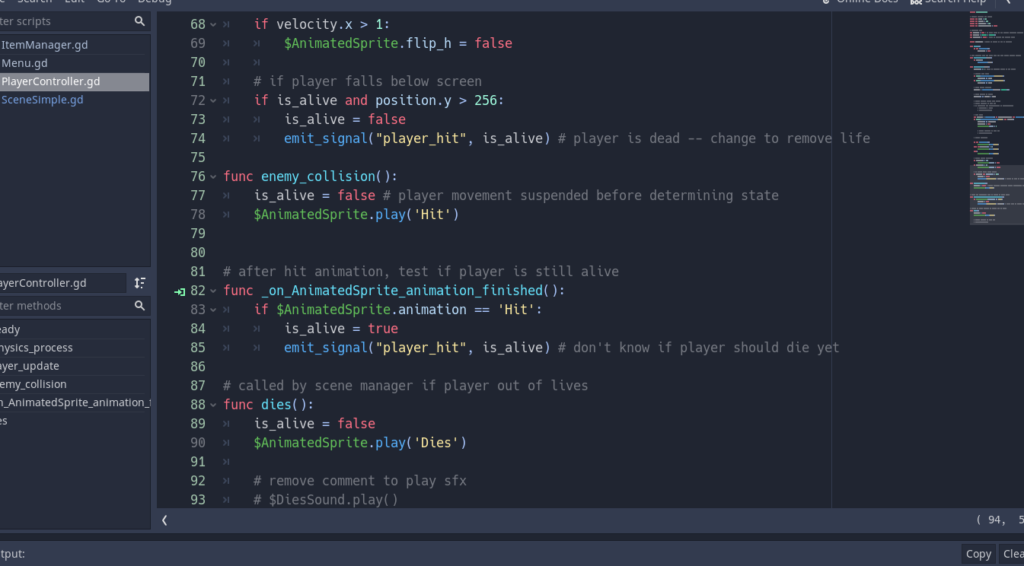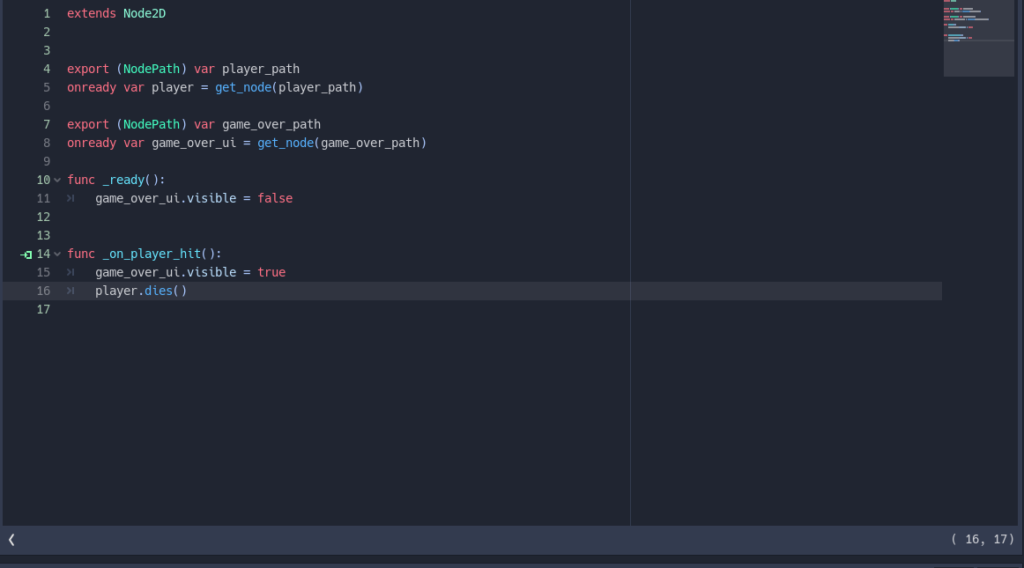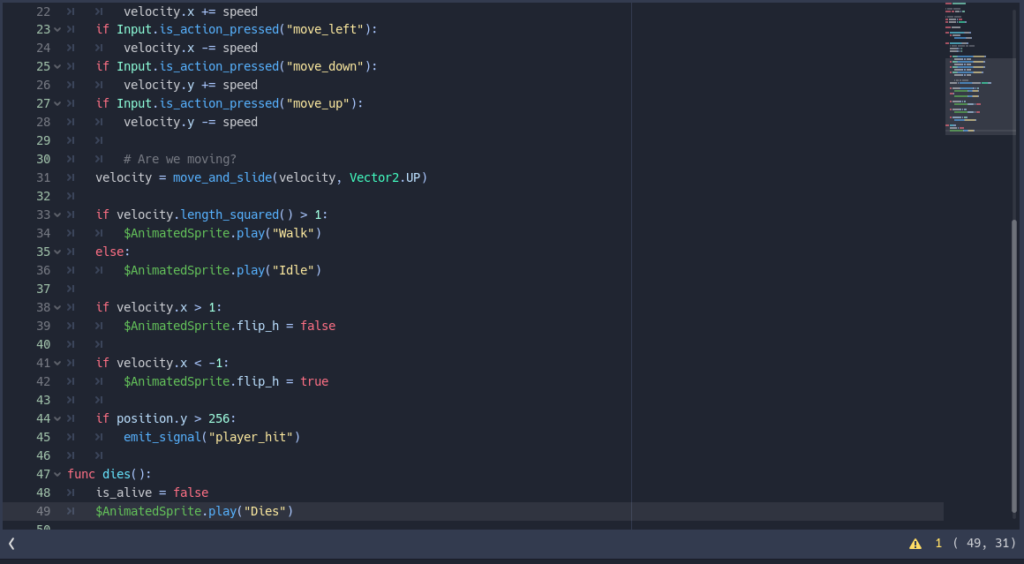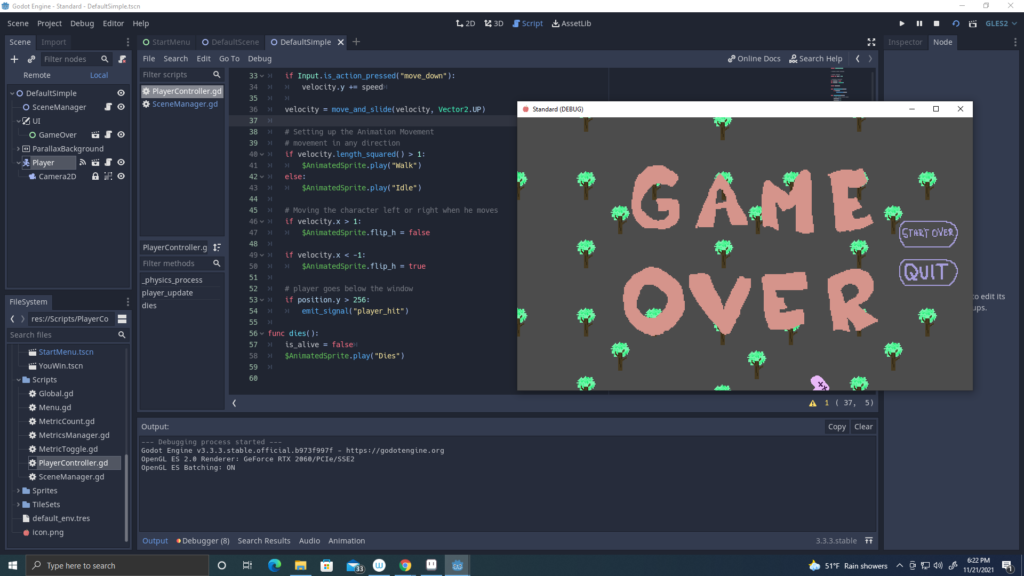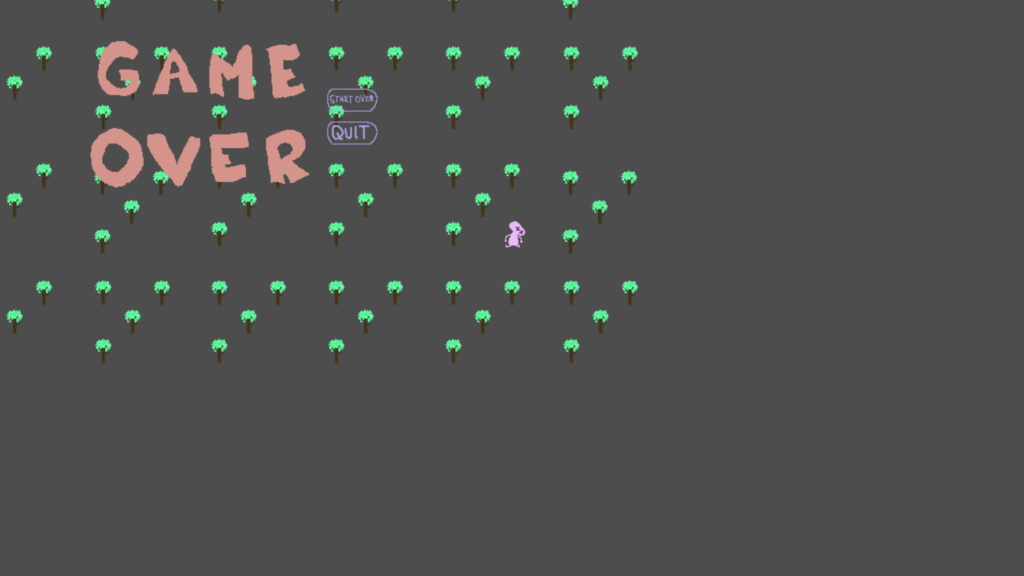Aka, I seriously have no idea what I’m doing. I’m a lost cause for programming/coding things and its something that I REALLY need to relearn again. I think I managed to handle the scene manager..? I tried to follow the video, buut.. I still got lost. I have a feeling I’m missing stuff.
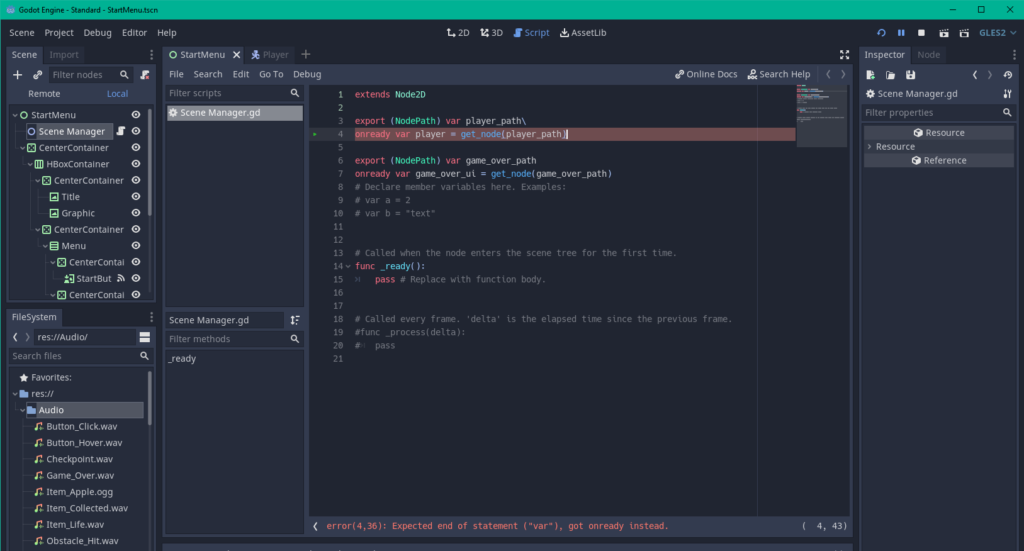
I suck at programming.