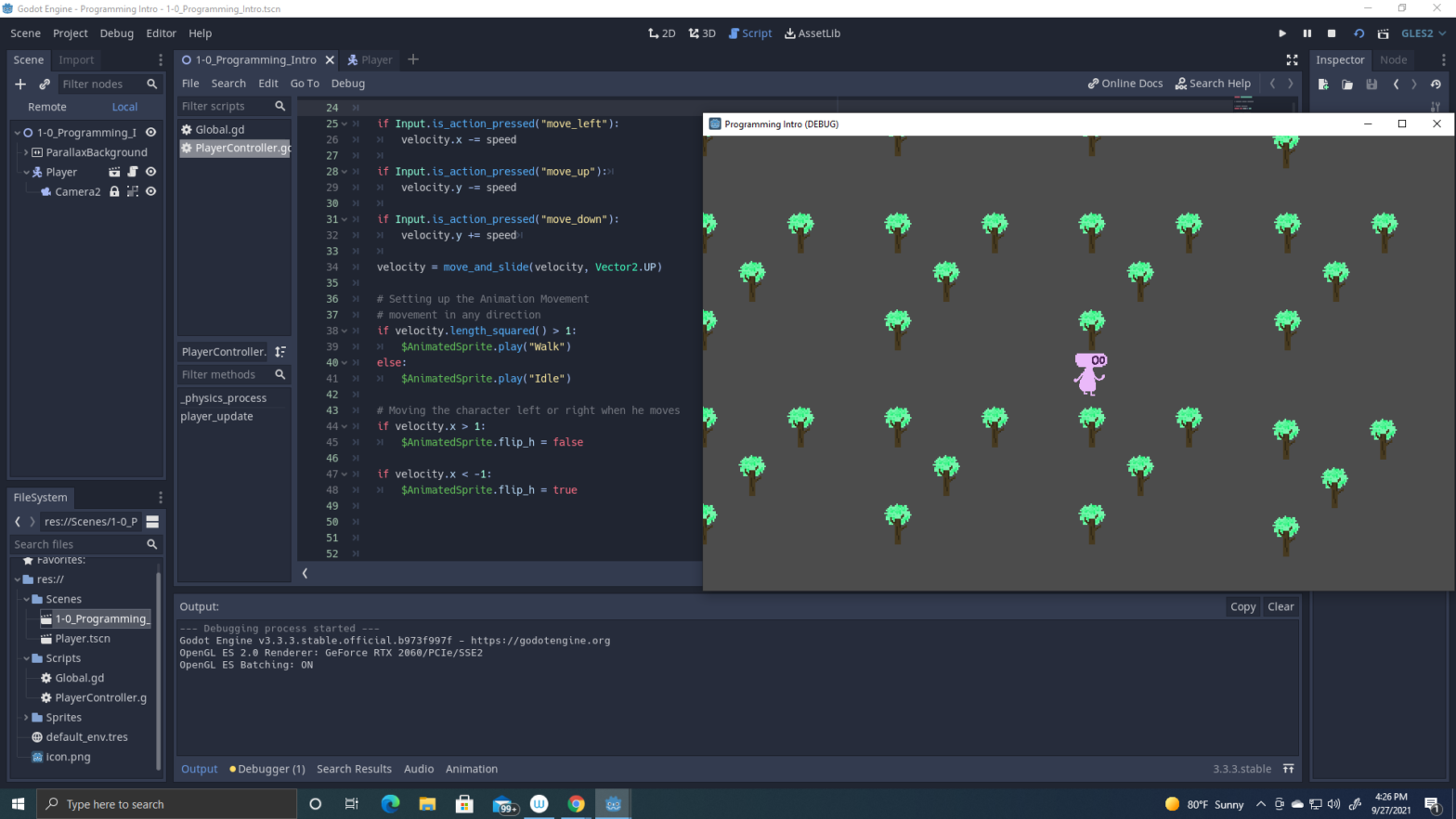This is my submission for the programming intro Godot assignment. I just used what’s accessible and I thought the little pink ET player looked cute.
Category: Developer
Scene Manager – Leighton Snyder
I found the lesson very interesting, and the video did a great job at explaining how the different scripts communicate. A lot of other tutorials don’t mention the importance of this setup early on (scene manager, etc.) and then by the time you realize you need it, you already have a bunch of unorganized code. (at least in my few experiences) I appreciate the thoroughness! (even if I have to pause often)
Here is pink person marching to their death:
programming intro
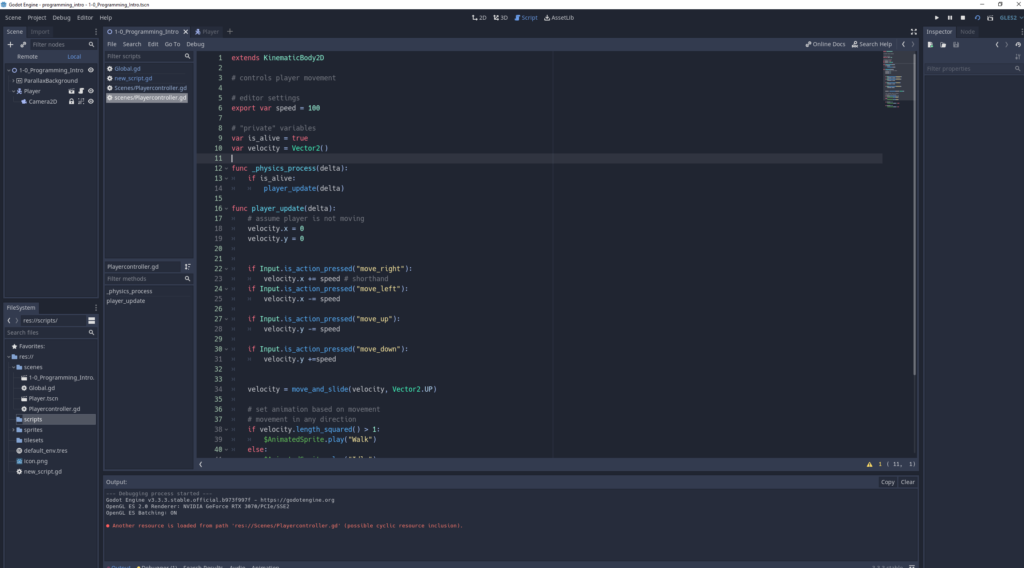
Programming Intro – Ben Rosenblum
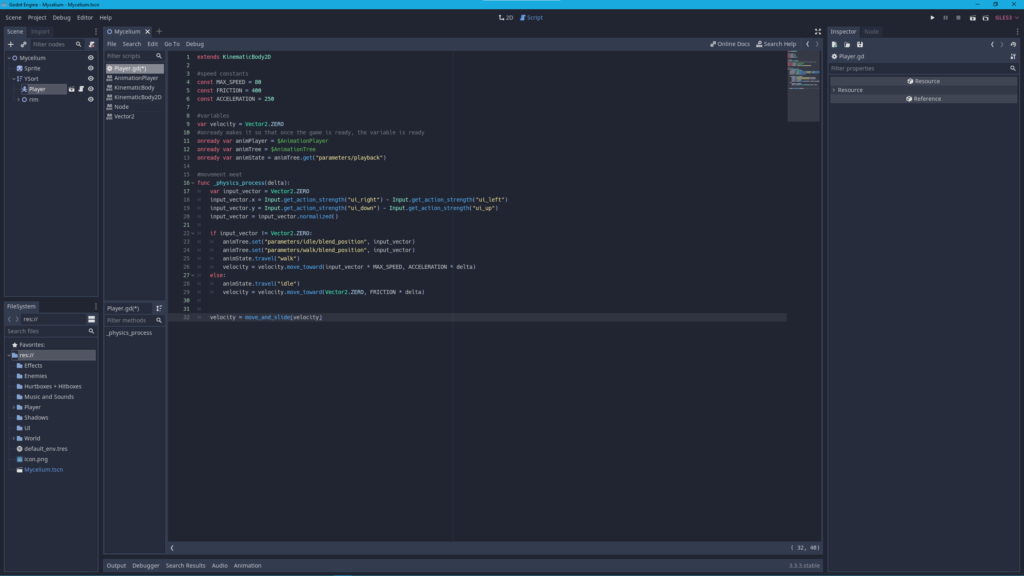
Programming Intro – Leighton
I’ve tried to teach myself Godot in the past, with mixed results, but the lab video does a good job of explaining all the things I’d normally just type and move past without ever understanding! It’s still a bit confusing, but the pieces are starting to click together. I also really appreciate the auto-filling in Godot and the (relatively) easy to learn language.
Because I did this first, before any of the art labs, I used the provided assets. But I’d like to do some of the art labs and then double-back to programming so I can use my own art.
Programming Intro-James
After watch the Programming Intro video, I begin understand how the programming engine works, especially since I previously learn Python, HTML, CSS and JavaScript and understand how variables work and the different types of data types like “Strings” are Text Types, integers are whole numbers and Booleans are only true and or false. I’m hoping to learn more as I continue to learn how to add 2d collisions and physics to my character