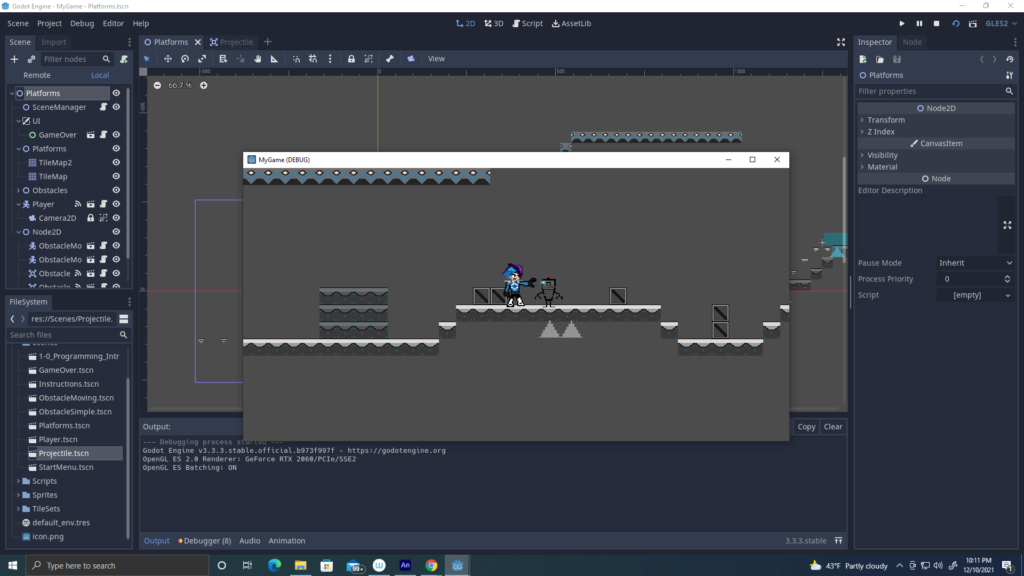
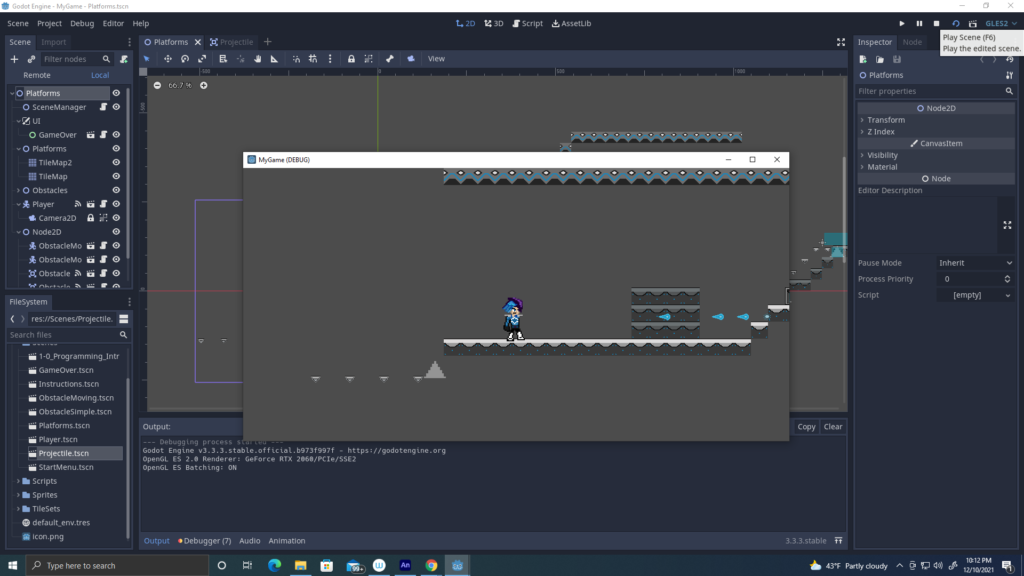
Finally added the projectiles to the game, I did run to a few errors when adding the projectiles to the player. The player can now jump or shot ki blast from the palm of his hand to kill enemies.
MMP 270: Introduction to Video Game Design
BMCC Fall 2021
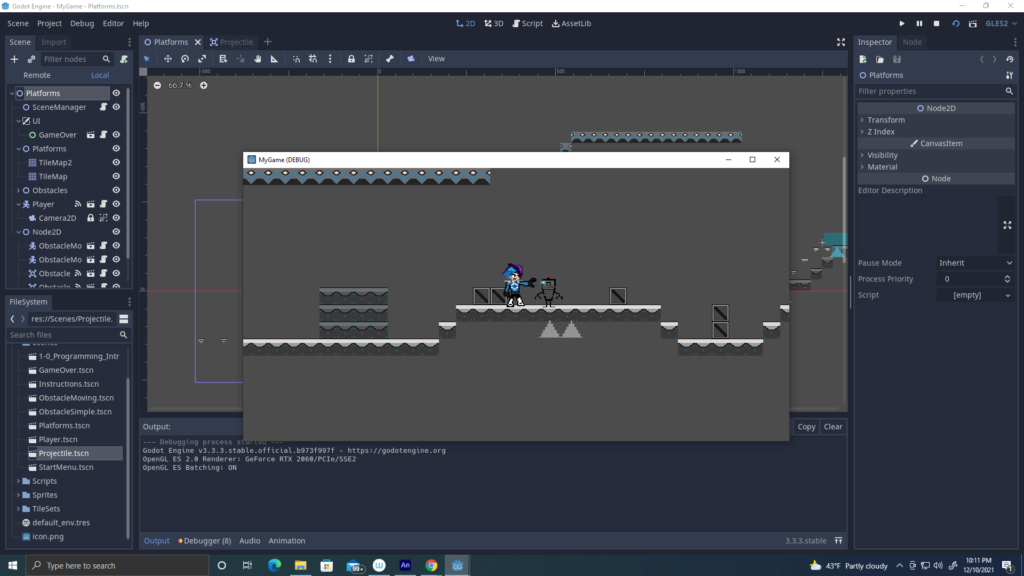
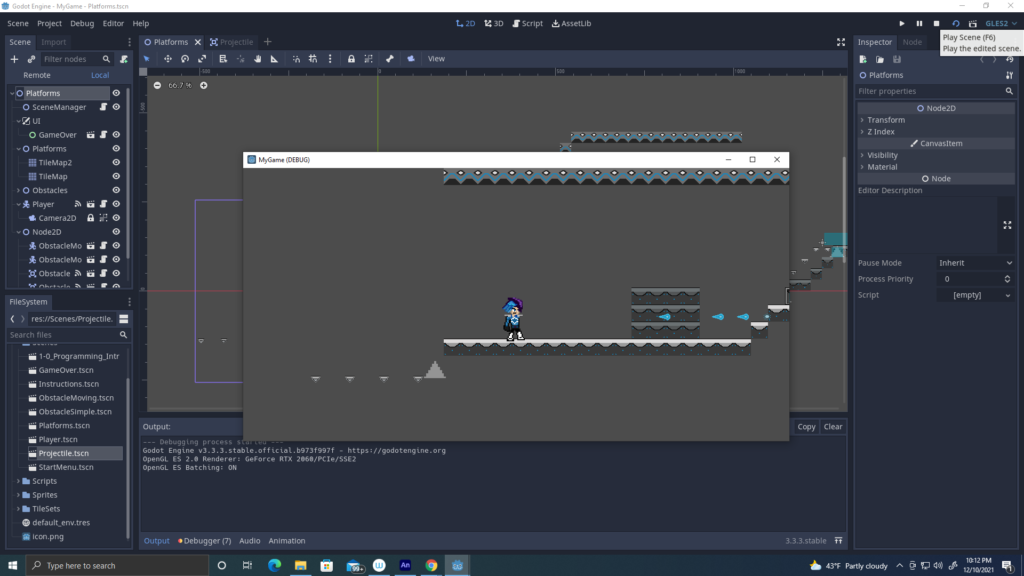
Finally added the projectiles to the game, I did run to a few errors when adding the projectiles to the player. The player can now jump or shot ki blast from the palm of his hand to kill enemies.
Another mega post! I’ve spent the last few weeks making all this work, because what I wanted to do for my game required a little bit of a lot of labs.
I’ve implemented most of my UI from the last time, and it’s all functional now. I’ve also implemented a checkpoint system which keeps track of the player’s spawnpoint and restores their HP to max.
Upon collecting the egg at the end of the level, the next level UI pops up and acts as a portal to take the player into the 2nd level.
For the design of the first level, the player starts in the woods. They get introduced to the stage hazard of the game, being water. The player can jump to avoid the water, except for the last puddle, which is impossible to not get hit on. This is to introduce the player to the boroughs, which have checkpoints that both save your spawnpoint and restore you to max hp. Upon trying to exit the borough, the player will be prompted on wall jumping, which for this game is to just spam the jump button as fast as possible for velocity. The player then has to use this to get up a mountain, and if they have enough velocity they can go down the secret path. Afterwards, they come to a clearing where the level’s egg is.
Here’s all of that together, in one video:
I encountered some bugs in the process, but they were resolved in the end
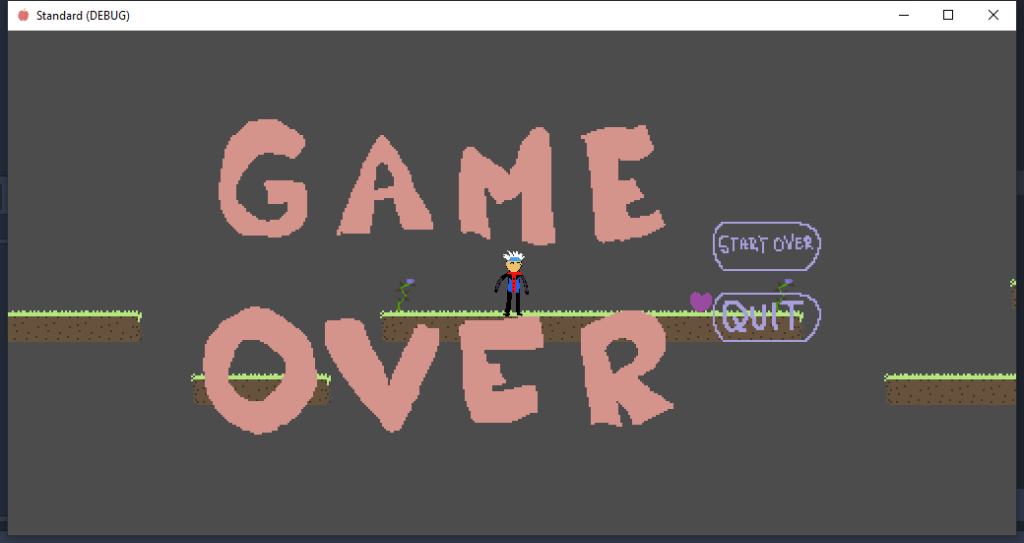
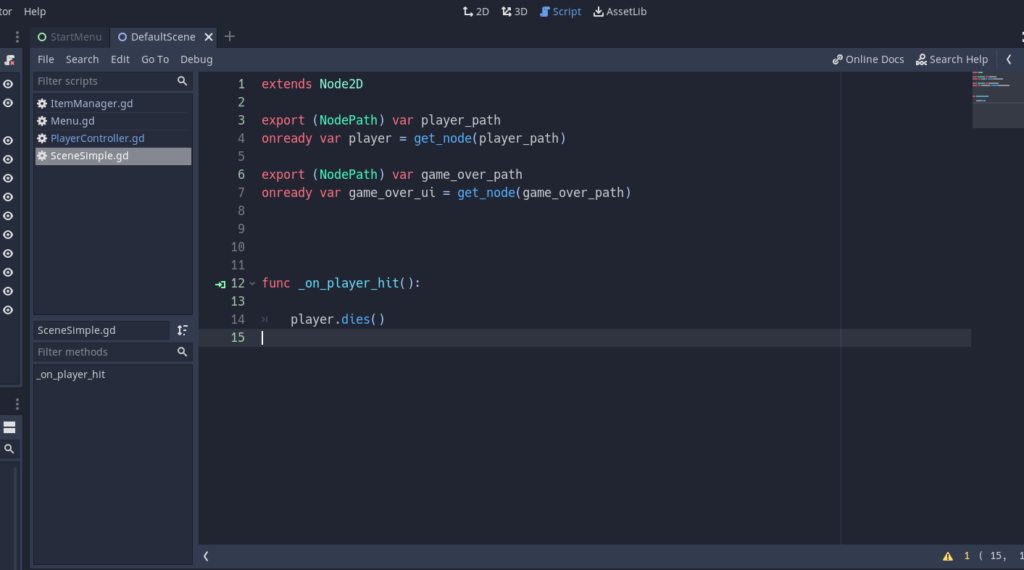
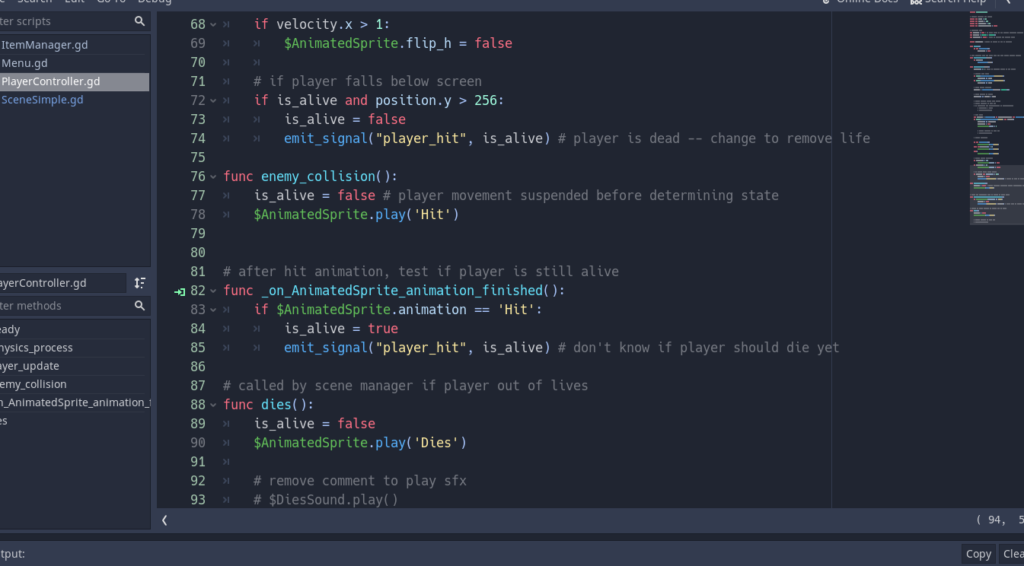
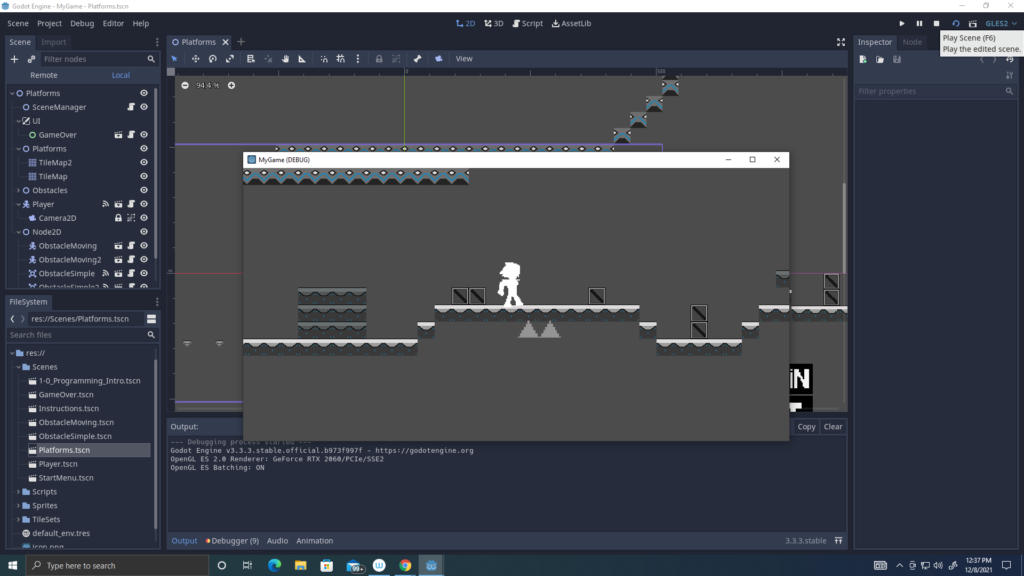
Unfortunately the game bar to record in my desktop doesn’t work, so here are screen shot images of how adding the collisions in my enemies every time my character gets hit.
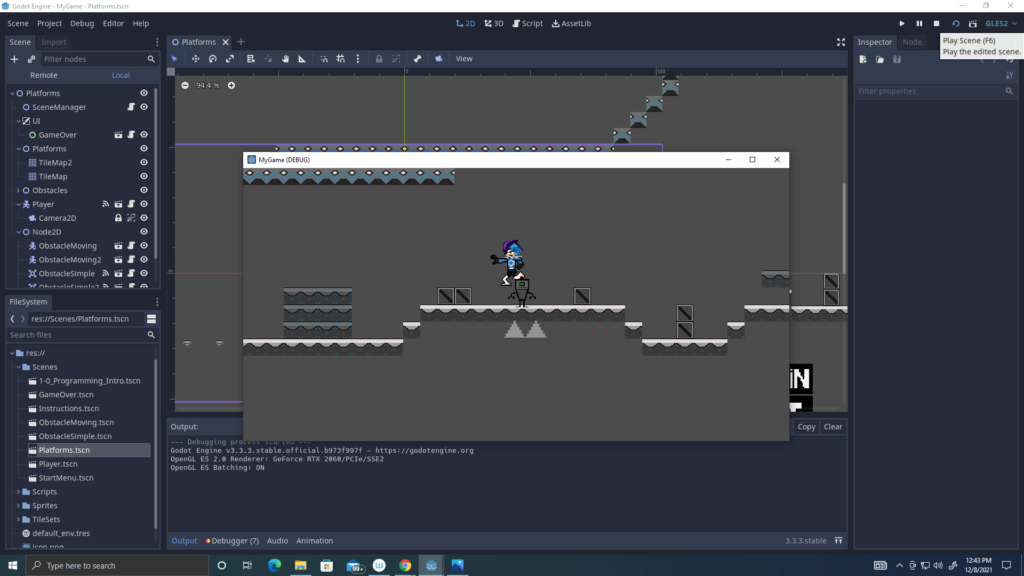
This screen shot shows how the enemies dies when my character jump on top of the robots head. I’m going to add the projectiles as another way to destroy the enemies.
Today I did the scene manager lab. I managed to successfully make the player die upon a certain condition and have the UI pop up.
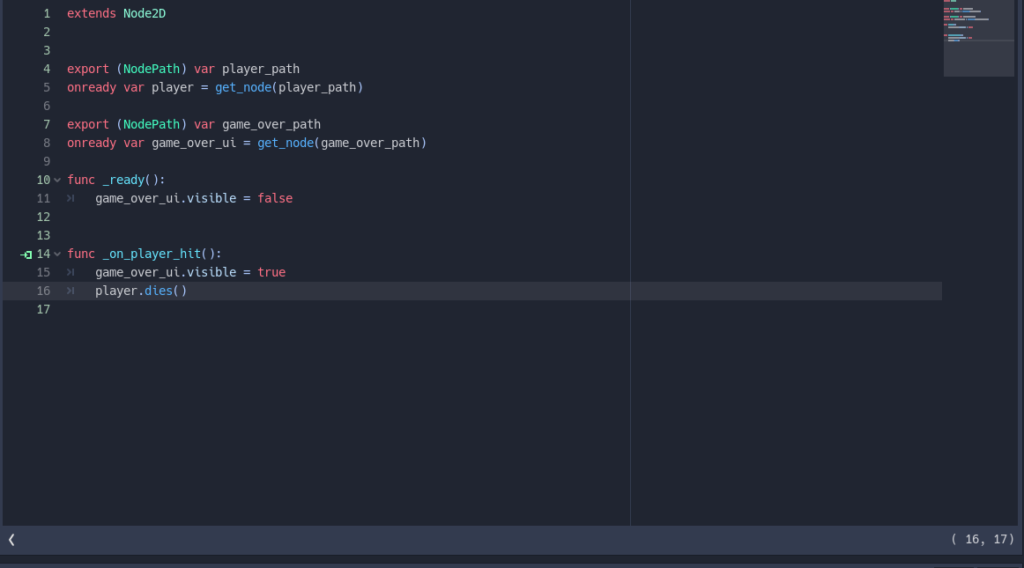
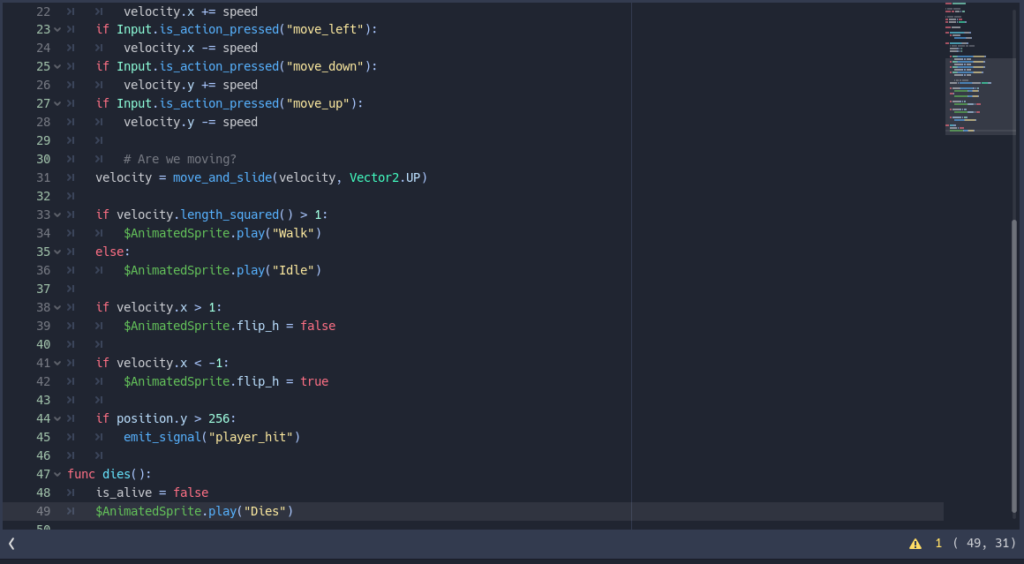

This one took a bit to get right, but I have something operational I think. Multiplying the bullet speed by delta gave me some weird effects when moving while shooting, but removing that seemed to fix it. I’m also still trying to find the best way to align the bullet and the gun. Currently I have a point on the gun barrel where it spawns, but that can create weird effects when the cursor gets close to the player.
Also just a note for others, if you are concerned with crosshair accuracy: make sure that when you change the cursor to your crosshair sprite in Godot, you change the “image hotpost” in settings to align with the center of your crosshair. It makes it the top left of your sprite by default, which makes your shots a bit less accurate. My cursor sprite was 17 x 17, so I set my hotspot x=9 and y=9 to align with the center of the crosshair.
Here’s my player exterminating a bunch of snakes:
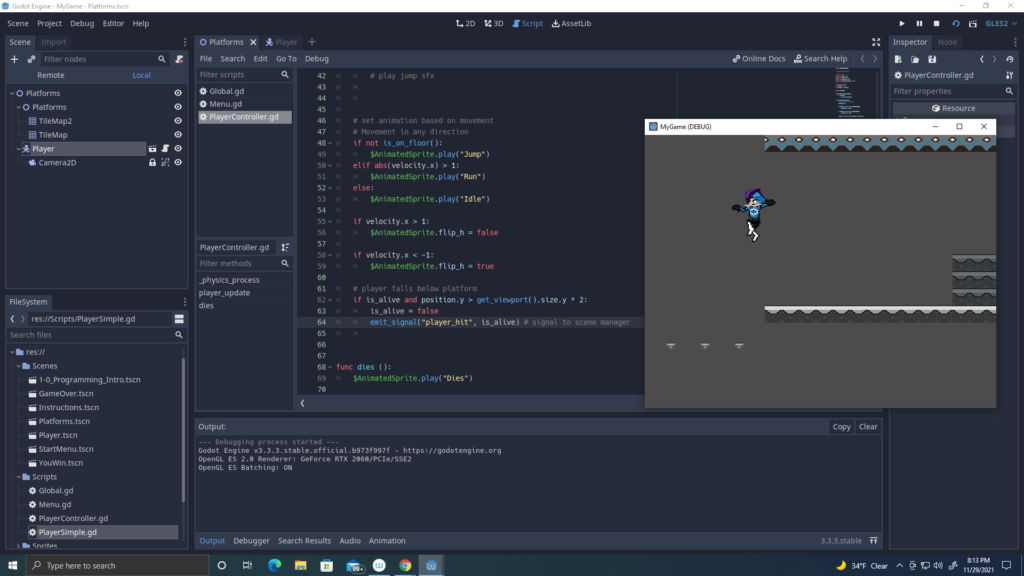
I was able to add the gravity to my character, along with the jump force. So far when the character falls over the screen he dies but I’m not able to see the death animation. Overall, I’m enjoying how well my game is coming along and with the player physics now added, I’m able to begin working on the Projectile Physics lab.
I’m having a couple of problems with finishing the enemies and obstacles lab from the art section, however I feel guilty that I’m not getting much work done in the mean time so I’ve begun doing the programming labs to help myself feel productive.
As the title says, I’ve done the programming introduction today. It’s helped me get a loose grasp on all the terms in coding, and gave me the idea that I might have to check if the enemy script has that flip value in it. If not that could be why my ducks are walking backwards.
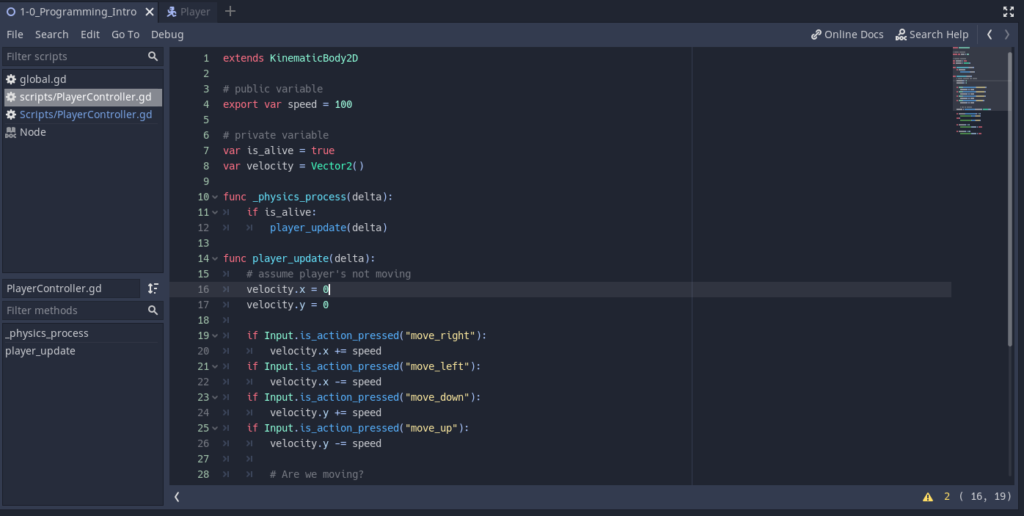

I added gravity, jumping physics and the sounds for jumping, landing, dying to the player controller.
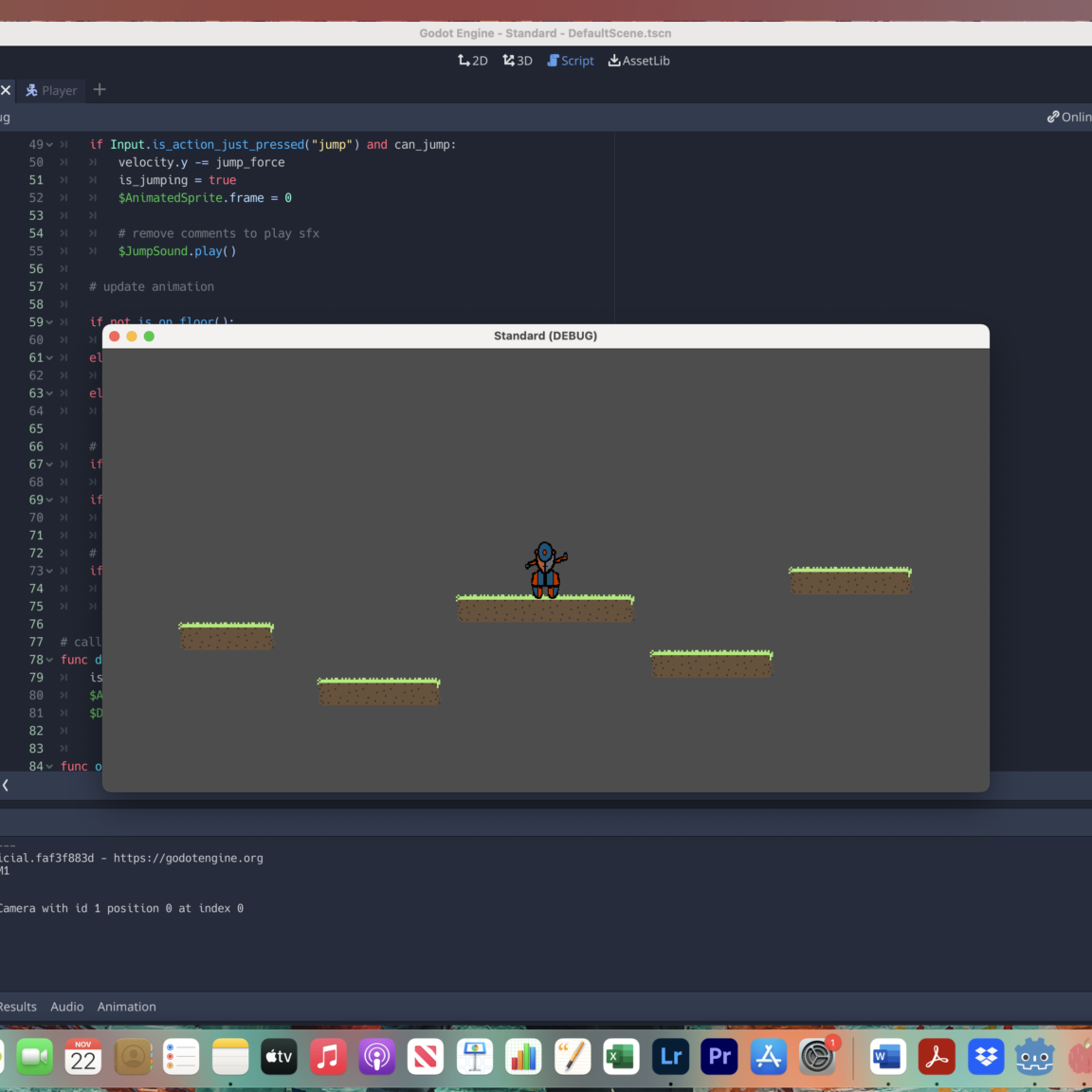
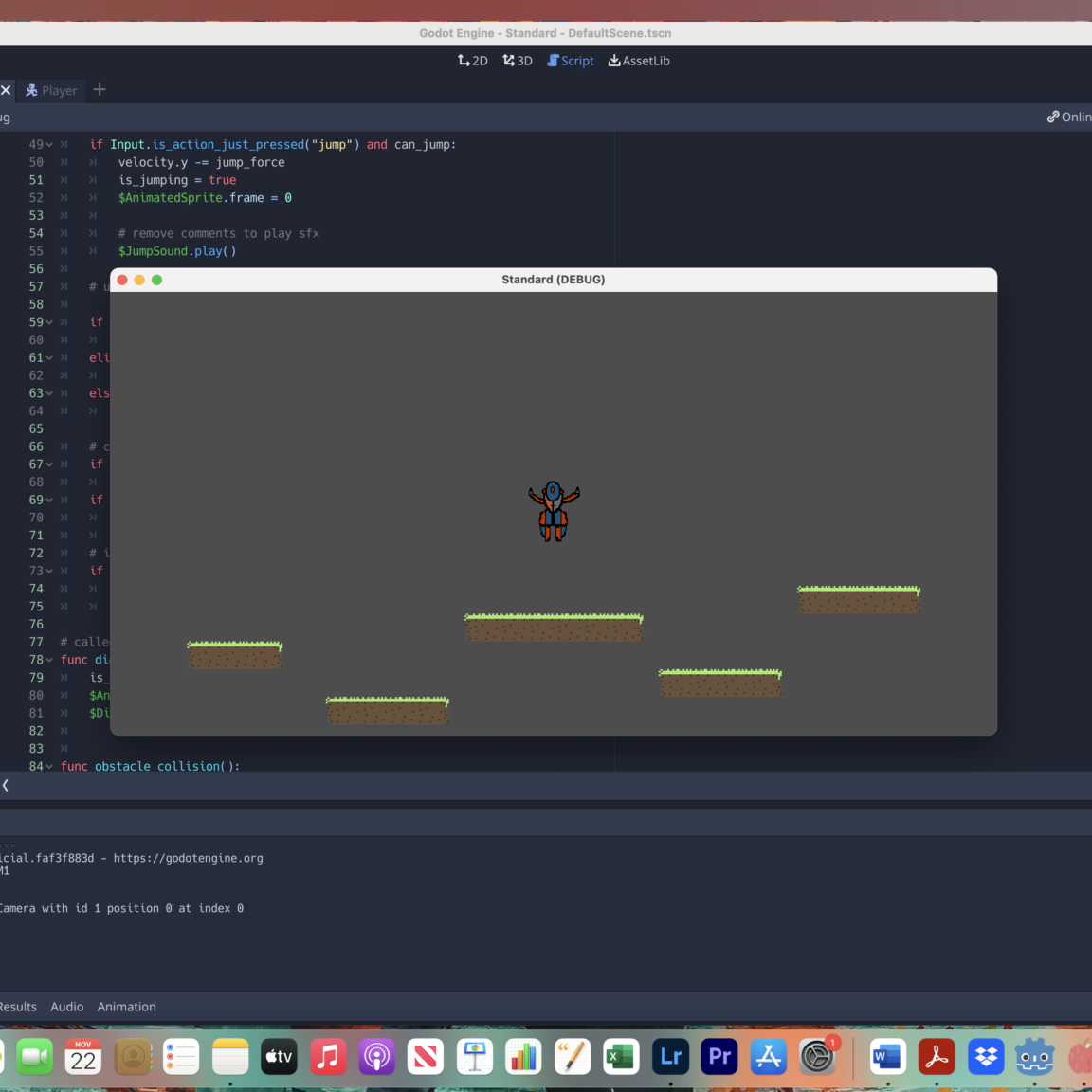
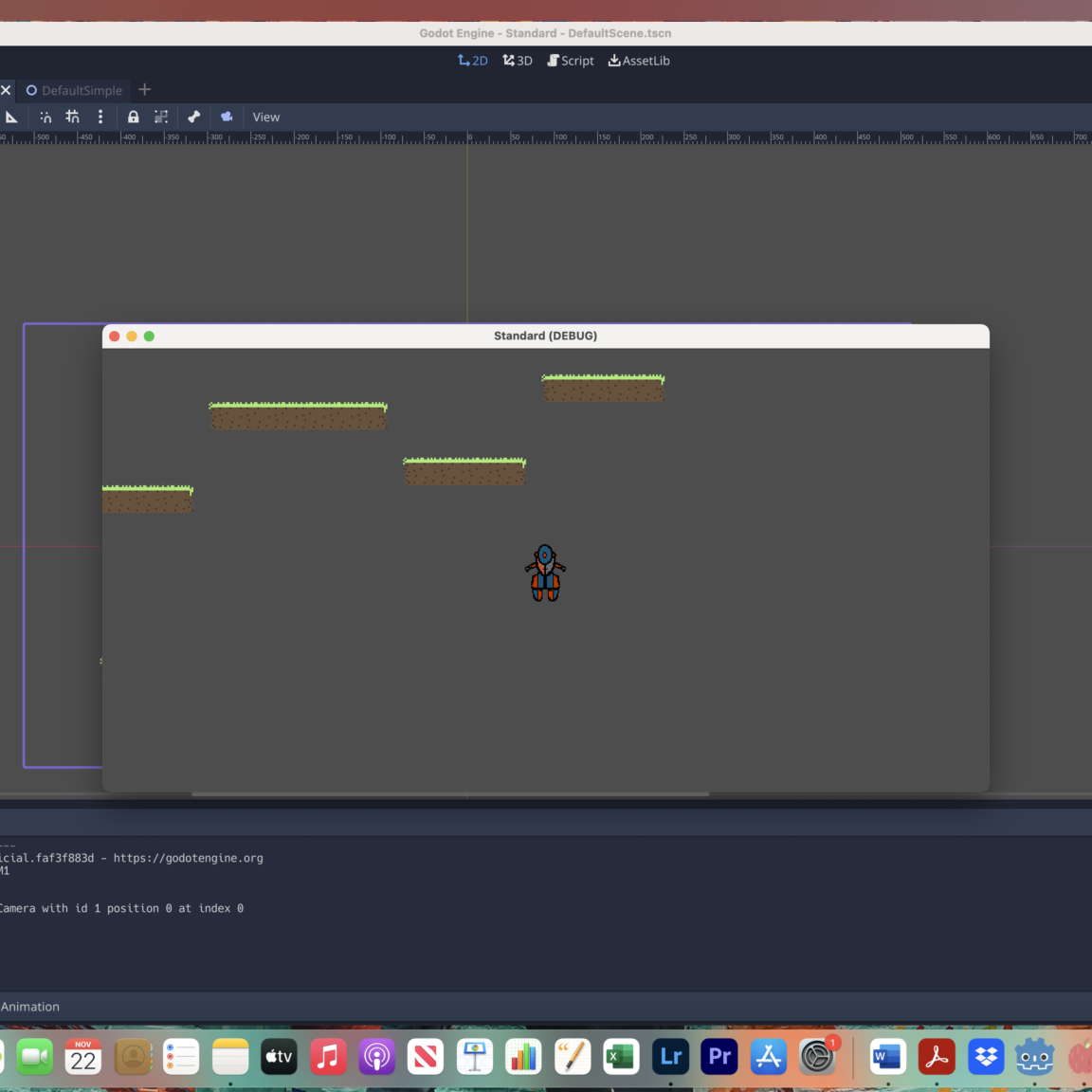
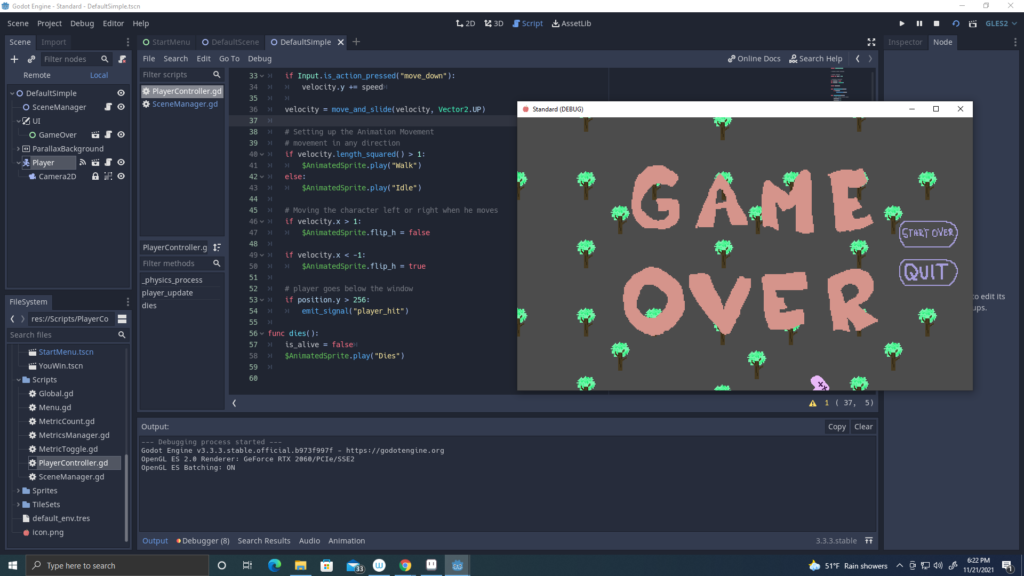
So far I’m beginning to understand how Global, Variables and Functions work in Godot and after having a complete understanding, I feel a confident to begin added my sprites and assets to the Godot engine.