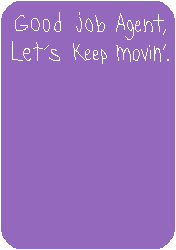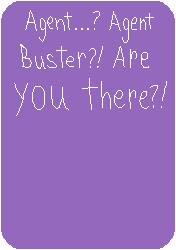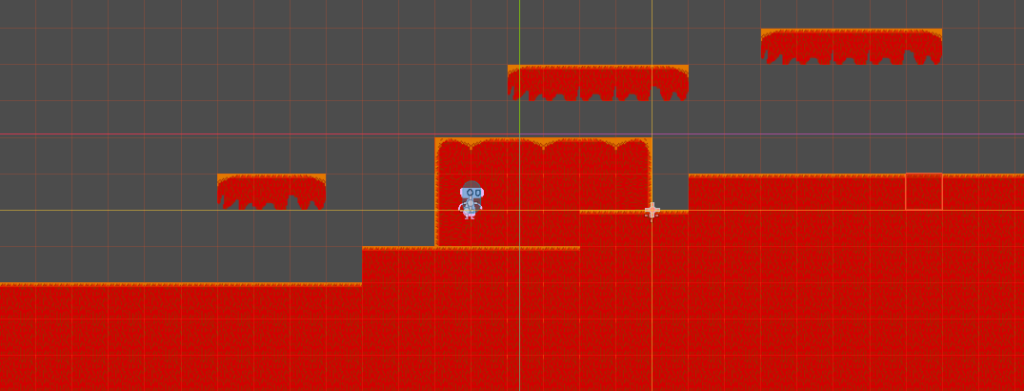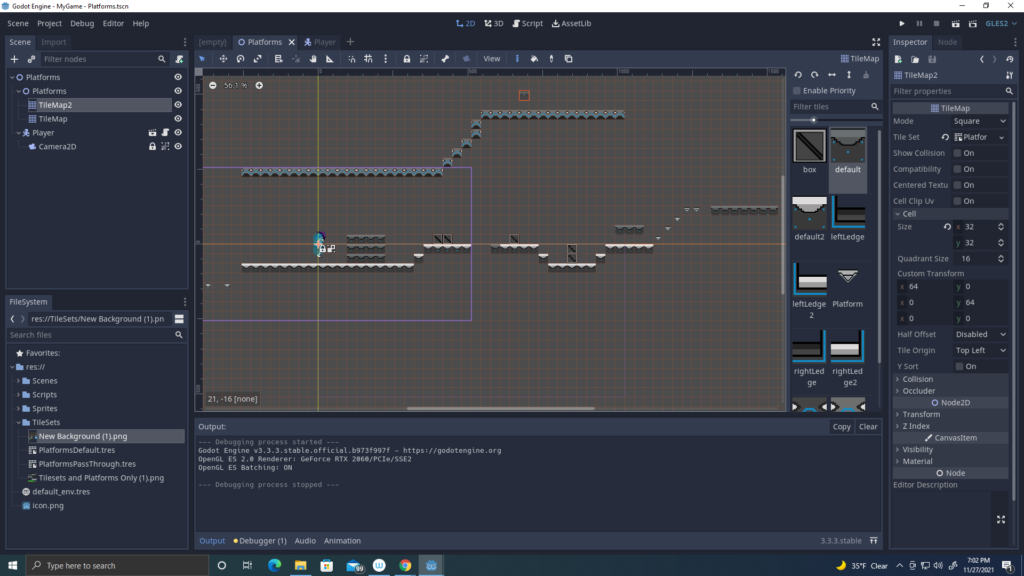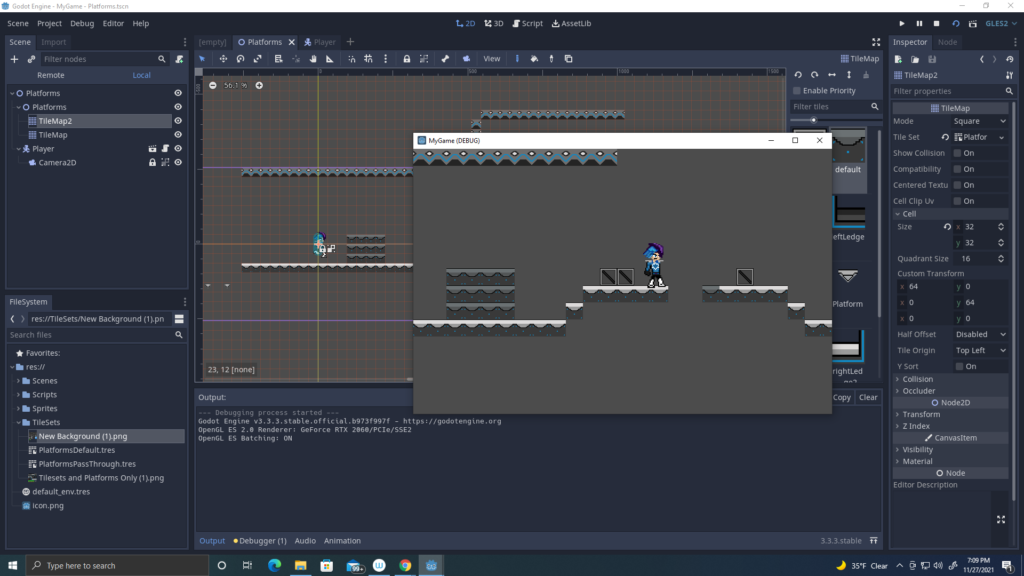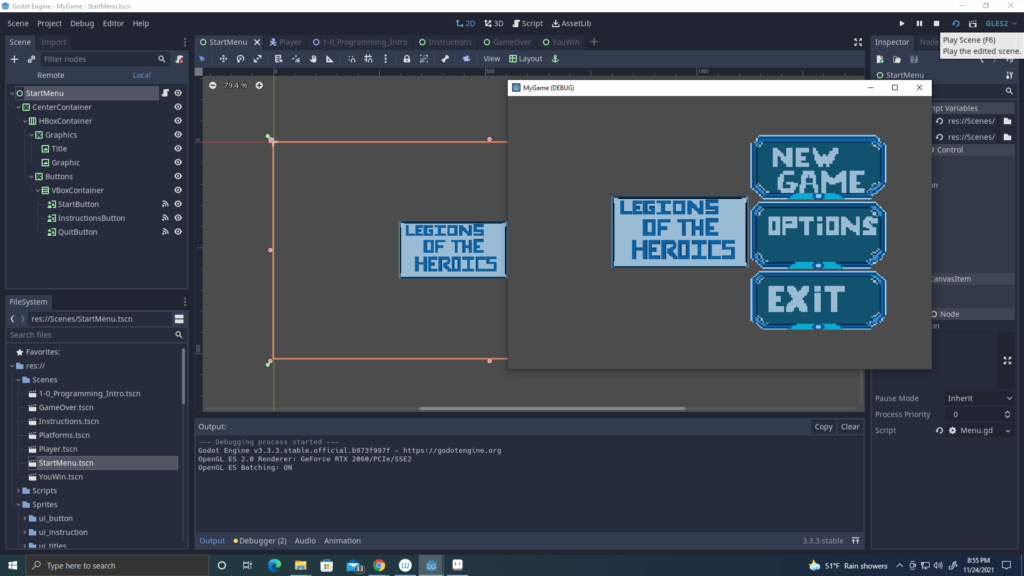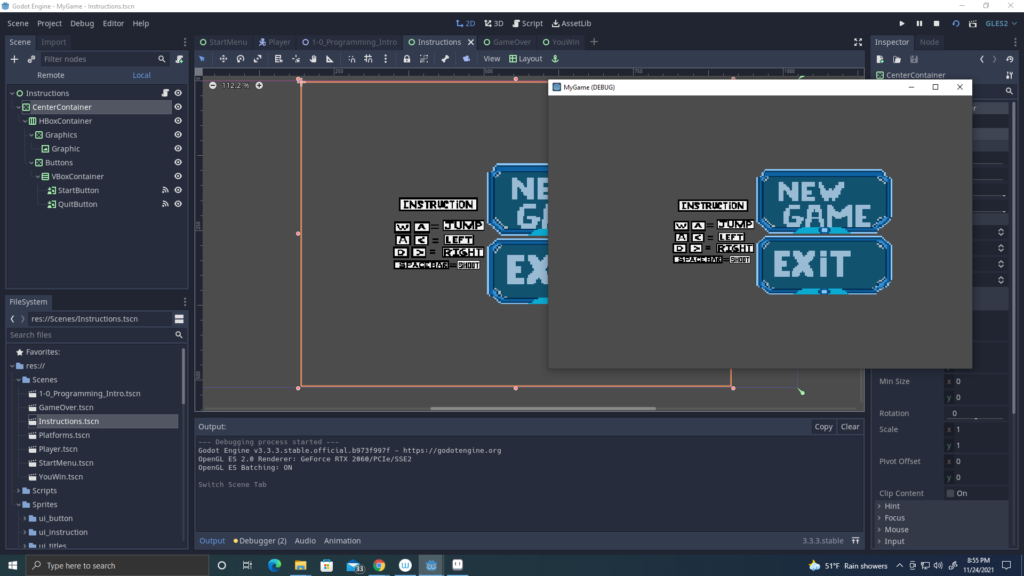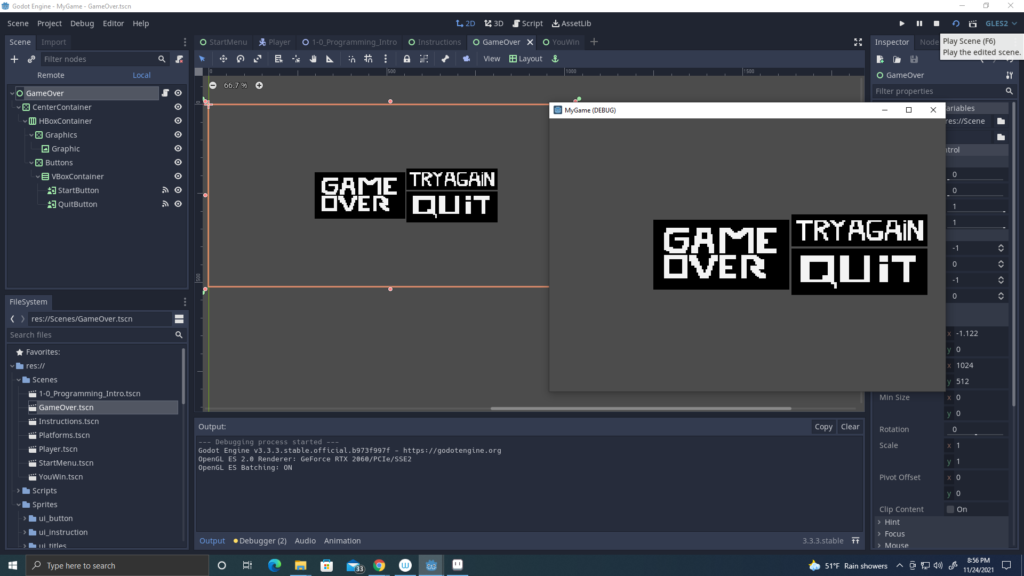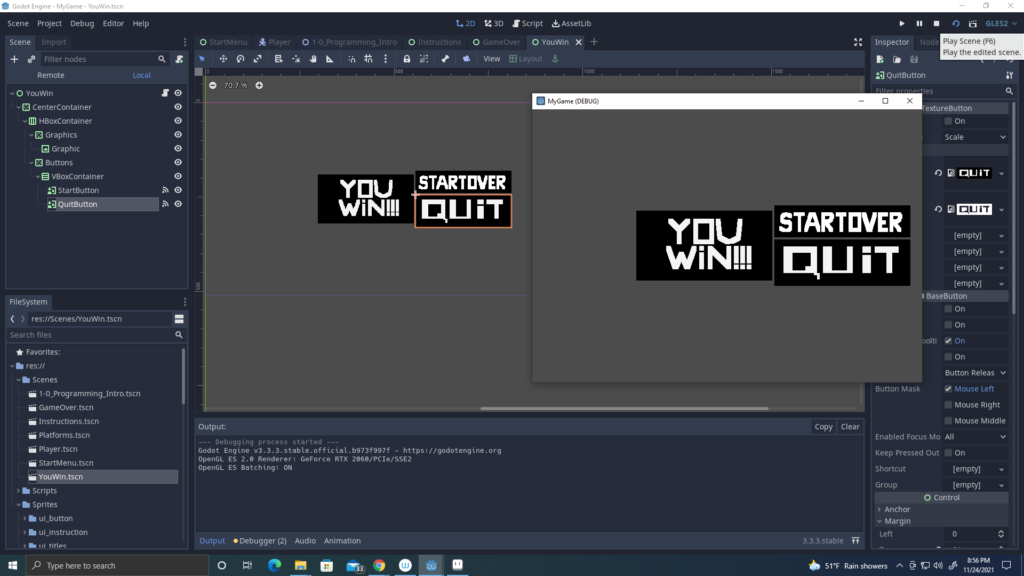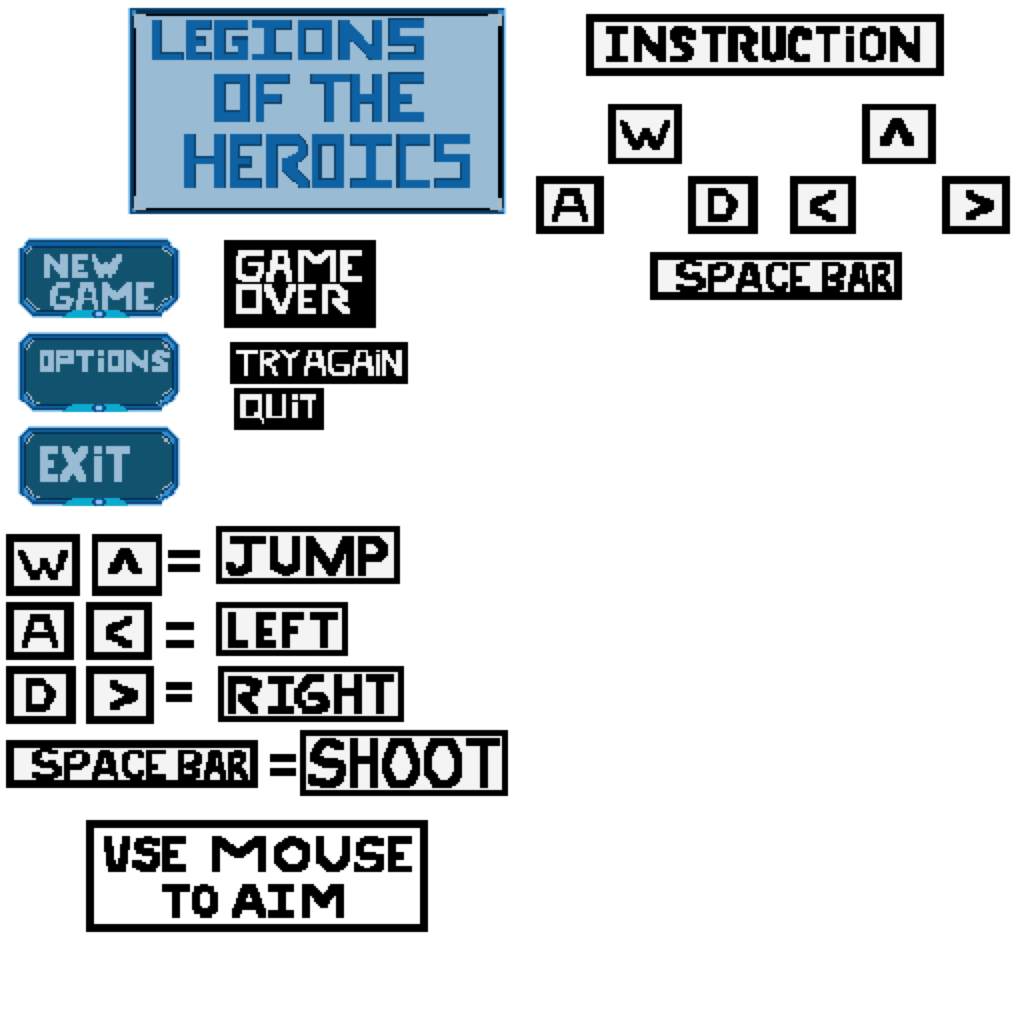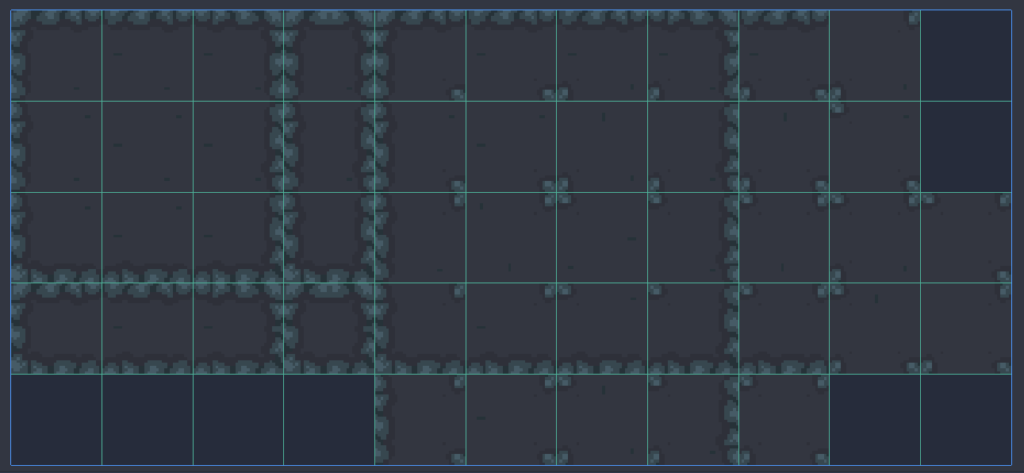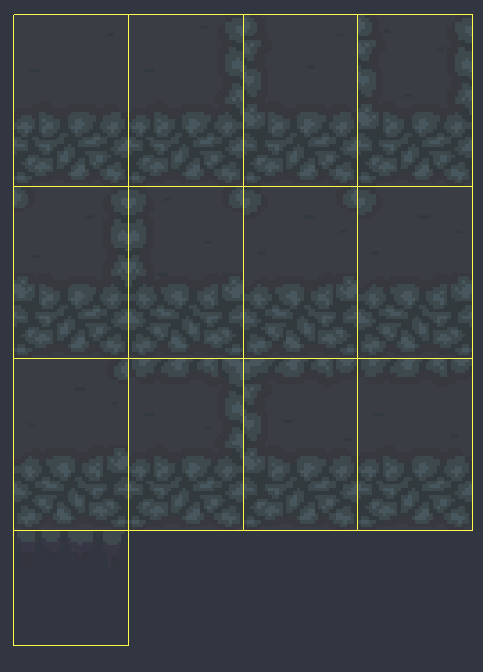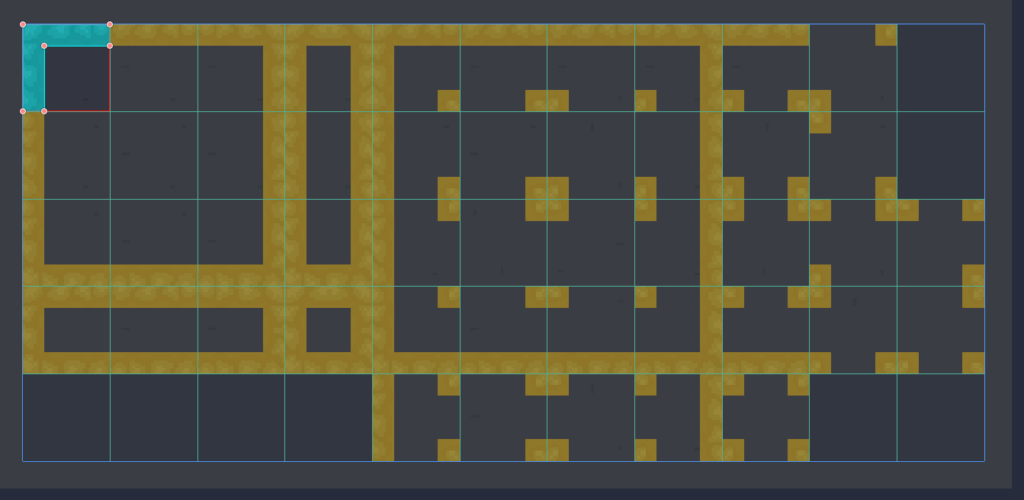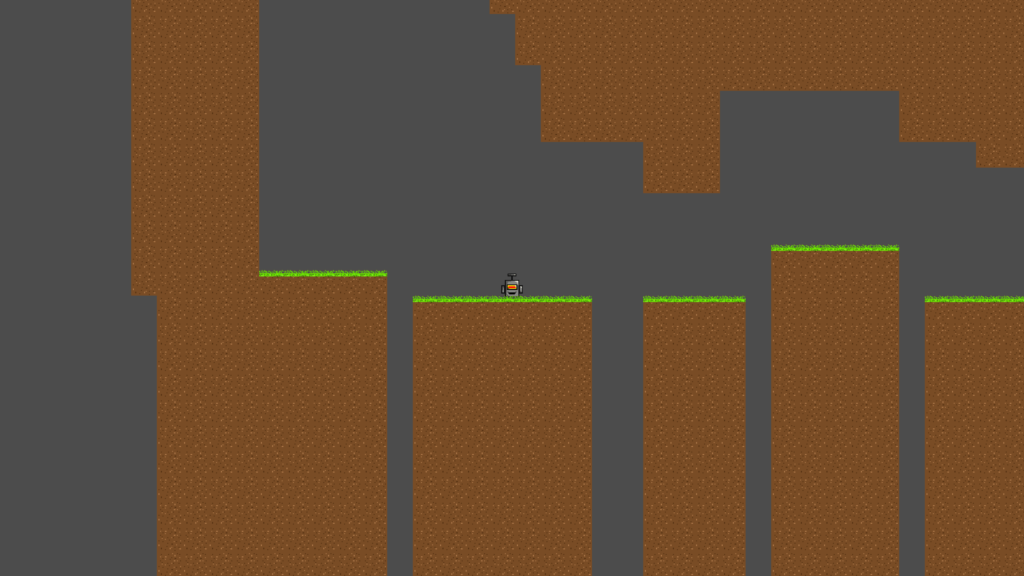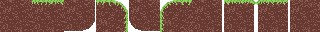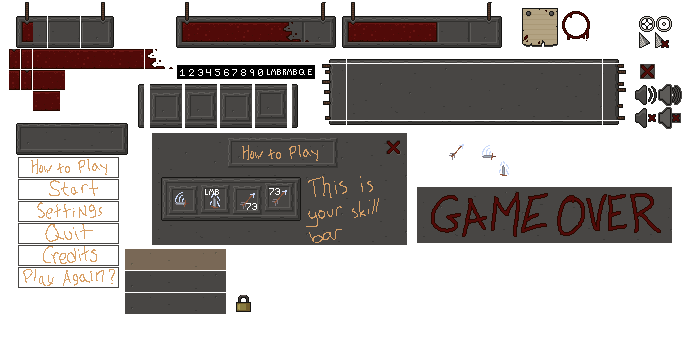I’m currently doing around 5 labs at once for a thing, but here’s the first that’s completely done. All UI for the game has been designed!
I have the many buttons, a game over screen, a next level screen, and a title screen. I’m quite proud of the artwork for the title. Instead of an instructions screen, I’ve made an “NPC” of sorts that cuts in with instructions to the player, both about how to play and the game mechanics. His name is Agent Mortimer, a mysterious intel agent constantly shrouded in darkness.