I implemented a basic tileset of my design to use in the 2D platformer game.

MMP 270: Introduction to Video Game Design
BMCC Fall 2021
I implemented a basic tileset of my design to use in the 2D platformer game.

I used the tilesets from the art lab for this tilemap. They seem to work well enough for my platformer, but I might spend time after the semester going back in and improving some of the art for the weirder intersections.
Here’s the tiles in-game in the beginning of what will be my level:
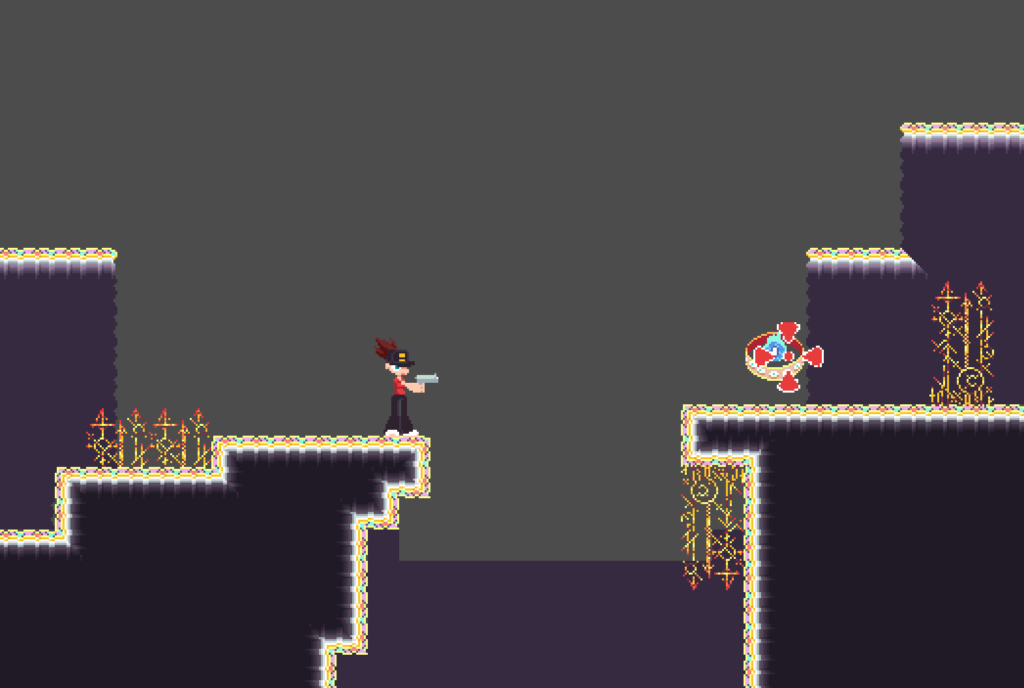
Here’s a very short clip:
I basically the tiles the professor had since this isn’t a level design except for the last part which are a different set of assets I will use for the level design in the next labs, and of course I will have a different character, it’s the generic platformer game
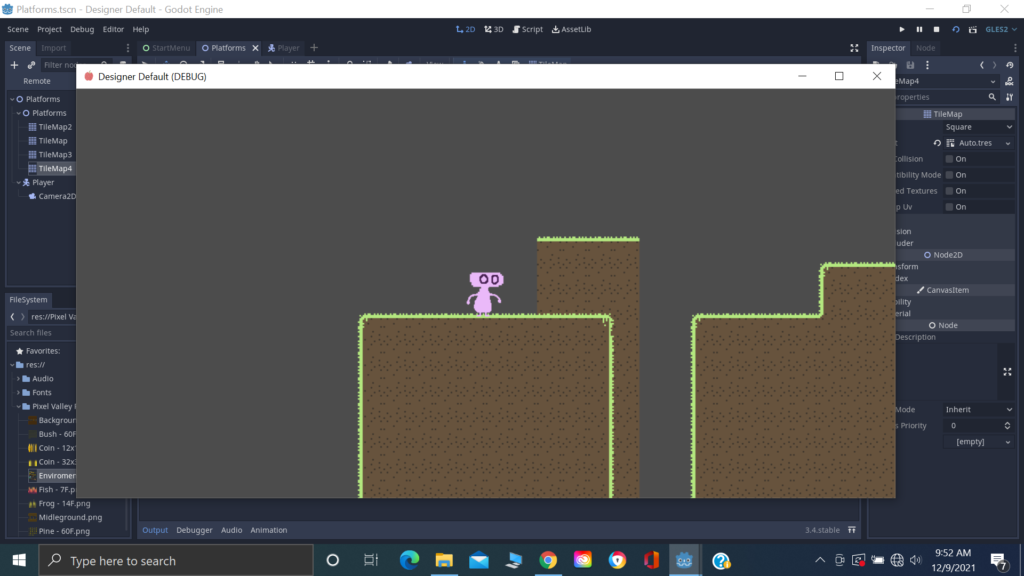
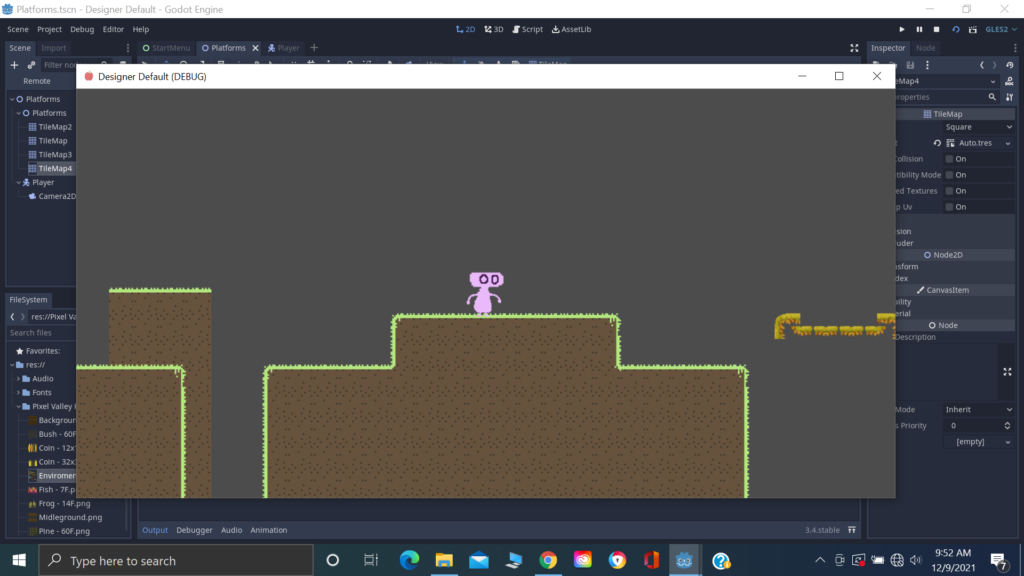
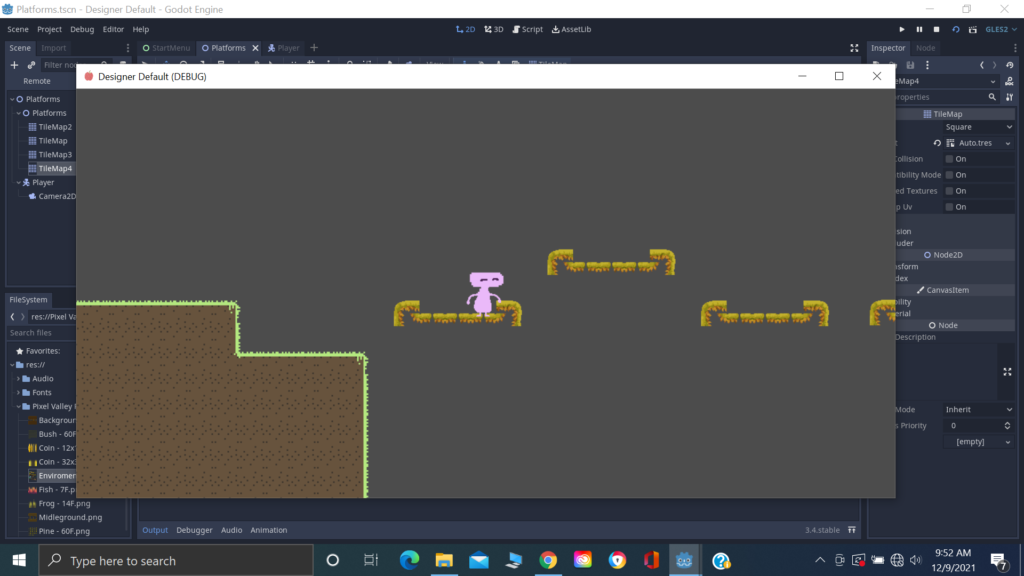
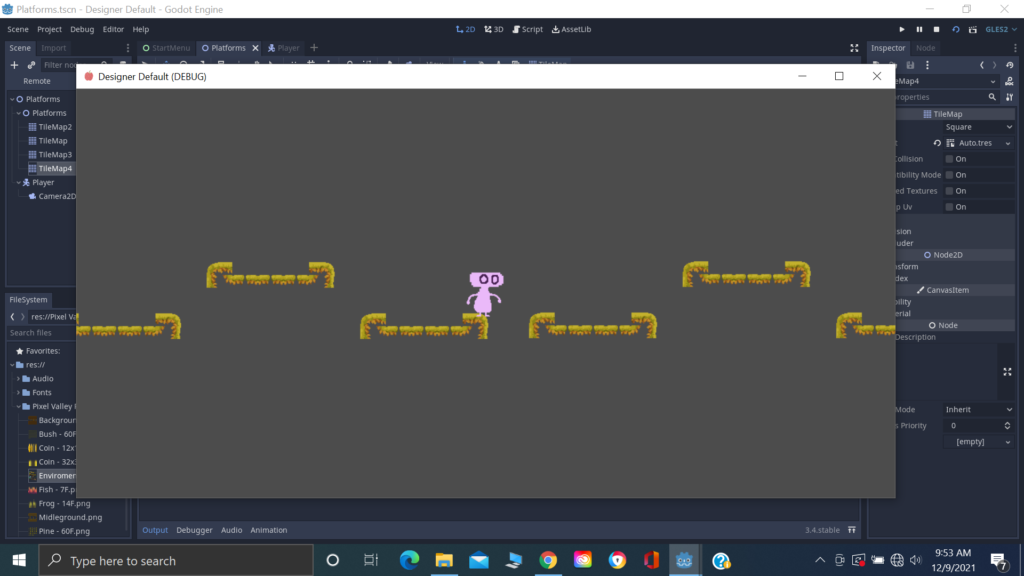
I have designed a basic tile set and auto tile set to use them in 2D platform game.
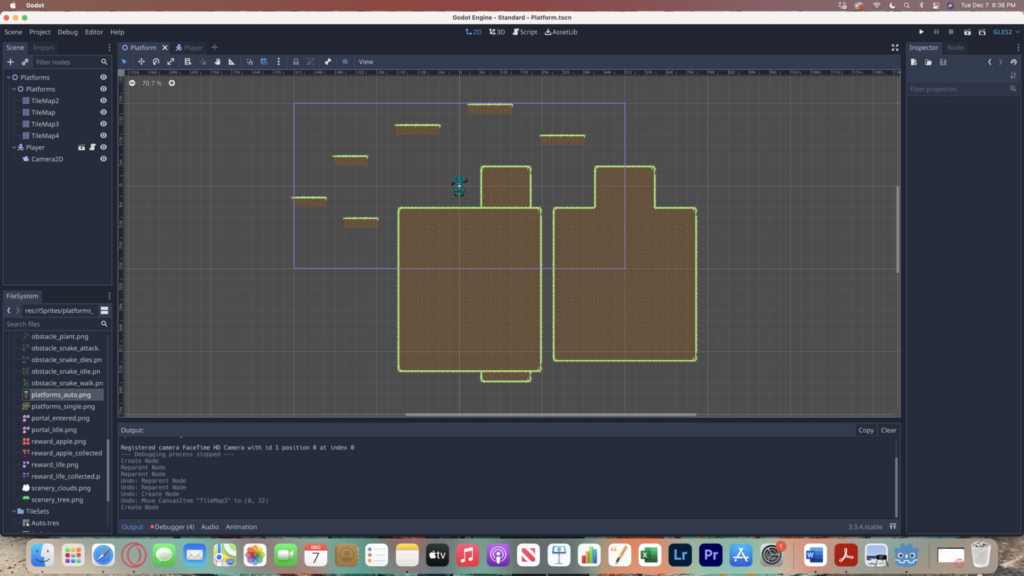
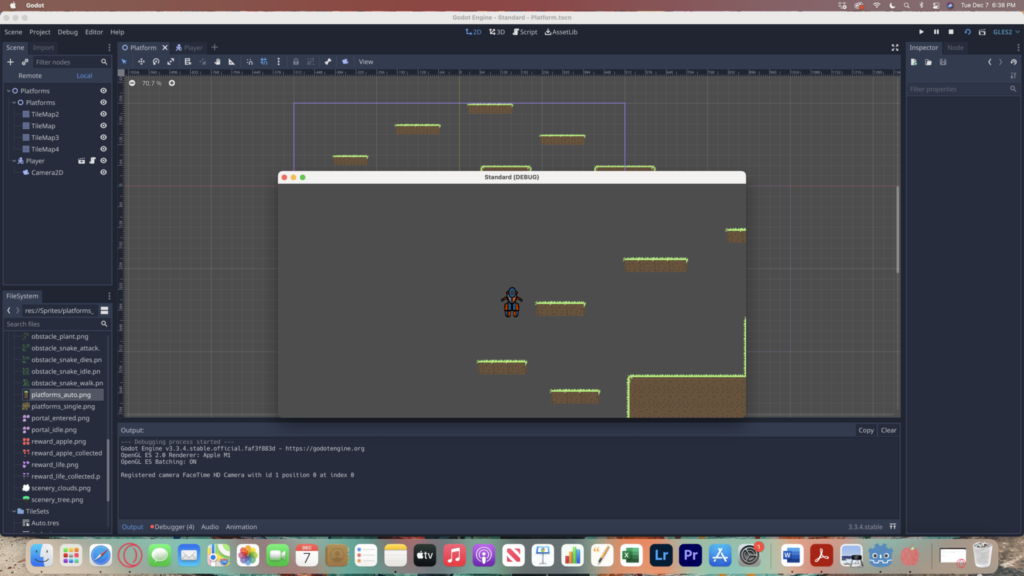
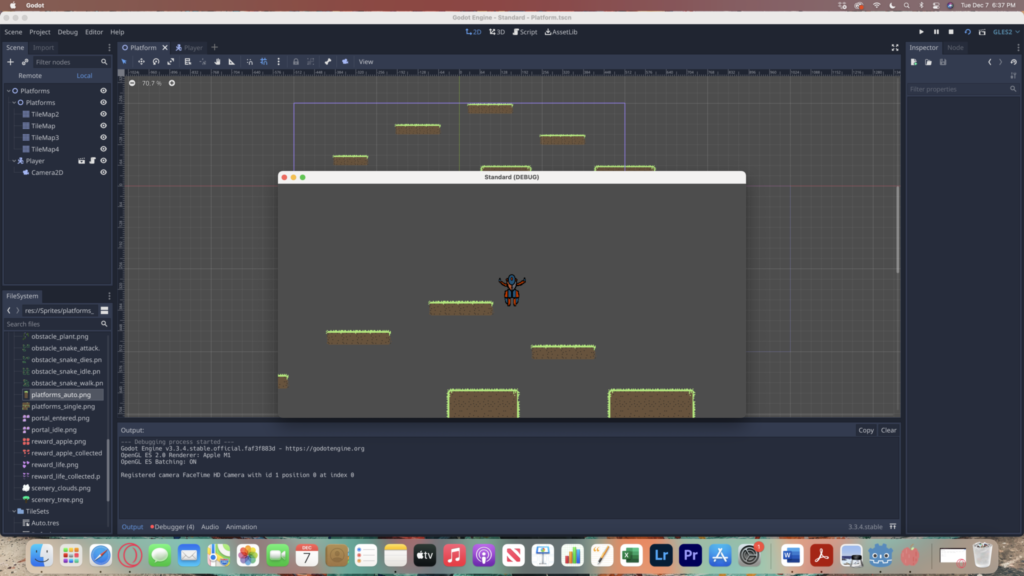
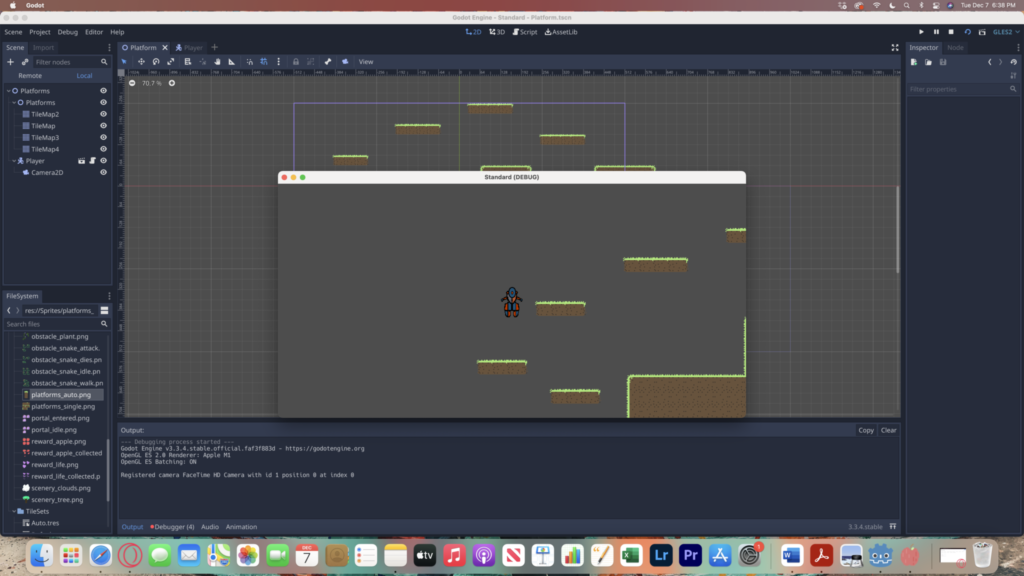
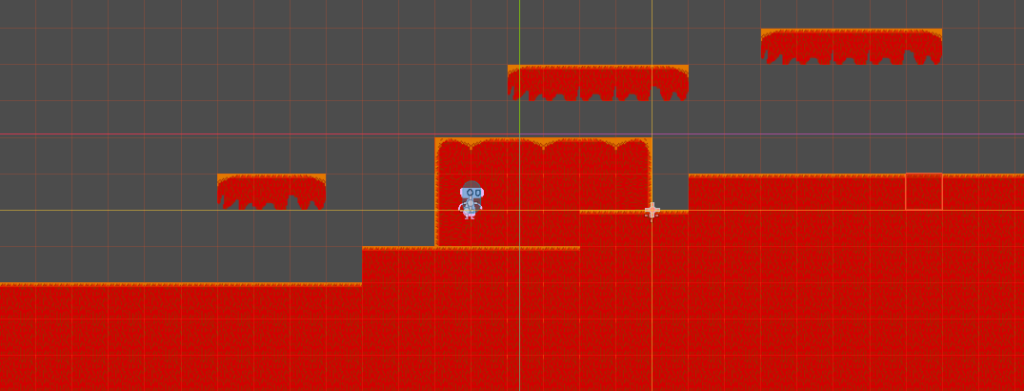
Just a basic test design level with repeating flooring and floating platforms
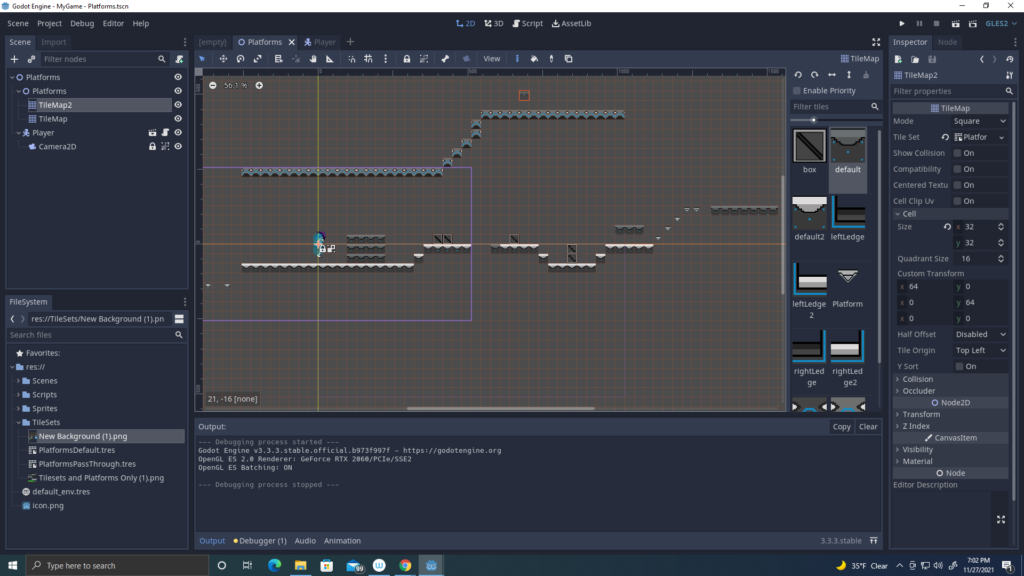
I finally added my tile sets to the godot engine! Mostly I was just watching the video and placing the tile sets in different places. However, I was able to understand how to add the collisions to the tiles and adding pass through tiles.
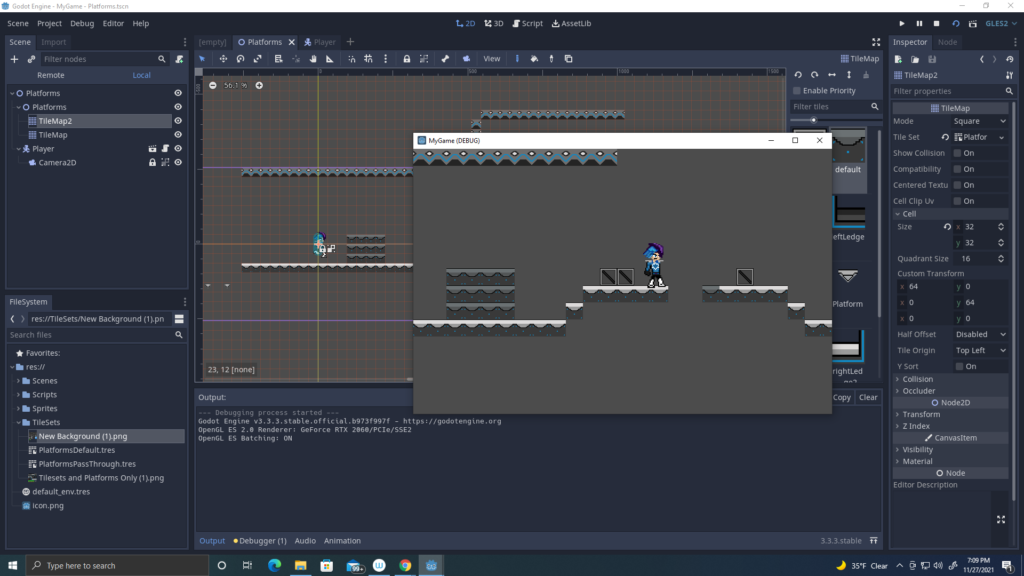
I was able to also fix the collision shape 2D box of my character as I wanted his legs to touch the ground. I will begin working on the level design and adding and fixing a my tile set for the background.
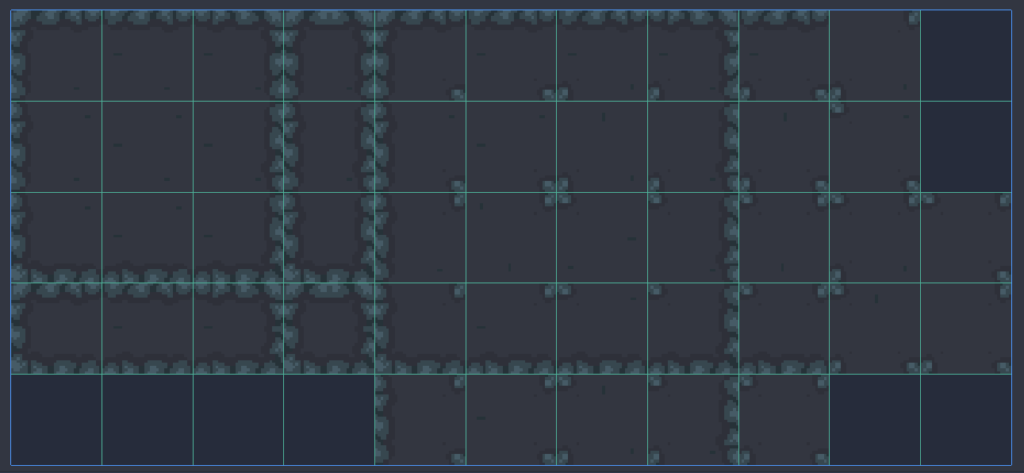
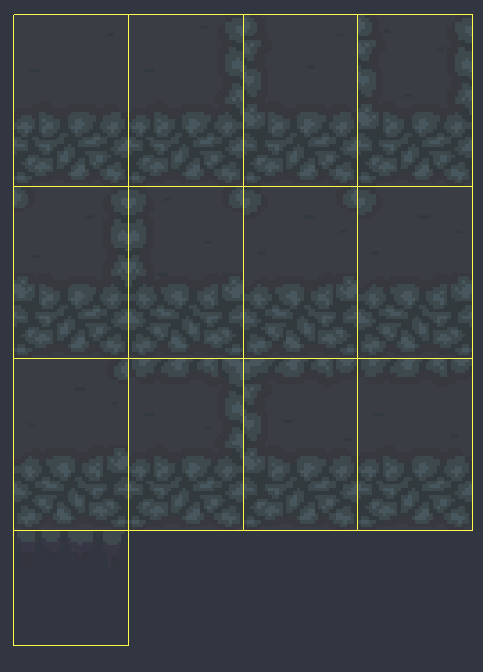
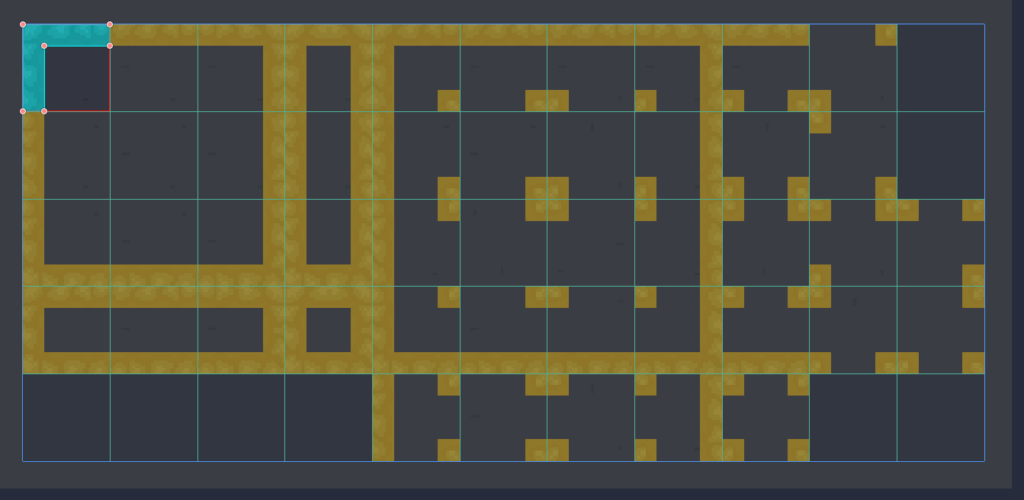
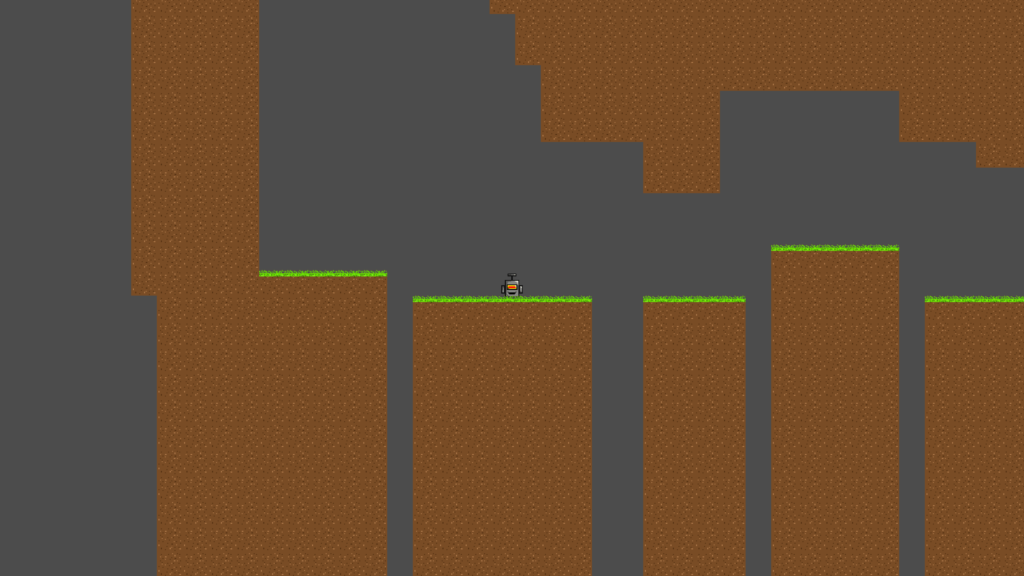
I’m making a 2D platform game like the early Mario games. for the design , I only used two of the tile that I made.
It’s been a while, but that is because I designed a lot of things and held off on putting them into godot until today, where I decided to put them all together and get three labs done at once.
First, here are the sprites for my rewards. 6 eggs for 6 levels, one egg as the main goal for each level.






Second, here are my tiles for the tile map. I do plan to make more special tiles, like ones for water hazard, but for now these are the ones that will be used the most often.
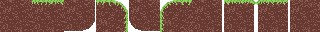
Finally, here’s everything put together in godot.