I’ve fully exported and publicly published the demo of my game to itchio. You can experience it first-hand here:
https://blonda4.itch.io/easter-heist-demo
Author: Haley Rose Oelkers
Dialog Systems and Add-Ons – Rose
I added the dialog system for the entirety of my demo. This video only shows the first dialog of the game, because I hope that during our final day of class everyone can play the demo and experience the rest of the dialog for themselves.
Background Music – Rose
I’m working on final touches for my game demo and of course one important thing is needed – music!
I found an entire album’s worth of music that fit the vibe I was going for. All this lovely music was made by Metaruka on Open Game Art, only editing I did was removing the fade out so the track would loop better. I’ve mixed up the track order so there’ll be a progression of hype as the levels go on.
https://opengameart.org/content/game-game
Here’s a video of it working:
UI Layout/Collecting Items/Checkpoints and Portals/Level Design – Rose
Another mega post! I’ve spent the last few weeks making all this work, because what I wanted to do for my game required a little bit of a lot of labs.
I’ve implemented most of my UI from the last time, and it’s all functional now. I’ve also implemented a checkpoint system which keeps track of the player’s spawnpoint and restores their HP to max.
Upon collecting the egg at the end of the level, the next level UI pops up and acts as a portal to take the player into the 2nd level.
For the design of the first level, the player starts in the woods. They get introduced to the stage hazard of the game, being water. The player can jump to avoid the water, except for the last puddle, which is impossible to not get hit on. This is to introduce the player to the boroughs, which have checkpoints that both save your spawnpoint and restore you to max hp. Upon trying to exit the borough, the player will be prompted on wall jumping, which for this game is to just spam the jump button as fast as possible for velocity. The player then has to use this to get up a mountain, and if they have enough velocity they can go down the secret path. Afterwards, they come to a clearing where the level’s egg is.
Here’s all of that together, in one video:
UI Design – Rose
I’m currently doing around 5 labs at once for a thing, but here’s the first that’s completely done. All UI for the game has been designed!
I have the many buttons, a game over screen, a next level screen, and a title screen. I’m quite proud of the artwork for the title. Instead of an instructions screen, I’ve made an “NPC” of sorts that cuts in with instructions to the player, both about how to play and the game mechanics. His name is Agent Mortimer, a mysterious intel agent constantly shrouded in darkness.





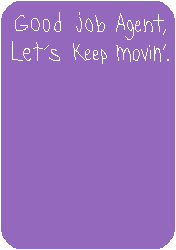
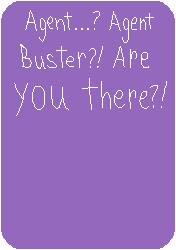


Scene Manager – Rose
Today I did the scene manager lab. I managed to successfully make the player die upon a certain condition and have the UI pop up.
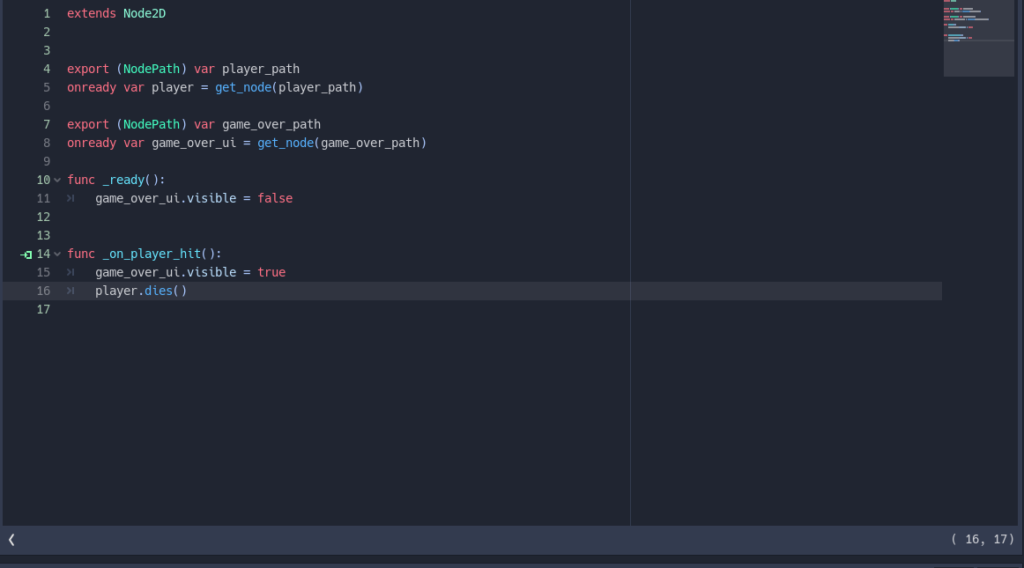
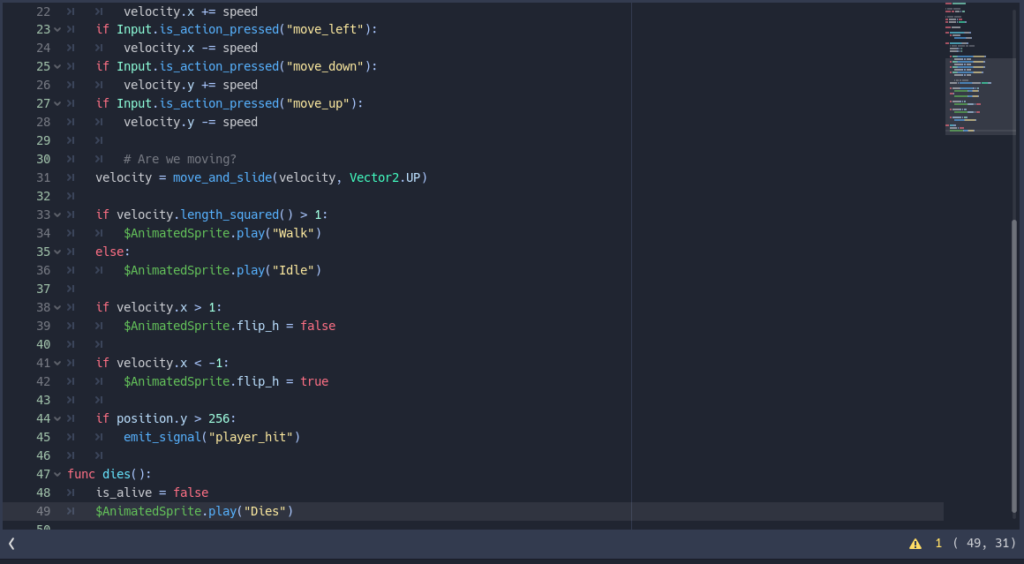

Obstacles and Enemies – Rose
The obstacles and enemies are finally finished! Here be all the work done:
The stationary obstacles are water hazards, which the player must use lily pads to jump across. To go with it I’ve also made waterfall scenery that’ll be used in some levels.

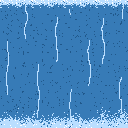
The moving enemies are ducks. I made 3 variations, being yellow, brown, and grey. Yellow is the standard duck, grey is a more powerful version of the yellow duck, and brown ducks are unique. Brown ducks instead of attacking the player, are meant to run away from the player towards other ducks, triggering their alerts to attack in that direction. I’ve only put the yellow ducks in the game for now, but will look to get the others in in the future.
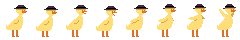
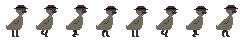
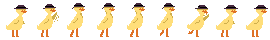
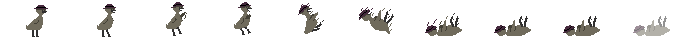


Here’s a video of it all together:
Programming Intro – Rose
I’m having a couple of problems with finishing the enemies and obstacles lab from the art section, however I feel guilty that I’m not getting much work done in the mean time so I’ve begun doing the programming labs to help myself feel productive.
As the title says, I’ve done the programming introduction today. It’s helped me get a loose grasp on all the terms in coding, and gave me the idea that I might have to check if the enemy script has that flip value in it. If not that could be why my ducks are walking backwards.
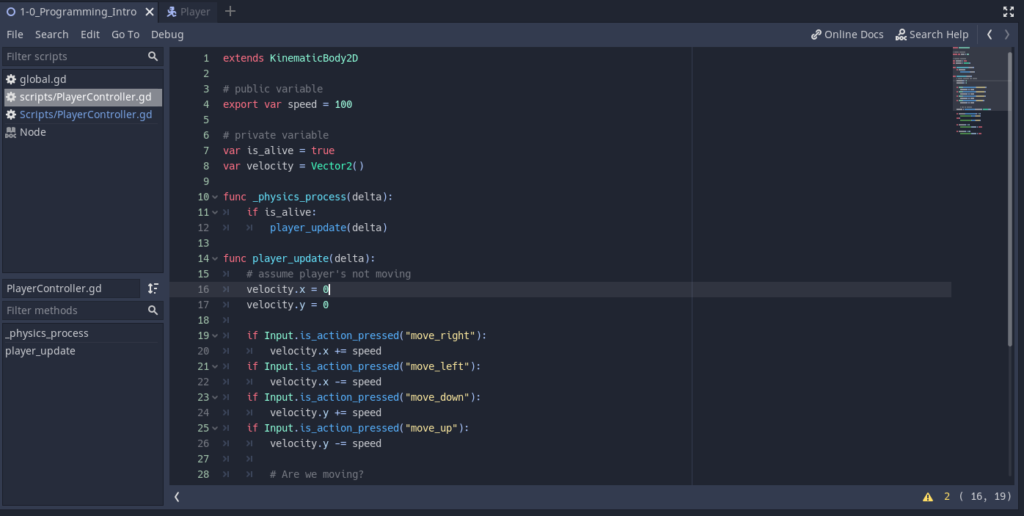

Tiles/Designing with Tiles/Rewards – Rose
It’s been a while, but that is because I designed a lot of things and held off on putting them into godot until today, where I decided to put them all together and get three labs done at once.
First, here are the sprites for my rewards. 6 eggs for 6 levels, one egg as the main goal for each level.






Second, here are my tiles for the tile map. I do plan to make more special tiles, like ones for water hazard, but for now these are the ones that will be used the most often.
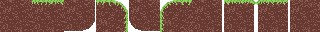
Finally, here’s everything put together in godot.
Backgrounds – Rose
Finally managed to do the backgrounds. Mine is just two skyboxes since I had already done the parallax clouds in the scenery lab. I didn’t feel much detail was needed since the scenery’s got that covered.