Here is a walkthrough of my level design:
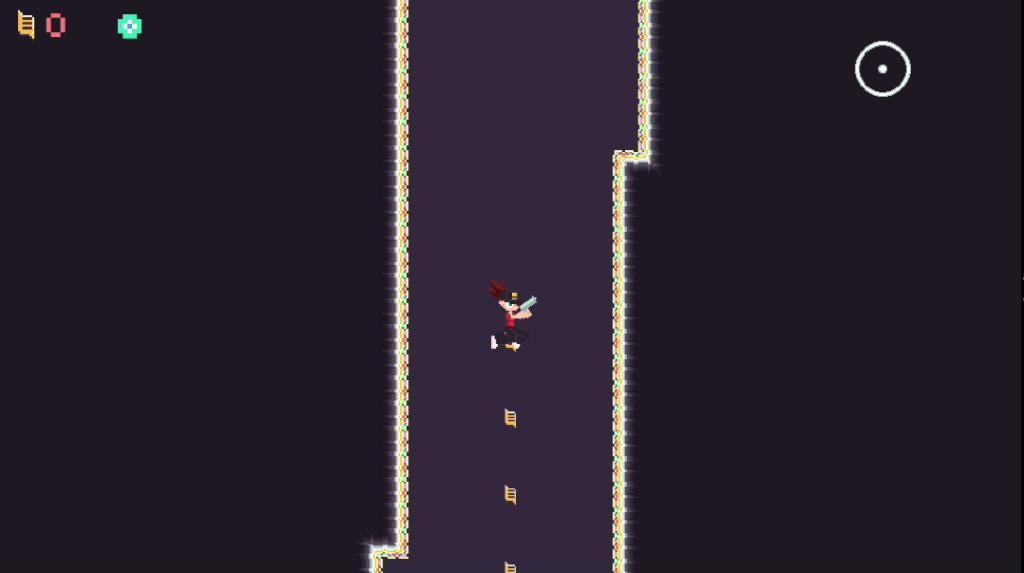
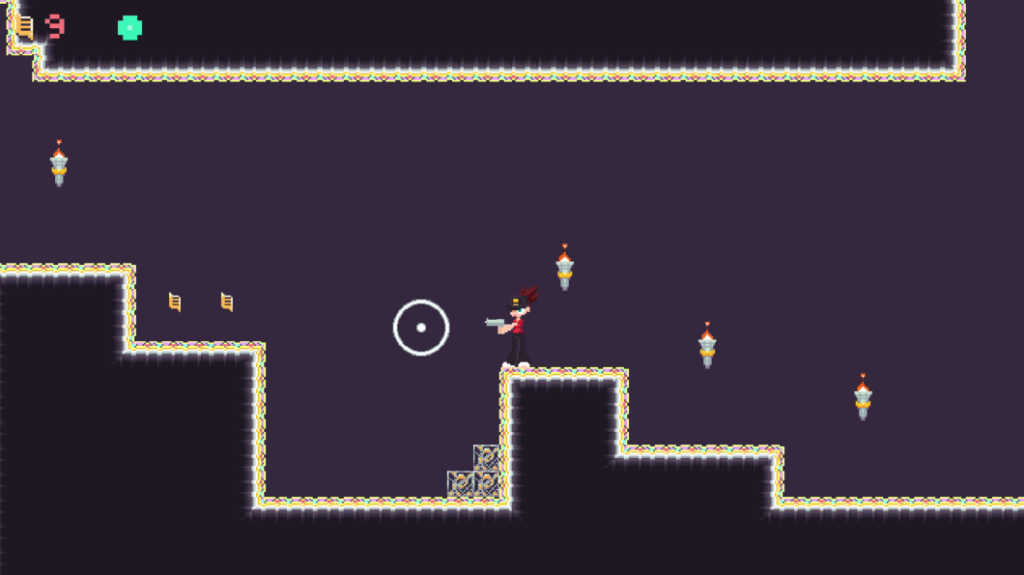
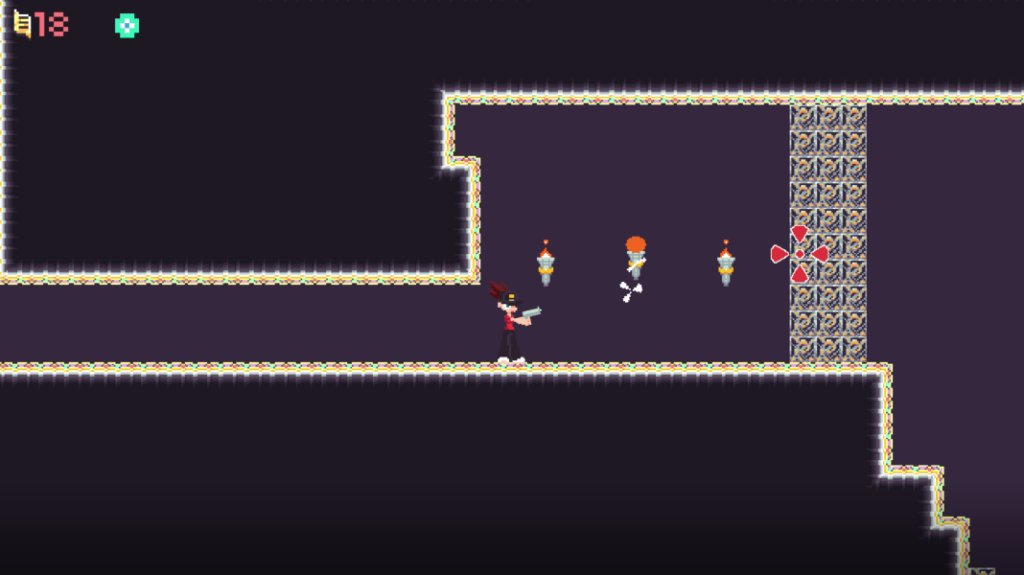


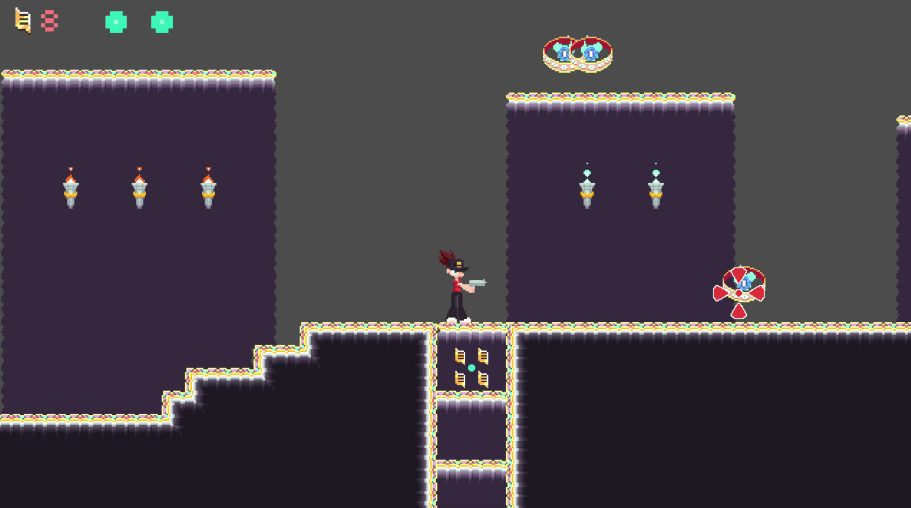
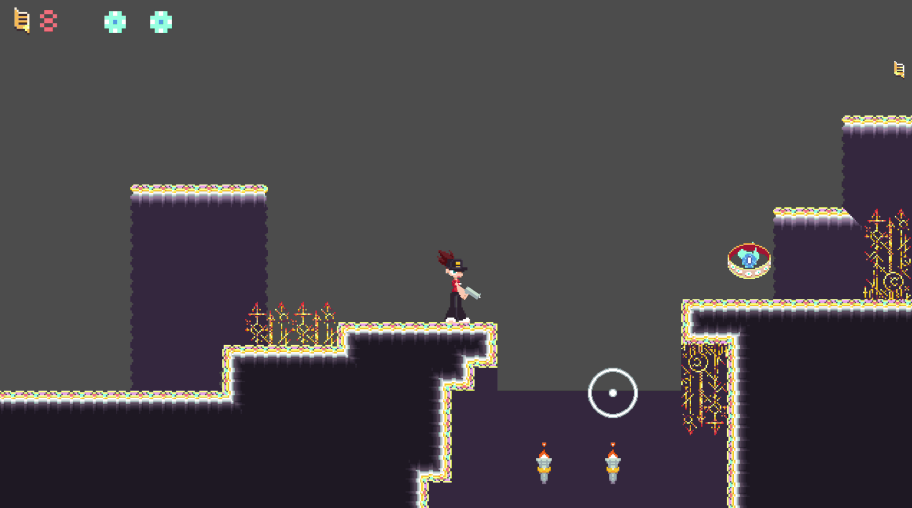
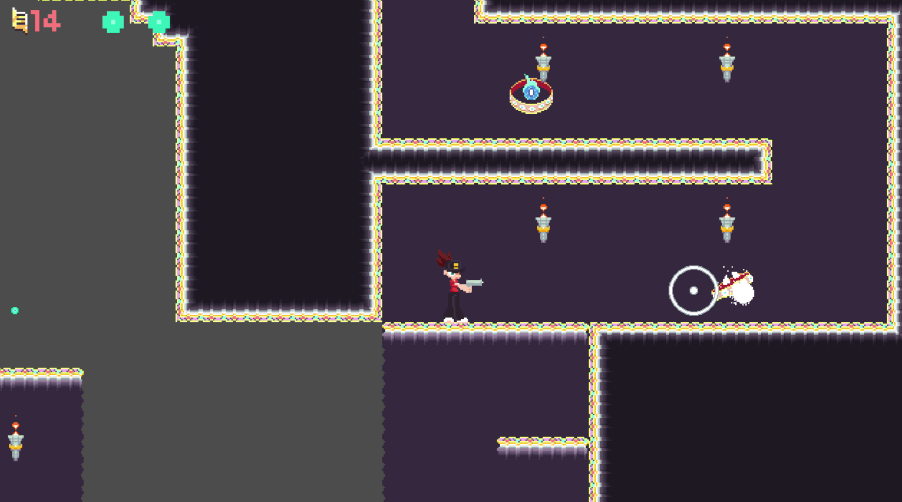
As this is the final challenge of this level, these enemies are also the more aggressive variants. I hope to alter their color or design in the future to indicate this.
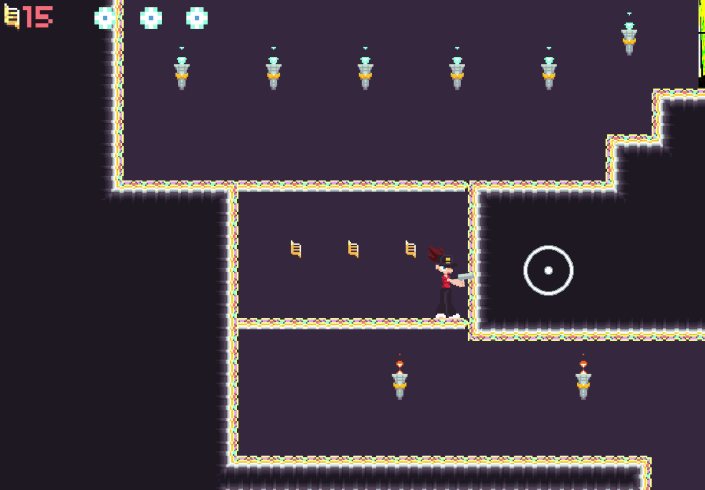
MMP 270: Introduction to Video Game Design
BMCC Fall 2021
Here is a walkthrough of my level design:
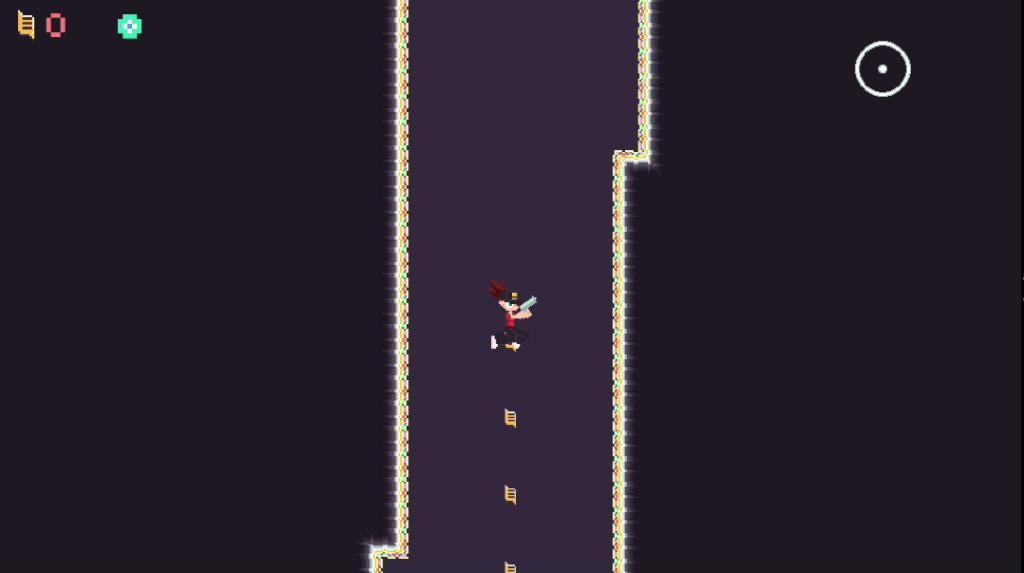
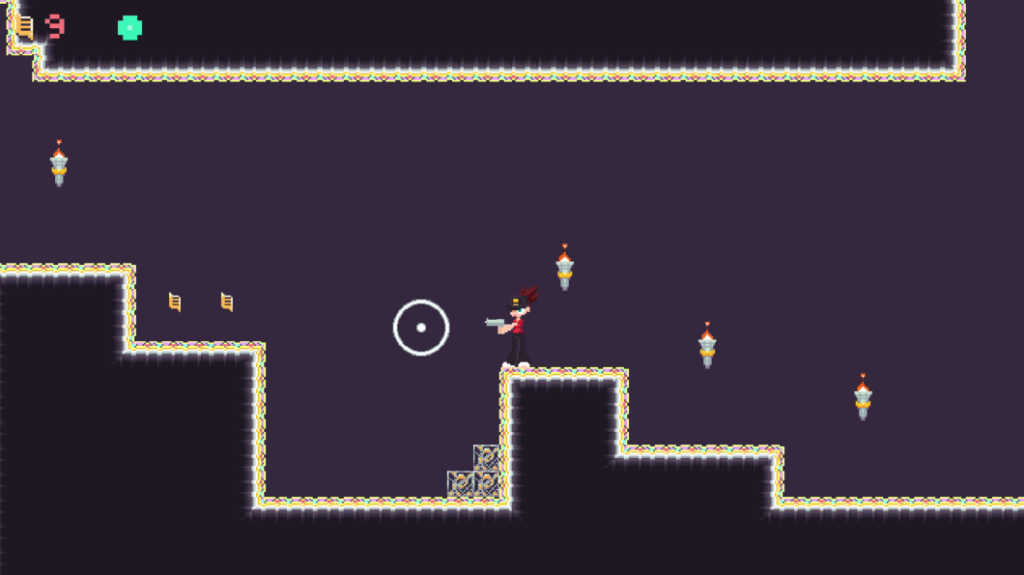
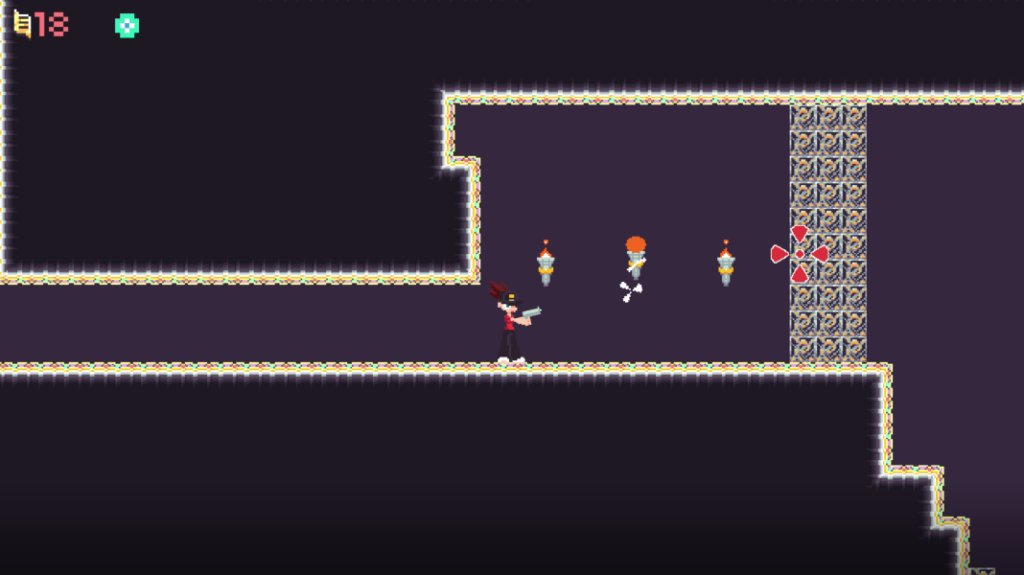


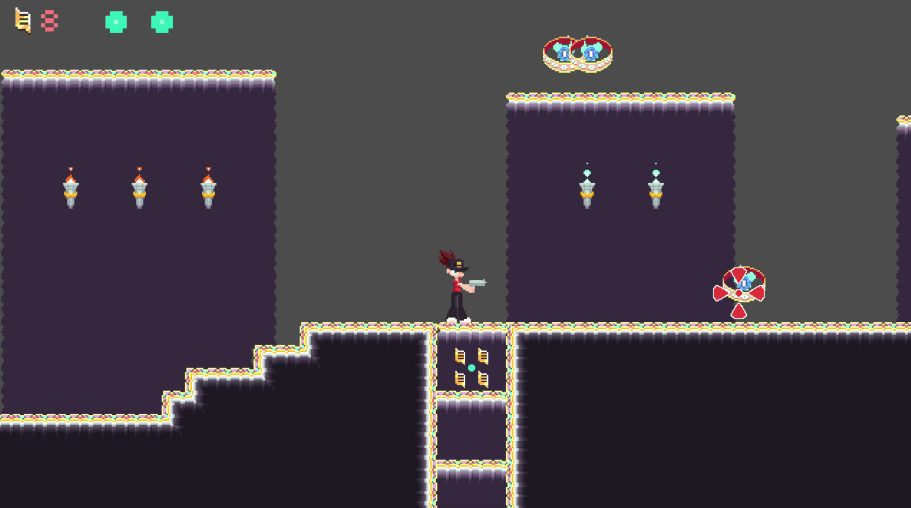
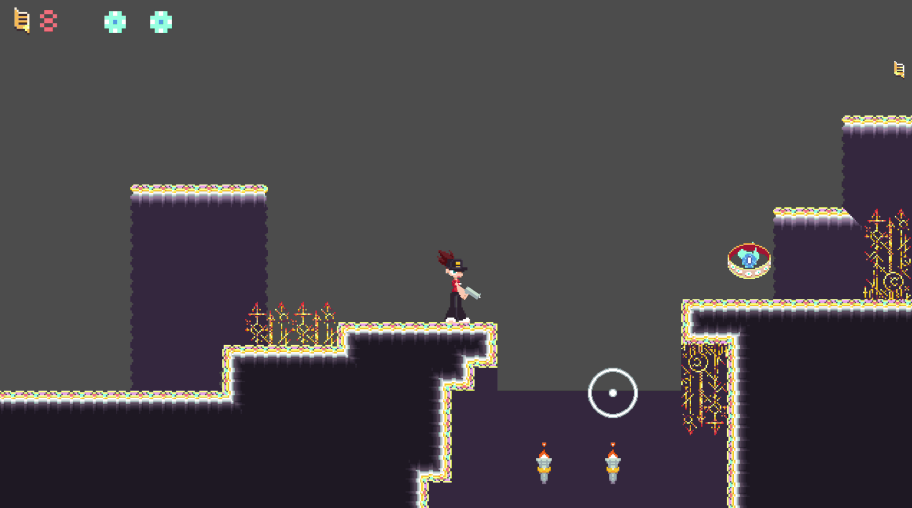
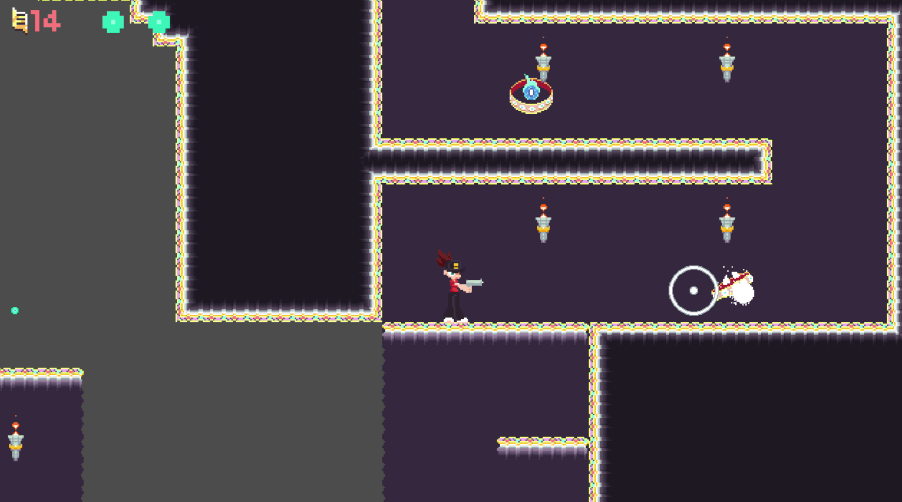
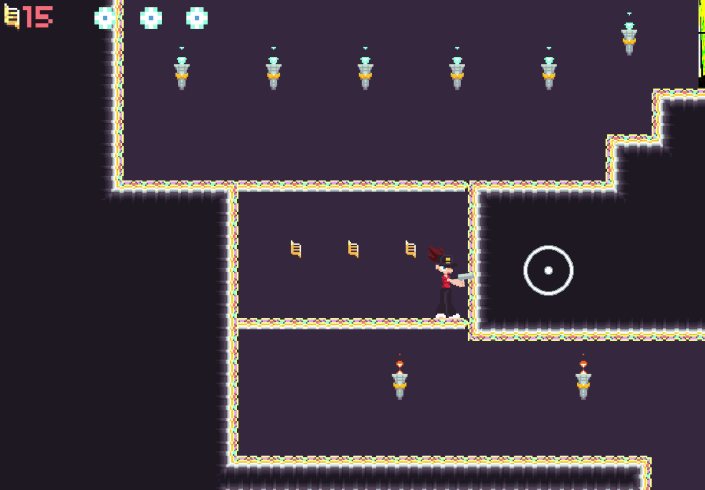
For rewards in the game, I have “soul shards” as collectibles and little soul-fire orbs as health restoratives. They are placed around the level to collect and are also contained in destructible torches with corresponding colored flames.
I put all the sprites (idle and collected) on one sheet for convenience:
Here they are working in-game:
I used the tilesets from the art lab for this tilemap. They seem to work well enough for my platformer, but I might spend time after the semester going back in and improving some of the art for the weirder intersections.
Here’s the tiles in-game in the beginning of what will be my level:
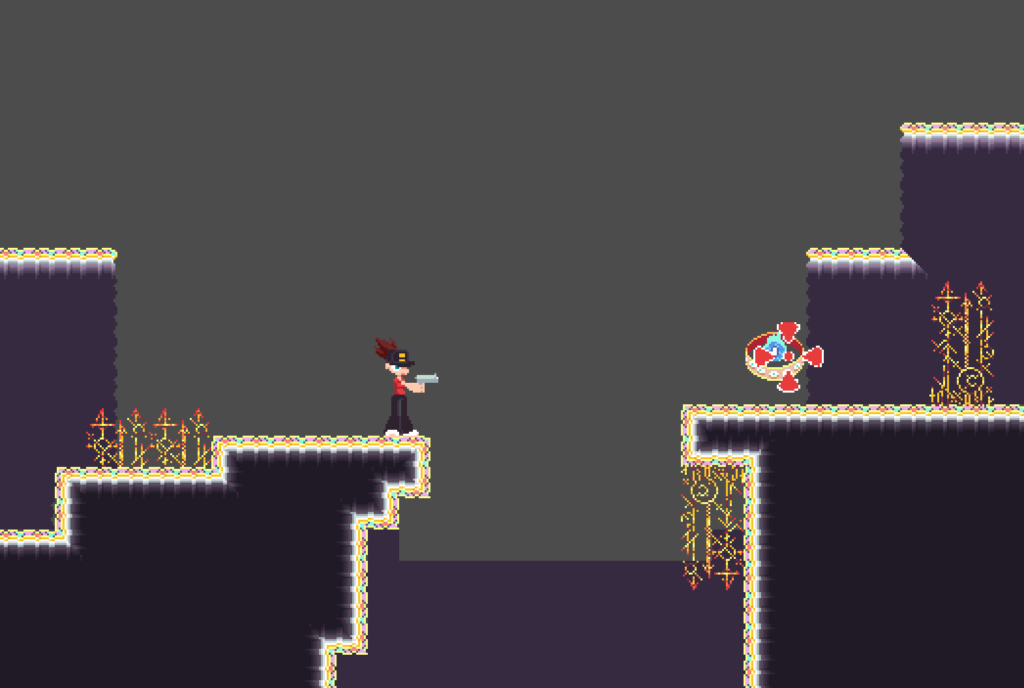
Here’s a very short clip:
I used the program Ben had mentioned, Tilesetter, and it definitely made it quicker to set up the tilesets. I made one for the solid ground:
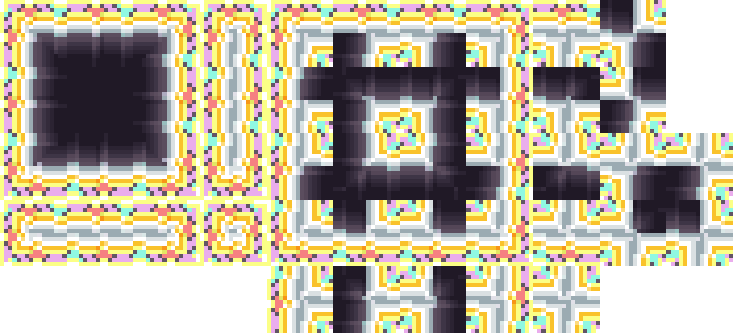
And one for the platforms you can jump through:
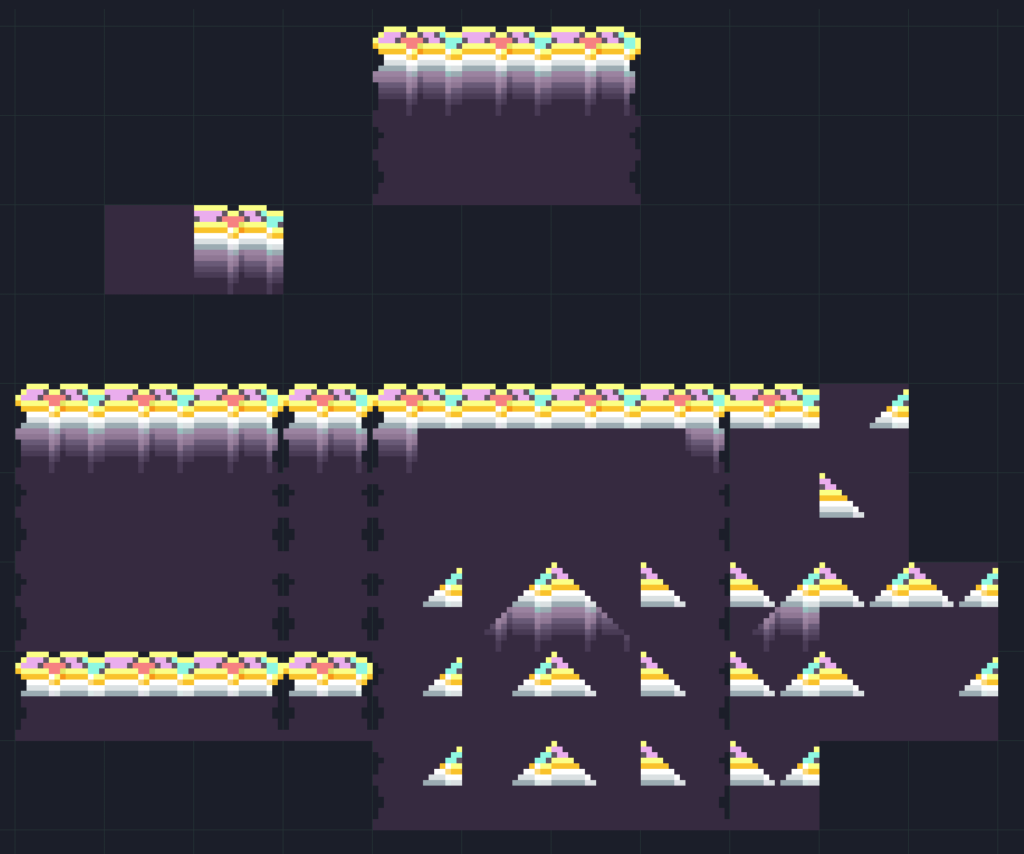
Kinda like a… stained glass looking floor or something.
I felt bad about my character murdering a bunch of snakes, so I decided to do this lab.
Like I mentioned in my character design lab, the main character is shooting here way through the celestial planes of heaven or some such. So, I’ve made a low-tier enemy called Thrones, inspired by biblical descriptions of angels that guard god’s throne.
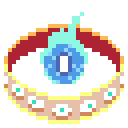
It’s a wheel covered in human-like eyes, surrounding the blue eye that contains it’s soul-flame (and also acts as the hitbox for you to shoot).
Idle/Moving (the same because they float):
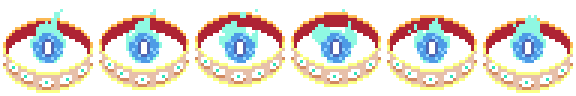
Attacking:
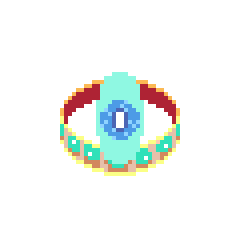
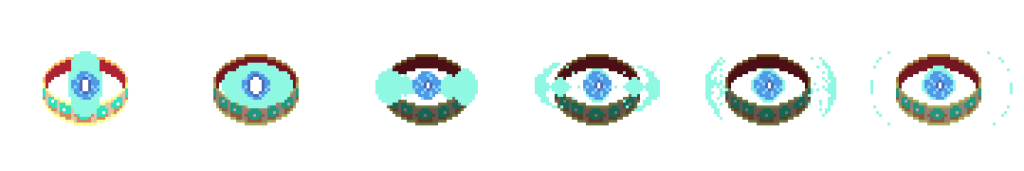
Hit and death:
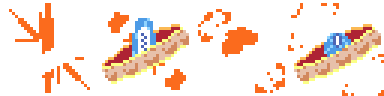
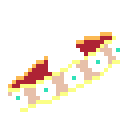
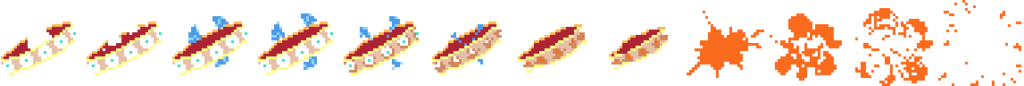
I also made some obstacles more in the style of the eerie angelic setting. Here are sprites of two different heights.


The grass tileset remains as the only thing out of place setting-wise.
Here’s a video of them in motion:
This one took a bit to get right, but I have something operational I think. Multiplying the bullet speed by delta gave me some weird effects when moving while shooting, but removing that seemed to fix it. I’m also still trying to find the best way to align the bullet and the gun. Currently I have a point on the gun barrel where it spawns, but that can create weird effects when the cursor gets close to the player.
Also just a note for others, if you are concerned with crosshair accuracy: make sure that when you change the cursor to your crosshair sprite in Godot, you change the “image hotpost” in settings to align with the center of your crosshair. It makes it the top left of your sprite by default, which makes your shots a bit less accurate. My cursor sprite was 17 x 17, so I set my hotspot x=9 and y=9 to align with the center of the crosshair.
Here’s my player exterminating a bunch of snakes:
Definitely a lot going on in this lab. I think for the game I had in mind, I will probably rework some things, since the combat will mostly be ranged, but I was able to get everything working that was covered in the lab.
A weird blip was that after adding the stay_on_platform functionality, enemies without that check wouldn’t turning when hitting a wall. So I separated the wall collision part from the stay_on_platform argument:
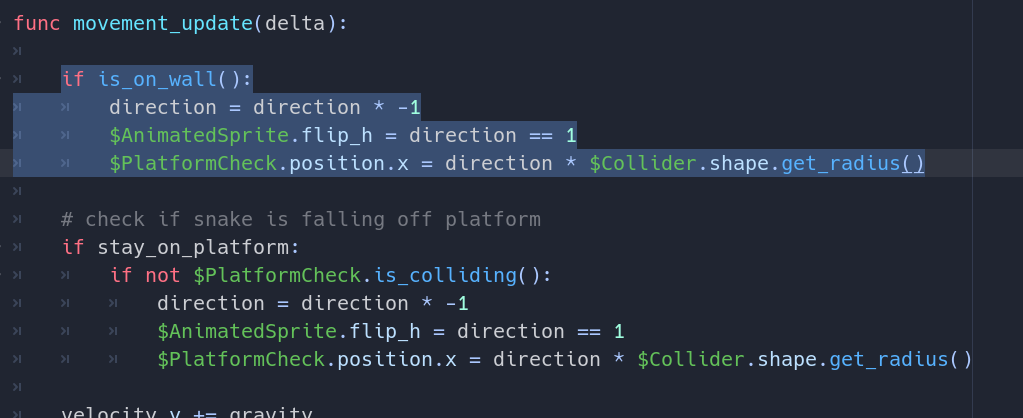
Here it is all together:
After doing the obstacles lab, I think I understands signals a little bit more. I think I’m getting the hang of some of the code stuff now, so I didn’t have too many issues. Because I have my character’s arm as a separate sprite (to follow the mouse for aiming) I needed to do an extra step, to make sure it turned invisible when the character takes damage and dies. So I added that here:
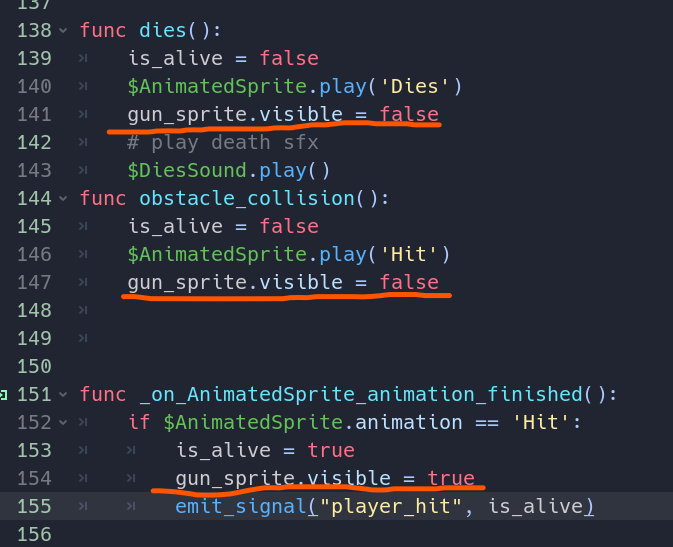
Here’s it all together:
I finished the player physics lab, and while it’s still rough around the edges, I think it’s a good place to stop for now. There are a lot of things to keep track of code-wise, but I think I was able to get a hold of it eventually.
I was able to add a double-jump (although there’s likely a better way) and here’s how I went about it:
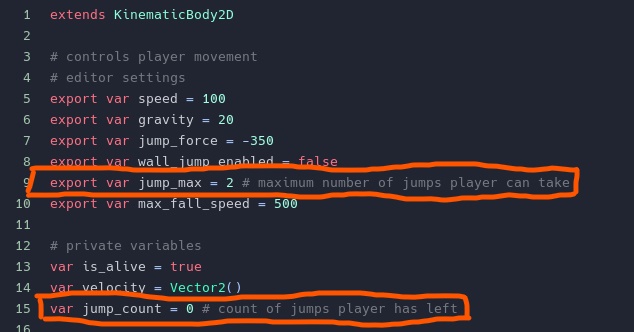
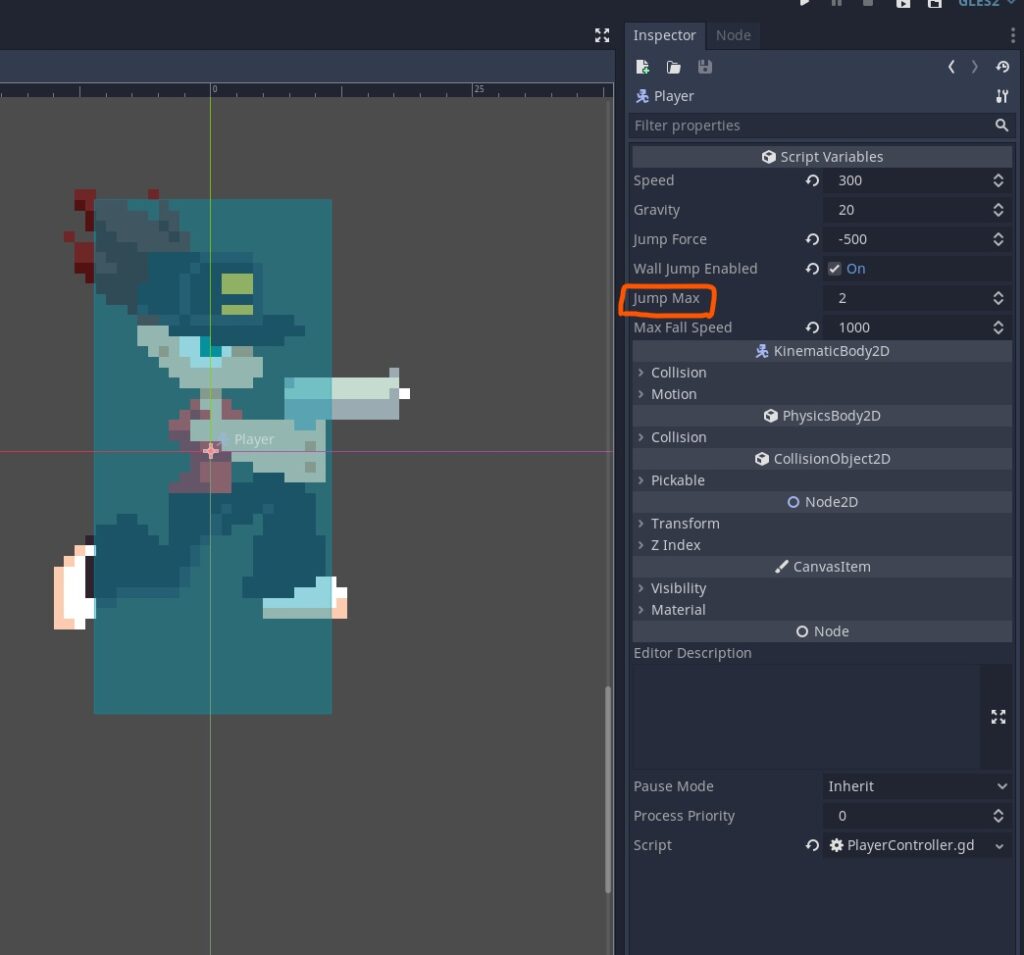
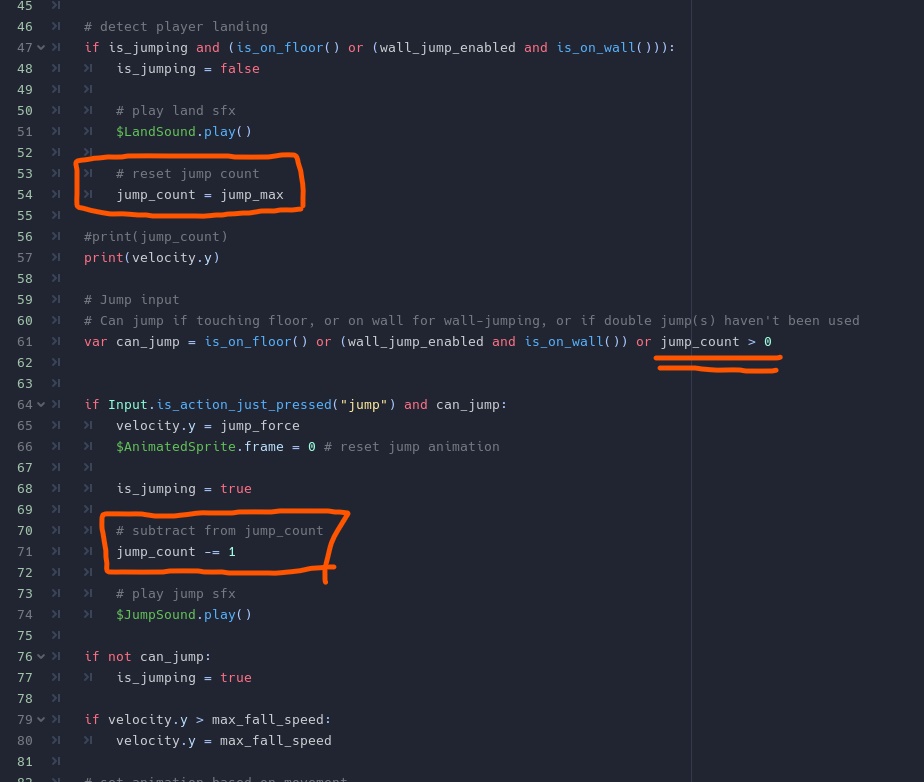
So, here is everything together. I also added the arm to the player (doesn’t follow the mouse yet) and changed how gravity and jump height is calculated so I could get more consistent jumps.
Thanks!
Pink person eats apples and gets a life.
There is sound, but it wasn’t captured…
I didn’t add any additional items or graphics for this assignment, but plan to use this file as a template when doing the rewards art and might use that as an opportunity to add more stuff/things. I’d also like to go more in depth into how the metrics works, as I imagine they’ll be key if I want to integrate ammo/additional guns into the game in the future.
Thanks!