Only now am I realizing what a shambled state this game is in. Well, if you still want to try the veeeery basics of my game after reading that… Good Luck.
Author: Benjamin Rosenblum
Exporting a Build – Ben R
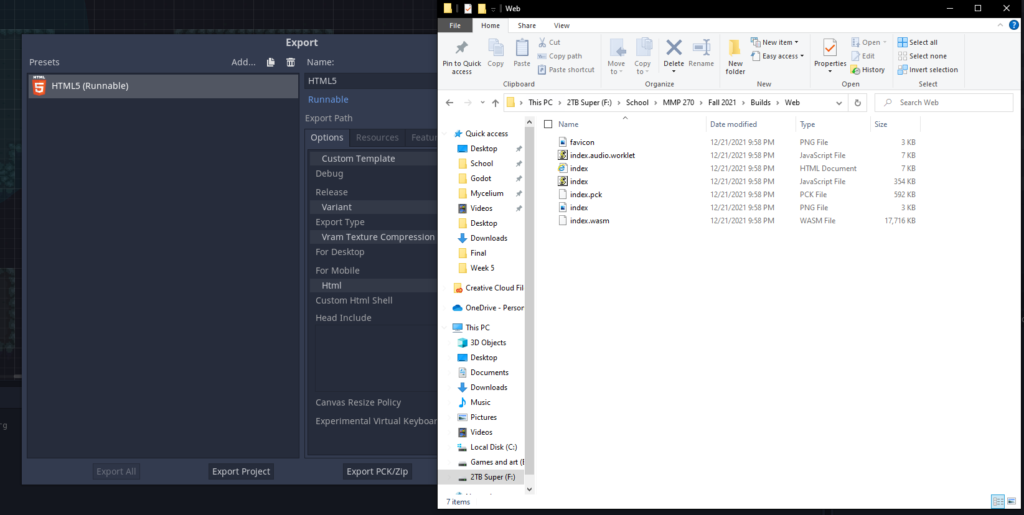
Screenshot of exported game for HTML5/Web game purposes. Can’t upload zip file because of wordpress, but will be on itch.io
Enemies – Ben R
Mini boss fight displaying future combat
Obstacles and Collisions – Ben R
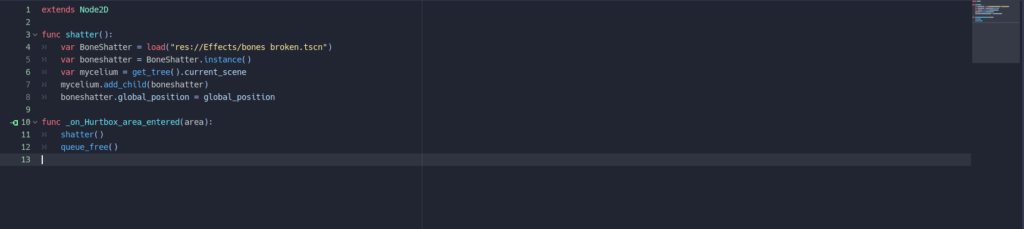
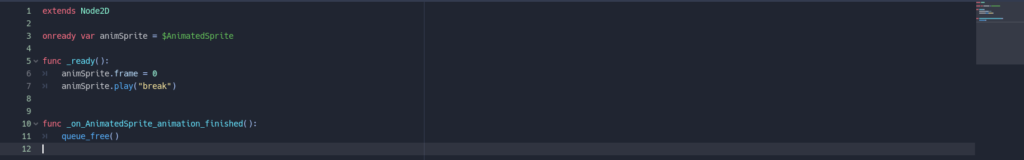
Player Physics – Ben R
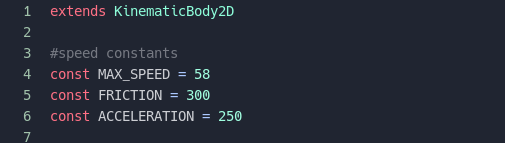
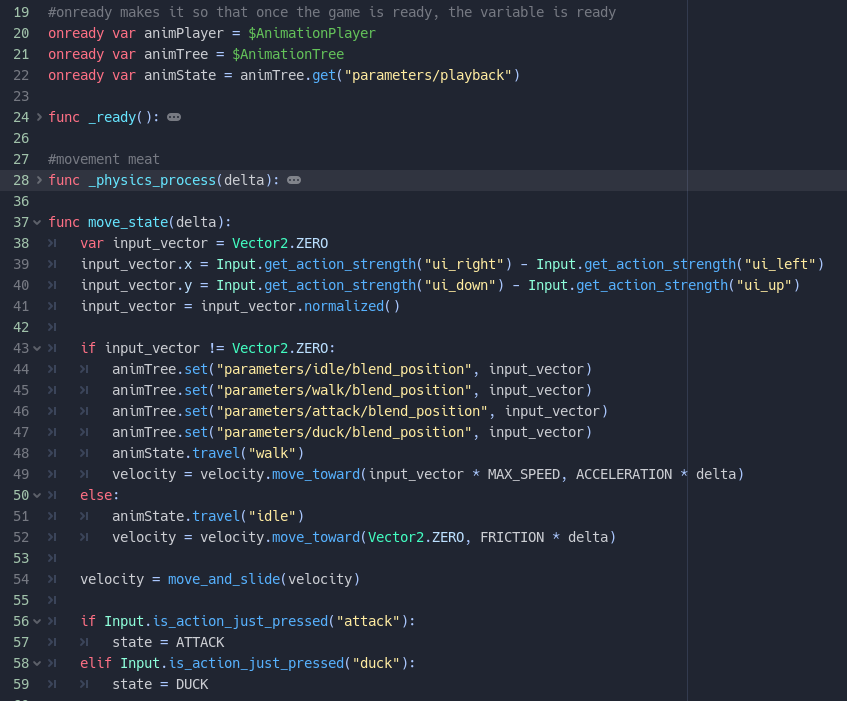
Little bit much since late post, but the animations are all stored in the animation tree, and the yellow bits with “parameters” get the values of the movement and translate it into what animation to play
Scene Manager – Ben R
Fairly simple, and honestly feel like I might be missing something with this lab, not sure how I haven’t done it yet
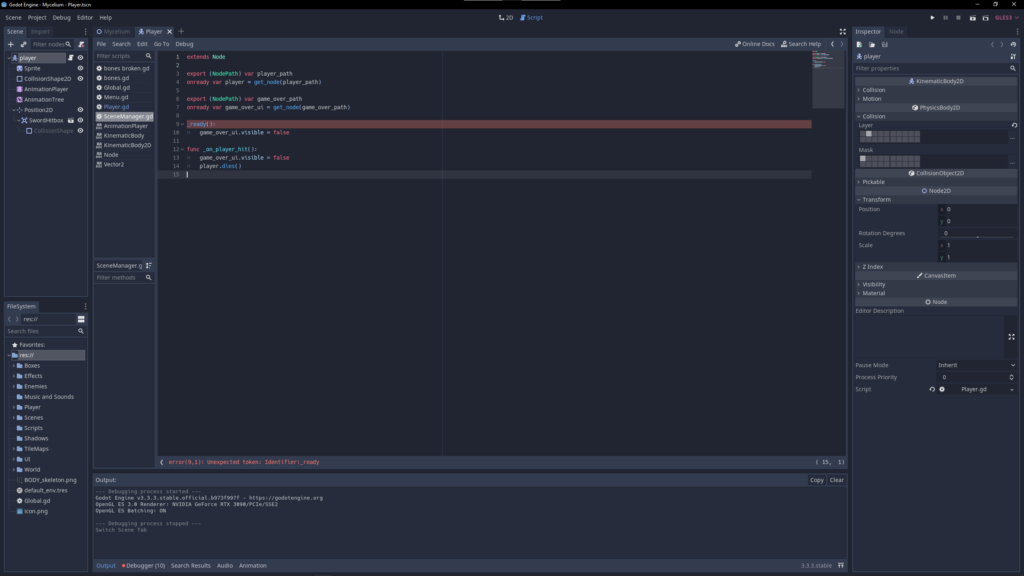
Adding in the relevant portions of my own script related to signals and paths in case I am missing something in the above screenshot
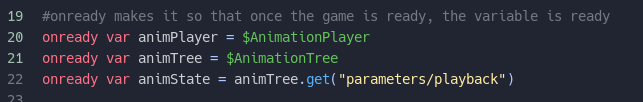
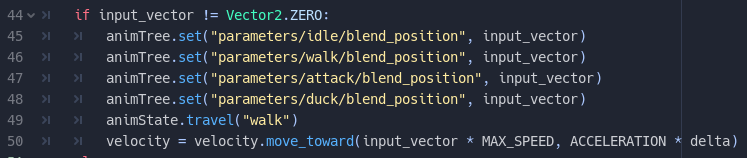
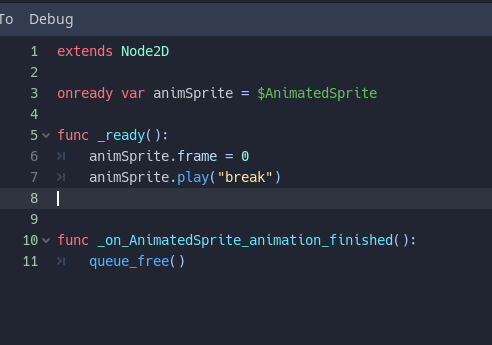
Character Animation – Ben R
Just forewarning, death/getting hit are not yet in, as I have not yet gotten to enemies.
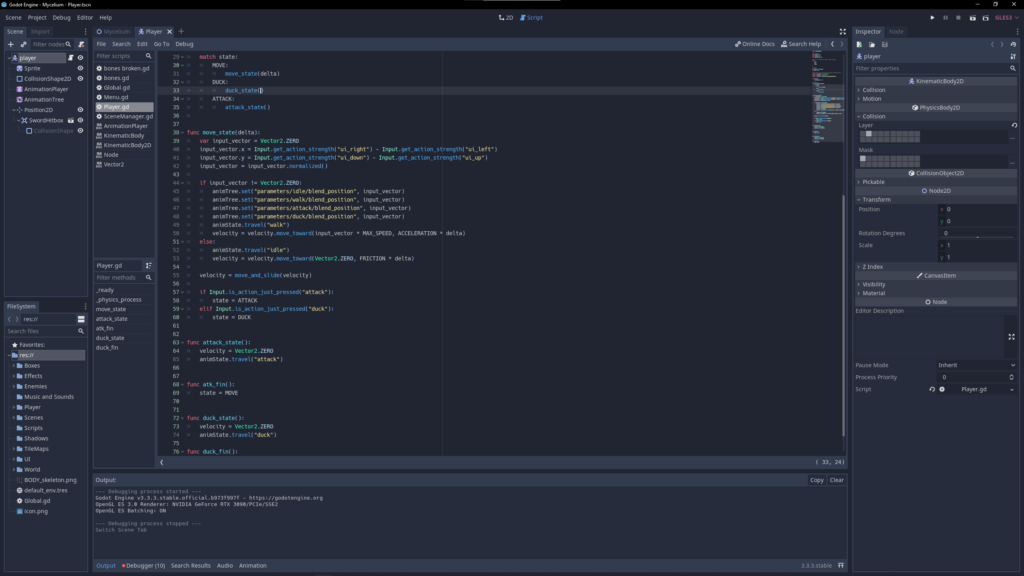
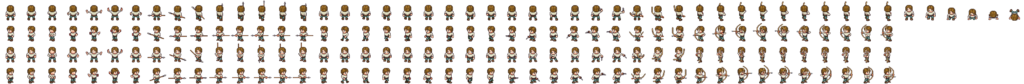
Stairs and double tiles – Ben R
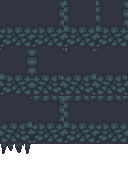

all stair tiles (always facing downward), and all “elevated” tiles as well
Designing w Tilemaps – Ben Rosenblum
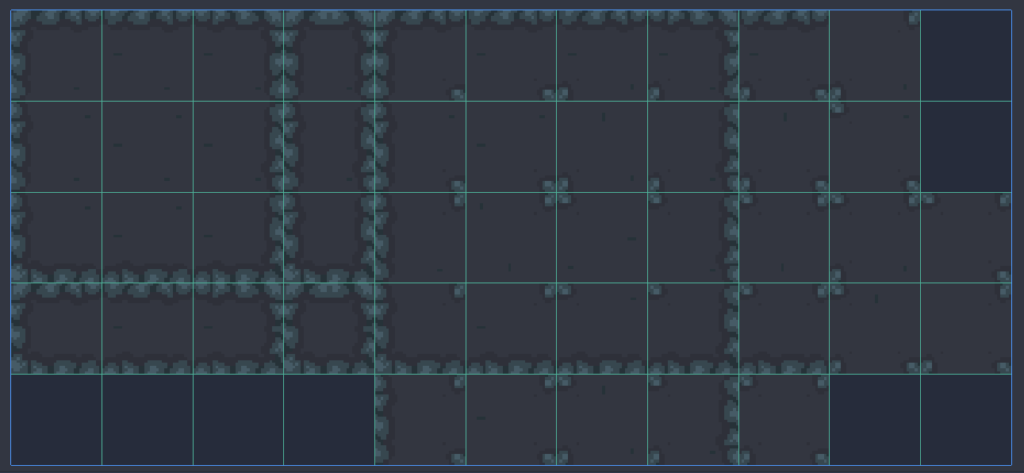
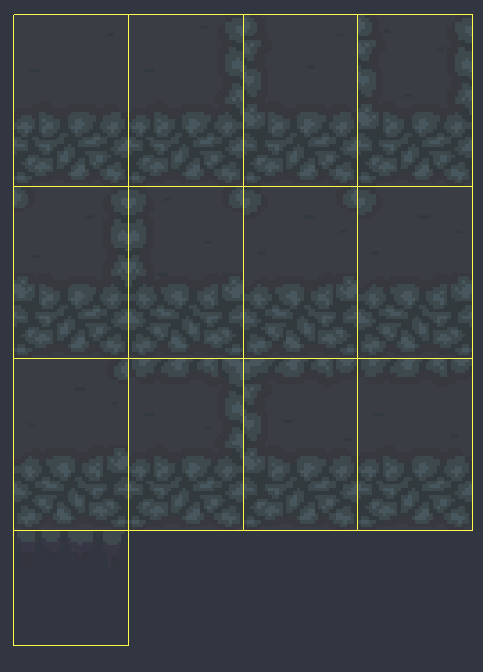
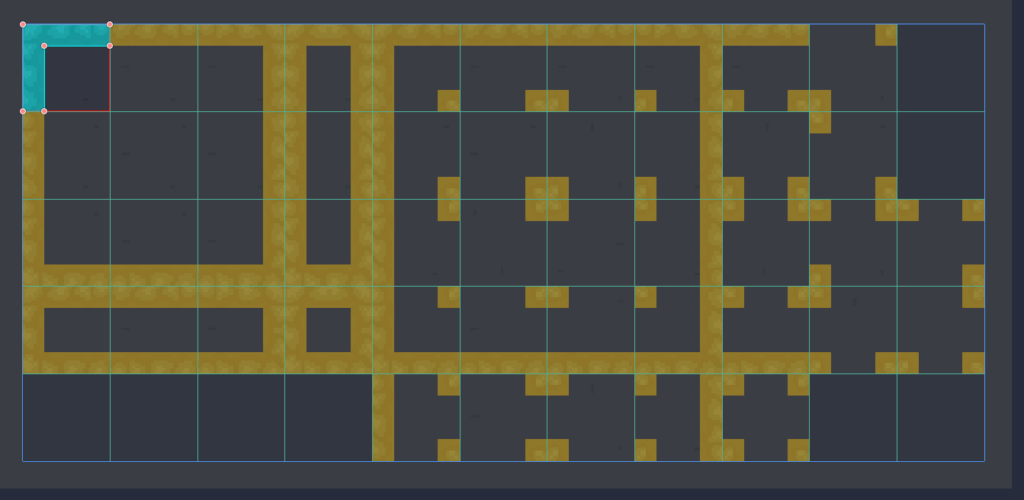
UI Design – Ben R
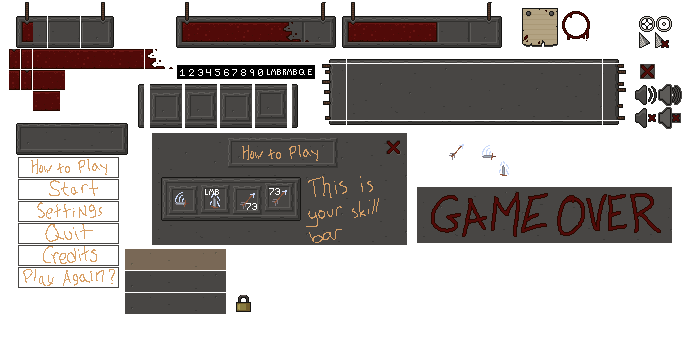
The numbers are all 5×7 pixels, and the letters as well as LMB/RMB are slightly smaller. (Example layout coming soon)