Cover Image.

Gameplay.
Play the game and comment on it.
Multimedia Programming 1
Video demo of game:
I’m just going to ramble about my experience with this project. This has been a bit of a roller coaster of a project, purely because I’m much more used to text based coding and Scratch’s simplification with blocks means I need to find the specific block for my needs. It took much longer than necessary to find the block that would allow me to loop between a specific range of costumes. This code is infinitely more compact than what it used to be, which was spread across different sprites for different directions.
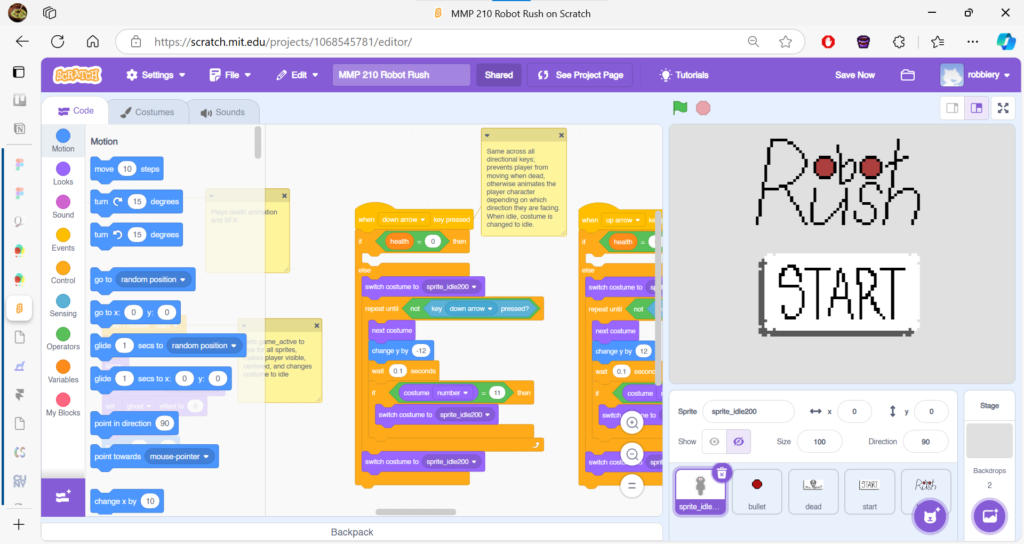
Scratch is also odd in that because it’s not super robust compared to high level programming languages, some actions such as broadcasting messages take too long to occur and if things aren’t happening fast enough, it breaks the code. Then there’s comparisons, which is honestly really easy in text-based coding, not so much in Scratch. Sometimes, it does not do the comparison you expect it to do or doesn’t do it at all.
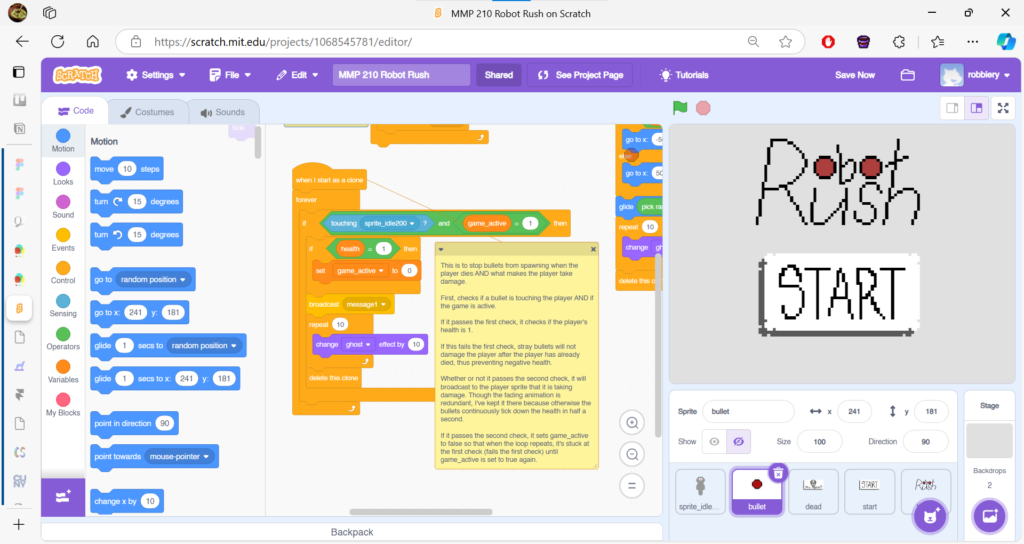
There’s more I would like to add, like power-ups and an animated health bar but I think with a Scratch game, less is better. I like how clean my game came out, I’m not one to mess with something that works.

For my final scratch project I made a game, where you can play soccer with a goalkeeper.

Link To The Game https://scratch.mit.edu/projects/1074956491
Throughout this whole process with scratch and pixel. I can definitely say it has been quite different for me. One of the things I enjoyed was creating the characters and trying to think outside the box. However, I did struggle on the coding just a bit since it was a little bit difficult to comprehend at first.



Been a while since i made a Scratch project , but I am happy how it turned out. In this game you control a ninja and your objective is to survive as long as possible while avoiding the ninja stars/ shuriken’s using the controls WASD to move and Space bar to dodge. Hope you enjoy !

In my first Scratch project, I made a game where the player controls a robot to avoid getting hit by the bombs falling. Once you get hit ten times, it’s game over, and you must try again. The most exciting part for me was making the backdrops because it tied the whole game together, which is what took me the longest to do. The hardest part about this project was the code since it messed with the entire game if you made one mistake.
After all this time, I finally got my verification status, now I present to you, the link to my Scratch game!!
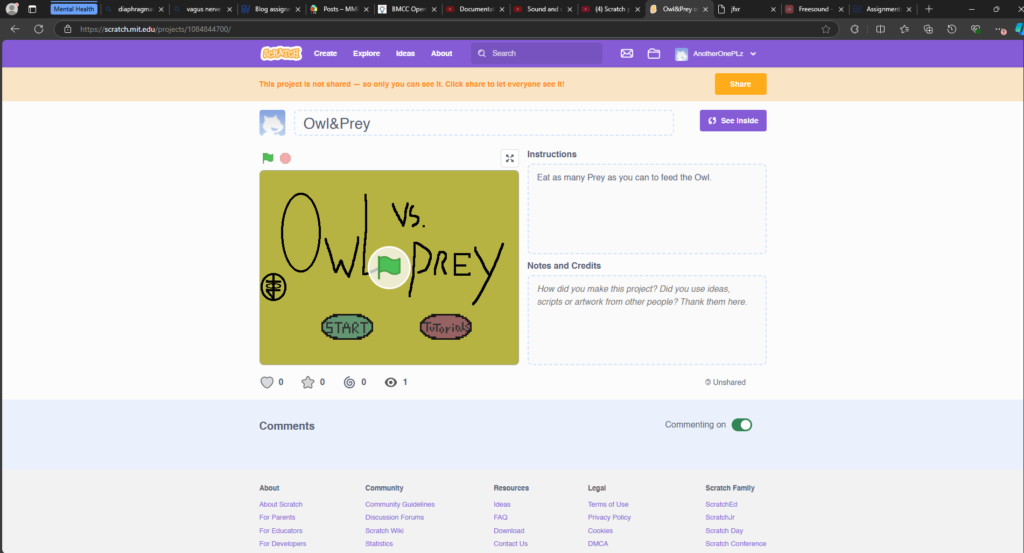
Final Scratch project:

For my first Scratch project, I made a super Mario game in which the player controls Mario trying to destroy the Goomba. The Goomba disappear when you kill the original. Basically you have to kill the original Goomba not the clones if you kill a Goomba clone everyone dies including the original.

For my first Scratch game called JUMP MAN I created a character that the gamer can control using the arrow keys (left to move left, right to move right, and up to jump) to jump over and avoid the basketball as it moves side to side. If you hit the ball 10 times, the game is over.