During this week I added x and y position variables. Also made it move left and right.
Link to my code
Multimedia Programming 1
During this week I added x and y position variables. Also made it move left and right.
Link to my code

https://editor.p5js.org/GeneralAlucard/sketches/EL420Z1sl
Recreated the character to actually look very similar to Scratch. Included movement with all 4 arrow keys and making good progress.
I got my character to move in all 4 directions.
Assignment #7

This is my sketch on p5 that involves some added code using variables and events to get my character to move left and right
here is the link to my sketch: https://editor.p5js.org/PokeSwing/sketches/ozMT6kazN


I added to my p5 character x and y position variables. The character now moves along with the mouse.

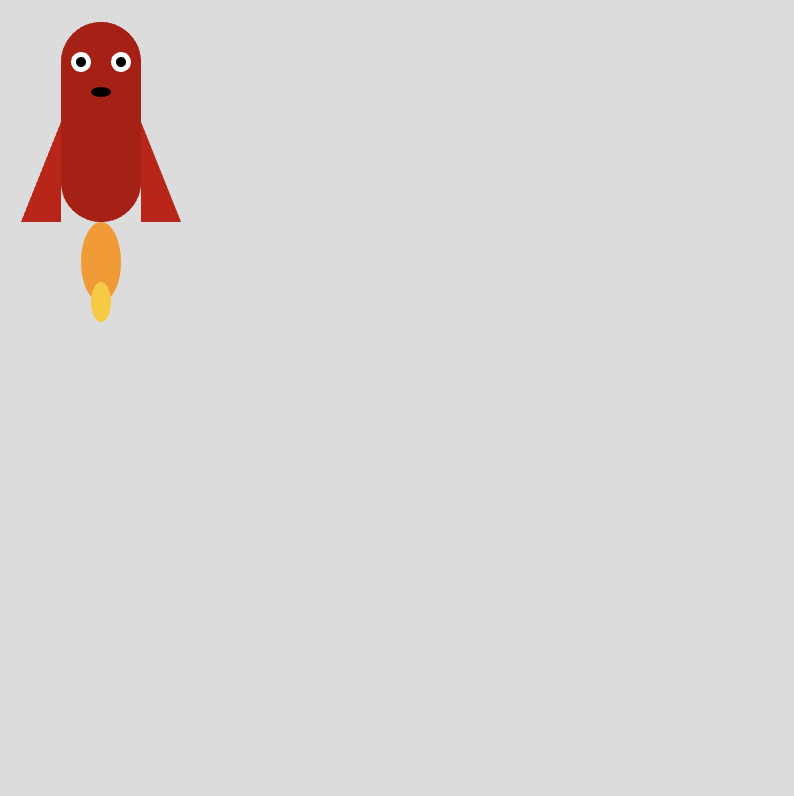
Here is the link for: https://editor.p5js.org/AviIzrael/sketches/8YjKUeTU_

I Added variables for the x and y positions of shapes. I also added keyboard inputs for movement along the x-axis.
Made an entirely new character, this one’s a vampire.
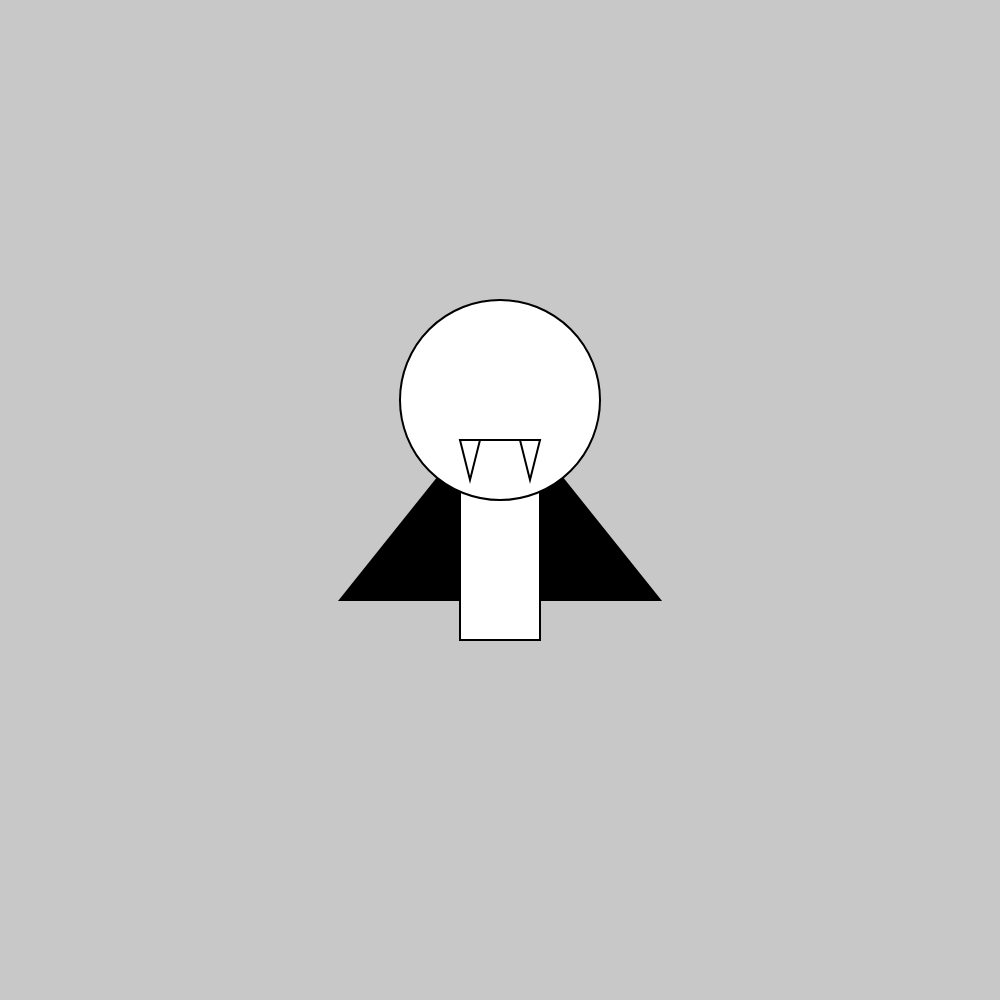
I made it so it can move in all directions.


This my new character in p5 editor: Larry. This is my first time using p5 editor. For some reason, the color is a bit confusing with the code, will look into is later.