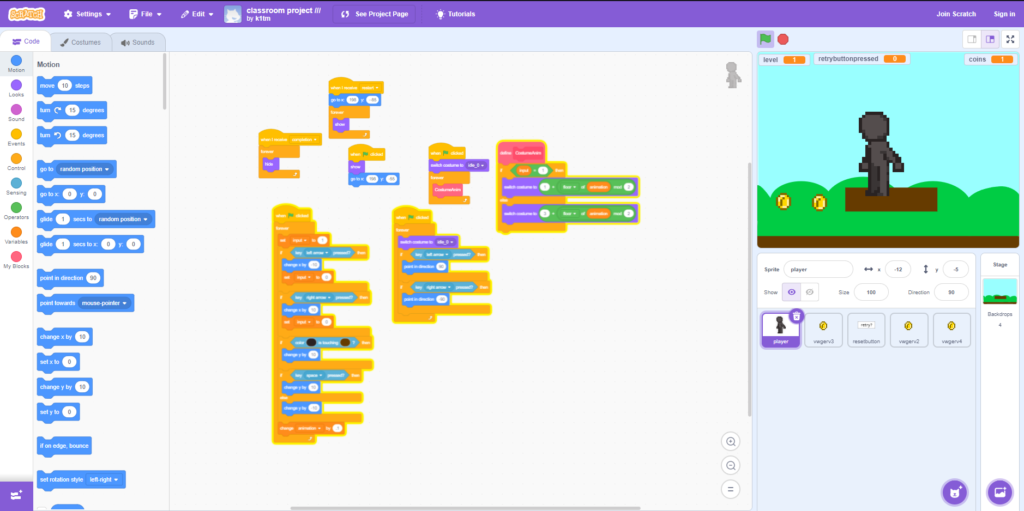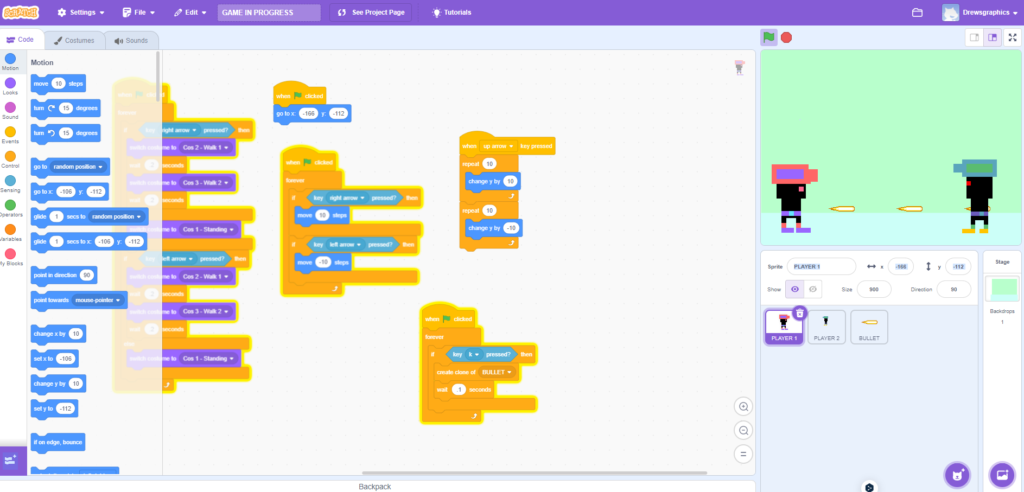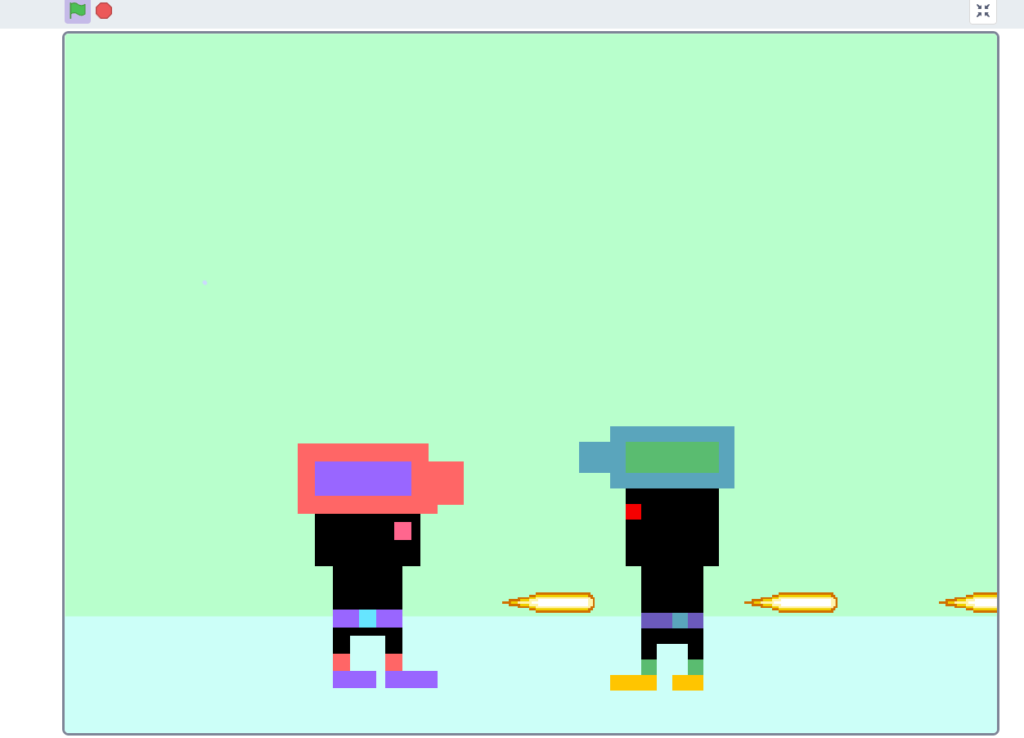This week, I added more code to my robot and explosive, and then I worked on my final backdrop for the start page, instruction page, game page, and end page.

In this section is the full code for my robot.

The next section is the code to my explosive.

These are the four backdrops I made for my game.