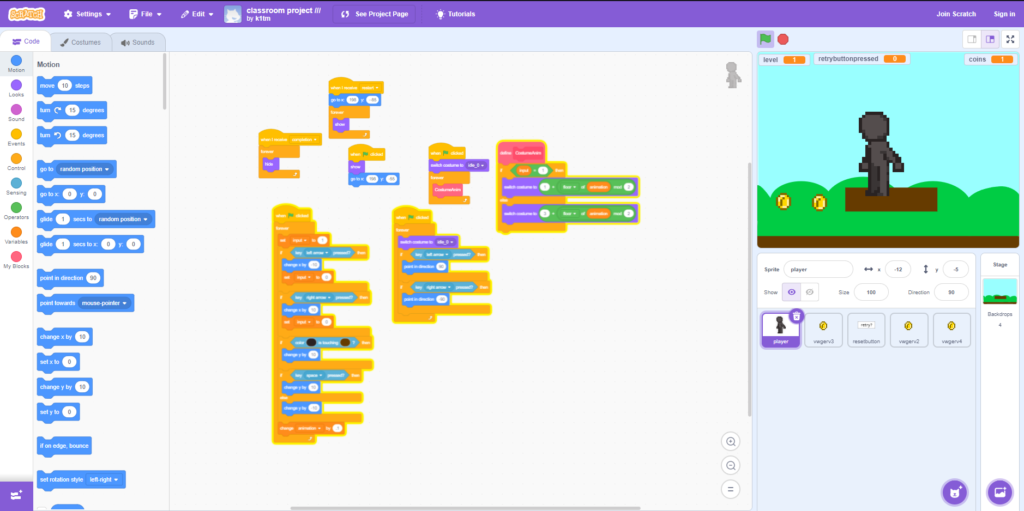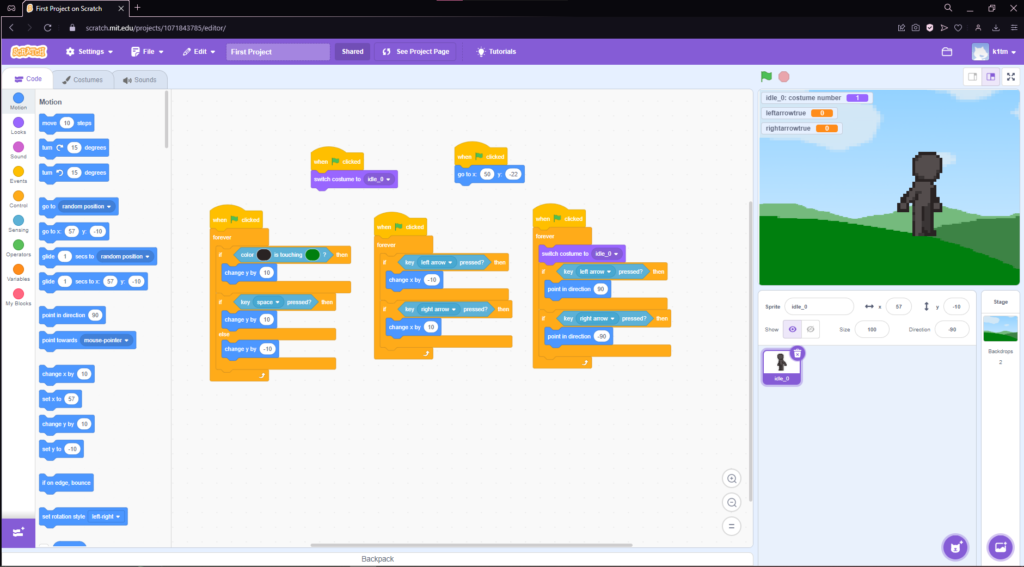For this final project, I created a 2D cat game (his name is Jam) and you have to collect 20 fish for him to have a full meal. Some fish fall faster than others, which make for a semi-annoying / challenging game.

For the logo and buttons, I used Paint.net as well as for the fish.


The background music I used:
https://pixabay.com/music/video-games-retro-game-arcade-short-236130/
The eating sound effect: