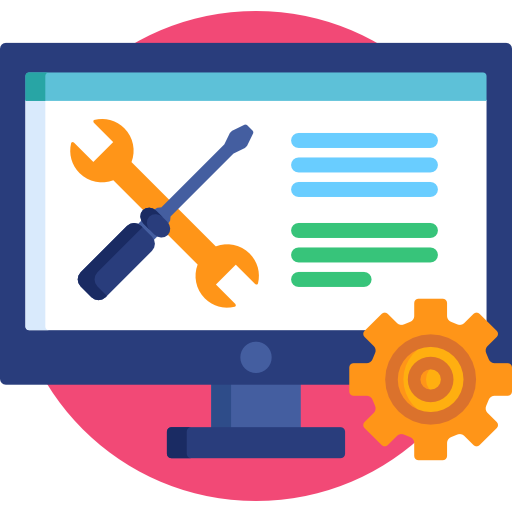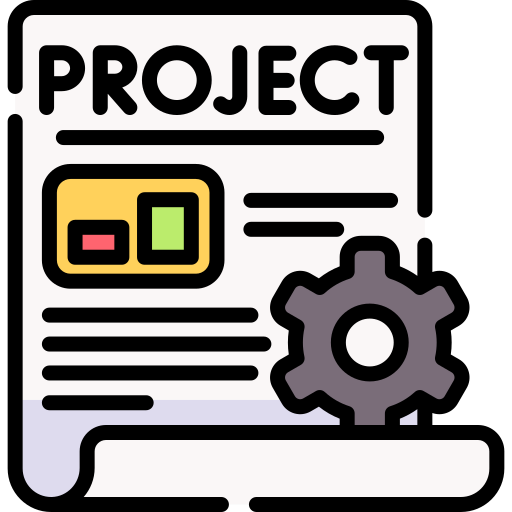What You Will Need for the Module
- Audio Recording Device – a phone is fine
- the 01_Audio folder in Cloud Storage
- Quizlet Account
- We use this in each module that has a quiz
- Computer Software:
- Audacity (free)
- Headphones – optional but helpful
What We’ll Learn
How Sound Works
We will learn the science behind sound and what it is, then see how humans hear sound. Finally we will learn the process and terms
View the Science of Sound and Hearing Post
Recording and Editing Sound
We will use Audacity to record and edit sound. We will also cover how to find sounds other people have make and include them (legally) in your work.
WORKING WITH SOUND FILES
You will know about different audio file formats and be able to save your work in different formats on your computer and on the web.
Setup and Materials
software
You will need to download and install Audacity on your computer. I also suggest that you follow the FFMPEG install instructions which will give you more export options. While you can do a lot with the basic Audacity, you can also optionally install additional effects/plugins that let you do even more.
- Download Audacity
- INSTALL Audacity and add support for FFmpeg
- Support Docs for Installing Audacity This is the main program. Do this first
- Support Docs for Installing FFmpeg. This is a supplement that allows you to work with M4A and WMA files.
hardware
You will need a device to record audio. For most people you can just use your phone. If you want to use another device with a microphone that’s great, just make sure you know how to save a file and get that file onto your computer.
Please let Prof Stein know if you don’t have access to a device to record digital audio.
Audio Module Project
AUDIO PORTRAIT OF A PLACE
The Audio Module Project will be to create an audio portrait of a place. This project will have 2 parts, recording audio and editing audio. You will record sound, using your phone or other devices. In the editing process, you can combine the material that you have recorded with other audio files if they are Creative Commons licensed or in the public domain. The finished audio file must be at least one minute and no longer than three minutes and combine at least five different sounds.
The full requirements and grading rubric will be on Brightspace.
Audio Tutorials and Resources
-
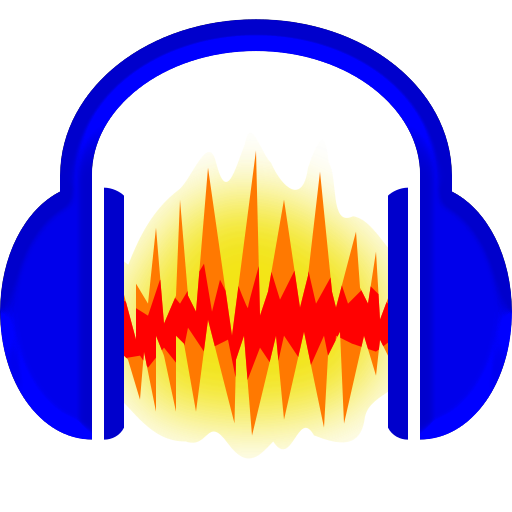
Setup Audacity
Audacity Download and Install Home Audacity is free and does not take up a lot of resources on your computer.…
-
Media Creation Kitchen: Audio
Let’s look at how Media Creation Kitchen metaphor works in an audio project in Audacity. If you haven’t read the…
-
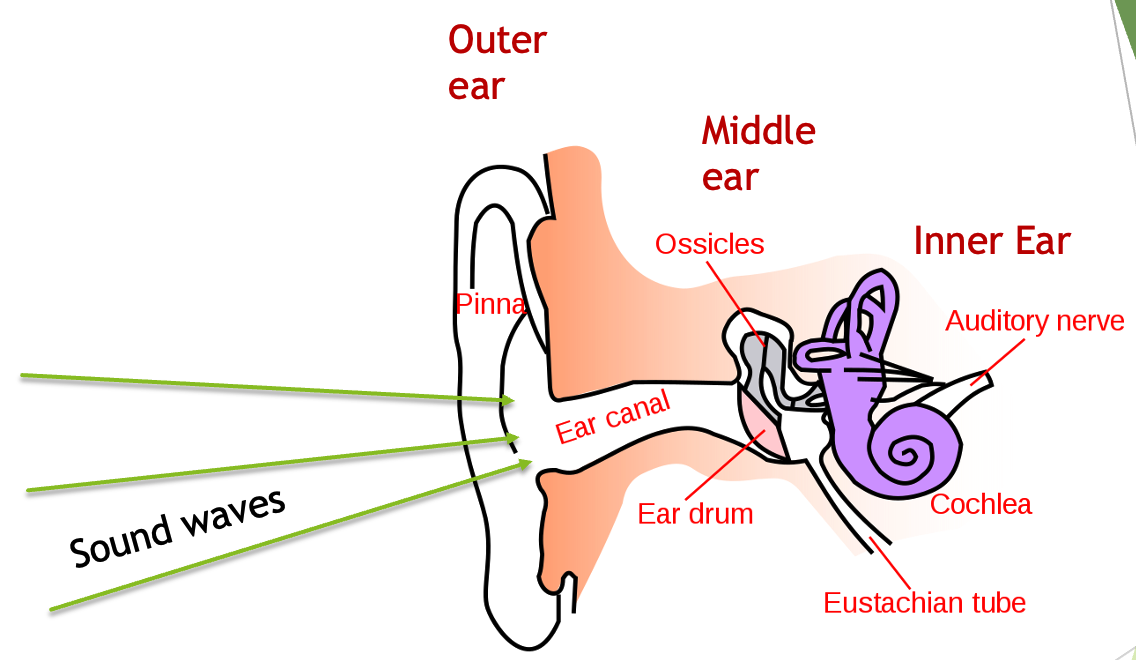
Science of Sound and Hearing
This post has resources on how sound works and how human hearing works. It has slides that will be used…
-

Recording Audio with Your Phone
If you have a smartphone then you will be able to record audio on it. It’s a bit different for…
-
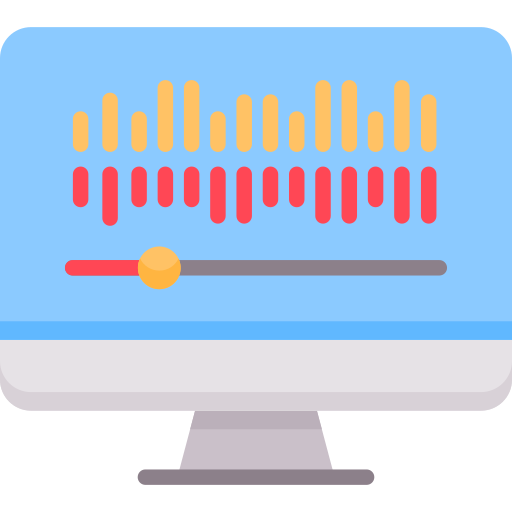
Edit Audio with Audacity
Before you can edit audio files you will have to either record something or import files. For more on recording…
-

Saving and Exporting Audio
Saving your project and creating files people can listen to are important. This will also be part of your grade…
-
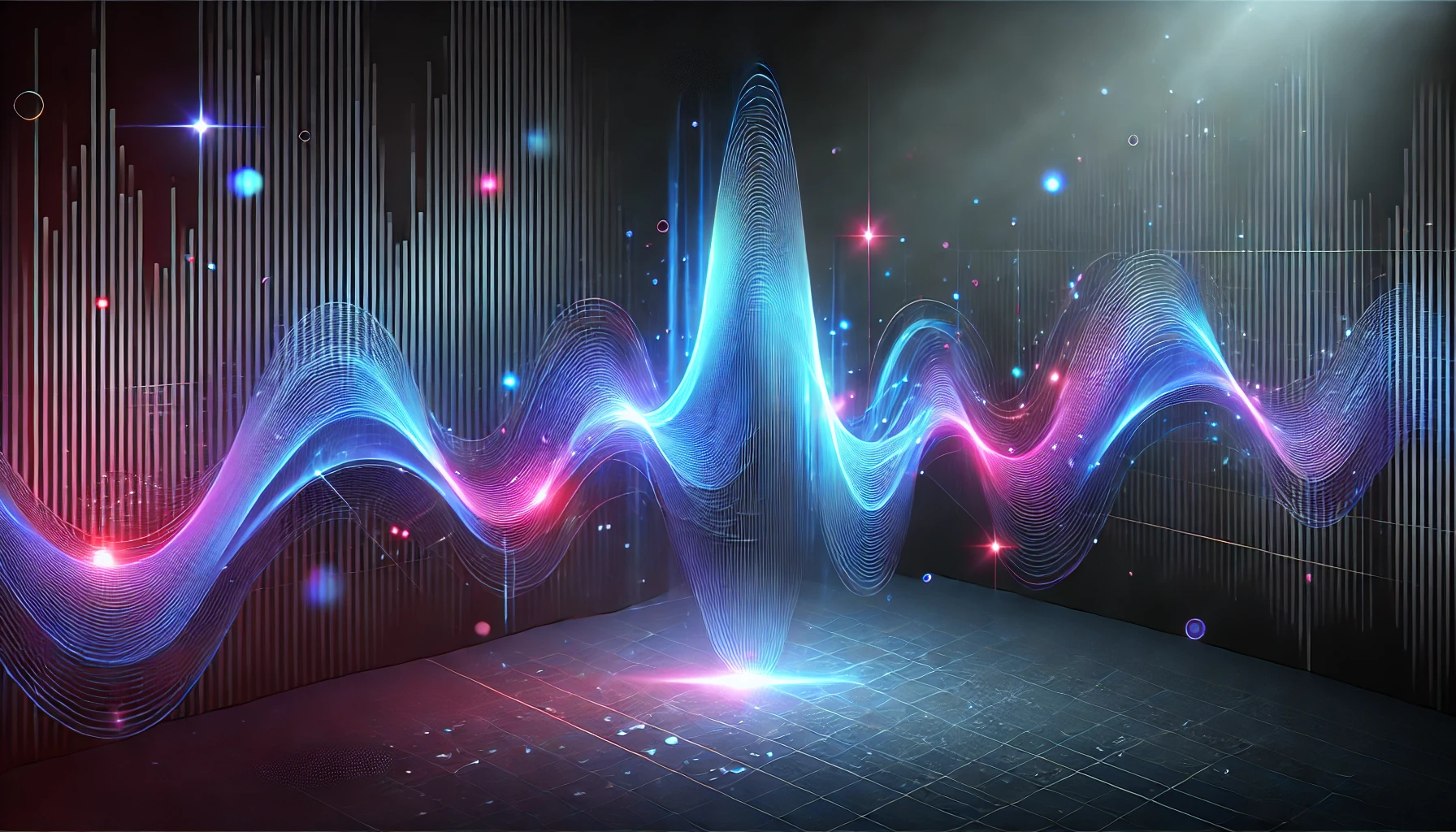
Where to Find Free Licensed Sound Files
When you use a sound file for your project, the creator must give you explicit license to use the sound,…
-

Recording with Audacity
This post covers recording in Audacity and a little bit of editing voice as well. Recording with a Microphone Most…