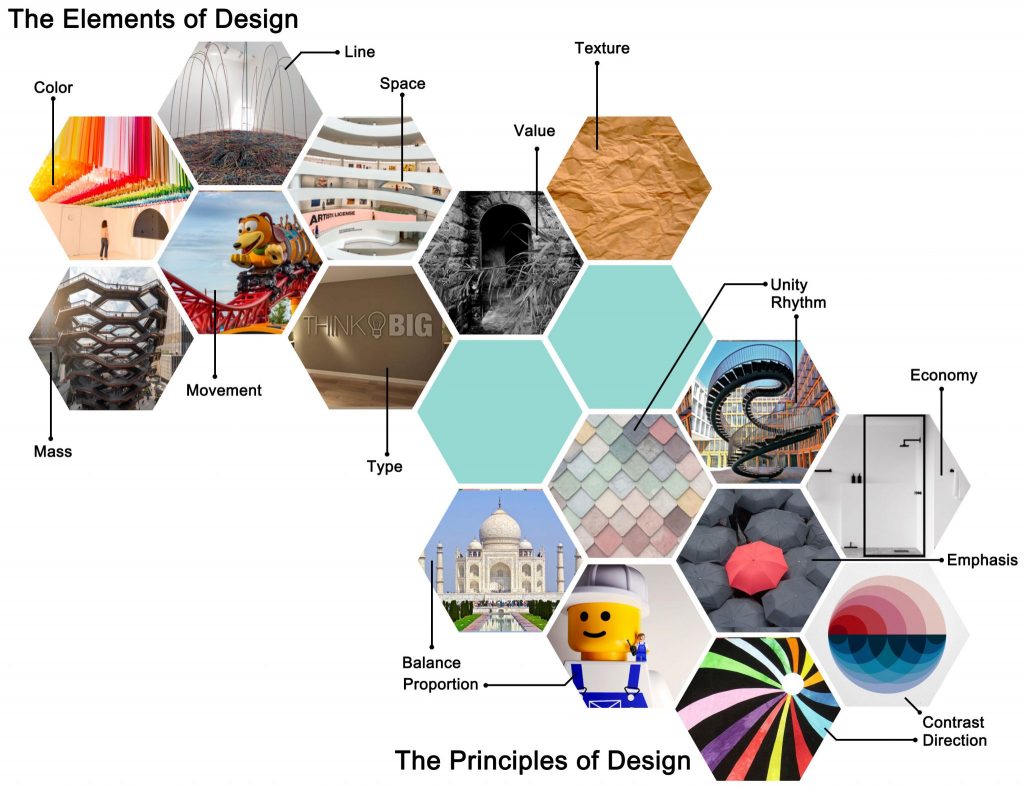The Elements & Principles of Design
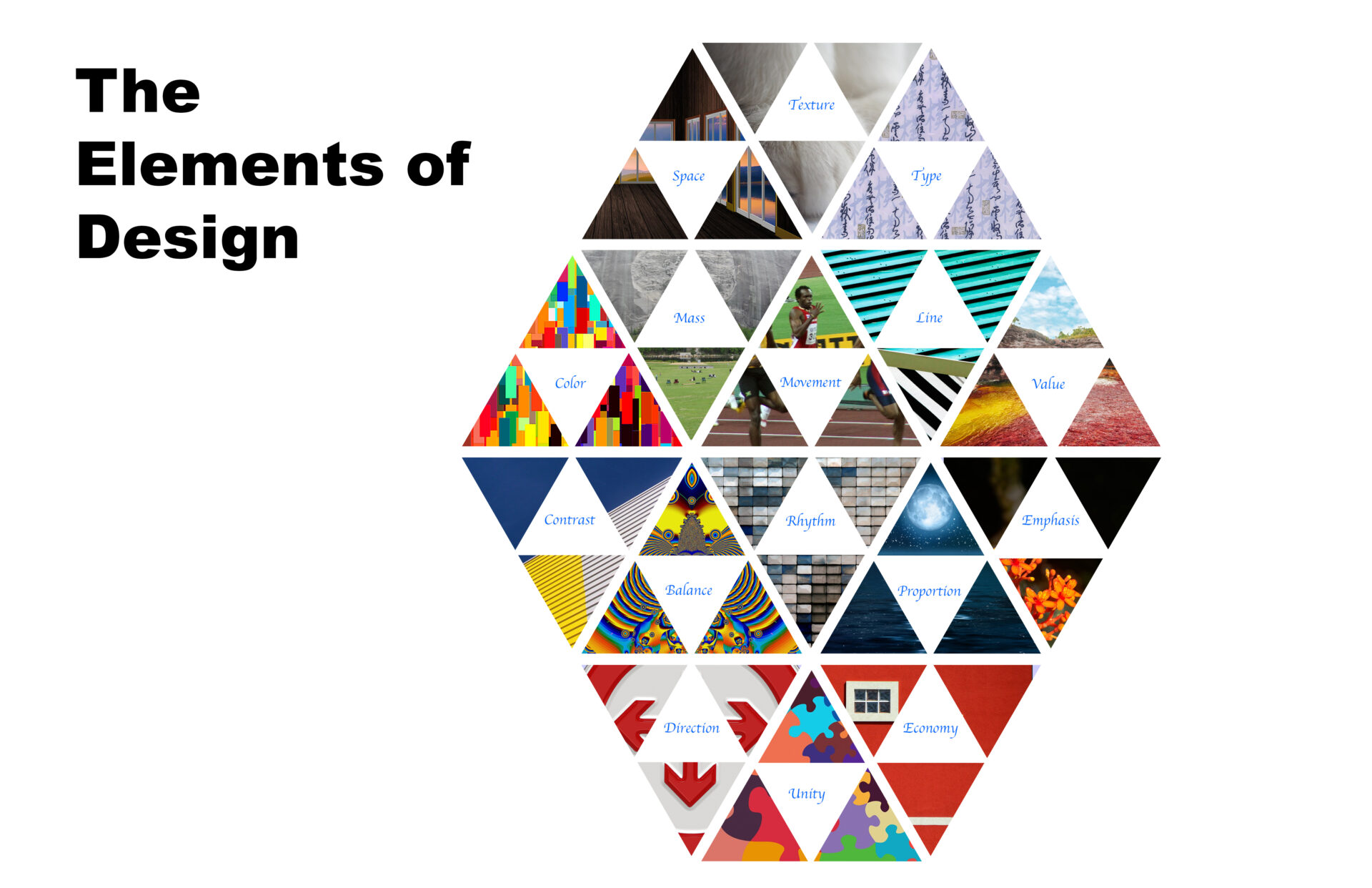
This is a two-part project. (Working with Adobe Photoshop)
Elements – Color, Line, Mass, Movement, Space, Texture, Type & Value
Principles – Balance, Contrast, Direction, Economy, Emphasis, Proportion, Rhythm & Unity
Elements & Principles Vocabulary (HERE – Links to an external page.)
***Video Tutorials for Assignment #1
Class recording from 2/19/25 – Photoshop basics, assignment #1 part 1 tutorial is below
The Elements & Principles of Design are the governing vocabulary that define, illustrate and communicate how Graphic Design functions all around us. These terms are of great value and importance and should be understood and applied by designers.
***I will always add our class recordings / demonstrations here after class – or the next day***
Assignment Specifications: Students will generate a series of visual examples and solutions to visually help define, communicate and illustrate the vocabulary of the elements & principles of design. Each term will display a visual image example that you select using the vocabulary listed in the PDF above.
Outcomes – Students will save two file variations of the project – one – as a photoshop psd. file as well as exporting the files as a .jpeg for the web (demonstrations will be shared in a class video)
Size: – 12″ X 12″ inches (or a little larger perhaps?) – The final design will be 2 composite designs of 8 squares composed and arranged by each student. (2 -files will be created – one for the elements of design and one for the principles of design)
Process: Part 1 – Images! Research!
We need search for and collect images. The images can be found from research and investigation via the Internet and class resources page, books or magazines that you may have, or perhaps you will photograph your own references? Each term for the elements and principles of design will be illustrated and applied by cutting, formatting and placing the examples into a grid format / composite (the example below is simply one example, you will create your own.) Students will generate their own examples of each term using techniques learned in class with photoshop.
R&D – Where will you find visual inspiration and research? Image sizes are important, not all images snagged from the web are good quality or consistent in quality, lets discuss!
Production: Students will prepare their final works in RGB screen resolution format and application on the web – we shall discuss!
Let’s look at where we find image resources and referencing.
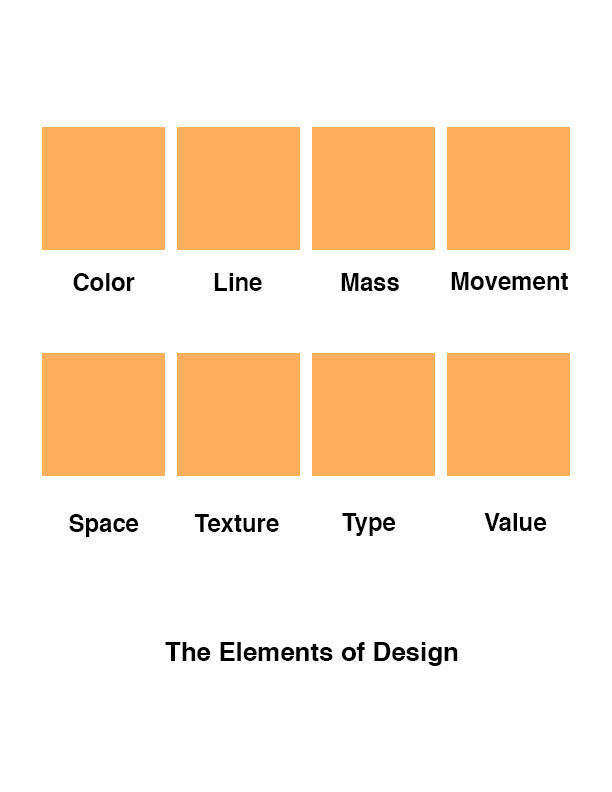 Click here to –> download the .psd photoshop file to use as a template.
Click here to –> download the .psd photoshop file to use as a template.
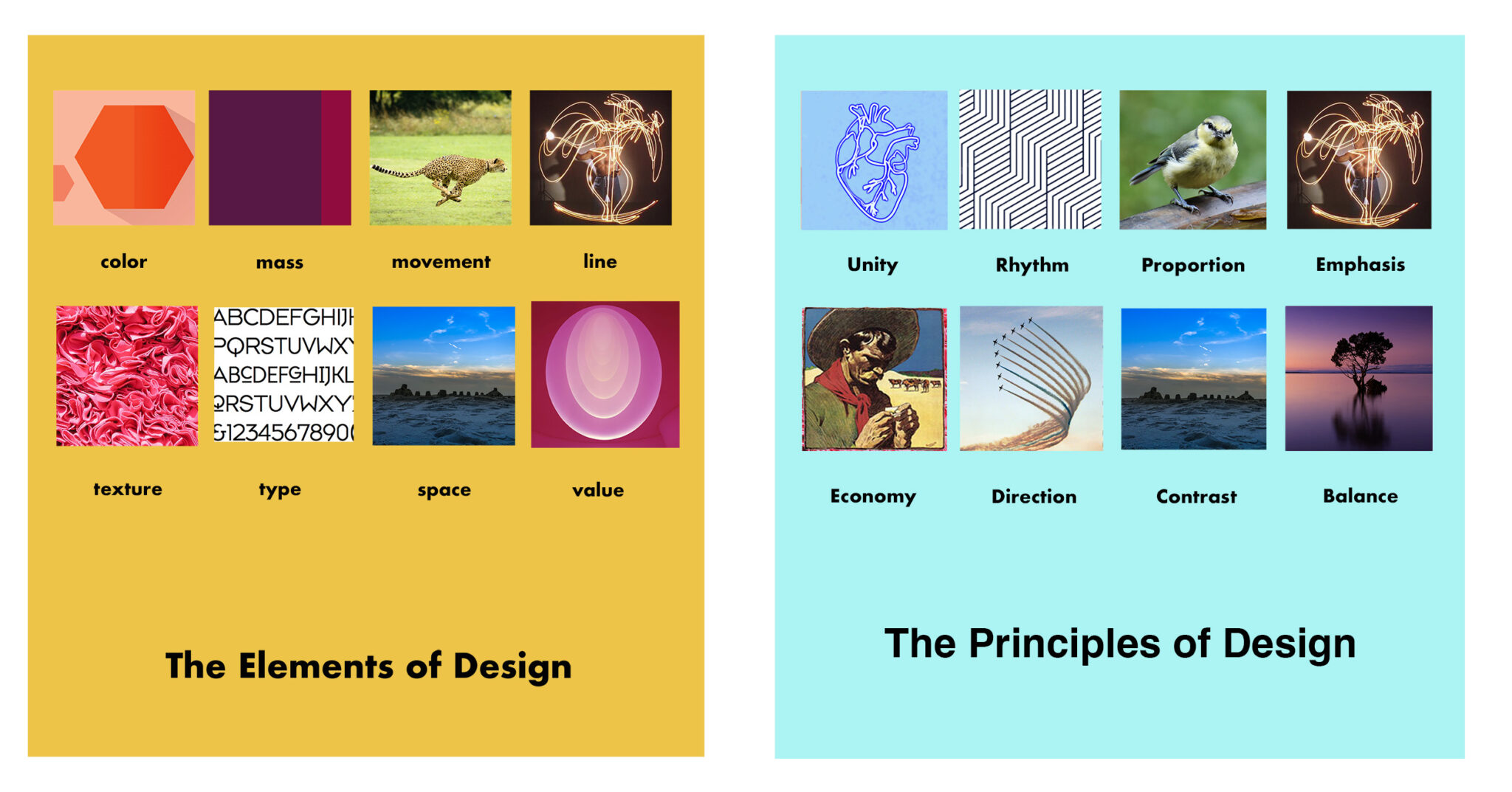
**Above = examples of both the Elements & Principles w/ vocabulary
Part 2- POSTER –
Part 1 is a very formal and minimal process but it helps start the expansion process. Below is an example of part 2 of the assignment. (both in progress and a completed example) By completing part 1 as displayed above student will design a poster that brings together all 16 vocabulary terms with an accompanying image (you can use the same images or change them up). This is a nice example below. Students can select the size that they would like to work in. I suggest 11 X 14 inches or 11 X 17 inches. You may work in a vertical or horizontal direction with your dimensions.
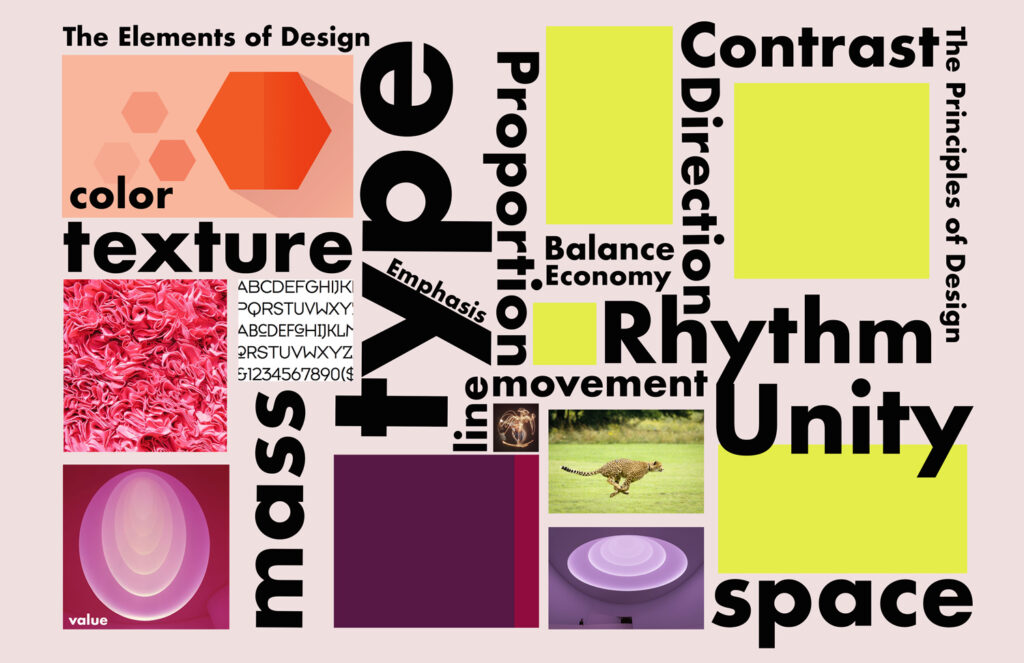
Submission guidelines:
When your assignment / assignments have been completed please add them to our class Google Drive shared folder – (the link to the folder is located in our course Brightspace page.) Please send me an e-mail when your work is ready for review – rseslow@bmcc.cuny.edu
*Please make sure to create a folder for yourself with your first and last name and please name your files with your name – Example file name(s) look like this below:
Ryan_Seslow_Assignment#1.JPG
Ryan_Seslow_Assignment#1part2.JPG
Ryan_Seslow_Assignment#1.psd