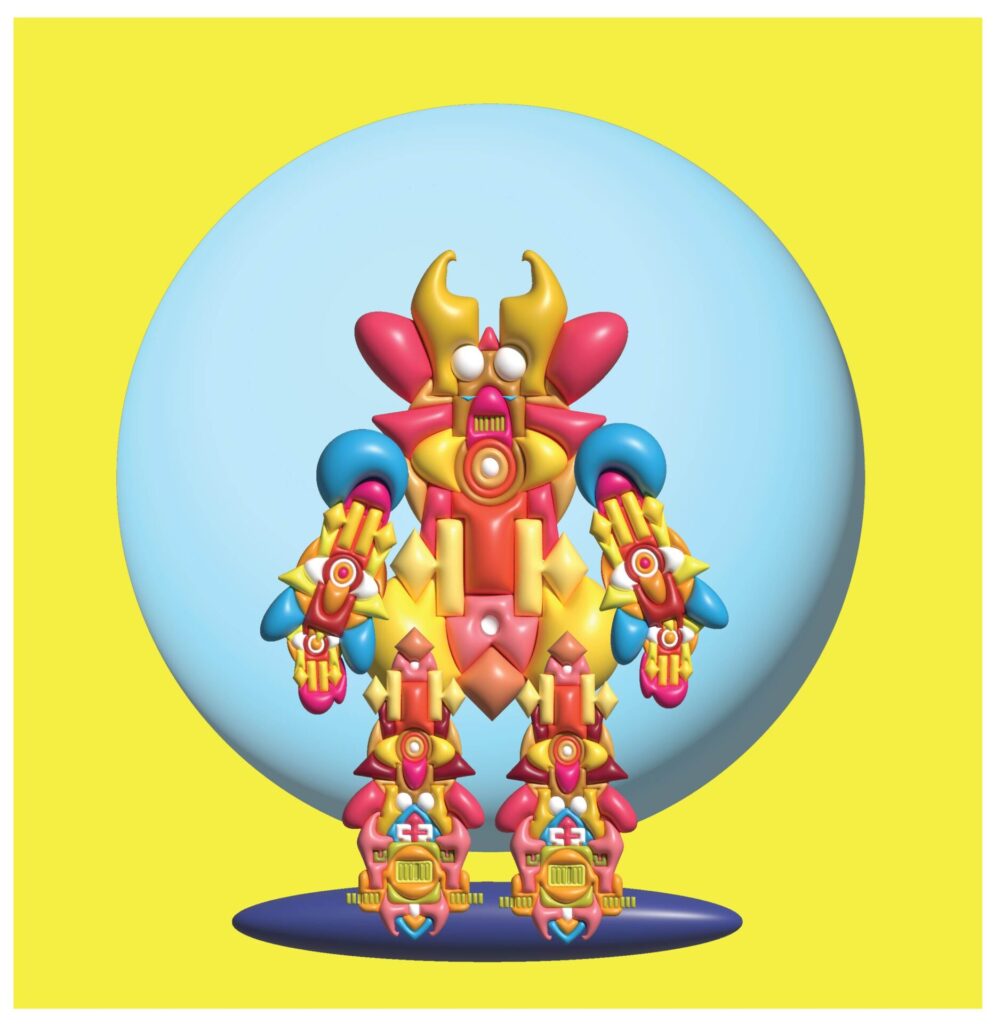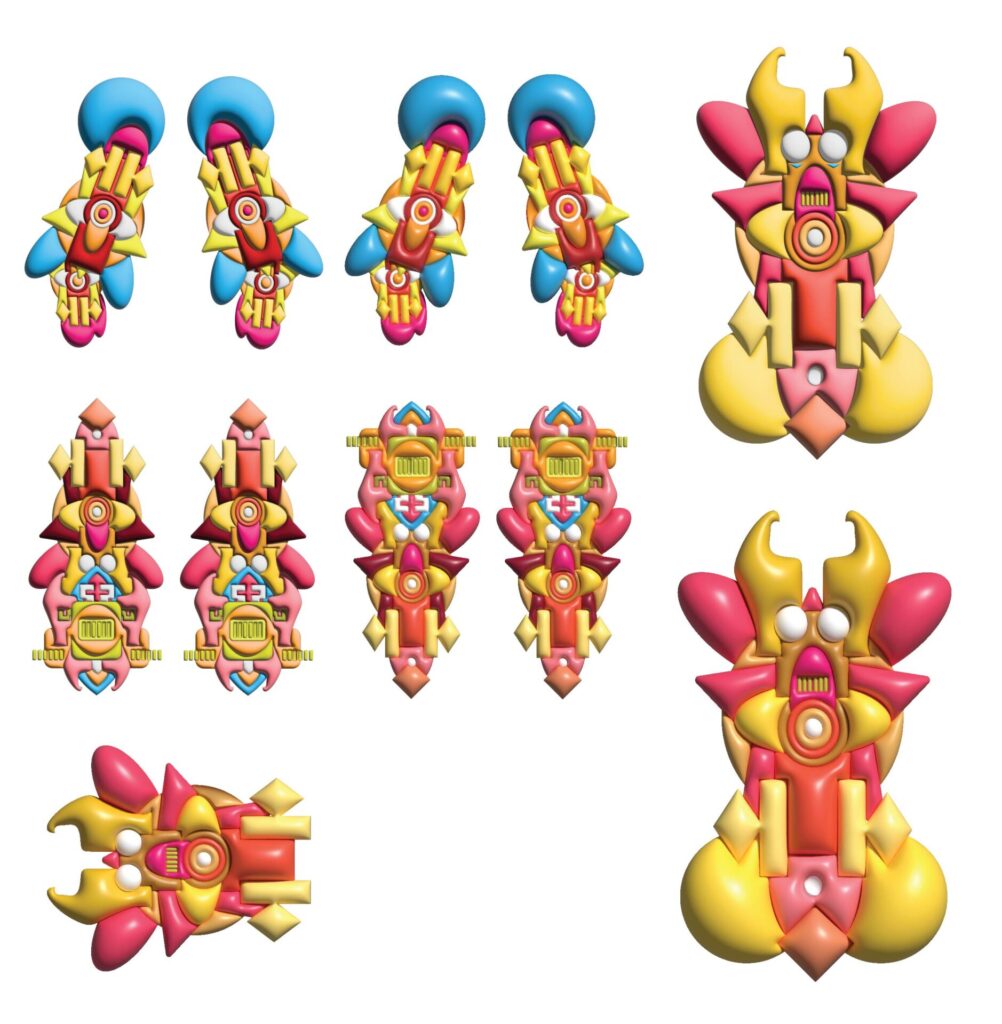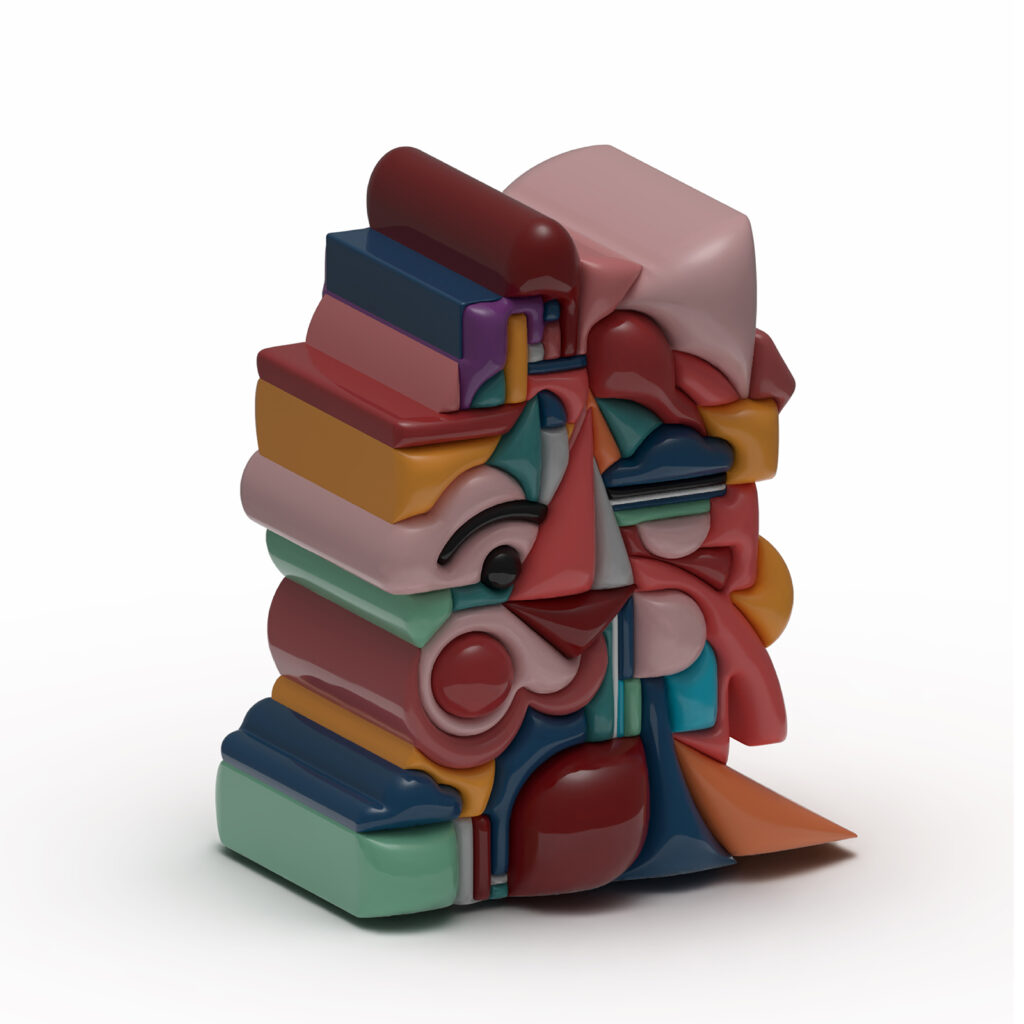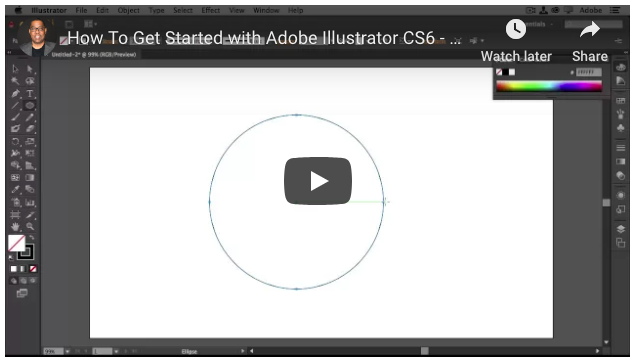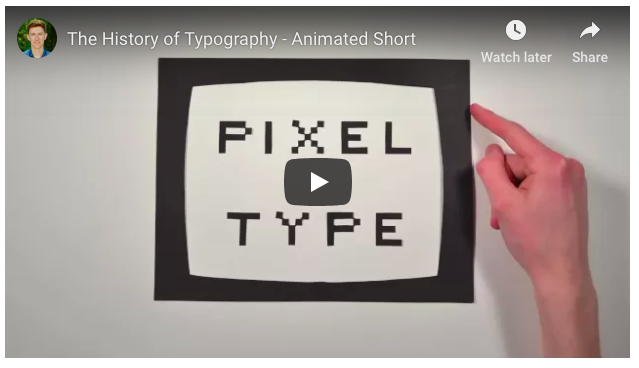Welcome to MMA100 Weeks #10, 11 & 12
This post will reflect week’s 10 – 12 – covering all 3 parts of assignment #4 and later introducing Assignment #5 – FUN!
Here is this week’s useful information and class resources:
*Did you miss Weeks #7, 8 & 9s Post? Go Here <—-
Class recording from 5/3:
Passcode: t%Cvr6ZS
Class recording from 4/26:
Passcode: 0zzfSM7&
Class recording from 4/19:
Passcode: I8&1dheA
Class recording from 3/29:
Passcode: !7sgjYy^
Assignment #3 – & – Assignment #4 are in full effect (and we are ready to move on!) We are becoming versed in Adobe Illustrator – and will continue to do so.
Exciting! The deeper welcoming into the Adobe Illustrator world continues through weeks 10 – 12! (I very much love Illustrator – as you all know!)
***Don’t forget to add your works in progress to our shared google drive folder.
Discussion – Continued class exercises :: Adobe Illustrator. Creating shapes with the pen tool, the pathfinder tools and the shape builder tool.
Simplifying and reducing shapes and forms, working with color, locating color books, pantone colors, making patterns, repetition as a design element and more!
This project contributes to “flat design” which is a popular application and style used in the daily UX / UI interfaces and experiences we have each and everyday. What happens when we click on that link above?
We will begin project #4 by experimenting with creating shapes and forms – composition, as well as building “things” with those basic forms that we make. What are the potentials of working with the seemingly simple shapes and forms that you create?
*The class tutorials will place an emphasis on various digital art & design making techniques with illustrator. The techniques will support all 3 parts of assignment #4 (and beyond!)
Lab Tutorial – This week we will take another tour of Adobe Illustrator and practice creating new documents and setting up our art boards for production. Tonight’ class demonstrations we be recorded and placed here after class, as well as on the assignment #4 page.
————->
Color Theory Continued!
Adobes awesome Color Wheel Simulator (must see) – If you sign into your Adobe ID on the color picker website you can use the web application and save your discoveries directly to your adobe Library – this will allow you to apply those things into the adobe software that you are working with. (illustrator for this project)
Let’s take an additional tour with Adobe Wizard – Terry White
10 Things Beginners Want To Know How To Do (subscribe to Terry’s Channel!) – Adobe Illustrator Basics
Weekly Resources – Illustrator Shapes & Forms
An Introduction to Typography & Its History – Letterforms / Designing with Type