https://mehmetxav.itch.io/mea-300
Feedback from user testing:
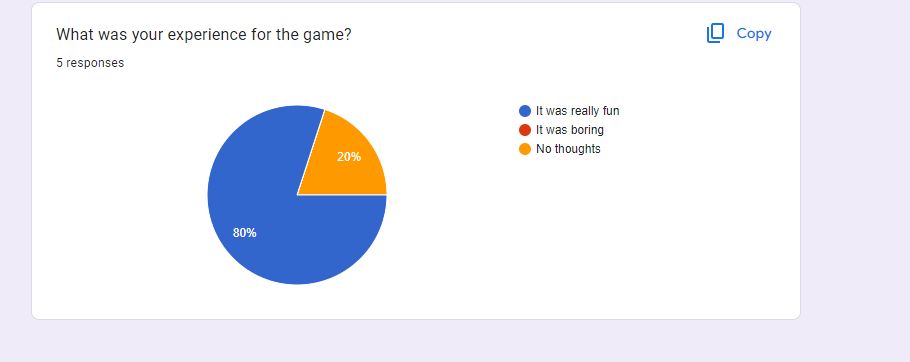
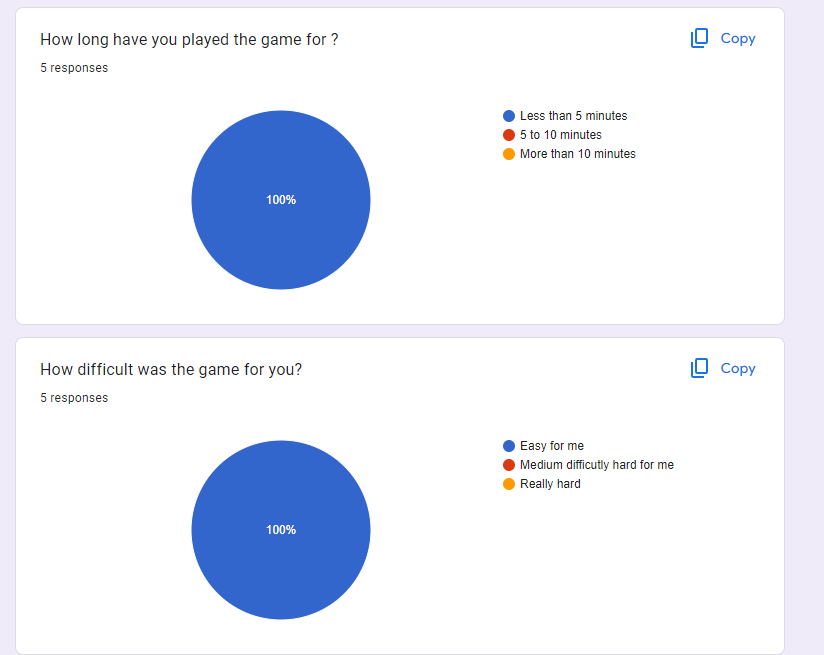

BMCC Spring 2024
This week i learned how to use blender to blend shapes into each other and create a certain model and download 3d models online and import them into GODOT.Also uploading games into a website called itch.io so that people can download them and play it.
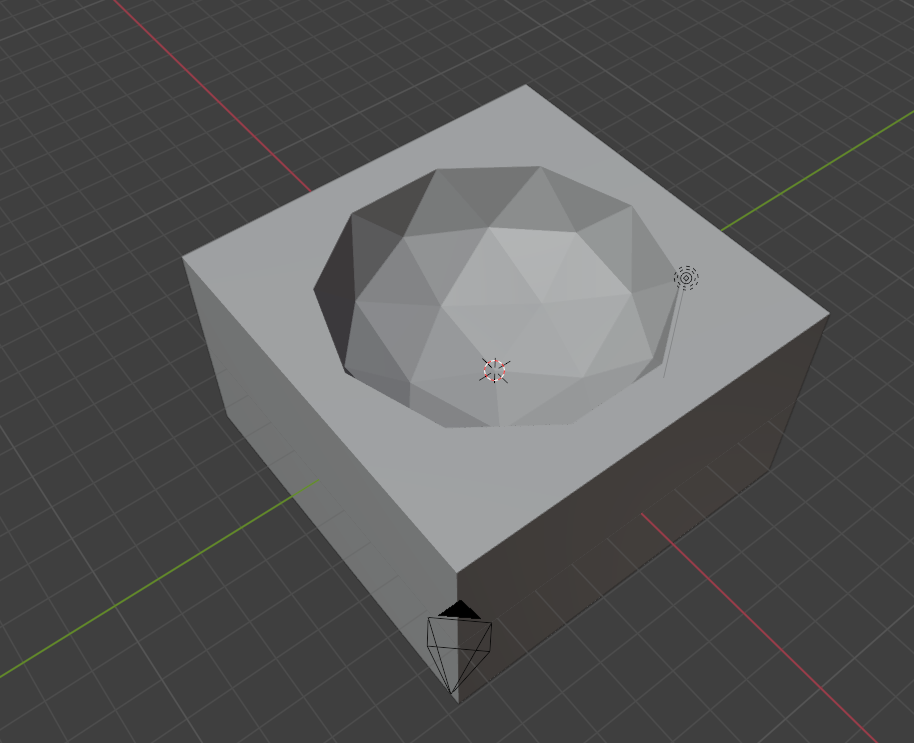
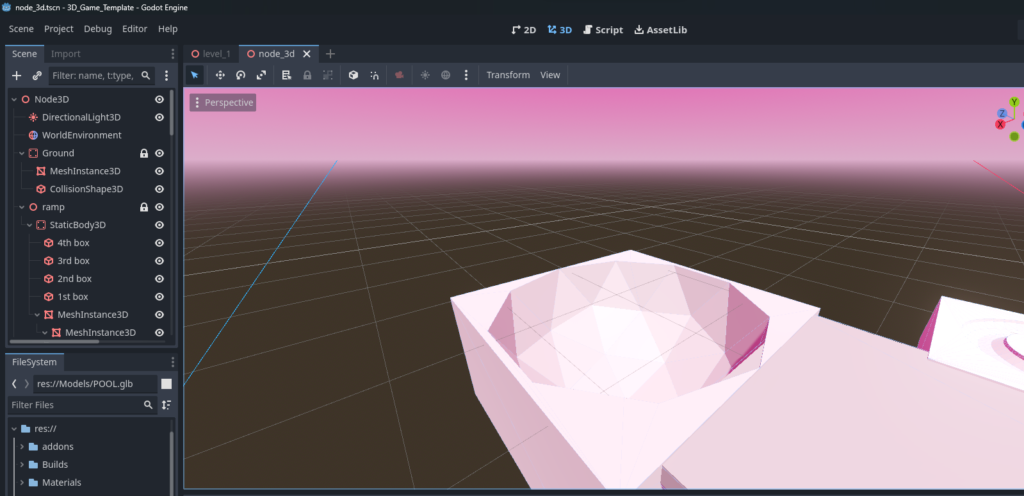
Then I wanted to create a skatepark type of model.So i combined a 3d cube with a torus in blender to make this happen and imported it into GODOT.
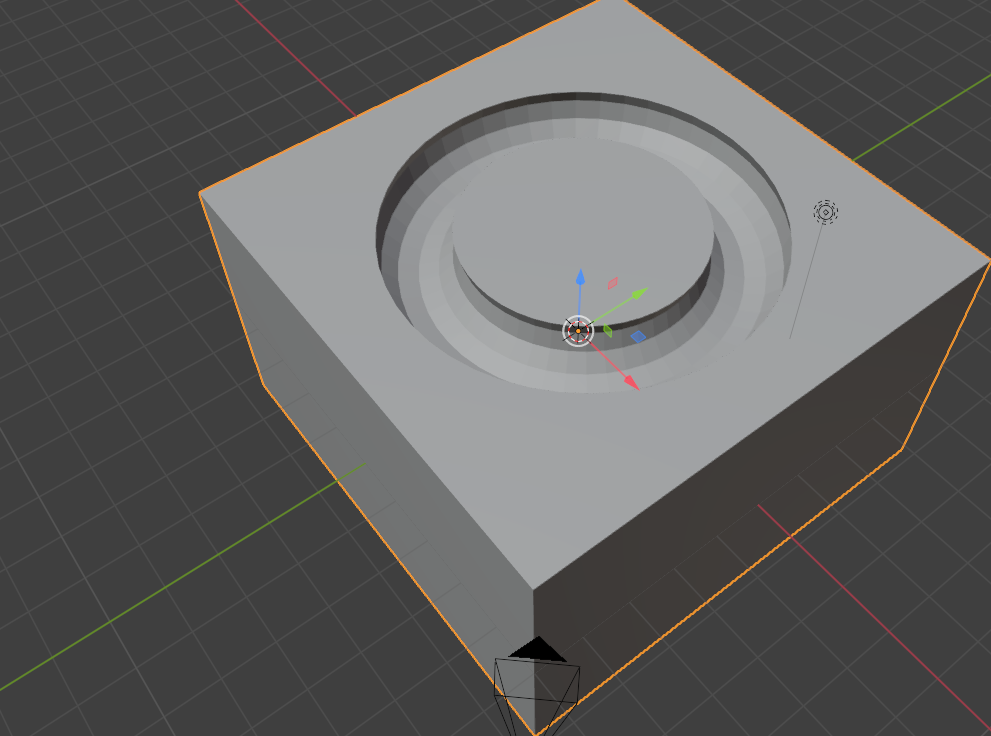
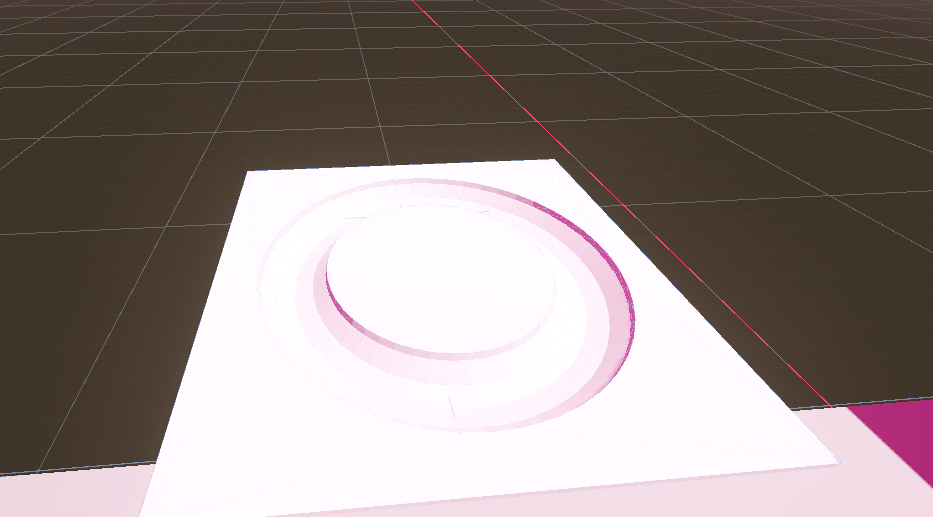
I wanted to learn how to download models online and import them into my game.So i downloaded a 3d pigeon model from Sketchfab and imported into blender to change its size and then import it into GODOT.


I will provide a link below so you can download my games:
I started with the CSG meshing. I created a CSG square and combined it with another CSG circle, creating a pool from what we learned in today’s lesson.
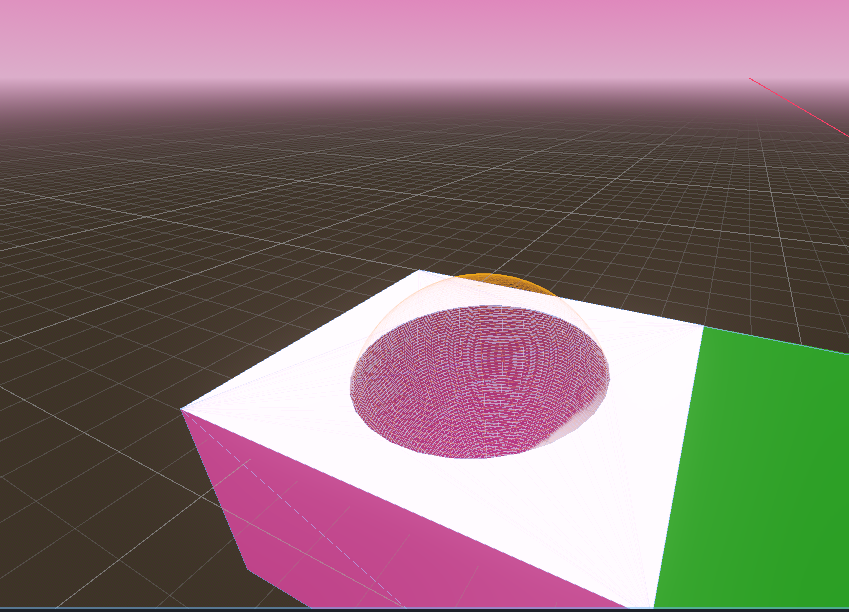
I then experimented more with it and created a pillar with a CSG polygon ramp on it. I also created a circular outline around the pillar. I thought it looked nice.
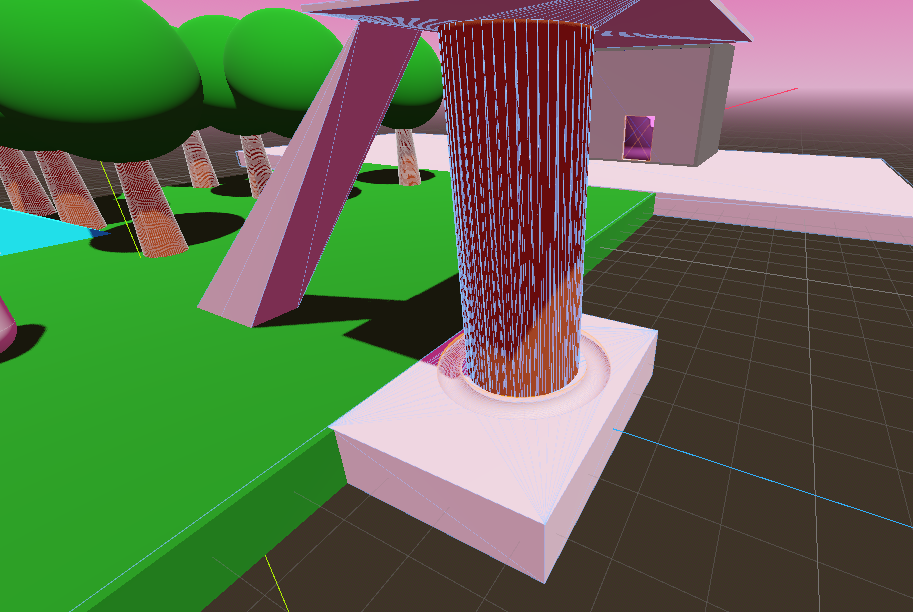
I then created a room with an open doorway leading into it. I used the CSG methods we learned today to create a rectangle doorway in front. I had to make each rectangle unique so that they won’t interfere with each other.
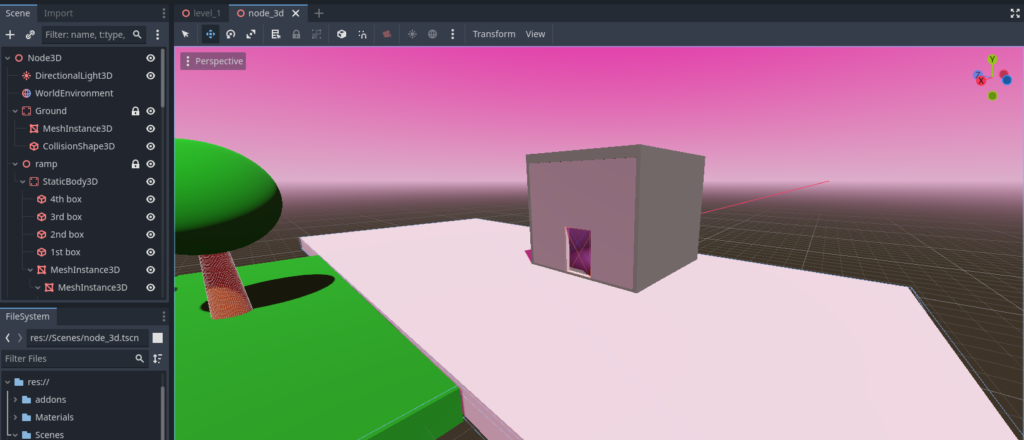
Since it was dark inside the room, I tested some lighting and found out about the ambient light. I attached it to the roof of the room and made it light up the whole room and changed the color of it.
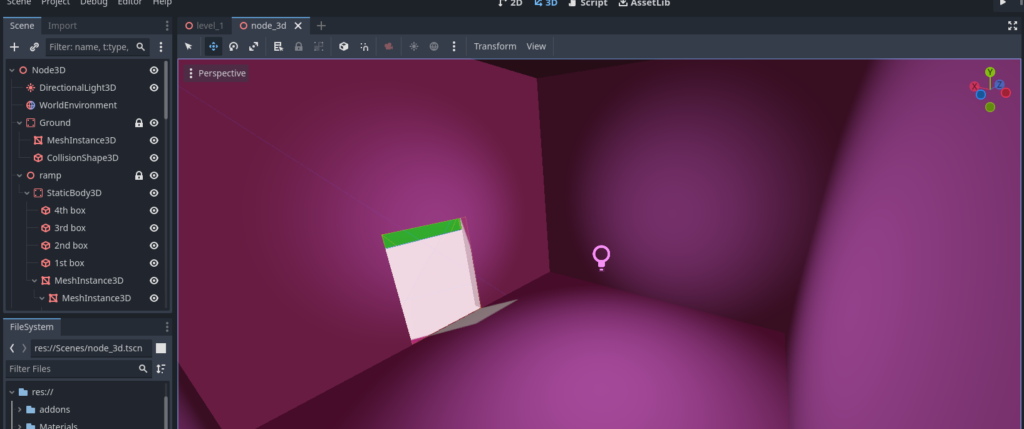
I figured testing this out may be helpful if I create buildings that can be accessed in a future game design.
At last, I tried the duplicating method, where we created a scene out of the tree and then duplicated it to create a forest.
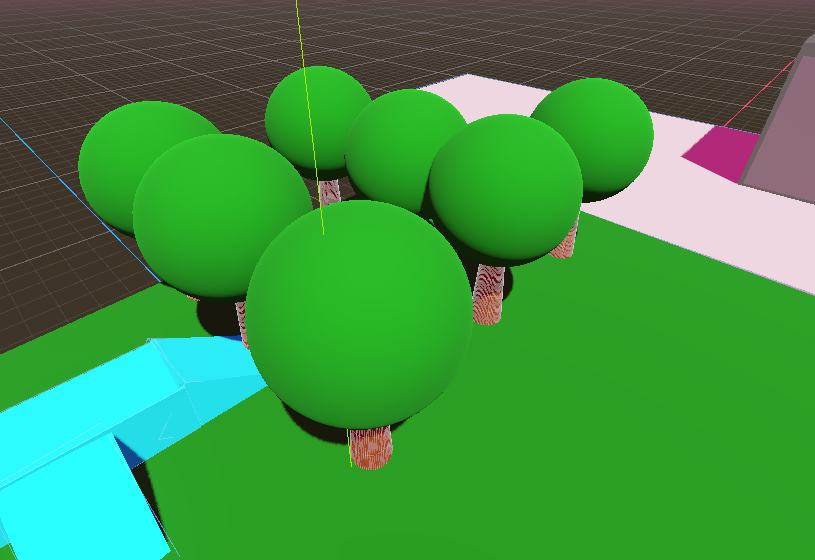
Here is what my whole design world looks like.
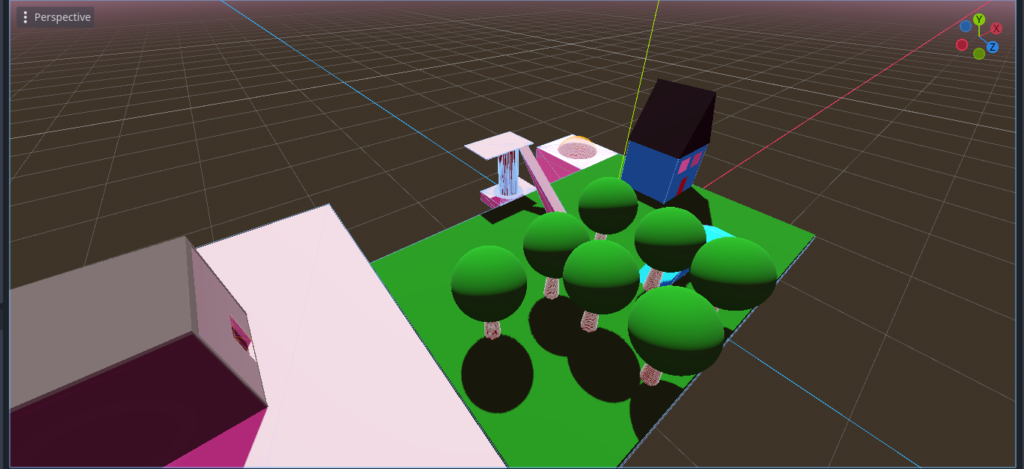
Created level 1 that contains a ramp,tree and the ground as well as the player.

