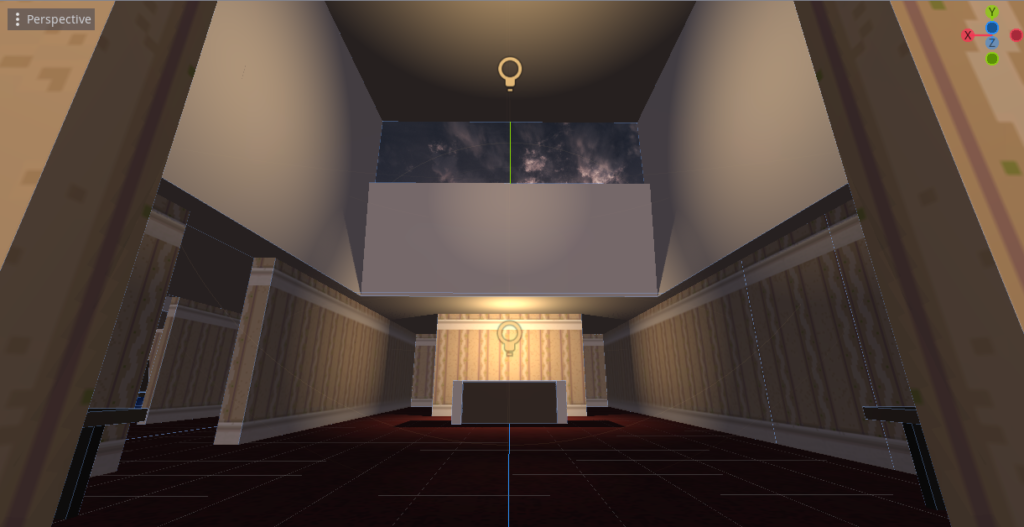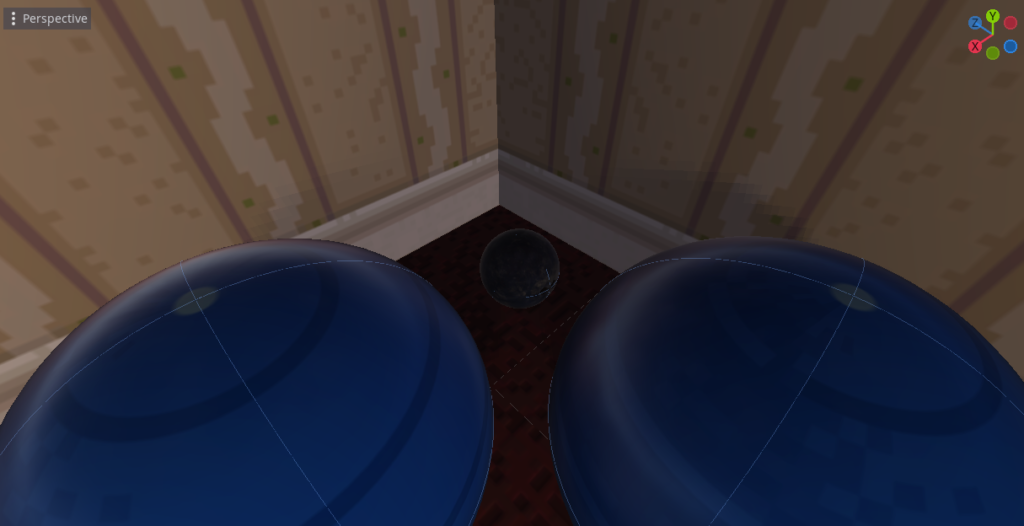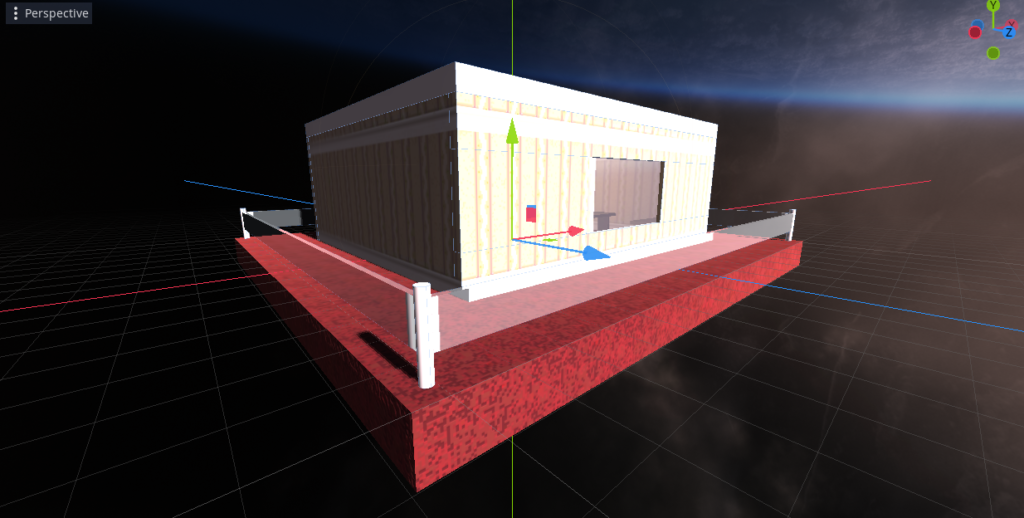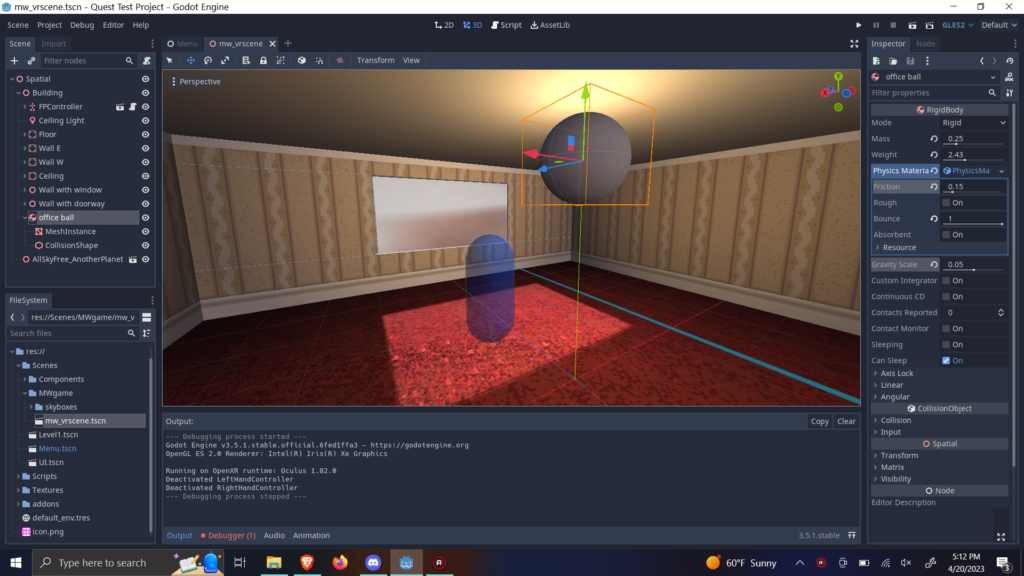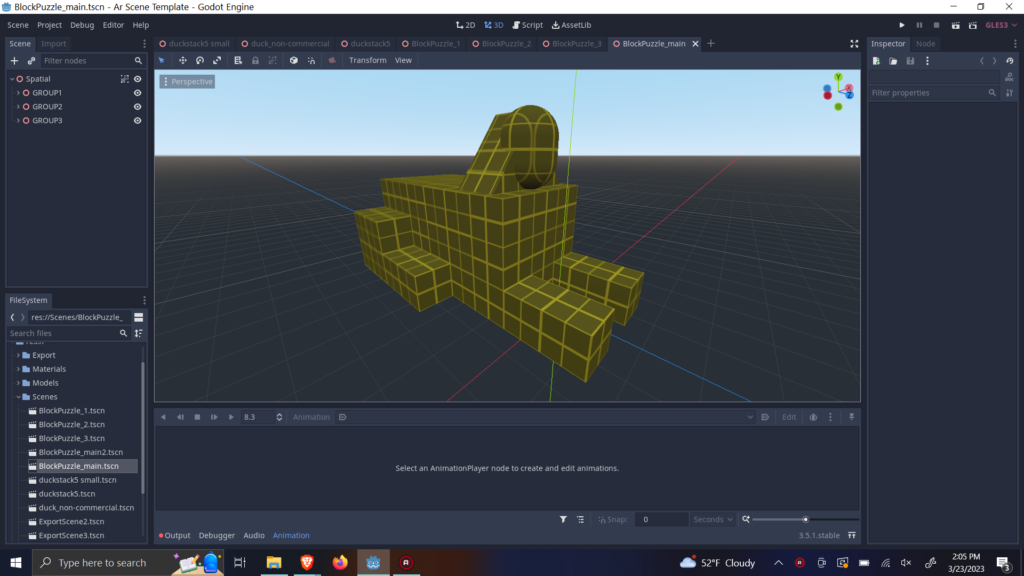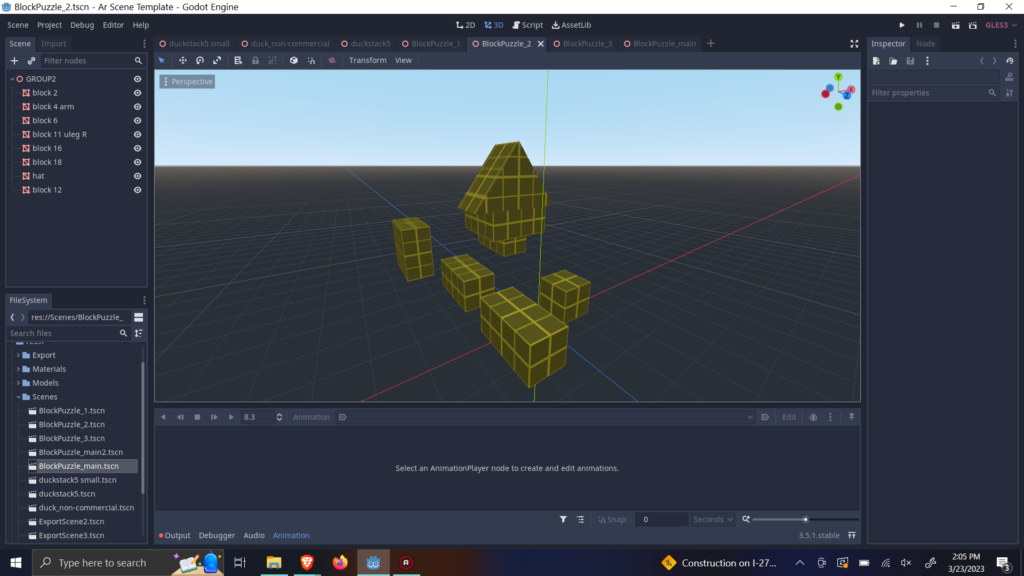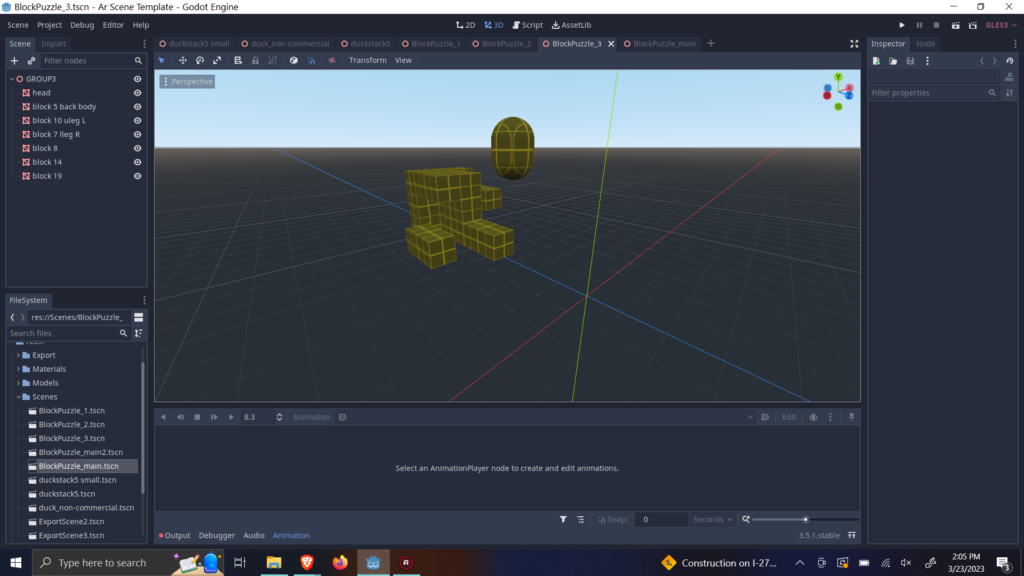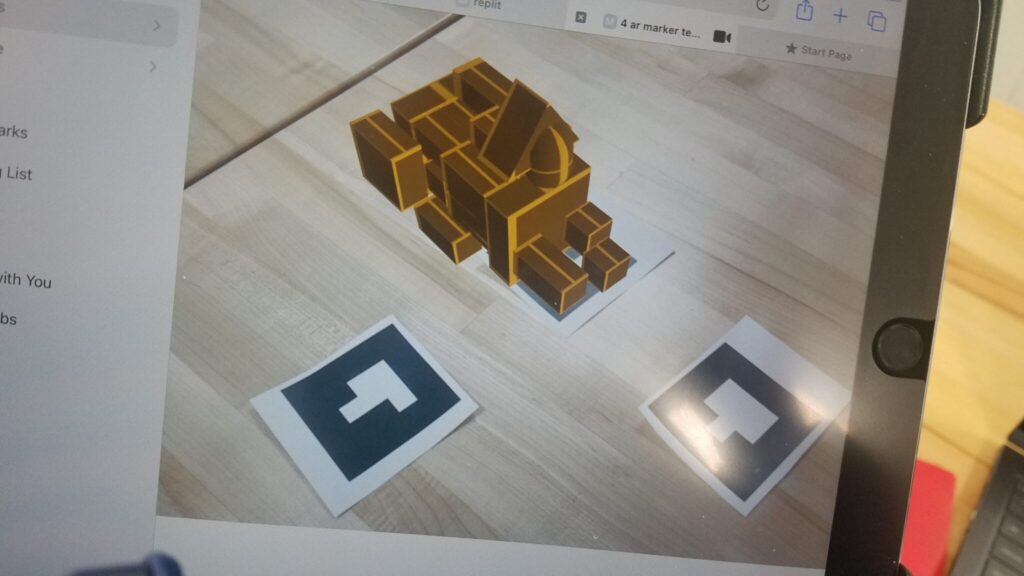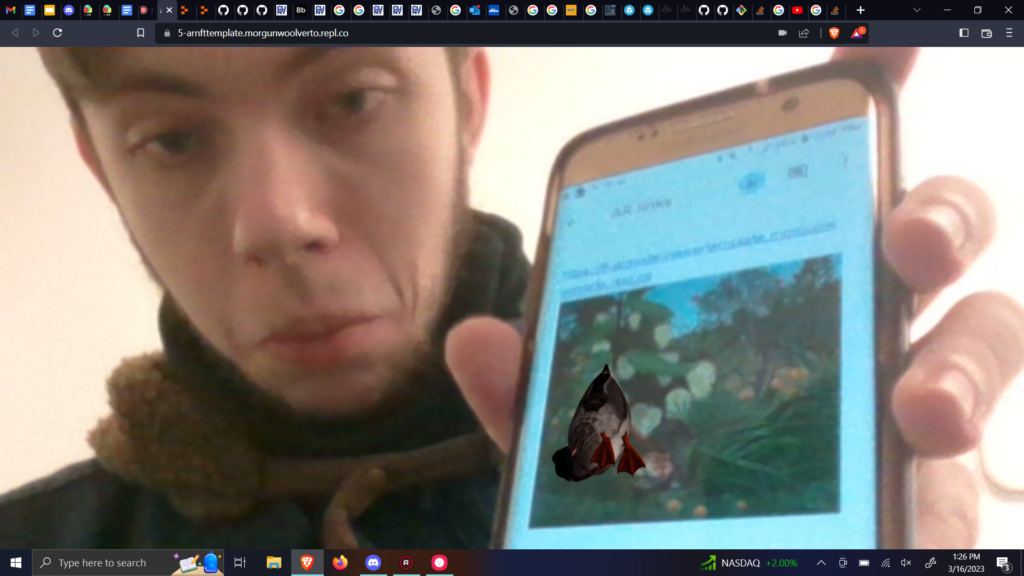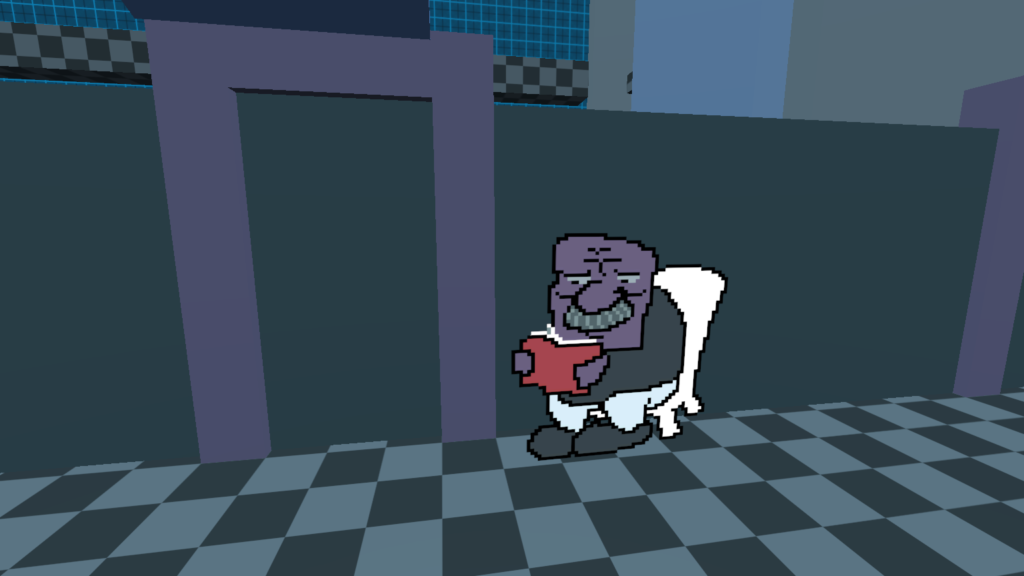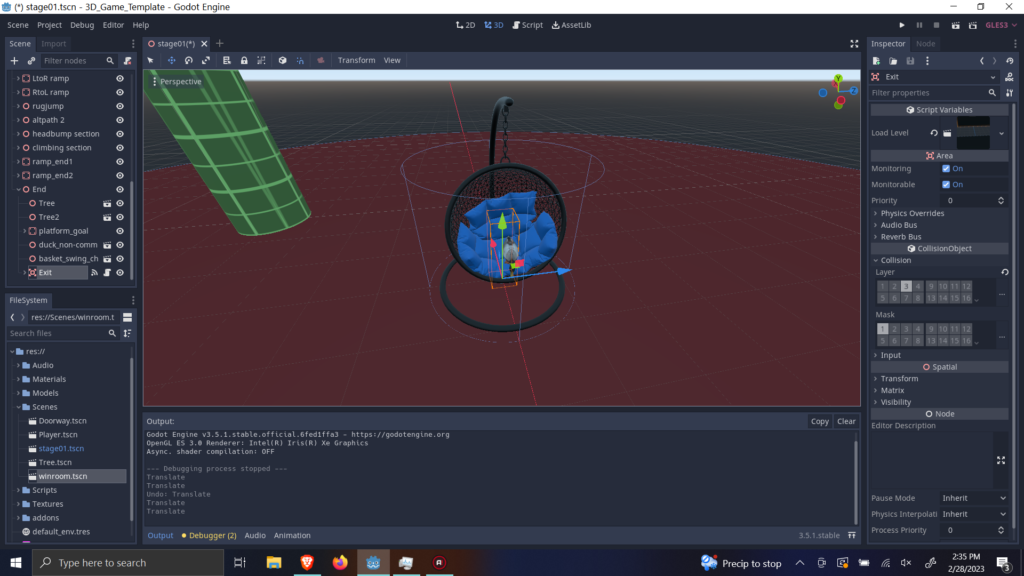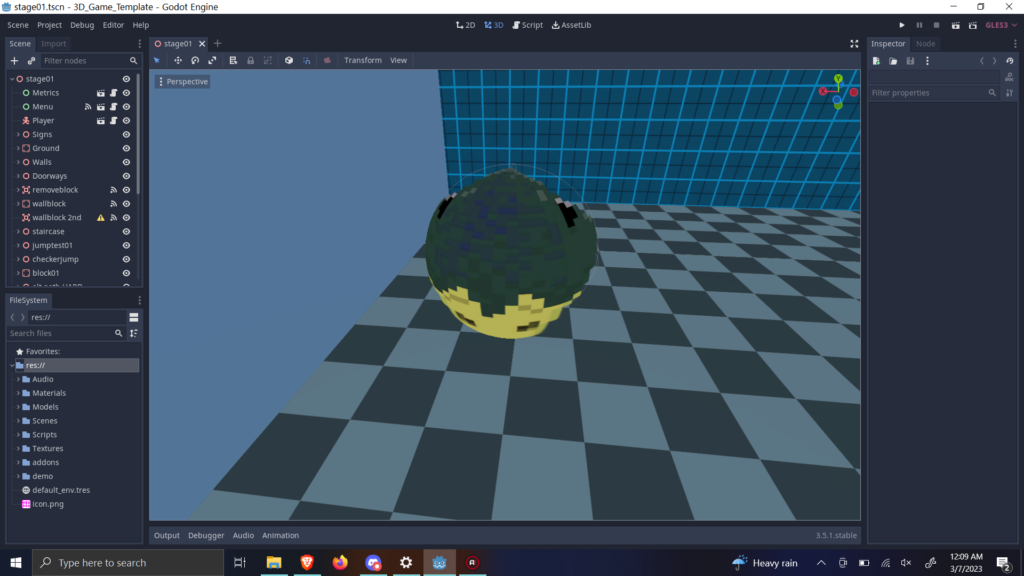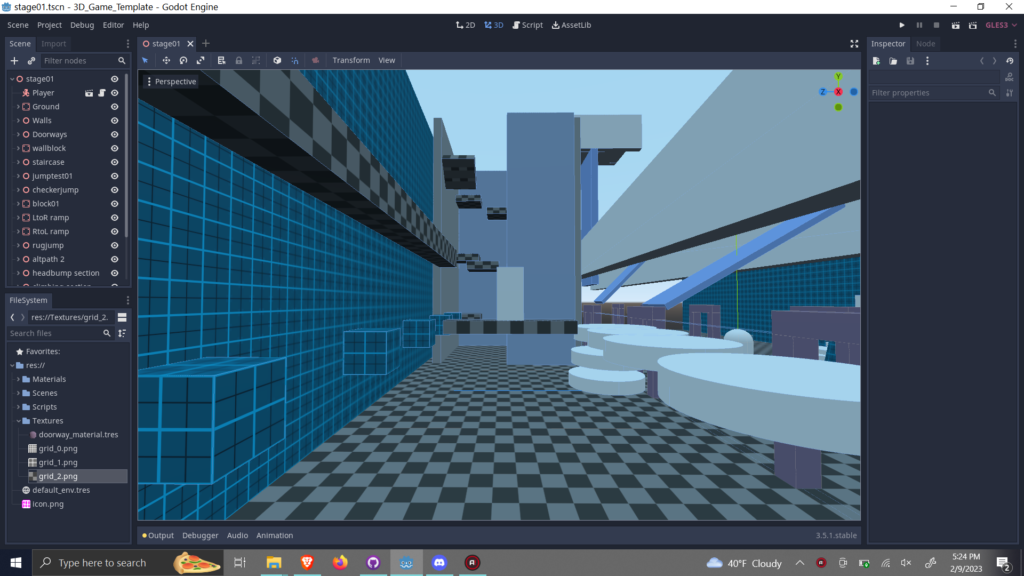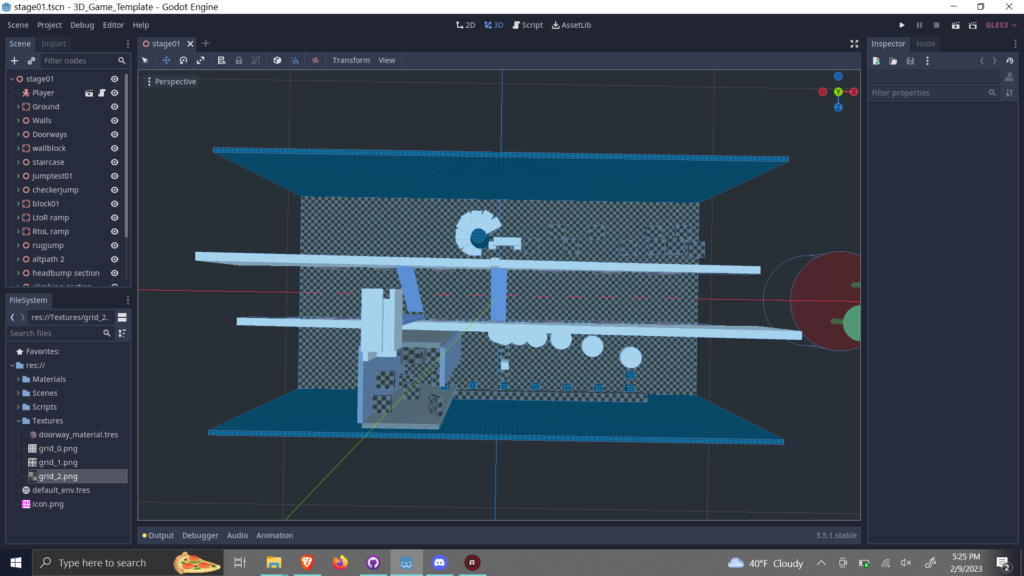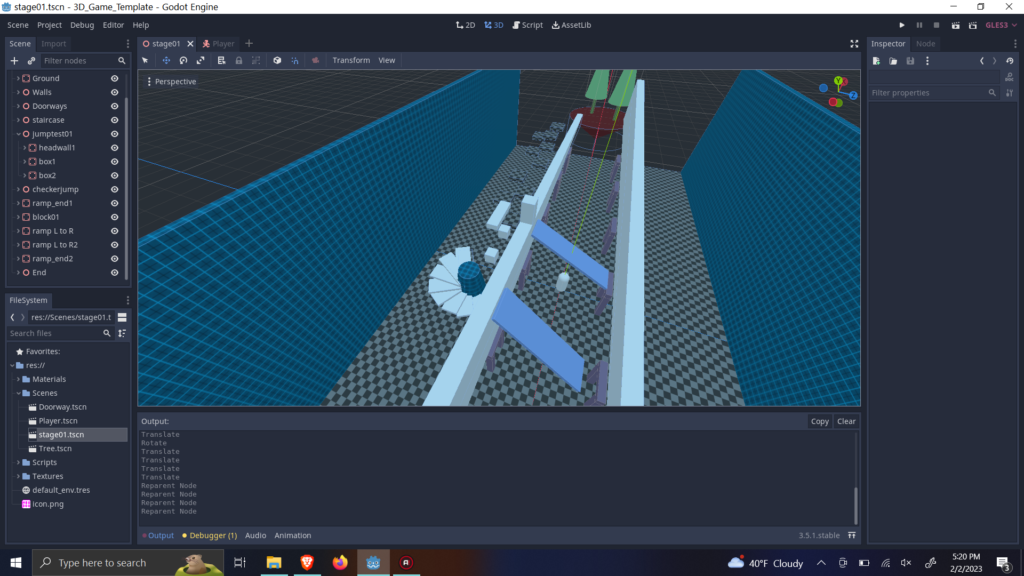Definitely didn’t get to everything I wanted, all thanks to a windows update deleting my scene file and setting me back quite a bit (thankfully not from scratch as I was able to recover some thanks to github.)
Otherwise I was able to complete a main lobby room, two extra areas/rooms, a slightly hidden bowling ball, and a secret exit leading to the balcony.