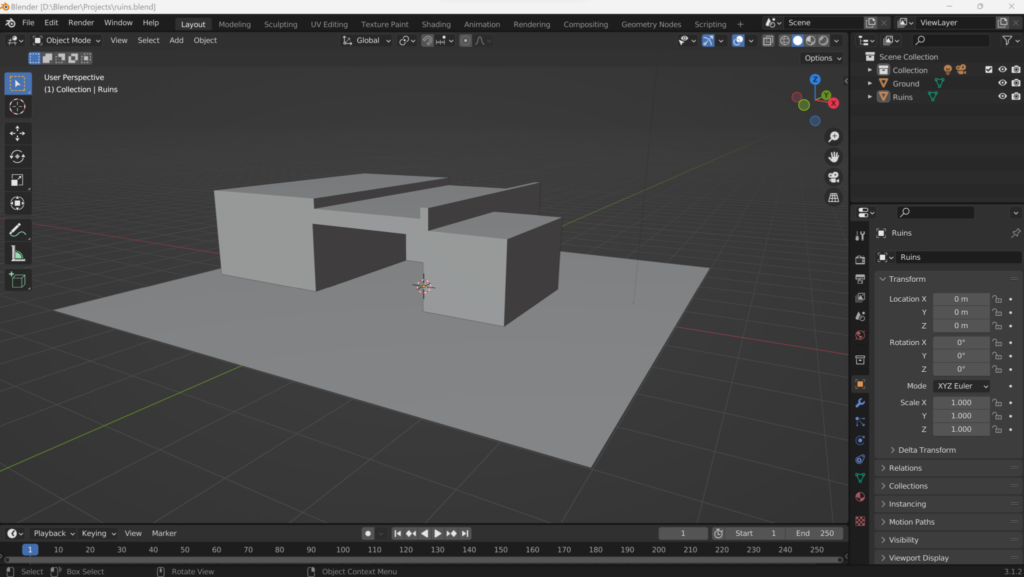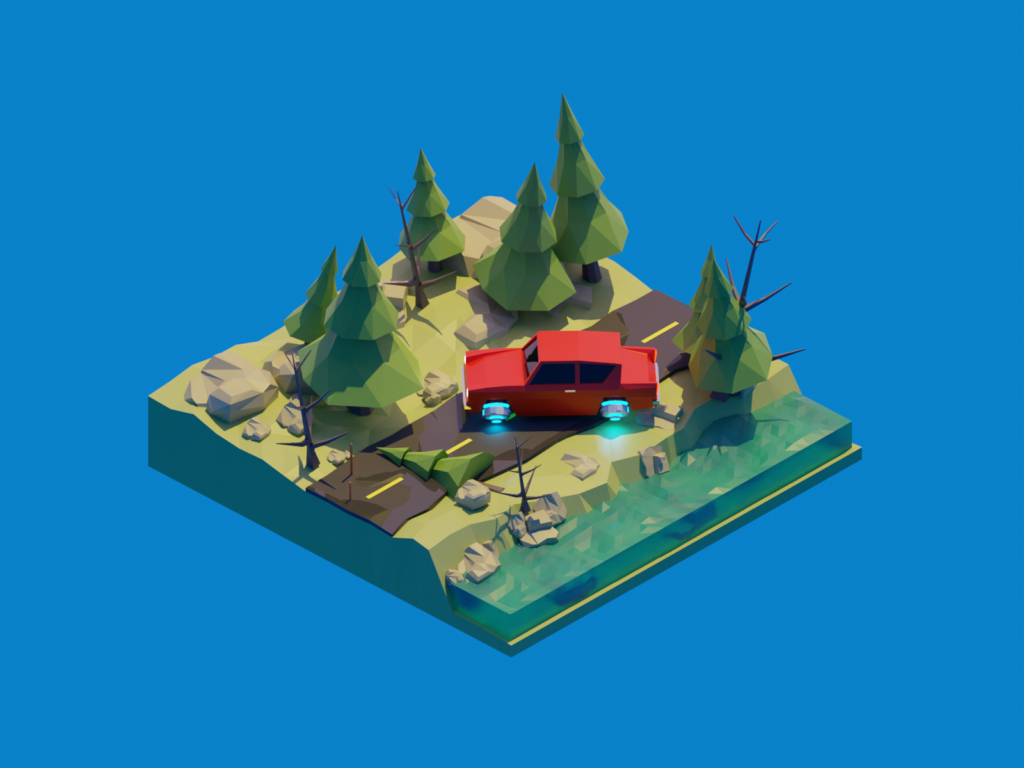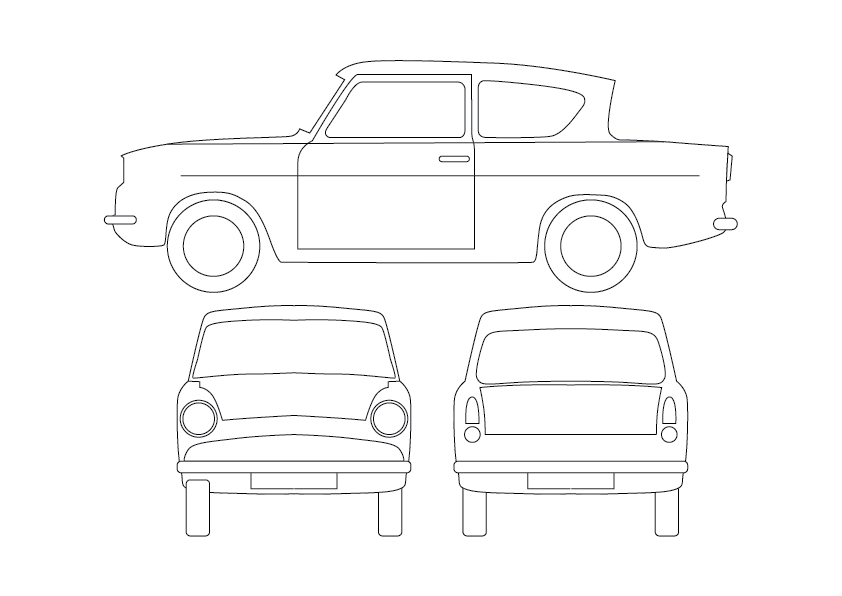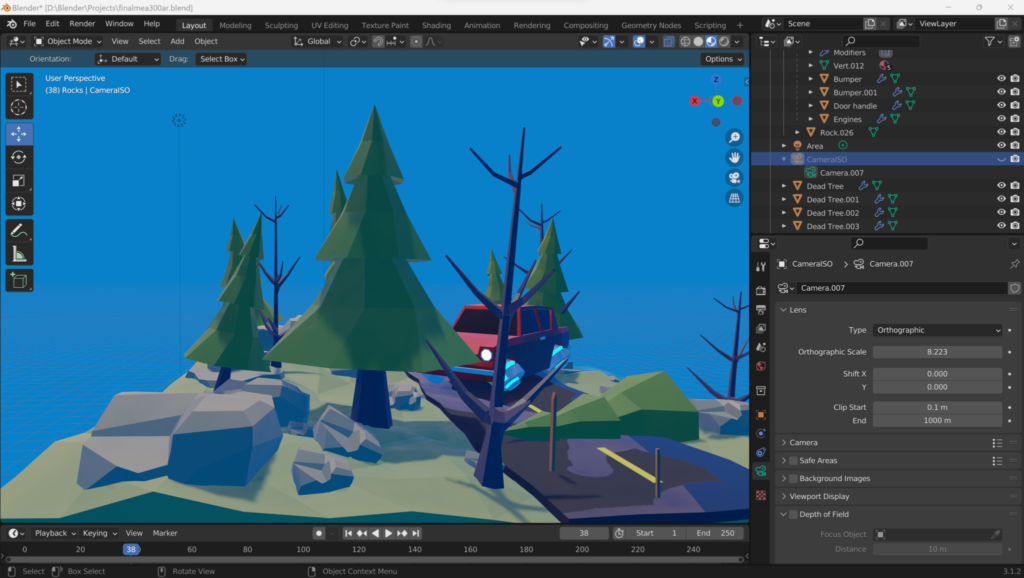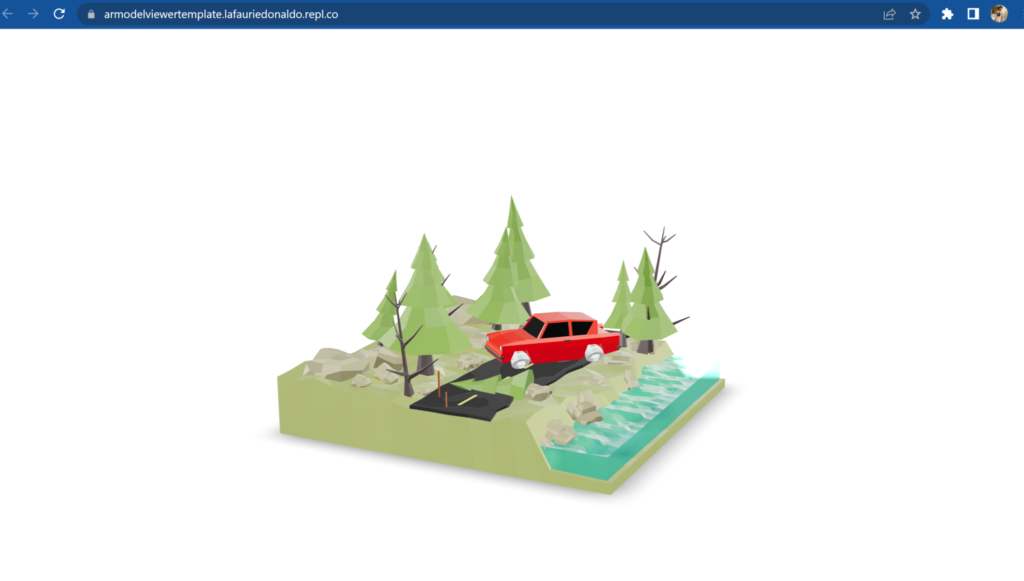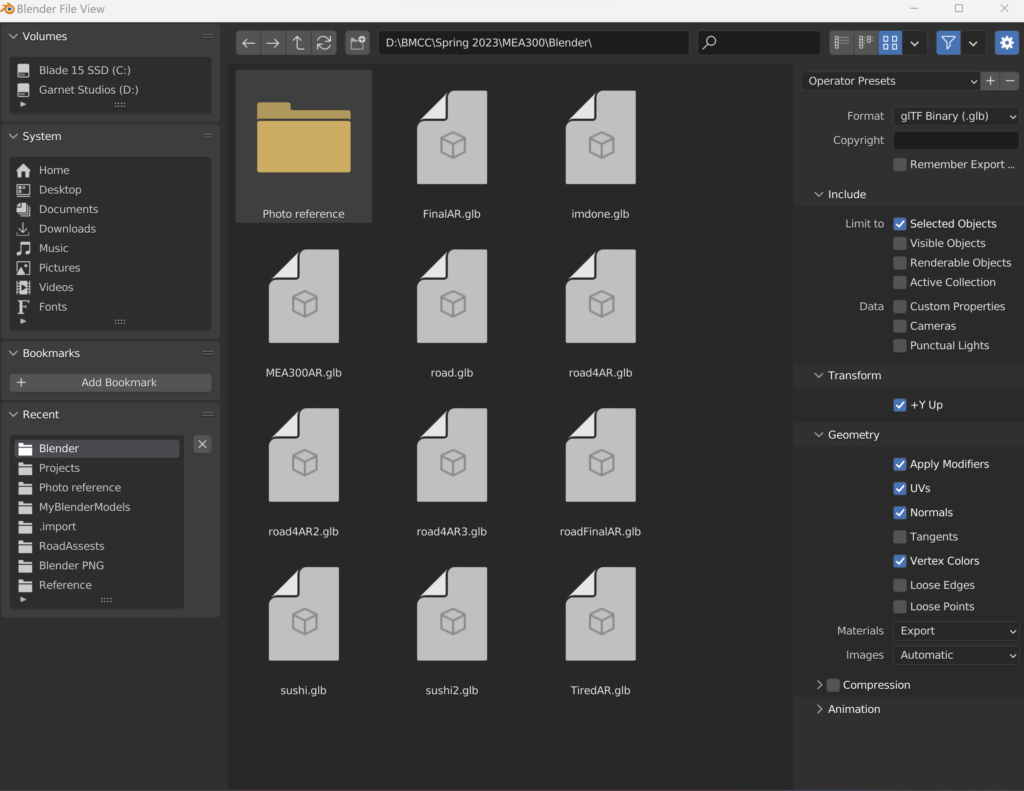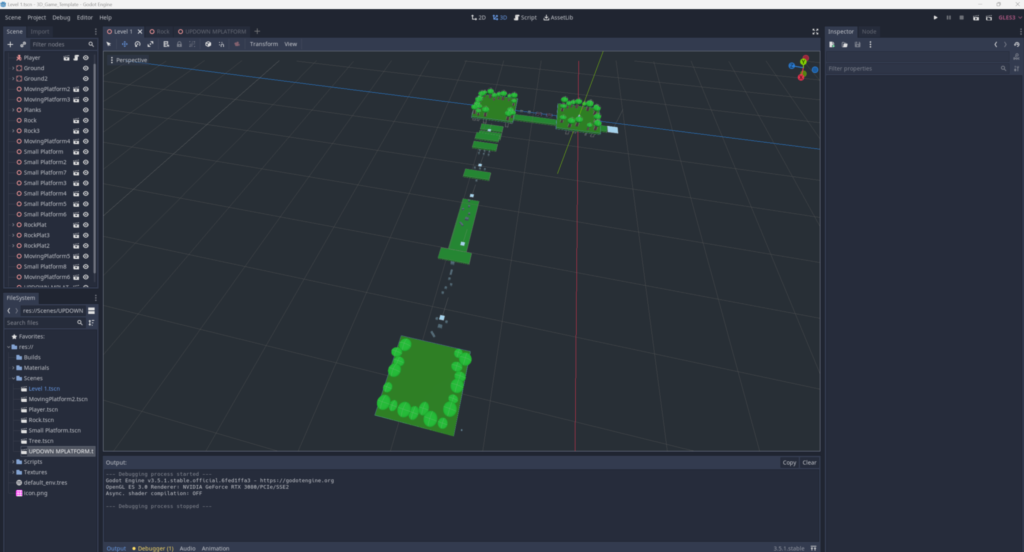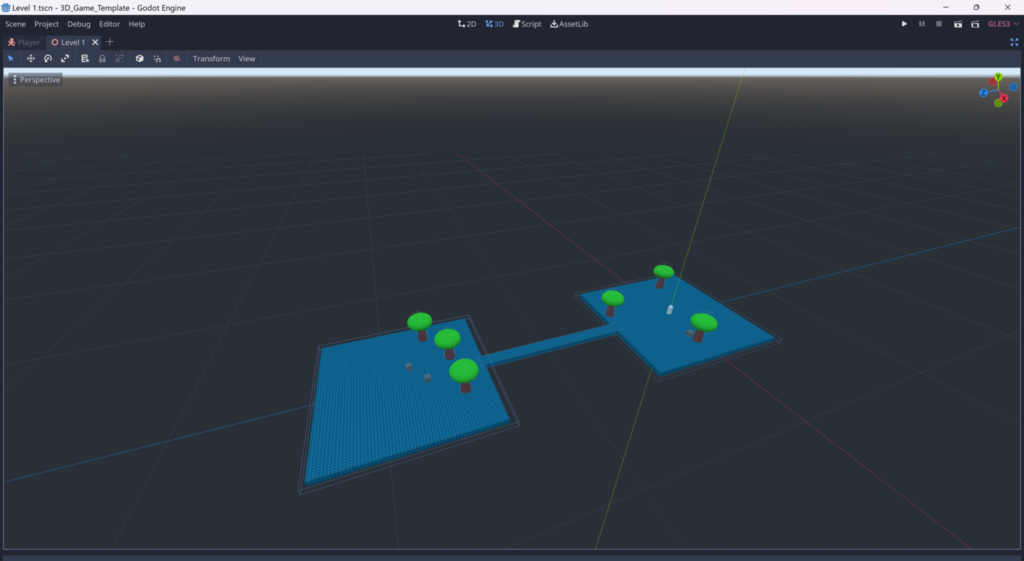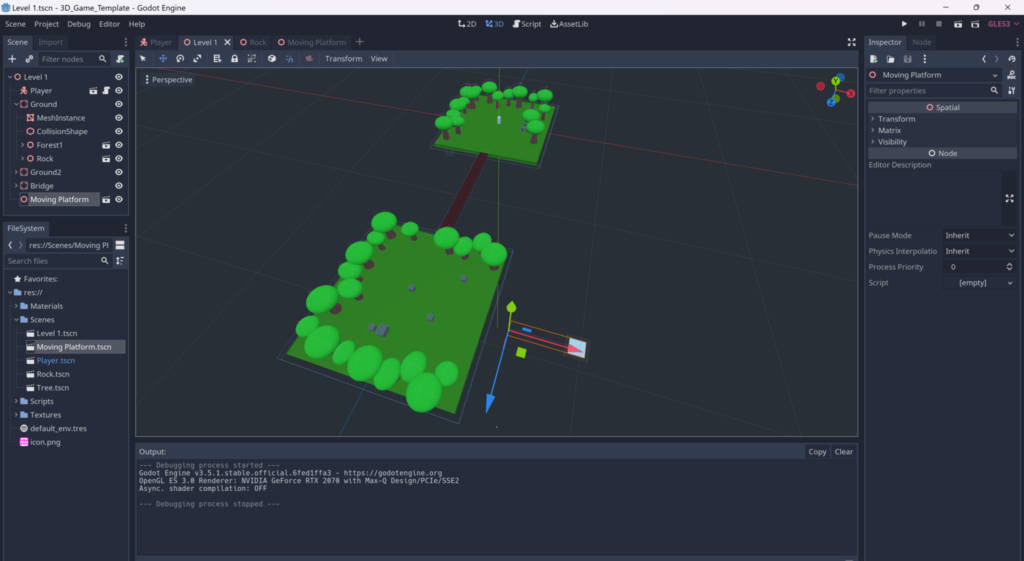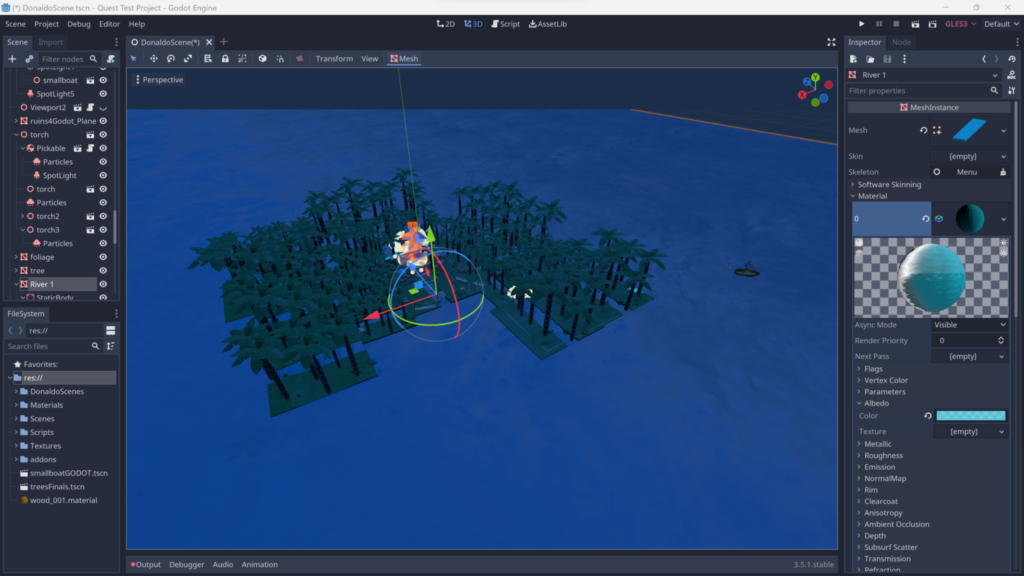
Expanding the map was another significant change I made. The original project had a compacted map that I created in Blender. Since the gameplay revolves around exploring the map with a torch, I felt it was necessary to expand its size. I accomplished this by creating more trees in Blender and importing them into Godot.
I also addressed the lack of a story in the game’s introduction. To provide a reason for the player’s presence on the island, I created a small boat model in Blender. I then designed a starting animation where the player’s boat sinks and the player is stranded on the island, clinging to a floating plank. The addition of this animation gave me a great sense of pride and transformed the project into something that truly felt like a game.
Furthermore, I made some adjustments to the props and added a small objective for players to find the torch in the map before embarking on their exploration. These changes collectively elevated my original project from a mere exploration of a small Blender-modeled map to a game that is beginning to take shape, offering a story and clear understanding for anyone who experiences it.
I am excited about continuing to work on this project in the future for my personal portfolio. There are several key features that can be added, such as an NPC and an objective to find the hidden gold on the island, which would provide the game with a more comprehensive narrative. Additionally, I aim to find a solution to enable players to navigate the stairs without having to rely on teleportation. However, these changes will be pursued at another time.
Overall, I take great pride in the progress I have made and the valuable lessons I have learned while working on this project.