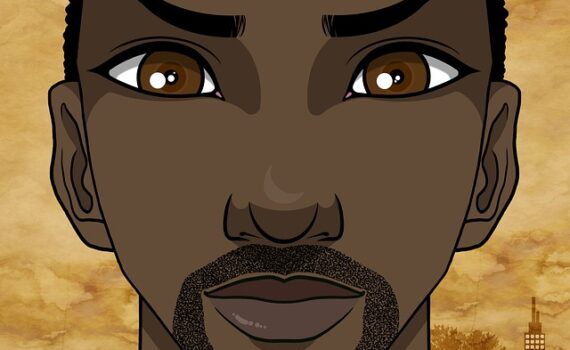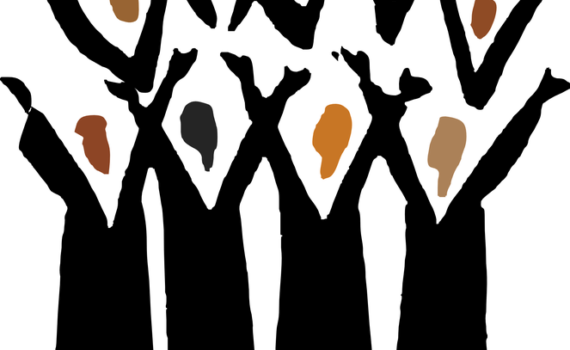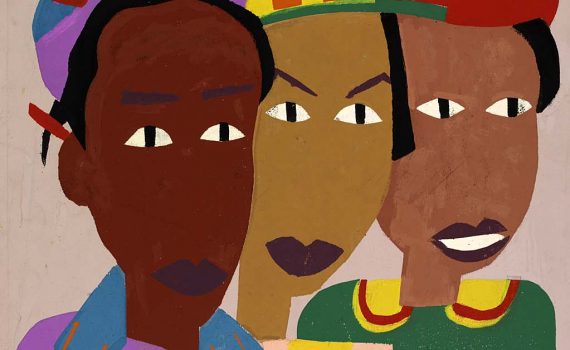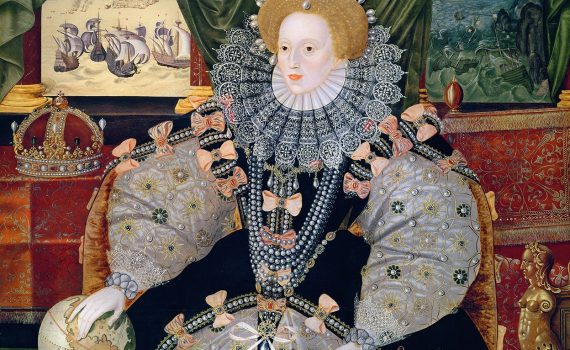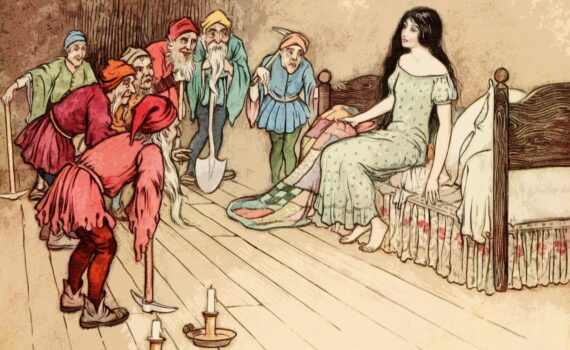Celeste Conway
This is a Zero Textbook Cost course, which uses OER (Open Educational Resources) in lieu of a textbook. All required materials can be accessed in the Weekly folders.
Please visit the Blackboard home page for your section and access the E-learning Orientation on the gray navigation panel. This is a mandatory assignment and should be completed by the end of the first week. A 20-question quiz at the end of Week 2 will include material from the Orientation.
Click here to create an account with Commonlit. This is a zero textbook course (ZTC), and many of the assignments will come from this interactive website. Please create your student account right away so that you do not miss any assignments. Your class code is: 6WNW87K The name of the class is: Introduction to Literature Fall 2022. Thank you for your cooperation.
If your section of the class is synchronous, you have a weekly Zoom meeting. If your section of the class is asynchronous, there are no Zoom meetings. Either way, you are responsible for completing all the tasks on each weekly page. The tasks are varied and include reading, listening, viewing, and discussing activities. In the synchronous section, we will complete some of these activities during the Zoom meeting. From time to time, you will be directed or linked back to the Blackboard platform to take quizzes or submit essays. Your grades will still be recorded in the Blackboard grade center. Be sure to check on your progress during the semester. CAMERAS DURING ZOOM MEETINGS Students are required to turn on their cameras and be visible during Zoom sessions of the synchronous class meetings. This aids in learning and helps foster a sense of community. However, students are welcome to use Zoom’s virtual backgrounds. Students who are uncomfortable with this policy are encouraged to switch to a course in which video presence is not required.
Even in an online course, lively discussions are at the heart of an interesting class. These are the main forums for interaction in an online course and are also the primary means of showing your presence in the class. The weekly discussions can be accessed through the main menu (above) or through the page for each week (side menu). Directions and prompt appear when you click on the discussion board. Discussion Board Etiquette Please respond in full sentences in correct English (not in texting language) Please use upper and lower case. Disagreement with the opinions of others is fine–even encouraged—but please show respect for fellow classmates in your responses.
Class participation via the discussion board makes up a significant percentage of your overall grade (20%). How to receive full credit (100%) for each weekly discussion board. Submit your first post by Friday of each week at the latest. This is worth 80% of the weekly grade. Respond to the post of one other student by Sunday. This is worth 20% of the weekly grade. Make sure your first post is at least 150 words in length. Make sure your response to another student is at least 75 words. Comments such as “Nice post” or “I agree” are friendly but will not receive credit. Make sure you post in the week in which the discussion was assigned. For example, post your Week 3 response during Week 3. A few other notes about discussion board grading The highest grade an original post can receive if it is submitted on the weekend is 75% Posts submitted as attachments will not be opened. Discussion boards cannot be “made up.” This is because once a discussion has closed, there is no one in the forum with whom to discuss anything. If everyone posted on the weekend, there would be no ongoing discussion during the week.
The High Cost of Plagiarism Plagiarism will be dealt with firmly. A student who plagiarizes will receive a permanent grade of zero (0) for the essay or discussion in question. All essays will be submitted through Turnitin, which features plagiarism detection capability. Suspected plagiarism, even if it passes the Turnitin detection function, will be turned over to the Student Life Manager for Student Conduct and Academic Integrity. If you hope to pass this class, do not plagiarize. Every student is required to view the short plagiarism video in order to have a complete understanding of what plagiarism is. This will preclude the excuse that anyone has “accidentally” plagiarized.
Essay Due Dates and Submission Links Essay Introduction due: Sunday, March 6 (See Week 5 for details and submission link). Essay First Draft: Sunday, March 27 (See Week 8 for details and submission link). Research Summary due: Sunday, April 10, (See Week 10 for details and submission link). Essay Final Draft due: Sunday, May 1 (See Week 12 for details and submission link). In order to be reviewed all essays must contain a signed Academic Integrity Pledge. Below the Work Cited page, please type the following and type your full name. I hereby pledge that the information in this essay is my own original work and that all phrases or quotes taken from other sources have been correctly identified via quotation marks/in-text citation. YOUR NAME
How to View Instructor Comments on Written Work It is very important that you review instructor comments on your graded essays. This way you can correct errors and do better on future essays. To see your grades, navigate back to your Blackboard course and follow these steps: Navigate to Essay Submission Links on Blackboard. Go to the Essay you want to review Click on VIEW/COMPLETE Click on the blue tab that says VIEW. When you get to your essay, you will see my comments on the essay itself. Then, on the right-hand side, click the icon that looks like a piece of paper with a pencil on top of it (the third blue icon down). My written comments to you will appear in a small window to the right of this. Above this, you can click to listen to my Voice Comments. How to Check Quiz Answers Go to TOOLS Click on MY GRADES Scroll down to the quiz you want to review and select. Under CALCULATED GRADE, click the blue score. The quiz will open and show answers.
BMCC Grading System A A- B+ B B- C+ C C- D+ D D- F 93 – 100 90 – 92 87 – 89 83 – 86 80 – 82 77 – 79 73 – 76 70 – 72 67 – 69 63 – 66 60 – 62
A Message from the Writing Center The Writing Center supports writing across the curriculum by working with students and faculty to maximize the effectiveness of writing projects and student awareness of best practices. We work with all students who have writing projects, including those from the Social Sciences, Critical Thinking and Writing Intensive courses. Early in the fall semester, students are invited to an orientation, in which they can learn more about the resources we offer and how to access them. https://docs.google.com/forms/d/140domLh5d18ebTJOCSglWNZvsqfMfAEedcsU033xUX0/viewform?edit_requested=true
Help with Sentence Structure Run-on sentences, comma splices, and sentence fragments are the most common errors in essays. Please review the quick guide below for correcting these mistakes in sentence structure. For correcting run-on sentences and comma splices, review this PDF file. For correcting sentence fragments, click this link for a short video. Sentence Structure and Grammar Exercises Click this link to access the OWL at Purdue Writing Center “Sentence Structure” Page. On the navigation panel on the left of the screen, you can choose from a number of lessons and practice exercises.
To submit your Week 2 post, follow the steps below. 1. Scroll up to the black strip at the top of the screen and click the black “plus” sign inside the white circle. It is located to the right of the course title. 2. In the box that reads “Add title,” type in a title that includes your first name, last name, and the words “Discussion 2” (example: John Hart Discussion 2). 3. Type your response in the text box. Remember that your first post must be at least 150 words in order to receive full credit. 4. Navigate to the right side of the screen and choose the Post Category “Week 2 Discussion” (or whichever week is current). Never choose anything in the box that reads “Category Sticky.” Click for screenshot. 5. To add media (optional), click the “add media“ button in between the title box and the text box. Do not add the image directly to the media library. To get the image to show in the tile preview, go to “featured image > add featured image, in the lower right-hand side.” Click for screenshot. 6. Publish the post by clicking the blue button on the right. 7. Please leave a thoughtful reply to the post of one other classmate. Remember that your comments to others should be at least 75 words in order to receive full credit.
In the beautiful and haunting story “The Most Handsome Drowned Man” by Gabriel Garcia Marquez, a great change takes place in a remote village on a seaside cape after a beautiful drowned body washes to shore Why do you think I might have assigned this as the first story of the course? Please try not to repeat what others have already said. To submit your Week 2 post, follow the steps below. 1. Scroll up to the black strip at the top of the screen and click the black “plus” sign inside the white circle. It is located to the right of the course title. 2. In the box that reads “Add title,” type in a title that includes your first name, last name, and the words “Discussion 2” (example: John Hart Discussion 2). 3. Type your response in the text box. Remember that your first post must be at least 150 words in order to receive full credit. 4. Navigate to the right side of the screen and choose the Post Category “Week 2 Discussion” (or whichever week is current). Never choose anything in the box that reads “Category Sticky.” Click for screenshot. 5. To add media (optional), click the “add media“ button in between the title box and the text box. Do not add the image directly to the media library. To get the image to show in the tile preview, go to “featured image > add featured image, in the lower right-hand side.” Click for screenshot. 6. Publish the post by clicking the blue button on the right. 7. Please leave a thoughtful reply to the post of one other classmate. Remember that your comments to others should be at least 75 words in order to receive full credit.
In the essay about suspense in her story “A Good Man Is Hard to Find,” O’Connor writes that readers, like the ancient Greek viewers of tragedy, “should know what is going to happen in this story so that the element of suspense in it will be transferred from its surface to its interior.” We know what the story is about on the surface. What do you feel the story is about in its “interior?” To submit your Week 8 post, follow the steps below. 1. Scroll up to the black strip at the top of the screen and click the black “plus” sign inside the white circle. It is located to the right of the course title. 2. In the box that reads “Add title,” type in a title that includes your first name, last name, and the words “Discussion 8” (example: John Hart Discussion 8). 3. Type your response in the text box. Remember that your first post must be at least 150 words in order to receive full credit. 4. Navigate to the right side of the screen and choose the Post Category “Week 8 Discussion” (or whichever week is current). Never choose anything in the box that reads “Category Sticky.” Click for screenshot. 5. To add media (optional), click the “add media“ button in between the title box and the text box. Do not add the image directly to the media library. To get the image to show in the tile preview, go to “featured image > add featured image, in the lower right-hand side.” Click for screenshot. 6. Publish the post by clicking the blue button on the right. 7. Please leave a thoughtful reply to the post of one other classmate. Remember that your comments to others should be at least 75 words in order […]
We know by the language and perspective of the narrator that “Salvation” is a coming-of-age story told by an adult looking back on a painful childhood experience, which results in an epiphany. In what ways is the young narrator different from the way he was at the beginning of the story? To submit your Week 3 post, follow the steps below. 1. Scroll up to the black strip at the top of the screen and click the black “plus” sign inside the white circle. It is located to the right of the course title. 2. In the box that reads “Add title,” type in a title that includes your first name, last name, and the words “Discussion 3” (example: John Hart Discussion 3). 3. Type your response in the text box. Remember that your first post must be at least 150 words in order to receive full credit. 4. Navigate to the right side of the screen and choose the Post Category “Week 3 Discussion” (or whichever week is current). Never choose anything in the box that reads “Category Sticky.” Click for screenshot. 5. To add media (optional), click the “add media“ button in between the title box and the text box. Do not add the image directly to the media library. To get the image to show in the tile preview, go to “featured image > add featured image, in the lower right-hand side.” Click for screenshot. 6. Publish the post by clicking the blue button on the right. 7. Please leave a thoughtful reply to the post of one other classmate. Remember that your comments to others should be at least 75 words in order to receive full credit.
Prompt: Choose two characters from “The Lesson” by Toni Cade Bambara and compare their response to the experience of visiting the FAO Schwarz toy store. To submit your Week 4 post, follow the steps below. 1. Scroll up to the black strip at the top of the screen and click the black “plus” sign inside the white circle. It is located to the right of the course title. 2. In the box that reads “Add title,” type in a title that includes your first name, last name, and the words “Discussion 4” (example: John Hart Discussion 4). 3. Type your response in the text box. Remember that your first post must be at least 150 words in order to receive full credit. 4. Navigate to the right side of the screen and choose the Post Category “Week 4 Discussion” (or whichever week is current). Never choose anything in the box that reads “Category Sticky.” Click for screenshot. 5. To add media (optional), click the “add media“ button in between the title box and the text box. Do not add the image directly to the media library. To get the image to show in the tile preview, go to “featured image > add featured image, in the lower right-hand side.” Click for screenshot. 6. Publish the post by clicking the blue button on the right. 7. Please leave a thoughtful reply to the post of one other classmate. Remember that your comments to others should be at least 75 words in order to receive full credit.
“Araby” by James Joyce is not a love story. What is “Araby” really about? To submit your post, follow the steps below. 1. Scroll up to the black strip at the top of the screen and click the black “plus” sign inside the white circle. It is located to the right of the course title. 2. In the box that reads “Add title,” type in a title that includes your first name, last name, and the words “Discussion 5” (example: John Hart Discussion 5). 3. Type your response in the text box. Remember that your first post must be at least 150 words in order to receive full credit. 4. Navigate to the right side of the screen and choose the Post Category “Week 3 Discussion.” DO NOT CHANGE ANYTHING UNDER THE BOX THAT READS “CATEGORY STICK.” LEAVE THAT AS IT. (It will read “Select Category.”) 5. Publish the post by clicking the blue button on the right. 6. Please leave a thoughtful reply to the post of one other classmate. Remember that your comments to others should be at least 75 words in order to receive full credit.
In Oedipus the King, the Chorus functions as the collective voice of the citizens of Thebes. The Odes, sung by the chorus, also exemplify one of Aristotle’s criteria for great tragic theatre: “language enhanced by varying beauties.” Select one passage (You do not have to discuss the entire ode) sung by the Chorus and write a 150-word post in which you analyze the meaning of the passage and give examples of some of the beautiful language employed. Include the line numbers for us. Be sure to include the quoted material. Please do not use a passage that someone has already used. And please do not Google this. Trust your own intelligence. * To submit your post, follow the steps below. 1. Scroll up to the black strip at the top of the screen and click the black “plus” sign inside the white circle. It is located to the right of the course title. 2. In the box that reads “Add title,” type in a title that includes your first name, last name, and the words “Discussion 6 (example: John Hart Discussion 6). 3. Type your response in the text box. Remember that your first post must be at least 150 words in order to receive full credit. 4. Navigate to the right side of the screen and choose the Post Category “Week 3 Discussion.” DO NOT CHANGE ANYTHING UNDER THE BOX THAT READS “CATEGORY STICK.” LEAVE THAT AS IT. (It will read “Select Category.”) 5. Publish the post by clicking the blue button on the right. 6. Please leave a thoughtful reply to the post of one other classmate. Remember that your comments to others should be at least 75 words in order to receive full credit.
Aristotle has written that “poetry is a higher form than history.” He qualifies that history is the story of a particular event that happens at a particular time to a particular person or group, while literature is the story of what is universal in the human experience. What timeless human experiences or behaviors do you find in your reading of Oedipus the King? To submit your Week 7 post, follow the steps below. 1. Scroll up to the black strip at the top of the screen and click the black “plus” sign inside the white circle. It is located to the right of the course title. 2. In the box that appears, type in a title that includes your first name, last name, and the words “Discussion 7 (example: John Hart Discussion 7). 3. Type your response in the text box. Remember that your first post must be at least 150 words in order to receive full credit. 4. Navigate to the right side of the screen and choose the Post Category “Week 7 Discussion.” 5. Publish the post by clicking the blue button on the right. 6. Please leave a thoughtful reply to the post of one other classmate. Remember that your comments to others should be at least 75 words in order to receive full credit.
Discuss how the theme of the Emily Dickinson poem “The Wife” relates to Mrs. Mallard’s emotional state in “The Story of an Hour.” In order to receive credit, you must refer to the totality of the poem, not just the first four lines. Please include direct quotes from the poem to support your points. Please avoid repetition of what others have already noted. To submit your Week 9 post, follow the steps below. 1. Scroll up to the black strip at the top of the screen and click the black “plus” sign inside the white circle. It is located to the right of the course title. 2. In the box that reads “Add title,” type in a title that includes your first name, last name, and the words “Discussion 9” (example: John Hart Discussion 9). 3. Type your response in the text box. Remember that your first post must be at least 150 words in order to receive full credit. 4. Navigate to the right side of the screen and choose the Post Category “Week 9 Discussion” (or whichever week is current). Never choose anything in the box that reads “Category Sticky.” Click for screenshot. 5. To add media (optional), click the “add media“ button in between the title box and the text box. Do not add the image directly to the media library. To get the image to show in the tile preview, go to “featured image > add featured image, in the lower right-hand side.” Click for screenshot. 6. Publish the post by clicking the blue button on the right. 7. Please leave a thoughtful reply to the post of one other classmate. Remember that your comments to others should be at least 75 words in order to receive full credit.
Please complete all three steps in your response this week: Identify the author and the literary work you are focusing on for your research essay. Please share the actual word-for-word thesis statement of your research essay in your post. Explain what specific kind of secondary source information you feel will support your thesis. Identify the BMCC databases you have explored to date and what the results have been. To submit your post, follow the steps below. 1. Scroll up to the black strip at the top of the screen and click the black “plus” sign inside the white circle. It is located to the right of the course title. 2. In the box that reads “Add title,” type in a title that includes your first name, last name, and the words “Discussion 10 (example: John Hart Discussion 10). 3. Type your response in the text box. Remember that your first post must be at least 150 words in order to receive full credit. 4. Navigate to the right side of the screen and choose the Post Category “Week 3 Discussion.” DO NOT CHANGE ANYTHING UNDER THE BOX THAT READS “CATEGORY STICK.” LEAVE THAT AS IT. (It will read “Select Category.”) 5. Publish the post by clicking the blue button on the right. 6. Please leave a thoughtful reply to the post of one other classmate. Remember that your comments to others should be at least 75 words in order to receive full credit.
In what ways have your ideas about poetry changed or broadened in response to the Week 11 readings and activities? Please be specific and refer to a particular activity and what you took from it. To submit your post, follow the steps below. 1. Scroll up to the black strip at the top of the screen and click the black “plus” sign inside the white circle. It is located to the right of the course title. 2. In the box that reads “Add title,” type in a title that includes your first name, last name, and the words “Discussion 11 (example: John Hart Discussion 11). 3. Type your response in the text box. Remember that your first post must be at least 150 words in order to receive full credit. 4. Navigate to the right side of the screen and choose the Post Category “Week 3 Discussion.” DO NOT CHANGE ANYTHING UNDER THE BOX THAT READS “CATEGORY STICK.” LEAVE THAT AS IT. (It will read “Select Category.”) 5. Publish the post by clicking the blue button on the right. 6. Please leave a thoughtful reply to the post of one other classmate. Remember that your comments to others should be at least 75 words in order to receive full credit.
In the article “How to Read a Poem” from the Poets.org website, the poet William Carlos Williams, in acknowledging the challenges of reading poetry, writes that a reader must “complete” what the poet has begun. With specific reference to one of this week’s poems, explain how you “completed” what the poet set in motion. In your answer, be sure to refer specifically to the article and to quote from your chosen poem to illustrate your response. To submit your post, follow the steps below. 1. Scroll up to the black strip at the top of the screen and click the black “plus” sign inside the white circle. It is located to the right of the course title. 2. In the box that reads “Add title,” type in a title that includes your first name, last name, and the words “Discussion 12 (example: John Hart Discussion 12). 3. Type your response in the text box. Remember that your first post must be at least 150 words in order to receive full credit. 4. Navigate to the right side of the screen and choose the Post Category “Week 3 Discussion.” DO NOT CHANGE ANYTHING UNDER THE BOX THAT READS “CATEGORY STICK.” LEAVE THAT AS IT. (It will read “Select Category.”) 5. Publish the post by clicking the blue button on the right. 6. Please leave a thoughtful reply to the post of one other classmate. Remember that your comments to others should be at least 75 words in order to receive full credit.
In her critical overview of “Where Are You Going, Where Have You Been?” (Activity 2) scholar Rena Korb discusses several different interpretative views of the story. One interpretation reads the story as a sort of “inverted fairy tale.” Other critics see the story as “a tale of initiation” into the evils of a depraved American culture. Still others may read the story as a “feminist allegory.” Ideas in these interpretations often overlap, and there is no one simplistic key to understand the story. With reference to the article by Korb, discuss your own understanding of the story, which may include ideas not mentioned by the critic. To submit your Week 13 post, follow the steps below. 1. Scroll up to the black strip at the top of the screen and click the black “plus” sign inside the white circle. It is located to the right of the course title. 2. In the box that reads “Add title,” type in a title that includes your first name, last name, and the words “Discussion 13” (example: John Hart Discussion 13). 3. Type your response in the text box. Remember that your first post must be at least 150 words in order to receive full credit. 4. Navigate to the right side of the screen and choose the Post Category “Week 13 Discussion” (or whichever week is current). Never choose anything in the box that reads “Category Sticky.” Click for screenshot. 5. To add media (optional), click the “add media“ button in between the title box and the text box. Do not add the image directly to the media library. To get the image to show in the tile preview, go to “featured image > add featured image, in the lower right-hand side.” Click for screenshot. 6. Publish the post by clicking the […]
What specific observations in Bettleheim’s psychologically oriented reading of the story strike you as insightful and relevant to “Little Snow White,” “Where Are You Going, Where Have You Been?” by Joyce Carol Oates, or the poem “Snow White and the Seven Dwarfs” by Anne Sexton? Warning: Comments that maintain that “Snow White” is just a simple tale for children that should not be overanalyzed will not receive credit. To submit your Week 14 post, follow the steps below. 1. Scroll up to the black strip at the top of the screen and click the black “plus” sign inside the white circle. It is located to the right of the course title. 2. In the box that reads “Add title,” type in a title that includes your first name, last name, and the words “Discussion 14” (example: John Hart Discussion 14). 3. Type your response in the text box. Remember that your first post must be at least 150 words in order to receive full credit. 4. Navigate to the right side of the screen and choose the Post Category “Week 14 Discussion” (or whichever week is current). Never choose anything in the box that reads “Category Sticky.” Click for screenshot. 5. To add media (optional), click the “add media“ button in between the title box and the text box. Do not add the image directly to the media library. To get the image to show in the tile preview, go to “featured image > add featured image, in the lower right-hand side.” Click for screenshot. 6. Publish the post by clicking the blue button on the right. 7. Please leave a thoughtful reply to the post of one other classmate. Remember that your comments to others should be at least 75 words in order to receive full credit.
Which one of the vignettes from pages 3 – 53 of The House on Mango Street made the strongest impression on you? In a post of at least 150 words, identify the vignette and discuss its theme or central idea, explaining why it resonated for you. Please do not discuss the same vignette someone else has discussed, if possible.
You do not have to post this week if you don’t want to since there are only two days of class in this final week of the semester. Which one of the vignettes from pages 56 – 109 of The House on Mango Street made the strongest impression on you? In a post of at least 150 words, identify the vignette and discuss its theme or central idea, explaining why it resonated for you. As with last week, please do not discuss the same vignette someone else has discussed, if possible. To submit your post, follow the steps below. 1. Scroll up to the black strip at the top of the screen and click the black “plus” sign inside the white circle. It is located to the right of the course title. 2. In the box that reads “Add title,” type in a title that includes your first name, last name, and the words “Discussion 16 (example: John Hart Discussion 16). 3. Type your response in the text box. Remember that your first post must be at least 150 words in order to receive full credit. 4. Navigate to the right side of the screen and choose the Post Category “Week 3 Discussion.” DO NOT CHANGE ANYTHING UNDER THE BOX THAT READS “CATEGORY STICK.” LEAVE THAT AS IT. (It will read “Select Category.”) 5. Publish the post by clicking the blue button on the right. 6. Please leave a thoughtful reply to the post of one other classmate. Remember that your comments to others should be at least 75 words in order to receive full credit.
At any time during the course, please post any questions or concerns about the course that you may have. If you have question, it’s likely that others may be wondering the same thing, so please feel comfortable to post here. Of course, you can also raise questions or concerns privately via email.