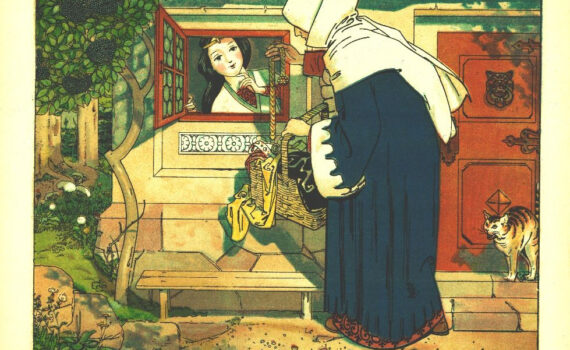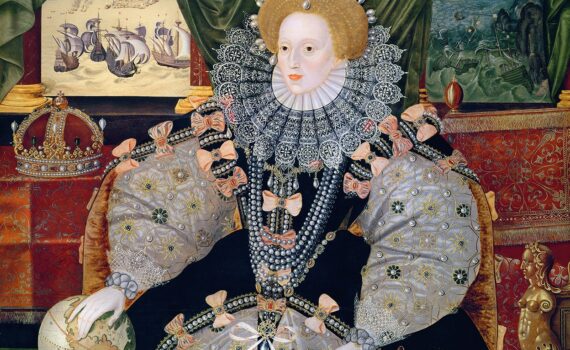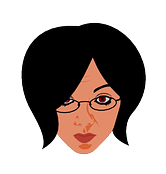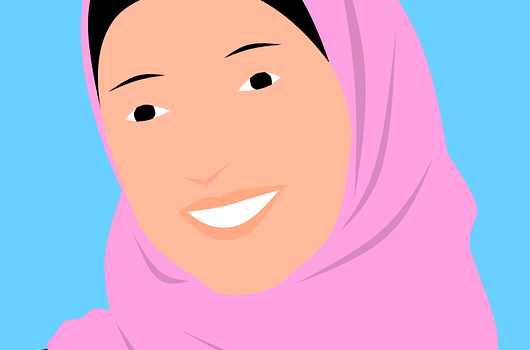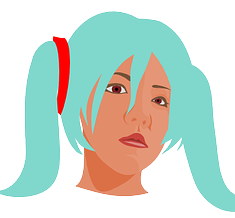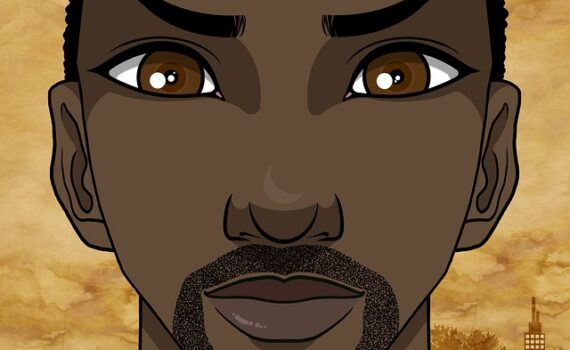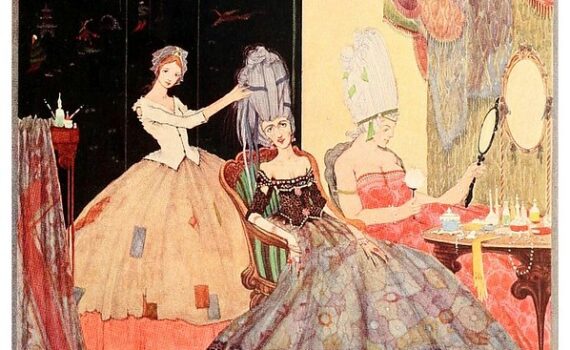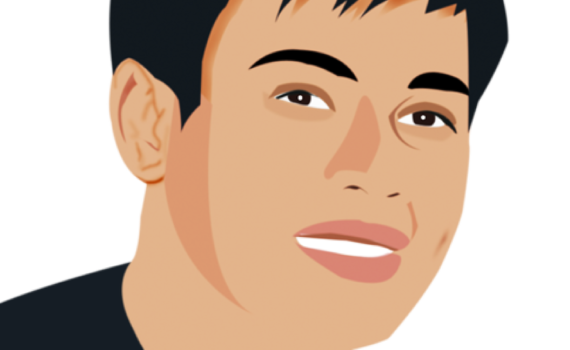I feel like, to answer this question, it’s very dependent on who the language is offending, the context of the work, and the importance of the language to the work. If I had to choose, however, I’d say keeping authentic language whether offensive or not is important in preserving historical context and characterization. If we begin to scrub away all offensive language in literature, many pieces of work lose their depth. Offensive language is part of our history, and sugarcoating or painting over all bodies of work is a way of erasing that history a history that has too much depth to ignore. While I understand that it may make people uncomfortable, literature is a form of art, and art can make you uncomfortable. It can make you think, and most importantly, it can spark conversation. Literature, like A Good Man Is Hard to Find, opens the door for discussions that need to be had rather than glossing over them and pretending this isn’t a part of American history. The “offensive language” in A Good Man Is Hard to Find holds so much depth that, through the grammar and word choices, we gain a better understanding of how complex the character is. It also helps establish the timeline. While it isn’t the basis of the story, it contributes to a deeper understanding of the characters and their world. Tianna Gonzalez I entirely agree while I do believe the language can be offensive censorship is very harmful especially when dealing with literature. Instead of being used as a tool to not offend I feel like censorship is used as a way of glossing over history and not acknowledging what we’ve been through. That’s another great point that I also tried to touch on literature that uses uncomfortable words can sometimes spark very important conversations […]
Celeste Conway
Welcome to Week 11 of our course. This week we will continue our exploration of fairy tales and then pause to review the requirements for the final research paper. There is no quiz this week. There is a discussion board.
Welcome to Week 10 of our online course. This week we will be exploring the genre of fairy tales. We’ll be reading several works centered on the Snow White Story. These include the fairytale “Little Snow White” by the Brothers Grimm and the poem “Snow White and the Seven Dwarfs” by Anne Sexton. An excerpt from the book The Uses of Enchantment by famed psychologist Bruno Bettleheim, will add much to think about with respect to themes and symbolism. Note: There is no class on Monday, March 31st. There is no quiz this week, and there is no discussion board.
Welcome to Week 9 of our online course. This week we will be reading “A Good Man Is Hard to Find” by American writer Flannery O’Connor. This marks the mid-point of the Fall semester. Please review your progress in the Grade Center. There is a discussion board this week. Note: There is a midterm quiz this week, which covers all material from Weeks 1 through 9. It is a 25-question multiple-choice quiz and carries the same weight as all other quizzes.
Welcome to Week 8 of our online course. This week we will finish reading Oedipus the King and enlarge our discussion of the play. There is no discussion this week. Be sure to complete Quiz 7 by midnight, Sunday, March 23.
Welcome to Week 7 of our online course. This week will be exploring one of the great tragedies of Western literature, Oedipus the King. I look forward to interesting class conversations as we examine the complex character of the doomed king and ponder timeless questions about self-determination and fate. There is no quiz this week. There is a discussion board this week. J
Welcome to Week 6 of our online course. This week we will be completing our segment on poetry. Readings will include examples of lyric, dramatic, and narrative poems. Quiz 6 will be open from 9:00 Monday, March 3 through Sunday, March 9. Essay 2 (“Araby” essay) is due Wednesday, March 12th. (I extended the due date from March 9th due to the issues with Hypothesis). You must complete the Hypothesis activity before writing this essay. No essays will be read until the Hypothesis assignment has been completed. Deadline for Final (and all) Drafts of Essay 1 is Sunday, March 9. After that, no versions of Essay 1 will be accepted/reviewed. There is no Discussion Board this week.
Welcome to Week 5 of our course. This week we are starting a 2-week segment on poetry. This week you will be introduced to the iconic form of the sonnet. Be sure to participate in the Week 5 Discussion Board. There is no quiz this week.
Welcome to Week 4 of our online course. This week we will be reading the coming-of-age story “Araby” by James Joyce. This is a reading we did not get to in Week 2. The only Week 4 activity you have to do is Activity 8. There is no discussion board this week. Be sure to complete Quiz 5 by midnight, Sunday, February 23rd.
Welcome to Week 3 of our OpenLab course. This week will be backtracking to the Week 2 readings “Salvation.” Once, again, there is no class on Wednesday. February 12th in honor of Lincoln’s birthday. But don’t worry. We will catch up next week when we have classes on Monday, Tuesday, and Wednesday. Please complete Quiz 4 by Sunday, Feb. 16th. This is on sentence structure, not on any readings of literature. Please participate in the Week 3 discussion. You will be reading “The Lesson” on your own, and this will be the basis of the discussion.
Welcome to Week 2 of our online course. Because of the holiday last week, we may not get to complete all the activities, but we will try. First, we will look back at the Week 1 reading “The Most Handsome Drowned Man” by Gabriel Garcia Marquez. On Wednesday, we will be reading “Araby,” a dark and soulful coming-of-age story by the renowned Irish writer James Joyce. For homework, I ask that you read the very short story “Salvation,” which is an excerpt from Langston Hughes’s memoir The Big Sea. We will also be looking at concepts of irony, which are at play in this story. Be sure to complete Quiz 3 by midnight on Sunday, Feb. 9th. Note: This week you should post on the Week 1 discussion board. Normally, we do not have discussions on the even numbered weeks, but again, the holiday last week set us back a bit.
Welcome to the first full week of ENG 201 Introduction to Literature on the BMCC OpenLab platform. Classes started last Saturday. If you have not completed the activities for the short week, please be sure to do so. This week we will be reading the beautiful and mysterious story “The Most Handsome Drowned Man” by Gabriel Garcia Marquez, along with the irony-rich story “Salvation” by Langston Hughes. Be sure to complete Quizzes 1 and 2 by midnight, Sunday, Febrruary 2. If you missed the first Zoom meeting, please look for my email of January 27th regarding the activities you need to complete this week. There are no classes on Wednesday, January 29th. Happy Lunar New Year!
Welcome to the first two days of the course. I look forward to an interesting and enjoyable semester, reading timeless works of literature and sharing thoughts and ideas. The course runs from Saturday, January 25th through Thursday, May 15th. Please click on “Short Week Sat – Sun” on the sidebar menu to get started. Complete the activities by Sunday evening.
Click here for access to the BMCC Fall 2024 Academic Calendar, which lists important dates and deadlines for the semester.
Click here to access the course syllabus for Section 1001 Click here to access the course syllabus for Section 1201
This is a Zero Textbook Cost course, which uses OER (Open Educational Resources) in lieu of a textbook. All required materials can be accessed in the Weekly folders.
Discussion boards are the main forums for interaction in an online course. During semester, there will be seven discussion boards. They will take place on the odd-numbered weeks: 1, 3, 5, 7, 9, 11, and 13. For each discussion, you most submit an original post of at least 150 words and a response to a colleague of at least 75 words. The weekly discussions can be accessed in two ways: through the main menu (above) or the page for the week in which the discussion takes place (side menu). Discussion Board Etiquette Please respond in full sentences in correct English (not in texting language). Please use upper and lower case. Disagreement with the opinions of others is fine–even encouraged—but please show respect for fellow classmates in your responses. Grading Details Class participation via the discussion board makes up a significant percentage of your overall grade (15%). To receive full credit (100%) for each discussion board: – Submit your first post by Friday of each week at the latest. This is worth 80% of the weekly grade. – Respond to the post of one other student by Sunday. This is worth 20% of the weekly grade. – Make sure your first post is at least 150 words in length. – Make sure your response to another student is at least 75 words. Comments such as “Nice post” or “I agree” are friendly but will not receive credit. – Make sure you post in the week in which the discussion was assigned. For example, post your Week 3 response during Week 3. A few other notes about discussion board grading – The highest grade an original post can receive if it is submitted on the weekend is 75% – Posts submitted as attachments will not be opened. – Discussion boards cannot be […]
Click here to create an account with Commonlit. This is a zero textbook course (ZTC), and many of the assignments will come from this interactive website. Please create your student account right away so that you do not miss any assignments. Your class code is: MRR9NN4L (That number that looks like a “g” is the number nine).
The High Cost of Plagiarism Plagiarism will be dealt with firmly. A student who plagiarizes will receive a permanent grade of zero (0) for the essay or discussion in question. All essays will be submitted through Turnitin, which features plagiarism detection capability. Suspected plagiarism, even if it passes the Turnitin detection function, will be turned over to the Student Life Manager for Student Conduct and Academic Integrity. If you hope to pass this class, do not plagiarize. Every student is required to view the short plagiarism video in order to have a complete understanding of what plagiarism is. This will preclude the excuse that anyone has “accidentally” plagiarized.
BMCC Grading System A A- B+ B B- C+ C C- D+ D D- F 93 – 100 90 – 92 87 – 89 83 – 86 80 – 82 77 – 79 73 – 76 70 – 72 67 – 69 63 – 66 60 – 62
Prompt: What is your understanding of the prewriting assignment in Week 1 Activity. 10? What do you have to do? What is the purpose of the prewriting assignment? To submit your Week 1 post, follow the steps below. 1. Scroll up to the black strip at the top of the screen and click the black “plus” sign inside the white circle. It is located to the right of the course title. 2. In the box that reads “Add title,” type in a title that includes your first name, last name, and the words “Discussion 2” (example: John Hart Discussion 2). 3. Type your response in the text box. Remember that your first post must be at least 150 words in order to receive full credit. 4. Navigate to the right side of the screen and choose the Post Category “Week 1 Discussion” (or whichever week is current). Never choose anything in the box that reads “Category Sticky.” Leave that box as it is. It will say “Select a category.” Leave it like that. Click for screenshot. 5. To add media (optional), click the “add media“ button in between the title box and the text box. Do not add the image directly to the media library. To get the image to show in the tile preview, go to “featured image > add featured image, in the lower right-hand side.” Click for screenshot. 6. Publish the post by clicking the blue button on the right. 7. Please leave a thoughtful reply to the post of one other classmate. Remember that your comments to others should be at least 75 words in order to receive full credit. Please try not to repeat what others have already said.
A Chat GTP-generated essay on “The Lesson” by Toni Cade Bambara would probably discuss economic disparity, lack of equal opportunity, racial inequity, and other broad social issues. What might you write about in an essay that is less about socio-economic issues and more about other interesting/important details or elements in the story? What title would you give this essay? To submit your Week 3 post, follow the steps below. 1. Scroll up to the black strip at the top of the screen and click the black “plus” sign inside the white circle. It is located to the right of the course title. 2. In the box that reads “Add title,” type in a title that includes your first name, last name, and the words “Discussion 4” (example: John Hart Discussion 3). 3. Type your response in the text box. Remember that your first post must be at least 150 words in order to receive full credit. 4. Navigate to the right side of the screen and choose the Post Category “Week 3 Discussion” (or whichever week is current). Never choose anything in the box that reads “Category Sticky.” Click for screenshot. 5. To add media (optional), click the “add media“ button in between the title box and the text box. Do not add the image directly to the media library. To get the image to show in the tile preview, go to “featured image > add featured image, in the lower right-hand side.” Click for screenshot. 6. Publish the post by clicking the blue button on the right. 7. Please leave a thoughtful reply to the post of one other classmate. Remember that your comments to others should be at least 75 words in order to receive full credit. PLEASE SEE BELOW: Do not change anything in CATEGORY STICKY. Under […]
Discuss your experience with the writing Essay 1. What did you learn or realize? In what ways might the assignment change how you approach a future writing assignment? Please refer only to your personal experience in your response. Be extremely specific, and do not offer comments about essay writing in general. To submit your Week 5 post, follow the steps below. 1. Scroll up to the black strip at the top of the screen and click the black “plus” sign inside the white circle. It is located to the right of the course title. 2. In the box that reads “Add title,” type in a title that includes your first name, last name, and the words “Discussion 5” (example: John Hart Discussion 5). 3. Type your response in the text box. Remember that your first post must be at least 150 words in order to receive full credit. 4. Navigate to the right side of the screen and choose the Post Category “Week 5 Discussion” (or whichever week is current). Never choose anything in the box that reads “Category Sticky.” Click for screenshot. 5. To add media (optional), click the “add media“ button in between the title box and the text box. Do not add the image directly to the media library. To get the image to show in the tile preview, go to “featured image > add featured image, in the lower right-hand side.” Click for screenshot. 6. Publish the post by clicking the blue button on the right. 7. Please leave a thoughtful reply to the post of one other classmate. Remember that your comments to others should be at least 75 words in order to receive full credit. PLEASE SEE BELOW: Do not change anything in CATEGORY STICKY. Under Categories, check the box for the current week. […]
Prompt: How would you rate your ability to read poetry after the past two weeks? In what ways do you feel your experience with poetry can help with the reading of Oedipus the King? Please refer to a particular poem we’ve read and the connection it has for you to the play. Posts that lack specific reference/citation and detail will not receive credit. To submit your Week 7 post, follow the steps below. 1. Scroll up to the black strip at the top of the screen and click the black “plus” sign inside the white circle. It is located to the right of the course title. 2. In the box that reads “Add title,” type in a title that includes your first name, last name, and the words “Discussion 7” (example: John Hart Discussion 7). 3. Type your response in the text box. Remember that your first post must be at least 150 words in order to receive full credit. 4. Navigate to the right side of the screen and choose the Post Category “Week 7 Discussion” (or whichever week is current). Never choose anything in the box that reads “Category Sticky.” Click for screenshot. 5. To add media (optional), click the “add media“ button in between the title box and the text box. Do not add the image directly to the media library. To get the image to show in the tile preview, go to “featured image > add featured image, in the lower right-hand side.” Click for screenshot. 6. Publish the post by clicking the blue button on the right. 7. Please leave a thoughtful reply to the post of one other classmate. Remember that your comments to others should be at least 75 words in order to receive full credit.
Prompt: How would you rate your ability to read and understand Oedipus the King? What parts were you good at? What elements were challenging for you and why? Did you like reading this play? Which character would you want to portray if you had to be in a production of the play, and why would you choose to play this character? To submit your Week 8 post, follow the steps below. 1. Scroll up to the black strip at the top of the screen and click the black “plus” sign inside the white circle. It is located to the right of the course title. 2. In the box that reads “Add title,” type in a title that includes your first name, last name, and the words “Discussion 8” (example: John Hart Discussion 8). 3. Type your response in the text box. Remember that your first post must be at least 150 words in order to receive full credit. 4. Navigate to the right side of the screen and choose the Post Category “Week 8 Discussion” (or whichever week is current). Never choose anything in the box that reads “Category Sticky.” Click for screenshot. 5. To add media (optional), click the “add media“ button in between the title box and the text box. Do not add the image directly to the media library. To get the image to show in the tile preview, go to “featured image > add featured image, in the lower right-hand side.” Click for screenshot. 6. Publish the post by clicking the blue button on the right. 7. Please leave a thoughtful reply to the post of one other classmate. Remember that your comments to others should be at least 75 words in order to receive full credit.
Prompt: This week’s reading by Flannery O’Connor contains some racial slurs in the context of a story set in the deep South in the early 1960s. While Commonlit has opted to omit the full word for the most offensive slur, many college textbooks leave the story in its original form. Do you think that literary texts should be cleared of offensive language, or do you feel the authentic language should be kept in place in the interests of historical context and characterization? To submit your post, follow the steps below. 1. Scroll up to the black strip at the top of the screen and click the black “plus” sign inside the white circle. It is located to the right of the course title. 2. In the box that reads “Add title,” type in a title that includes your first name, last name, and the words “Discussion 9 (example: John Hart Discussion 9). 3. Type your response in the text box. Remember that your first post must be at least 150 words in order to receive full credit. 4. Navigate to the right side of the screen and choose the Post Category “Week 9 Discussion.” DO NOT CHANGE ANYTHING UNDER THE BOX THAT READS “CATEGORY STICK.” LEAVE THAT AS IT. (It will read “Select Category.”) 5. Publish the post by clicking the blue button on the right. 6. Please leave a thoughtful reply to the post of one other classmate. Remember that your comments to others should be at least 75 words in order to receive full credit.
Prompt: What is your thesis for the research essay on fairy tales? Identify one article from List A and one article from List B that interests you. Please cite the author’s name and explain which ideas from the article caught you attention and why. To submit your Week 11 post, follow the steps below. 1. Scroll up to the black strip at the top of the screen and click the black “plus” sign inside the white circle. It is located to the right of the course title. 2. In the box that reads “Add title,” type in a title that includes your first name, last name, and the words “Discussion 11” (example: John Hart Discussion 11). 3. Type your response in the text box. Remember that your first post must be at least 150 words in order to receive full credit. 4. Navigate to the right side of the screen and choose the Post Category “Week 11 Discussion” (or whichever week is current). Never choose anything in the box that reads “Category Sticky.” Click for screenshot. 5. To add media (optional), click the “add media“ button in between the title box and the text box. Do not add the image directly to the media library. To get the image to show in the tile preview, go to “featured image > add featured image, in the lower right-hand side.” Click for screenshot. 6. Publish the post by clicking the blue button on the right. 7. Please leave a thoughtful reply to the post of one other classmate. Remember that your comments to others should be at least 75 words in order to receive full credit.
“It’s possible, in a poem or short story, to write about commonplace things and objects using commonplace but precise language, and to endow those things—a chair, a window curtain, a fork, a stone, a woman’s earring—with immense, even startling power.” Apply this idea expressed by Raymond Carver in the Activity 1 reading to a story or poem we have read in this course (not a work by Carver). Include a quote from the story or poem that illustrates the power of “commonplace but precise language.” To submit your Week 13 post, follow the steps below. 1. Scroll up to the black strip at the top of the screen and click the black “plus” sign inside the white circle. It is located to the right of the course title. 2. In the box that reads “Add title,” type in a title that includes your first name, last name, and the words “Discussion 13” (example: John Hart Discussion 13). 3. Type your response in the text box. Remember that your first post must be at least 150 words in order to receive full credit. 4. Navigate to the right side of the screen and choose the Post Category “Week 13 Discussion” (or whichever week is current). Never choose anything in the box that reads “Category Sticky.” Click for screenshot. 5. To add media (optional), click the “add media“ button in between the title box and the text box. Do not add the image directly to the media library. To get the image to show in the tile preview, go to “featured image > add featured image, in the lower right-hand side.” Click for screenshot. 6. Publish the post by clicking the blue button on the right. 7. Please leave a thoughtful reply to the post of one other classmate. Remember that your […]
Assess your progress during the semester. 1. Which assignment do you feel was most successful and why? 2. On what work do you feel you could have done better and how? 3. If there was one thing you learned this semester, what was it? To submit your post, follow the steps below. 1. Scroll up to the black strip at the top of the screen and click the black “plus” sign inside the white circle. It is located to the right of the course title. 2. In the box that reads “Add title,” type in a title that includes your first name, last name, and the words “Discussion 16 (example: John Hart Discussion 16). 3. Type your response in the text box. Remember that your first post must be at least 150 words in order to receive full credit. 4. Navigate to the right side of the screen and choose the Post Category “Week 3 Discussion.” DO NOT CHANGE ANYTHING UNDER THE BOX THAT READS “CATEGORY STICK.” LEAVE THAT AS IT. (It will read “Select Category.”) 5. Publish the post by clicking the blue button on the right. 6. Please leave a thoughtful reply to the post of one other classmate. Remember that your comments to others should be at least 75 words in order to receive full credit.
Weekly Zoom Meeting (Section 1001) Time: 10:00 AM Eastern Time (US and Canada) Every week on Mon, Wed, until May 14, 2025, 32 occurrence(s) Join Zoom Meeting https://bmcc-cuny.zoom.us/j/81782892859?pwd=q0y4X27ea6YdYoVyiJm4Gu79OKakNl.1 Meeting ID: 817 8289 2859 Passcode: 024763 — One tap mobile +19292056099,,81782892859#,,,,*024763# US (New York) +16469313860,,81782892859#,,,,*024763# US Zoom Meeting ENG 201 (Section 1201) Time: 12:00 PM Eastern Time (US and Canada) Every week on Mon, Wed, until May 14, 2025, 32 occurrence(s) Join Zoom Meeting https://bmcc-cuny.zoom.us/j/81354234433?pwd=g3ViQU0TGqhPnNtaoWjYgbw9eSIV98.1 Meeting ID: 813 5423 4433 Passcode: 596834 — One tap mobile +19292056099,,81354234433#,,,,*596834# US (New York) +16469313860,,81354234433#,,,,*596834# US — Dial by your location • +1 929 205 6099 US (New York) • +1 646 931 3860 US • +1 312 626 6799 US (Chicago) • +1 301 715 8592 US (Washington DC) • +1 305 224 1968 US • +1 309 205 3325 US • +1 253 215 8782 US (Tacoma) • +1 346 248 7799 US (Houston) • +1 360 209 5623 US • +1 386 347 5053 US • +1 507 473 4847 US • +1 564 217 2000 US • +1 669 444 9171 US • +1 669 900 6833 US (San Jose) • +1 689 278 1000 US • +1 719 359 4580 US • +1 253 205 0468 US Meeting ID: 813 5423 4433 Passcode: 596834 Find your local number: https://bmcc-cuny.zoom.us/u/kdYqX9o4LG — Join by SIP • 81354234433@zoomcrc.com — Join by H.323 • 144.195.19.161 (US West) • 206.247.11.121 (US East) • 115.114.131.7 (India Mumbai) • 115.114.115.7 (India Hyderabad) • 159.124.15.191 (Amsterdam Netherlands) • 159.124.47.249 (Germany) • 159.124.104.213 (Australia Sydney) • 159.124.74.212 (Australia Melbourne) • 170.114.134.121 (Hong Kong SAR) • 64.211.144.160 (Brazil) • 159.124.168.213 (Canada Toronto) • 159.124.196.25 (Canada Vancouver) • 170.114.194.163 (Japan Tokyo) • 147.124.100.25 (Japan Osaka) Meeting ID: 813 5423 4433 Passcode: 596834
Quiz 1: Saturday 1/25 – Sunday, 2/2 See Short Week for details. Quiz 2: Monday, 1/27 – Sunday 2/2 See Week 1 for details. Quiz 3: Monday, 2/3 – Sunday, 2/9 See Week 2 for details. Quiz 4: Monday, 2/10 – Sunday, 2/16 See Week 3 for details. Quiz 5: Monday 2/17 – Sunday, 2/23 See Week 4 for details. Quiz 6: Monday 3/3 – Sunday 3/9 See Week 6 for details. Quiz 7: Monday 3/17 – Sunday 3/23 See Week 8 for details Midterm – Monday 3/24 – Sunday 3/30 See Week 9 for details Final Quiz – Friday, 5/16 – Monday 5/19 Note: Quizzes cannot be made up. Students have an entire week in which to complete each quiz.
Essay Due Dates Essay 1: Due Sunday, Sunday, February 16 (See Week 2 for details). Essay 2: Due Sunday, March 9 (See Week 5 for details). EXTENSION: Due Wednesday, March 12 Essay 3: Due Sunday, March 23 (See Week 6 for details). Essay 4: Due Sunday, April 20 (See Week 10 for details). Deadlines for revisions will be posted as essays are submitted.
How to View Instructor Comments on Written Work It is very important that you review instructor comments on your graded essays. This way you can correct errors and do better on future essays. To see your grades, navigate back to your Brightspace course and follow these steps: On the Brightspace homepage, click “Assessment” on the blue navigation bar at the top of the screen. On the dropdown menu, click “Grades.” Click the name of the essay you want to see. When the essay appears, look on the right of your screen. Click the icon that looks like a pencil on a piece of paper. My comments and a link to the grading rubric will appear. See the screenshot for an illustrated directions. OR On the Brightspace homepage, click on the essay you want to see. Click on the link with the name of the essay. Then, click on the icon that looks like a pen and paper, marked 1. How to Check Quiz Answers On the Brightspace homepage, click “Activities” on the blue navigation bar at the top of the screen. Choose the quiz you want to check on from the list of quizzes. Click on “Attempt.”
Zoom Office Hours: Monday/Wednesday 1:30 – 2:30 p.m. Topic: Weekly Zoom Meetings Celeste Conway is inviting you to a scheduled Zoom meeting. Topic: Prof. Conway Office Hours Every week on Mon, Wed, until May 14, 2025, 25 occurrence(s) Please download and import the following iCalendar (.ics) files to your calendar system. Weekly: https://bmcc-cuny.zoom.us/j/87476577475?pwd=rS8t2AP6RbBDMCL27kMIxKGr9CdSxH.1
The Advocacy and Resource Center (ARC) offers free service to students to ensure that they have the support they need in order to focus on their studies. Services include: food assistance, emergency grant assistance, health insurance, and legal services. Click here to access the ARC website.
If you are feeling overwhelmed by personal issue or just want to talk to someone about things going on in your life that may be affecting your ability to focus on academics, contact BMCC’s Counseling Service for help.
Academic Coaches offer 1-on-1 sessions that help students identify their academic skills, strengths, and needs. Coaches work with students to develop transferable skills that they can use throughout their academic career and beyond and we want to share our services with you and BMCC students. We also offer free study skills workshops. Students can learn to improve their note-taking, test taking, time management, etc. skills with an academic coach in these workshops. Academic Coaching Webpage: https://www.bmcc.cuny.edu/students/lrc/academic-coaching/
A Message from the Writing Center The Writing Center supports writing across the curriculum by working with students and faculty to maximize the effectiveness of writing projects and student awareness of best practices. We work with all students who have writing projects, including those from the Social Sciences, Critical Thinking, and Writing Intensive courses. If you need help with your essays, please do take advantage of this free service. The Center offers many workshops that address various types of writing assignments that are relevant to this course. Or download the schedule here. Email: writingcenter@bmcc.cuny.edu Telephone: 212 220-1384 Make an appointment at http://www.bmcc.cuny.edu/writingcenter/ or walk into the office in room S-510 on the Main Campus or call (212) 220-1384 during our business hours to make an appointment. How To Access Online Tutoring? 1. Students can use their current BMCC username and password to log in to Upswing from any internet enabled device from the Online Tutoring website (https://www.bmcc.cuny.edu/students/lrc/online-tutoring/): 2. To access online tutoring: Step 1: Go to https://bmcc.upswing.io/ and click on Log in Now. Step 2: Enter your BMCC Username and Password. Step 3: Select Meet with a Tutor. Step 4: Search for the subject or class you need help with. Step 5: Schedule a session with a certified BMCC tutor. Step 6: Click Go to Room on the tutoring section of your profile and get to it!
Help with Sentence Structure Run-on sentences, comma splices, and sentence fragments are the most common errors in essays. Please review the quick guide below for correcting these mistakes in sentence structure. For correcting run-on sentences and comma splices, review this PDF file. For correcting sentence fragments, click this link for a short video. Sentence Structure and Grammar Exercises Click this link to access the OWL at Purdue Writing Center “Sentence Structure” Page. On the navigation panel on the left of the screen, you can choose from a number of lessons and practice exercises.