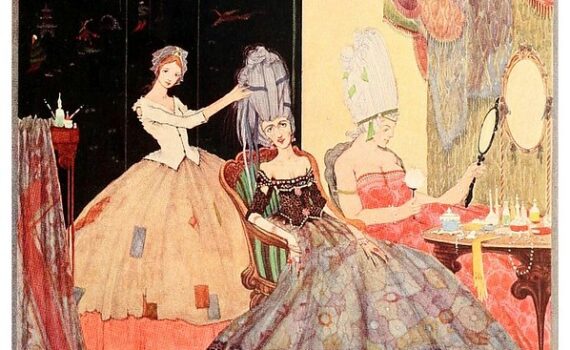Discuss your experience with the writing Essay 1. What did you learn or realize? In what ways might the assignment change how you approach a future writing assignment? Please refer only to your personal experience in your response. Be extremely specific, and do not offer comments about essay writing in general. To submit your Week 5 post, follow the steps below. 1. Scroll up to the black strip at the top of the screen and click the black “plus” sign inside the white circle. It is located to the right of the course title. 2. In the box that reads “Add title,” type in a title that includes your first name, last name, and the words “Discussion 5” (example: John Hart Discussion 5). 3. Type your response in the text box. Remember that your first post must be at least 150 words in order to receive full credit. 4. Navigate to the right side of the screen and choose the Post Category “Week 5 Discussion” (or whichever week is current). Never choose anything in the box that reads “Category Sticky.” Click for screenshot. 5. To add media (optional), click the “add media“ button in between the title box and the text box. Do not add the image directly to the media library. To get the image to show in the tile preview, go to “featured image > add featured image, in the lower right-hand side.” Click for screenshot. 6. Publish the post by clicking the blue button on the right. 7. Please leave a thoughtful reply to the post of one other classmate. Remember that your comments to others should be at least 75 words in order to receive full credit. PLEASE SEE BELOW: Do not change anything in CATEGORY STICKY. Under Categories, check the box for the current week. […]
Daily Archives: December 30, 2021
Prompt: How would you rate your ability to read poetry after the past two weeks? In what ways do you feel your experience with poetry can help with the reading of Oedipus the King? Please refer to a particular poem we’ve read and the connection it has for you to the play. Posts that lack specific reference/citation and detail will not receive credit. To submit your Week 7 post, follow the steps below. 1. Scroll up to the black strip at the top of the screen and click the black “plus” sign inside the white circle. It is located to the right of the course title. 2. In the box that reads “Add title,” type in a title that includes your first name, last name, and the words “Discussion 7” (example: John Hart Discussion 7). 3. Type your response in the text box. Remember that your first post must be at least 150 words in order to receive full credit. 4. Navigate to the right side of the screen and choose the Post Category “Week 7 Discussion” (or whichever week is current). Never choose anything in the box that reads “Category Sticky.” Click for screenshot. 5. To add media (optional), click the “add media“ button in between the title box and the text box. Do not add the image directly to the media library. To get the image to show in the tile preview, go to “featured image > add featured image, in the lower right-hand side.” Click for screenshot. 6. Publish the post by clicking the blue button on the right. 7. Please leave a thoughtful reply to the post of one other classmate. Remember that your comments to others should be at least 75 words in order to receive full credit.
Prompt: How would you rate your ability to read and understand Oedipus the King? What parts were you good at? What elements were challenging for you and why? Did you like reading this play? Which character would you want to portray if you had to be in a production of the play, and why would you choose to play this character? To submit your Week 8 post, follow the steps below. 1. Scroll up to the black strip at the top of the screen and click the black “plus” sign inside the white circle. It is located to the right of the course title. 2. In the box that reads “Add title,” type in a title that includes your first name, last name, and the words “Discussion 8” (example: John Hart Discussion 8). 3. Type your response in the text box. Remember that your first post must be at least 150 words in order to receive full credit. 4. Navigate to the right side of the screen and choose the Post Category “Week 8 Discussion” (or whichever week is current). Never choose anything in the box that reads “Category Sticky.” Click for screenshot. 5. To add media (optional), click the “add media“ button in between the title box and the text box. Do not add the image directly to the media library. To get the image to show in the tile preview, go to “featured image > add featured image, in the lower right-hand side.” Click for screenshot. 6. Publish the post by clicking the blue button on the right. 7. Please leave a thoughtful reply to the post of one other classmate. Remember that your comments to others should be at least 75 words in order to receive full credit.
Prompt: This week’s reading by Flannery O’Connor contains some racial slurs in the context of a story set in the deep South in the early 1960s. While Commonlit has opted to omit the full word for the most offensive slur, many college textbooks leave the story in its original form. Do you think that literary texts should be cleared of offensive language, or do you feel the authentic language should be kept in place in the interests of historical context and characterization? To submit your post, follow the steps below. 1. Scroll up to the black strip at the top of the screen and click the black “plus” sign inside the white circle. It is located to the right of the course title. 2. In the box that reads “Add title,” type in a title that includes your first name, last name, and the words “Discussion 9 (example: John Hart Discussion 9). 3. Type your response in the text box. Remember that your first post must be at least 150 words in order to receive full credit. 4. Navigate to the right side of the screen and choose the Post Category “Week 9 Discussion.” DO NOT CHANGE ANYTHING UNDER THE BOX THAT READS “CATEGORY STICK.” LEAVE THAT AS IT. (It will read “Select Category.”) 5. Publish the post by clicking the blue button on the right. 6. Please leave a thoughtful reply to the post of one other classmate. Remember that your comments to others should be at least 75 words in order to receive full credit.
Prompt: What is your thesis for the research essay on fairy tales? Identify one article from List A and one article from List B that interests you. Please cite the author’s name and explain which ideas from the article caught you attention and why. To submit your Week 11 post, follow the steps below. 1. Scroll up to the black strip at the top of the screen and click the black “plus” sign inside the white circle. It is located to the right of the course title. 2. In the box that reads “Add title,” type in a title that includes your first name, last name, and the words “Discussion 11” (example: John Hart Discussion 11). 3. Type your response in the text box. Remember that your first post must be at least 150 words in order to receive full credit. 4. Navigate to the right side of the screen and choose the Post Category “Week 11 Discussion” (or whichever week is current). Never choose anything in the box that reads “Category Sticky.” Click for screenshot. 5. To add media (optional), click the “add media“ button in between the title box and the text box. Do not add the image directly to the media library. To get the image to show in the tile preview, go to “featured image > add featured image, in the lower right-hand side.” Click for screenshot. 6. Publish the post by clicking the blue button on the right. 7. Please leave a thoughtful reply to the post of one other classmate. Remember that your comments to others should be at least 75 words in order to receive full credit.