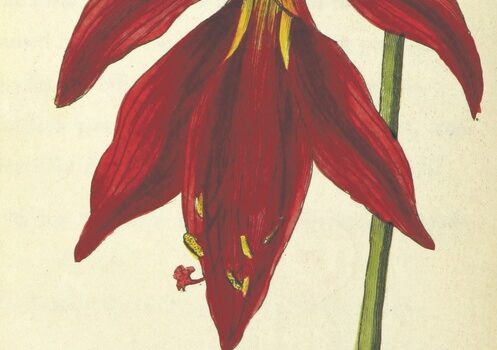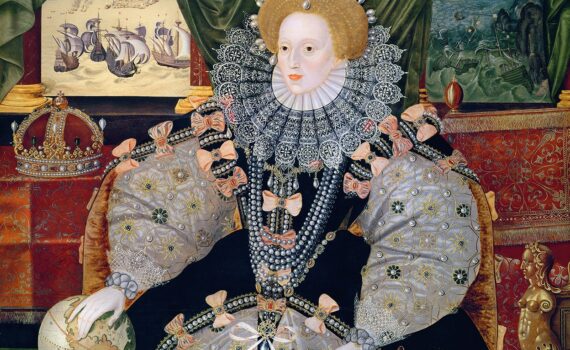Welcome to Week 12 of our course. This week we will be wrapping up our discussion of Joyce Carole Oates’s chilling work “Where Are You Going, Where Have You Been?” We will also be reading another “predator story,” which raises interesting questions about the nature of protagonist and antagonist. The deadline for revisions of Essay 3 is Wednesday, May 1, right after the Spring break. There is no quiz this week. Image: Poetry Flyer by John Piguave, Section 1006
Yearly Archives: 2021
Welcome to Week 8 of our online course. This week we will finish reading Oedipus the King and enlarge our discussion of the play Be sure to complete Quiz 6 by midnight, Sunday, March 24th.
Welcome to Week 6 of our online course. This week we will be completing our segment on poetry. Readings will include examples of lyric, dramatic, and narrative poems. Quiz 5 will be open from 9:00 Monday, March 4 through Sunday, March 17. Note that you have two weeks to complete this quiz.
Welcome to Week 5 of our course. This week we are starting a segment on poetry. This week you will be introduced to the iconic form of the sonnet.
Welcome to Week 3 of our OpenLab course. This week will be reading “The Lesson” by Toni Cade Bambara, a story that is both funny and deeply serious. The story is written in African American Vernacular English (AAVE) rather than standard English. This will probably present no problems for most students; however, those for whom English is a second language may find the grammar and language a bit strange. I think you’ll all agree that the use of AAVE adds realism, authenticity, and humor to the narration. There is no quiz this week. Note: Please be careful when posting on the discussion board. Do not change anything in the “Category Sticky” box on the right side of the screen. Leave that to read “Select Category.” If you check that box, my instructions do not appear first. Under that box is the one where you will add a check next to the current week. Also, please title your post: First Name Last Name Week 4 Discussion. Thank you!
Welcome to Week 2 of our online course. The week’s reading is the very short story “Salvation,” which is an excerpt from Langston Hughes’s memoir The Big Sea. We will also be looking at concepts of irony, which are at play in this story. The second reading will be “Araby” by the renowned Irish writer James Joyce. I look forward to hearing your responses to this dark and soulful coming-of-age story. Be sure to complete Quiz 3 by midnight on Sunday, February 11th. Note: Click here for information about an exhibit on Langston Hughes at the Schomberg Center for Research in Black Culture open until July 8, 2024.
Welcome to the first full week of ENG 201 Introduction to Literature on the BMCC OpenLab platform. Classes started last Thursday, If you have not completed the activities for the short week, please be sure to do so. This week we will be reading the beautiful and mysterious story “The Most Handsome Drowned Man” by Gabriel Garcia Marquez. I’m sure you will be entranced by the story and will enjoy the week’s tasks and activities. I look forward to hearing from everyone this week in the discussion board. Be sure to complete Quiz 1 by midnight, Sunday, February 4. SPECIAL ANNOUNCEMENT: Click here for information about an in-person writing tutoring event in the BMCC cafeteria.
Prompt: Read the following sentence from a student essay. In the compelling short story “Araby” by James Joyce, the author encourages readers to examine the intricate character of the nameless narrator and the complexity of the human condition. Please answer the following 2 questions: What is ineffective about this sentence? How might you rewrite it in a way that offers specific details that would be informative to a reader? To submit your post, follow the steps below. 1. Scroll up to the black strip at the top of the screen and click the black “plus” sign inside the white circle. It is located to the right of the course title. 2. In the box that reads “Add title,” type in a title that includes your first name, last name, and the words “Discussion 4” (example: John Hart Discussion 4). 3. Type your response in the text box. Remember that your first post must be at least 150 words in order to receive full credit. 4. Navigate to the right side of the screen and choose the Post Category “Week 3 Discussion.” DO NOT CHANGE ANYTHING UNDER THE BOX THAT READS “CATEGORY STICK.” LEAVE THAT AS IT. (It will read “Select Category.”) Click for screenshot. 5. Publish the post by clicking the blue button on the right. 6. Please leave a thoughtful reply to the post of one other classmate. Remember that your comments to others should be at least 75 words in order to receive full credit.
Identify the quote about literature that you have chosen for your second essay and explain in a post of 150 words how the quote is embodied in the story you have chosen to focus on. (See Activity 7 Week 4 for essay directions).
Prompt: COVID was a plague that affected the modern world. Think back to those days and compare/contrast the behaviors of the American population that you personally witnessed during this plague with the behaviors of the people of Thebes as seen in Oedipus the King. Refer to specific scenes from the play, but remember that this is a personal reflection. Please be sure to directly address the prompt. To submit your Week 7 post, follow the steps below. 1. Scroll up to the black strip at the top of the screen and click the black “plus” sign inside the white circle. It is located to the right of the course title. 2. In the box that reads “Add title,” type in a title that includes your first name, last name, and the words “Discussion 7” (example: John Hart Discussion 7). 3. Type your response in the text box. Remember that your first post must be at least 150 words in order to receive full credit. 4. Navigate to the right side of the screen and choose the Post Category “Week 7 Discussion” (or whichever week is current). Never choose anything in the box that reads “Category Sticky.” Click for screenshot. 5. To add media (optional), click the “add media“ button in between the title box and the text box. Do not add the image directly to the media library. To get the image to show in the tile preview, go to “featured image > add featured image, in the lower right-hand side.” Click for screenshot. 6. Publish the post by clicking the blue button on the right. 7. Please leave a thoughtful reply to the post of one other classmate. Remember that your comments to others should be at least 75 words in order to receive full credit.
Prompt: How would you rate your ability to read and understand Oedipus the King? What parts were you good at? What elements were challenging for you and why? Did you like reading this play? Which character would you want to portray if you had to be in a production of the play, and why would you choose to play this character? To submit your Week 8 post, follow the steps below. 1. Scroll up to the black strip at the top of the screen and click the black “plus” sign inside the white circle. It is located to the right of the course title. 2. In the box that reads “Add title,” type in a title that includes your first name, last name, and the words “Discussion 8” (example: John Hart Discussion 8). 3. Type your response in the text box. Remember that your first post must be at least 150 words in order to receive full credit. 4. Navigate to the right side of the screen and choose the Post Category “Week 8 Discussion” (or whichever week is current). Never choose anything in the box that reads “Category Sticky.” Click for screenshot. 5. To add media (optional), click the “add media“ button in between the title box and the text box. Do not add the image directly to the media library. To get the image to show in the tile preview, go to “featured image > add featured image, in the lower right-hand side.” Click for screenshot. 6. Publish the post by clicking the blue button on the right. 7. Please leave a thoughtful reply to the post of one other classmate. Remember that your comments to others should be at least 75 words in order to receive full credit.
Prompt: What specific ideas did you come across in “A Good Man Is Hard to Find” that you would have missed if you had not read the article by the author in Activity 1? To submit your post, follow the steps below. 1. Scroll up to the black strip at the top of the screen and click the black “plus” sign inside the white circle. It is located to the right of the course title. 2. In the box that reads “Add title,” type in a title that includes your first name, last name, and the words “Discussion 9 (example: John Hart Discussion 9). 3. Type your response in the text box. Remember that your first post must be at least 150 words in order to receive full credit. 4. Navigate to the right side of the screen and choose the Post Category “Week 3 Discussion.” DO NOT CHANGE ANYTHING UNDER THE BOX THAT READS “CATEGORY STICK.” LEAVE THAT AS IT. (It will read “Select Category.”) 5. Publish the post by clicking the blue button on the right. 6. Please leave a thoughtful reply to the post of one other classmate. Remember that your comments to others should be at least 75 words in order to receive full credit.
Prompt: In what ways have your attitudes about fairytales changed as a result of this week’s readings? Refer to specific texts in your answer. To submit your post, follow the steps below. 1. Scroll up to the black strip at the top of the screen and click the black “plus” sign inside the white circle. It is located to the right of the course title. 2. In the box that reads “Add title,” type in a title that includes your first name, last name, and the words “Discussion 10 (example: John Hart Discussion 10). 3. Type your response in the text box. Remember that your first post must be at least 150 words in order to receive full credit. 4. Navigate to the right side of the screen and choose the Post Category “Week 3 Discussion.” DO NOT CHANGE ANYTHING UNDER THE BOX THAT READS “CATEGORY STICK.” LEAVE THAT AS IT. (It will read “Select Category.”) 5. Publish the post by clicking the blue button on the right. 6. Please leave a thoughtful reply to the post of one other classmate. Remember that your comments to others should be at least 75 words in order to receive full credit.
Prompt: Please share some possible ideas you have for the research paper. Tell why this topic interests you and which fairy tales you might include in your discussion. Also, have you found any useful articles on the BMCC library database or online? To submit your Week 11 post, follow the steps below. 1. Scroll up to the black strip at the top of the screen and click the black “plus” sign inside the white circle. It is located to the right of the course title. 2. In the box that reads “Add title,” type in a title that includes your first name, last name, and the words “Discussion 13” (example: John Hart Discussion 11). 3. Type your response in the text box. Remember that your first post must be at least 150 words in order to receive full credit. 4. Navigate to the right side of the screen and choose the Post Category “Week 11 Discussion” (or whichever week is current). Never choose anything in the box that reads “Category Sticky.” Click for screenshot. 5. To add media (optional), click the “add media“ button in between the title box and the text box. Do not add the image directly to the media library. To get the image to show in the tile preview, go to “featured image > add featured image, in the lower right-hand side.” Click for screenshot. 6. Publish the post by clicking the blue button on the right. 7. Please leave a thoughtful reply to the post of one other classmate. Remember that your comments to others should be at least 75 words in order to receive full credit.
Prompt: Prompt: How is the terror readers feel when reading “Where Are You Going, Where Have You Been?” different from the terror of watching a terrifying movie? Be specific in your response. To submit your Week 12 post, follow the steps below. 1. Scroll up to the black strip at the top of the screen and click the black “plus” sign inside the white circle. It is located to the right of the course title. 2. In the box that reads “Add title,” type in a title that includes your first name, last name, and the words “Discussion 13” (example: John Hart Discussion 12). 3. Type your response in the text box. Remember that your first post must be at least 150 words in order to receive full credit. 4. Navigate to the right side of the screen and choose the Post Category “Week 12 Discussion” (or whichever week is current). Never choose anything in the box that reads “Category Sticky.” Click for screenshot. 5. To add media (optional), click the “add media“ button in between the title box and the text box. Do not add the image directly to the media library. To get the image to show in the tile preview, go to “featured image > add featured image, in the lower right-hand side.” Click for screenshot. 6. Publish the post by clicking the blue button on the right. 7. Please leave a thoughtful reply to the post of one other classmate. Remember that your comments to others should be at least 75 words in order to receive full credit.
Prompt: Share one specific personal experience that is echoed in The House on Mango Street. Be sure to identify the name of the vignette. To submit your Week 14 post, follow the steps below. 1. Scroll up to the black strip at the top of the screen and click the black “plus” sign inside the white circle. It is located to the right of the course title. 2. In the box that reads “Add title,” type in a title that includes your first name, last name, and the words “Discussion 14” (example: John Hart Discussion 14). 3. Type your response in the text box. Remember that your first post must be at least 150 words in order to receive full credit. 4. Navigate to the right side of the screen and choose the Post Category “Week 14 Discussion” (or whichever week is current). Never choose anything in the box that reads “Category Sticky.” Click for screenshot. 5. To add media (optional), click the “add media“ button in between the title box and the text box. Do not add the image directly to the media library. To get the image to show in the tile preview, go to “featured image > add featured image, in the lower right-hand side.” Click for screenshot. 6. Publish the post by clicking the blue button on the right. 7. Please leave a thoughtful reply to the post of one other classmate. Remember that your comments to others should be at least 75 words in order to receive full credit.