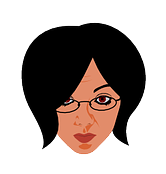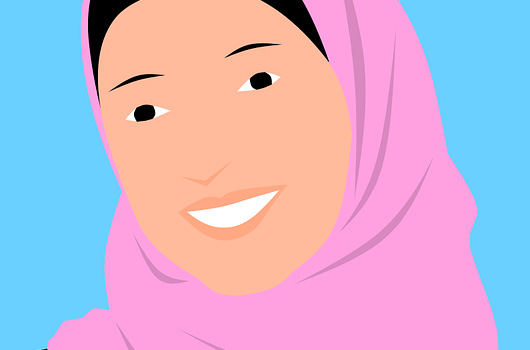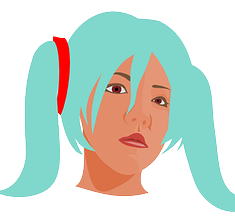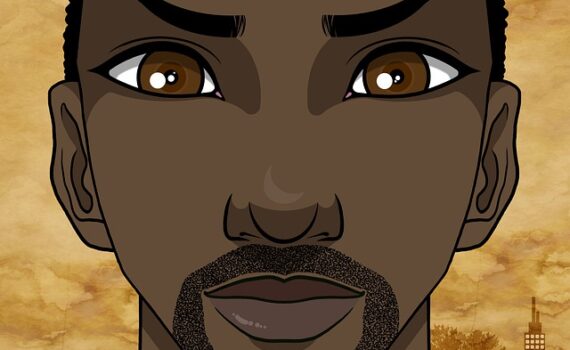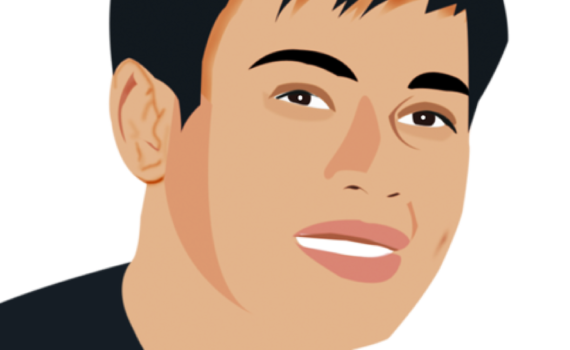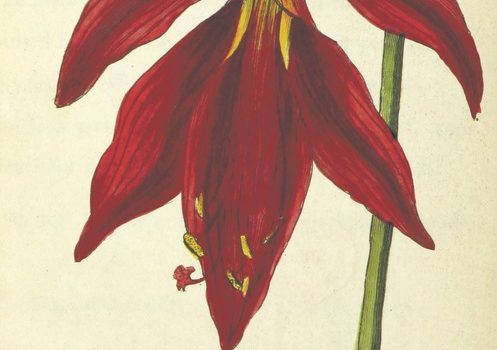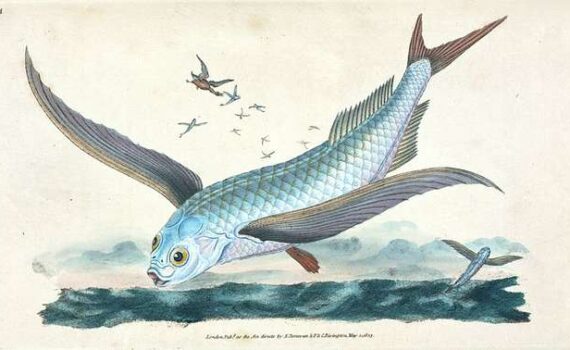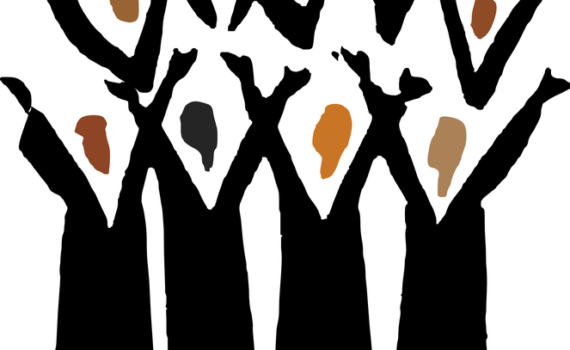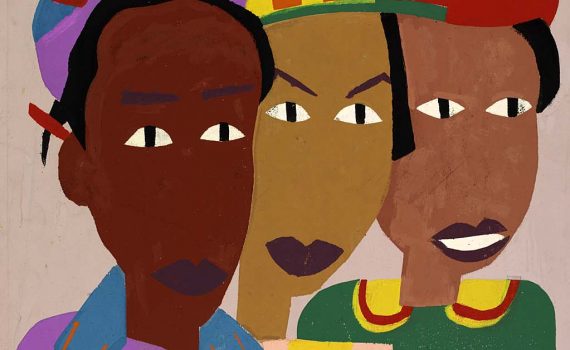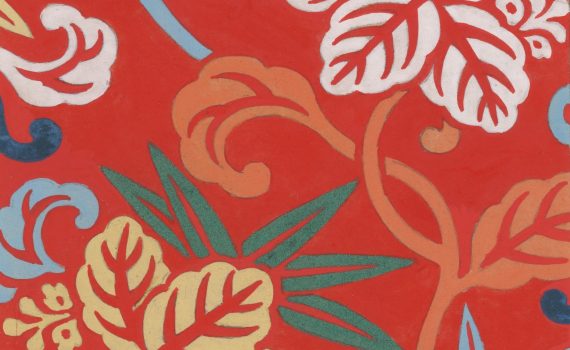Click here for access to the BMCC Spring 2023 Academic Calendar, which lists important dates and deadlines for the semester.
Yearly Archives: 2022
This is a Zero Textbook Cost course, which uses OER (Open Educational Resources) in lieu of a textbook. All required materials can be accessed in the Weekly folders.
Please visit the Blackboard home page for your section and access the E-learning Orientation on the gray navigation panel. This is a mandatory assignment and should be completed by the end of the first week. A 20-question quiz at the end of Week 2 will include material from the Orientation.
Click here to create an account with Commonlit. This is a zero textbook course (ZTC), and many of the assignments will come from this interactive website. Please create your student account right away so that you do not miss any assignments. Your class code is: NV85JY8 The name of the class is: ENG 201. Thank you for your cooperation.
This is an asynchronous online course. There are no Zoom meetings nor in-person sessions. Each week, you are responsible for completing all the tasks on each weekly page. The tasks are varied and include reading, listening, viewing, and discussing activities. Each week begins on Monday and ends on Sunday. From time to time, you will be directed or linked back to the Blackboard platform to take quizzes or submit essays. Your grades will still be recorded in the Blackboard grade center. Be sure to check on your progress during the semester. Professor Conway can always be reached by email a cconway@bmcc.cuny.edu
Even in an online course, lively discussions are at the heart of an interesting class. These are the main forums for interaction in an online course and are also the primary means of showing your presence in the class. Our discussion forums are different than most because you will be interacting with students from all my ENG 201 sections, not just your own. This is a big community! The weekly discussions can be accessed in two ways: through the main menu (above) or through the page for each week (side menu). Directions and prompt appear when you click on the discussion board. Discussion Board Etiquette Please respond in full sentences in correct English (not in texting language). Please use upper and lower case. Disagreement with the opinions of others is fine–even encouraged—but please show respect for fellow classmates in your responses.
Class participation via the discussion board makes up a significant percentage of your overall grade (20%). How to receive full credit (100%) for each weekly discussion board. Submit your first post by Friday of each week at the latest. This is worth 80% of the weekly grade. Respond to the post of one other student by Sunday. This is worth 20% of the weekly grade. Make sure your first post is at least 150 words in length. Make sure your response to another student is at least 75 words. Comments such as “Nice post” or “I agree” are friendly but will not receive credit. Make sure you post in the week in which the discussion was assigned. For example, post your Week 3 response during Week 3. A few other notes about discussion board grading The highest grade an original post can receive if it is submitted on the weekend is 75% Posts submitted as attachments will not be opened. Discussion boards cannot be “made up.” This is because once a discussion has closed, there is no one in the forum with whom to discuss anything. Understand that if everyone posted on the weekend, there would be no ongoing discussion during the week.
The High Cost of Plagiarism Plagiarism will be dealt with firmly. A student who plagiarizes will receive a permanent grade of zero (0) for the essay or discussion in question. All essays will be submitted through Turnitin, which features plagiarism detection capability. Suspected plagiarism, even if it passes the Turnitin detection function, will be turned over to the Student Life Manager for Student Conduct and Academic Integrity. If you hope to pass this class, do not plagiarize. Every student is required to view the short plagiarism video in order to have a complete understanding of what plagiarism is. This will preclude the excuse that anyone has “accidentally” plagiarized.
Quiz 1: Wednesday, 1/25 – Sunday, 1/29 See Week 1 for details. Quiz 2: Monday, 1/30 – Sunday 2/5 See Week 3 for details. Quiz 3: Monday, 2/6 – Sunday, 2/12 See Week 4 for details Quiz 4: Monday, 2/13 – Sunday, 2/19 See Week 5 for details Quiz 5: Monday 3/6 – Sunday, 3/12 See Week 7 for details Quiz 6 – Midterm Monday, 3/20 – Sunday, 3/26 See Week 9 for details Quiz 7: Monday, 3/27 – Sunday, 4/2 See Week 10 for details Quiz 8 – Final Wednesday, 5/17 – Sunday, 5/21 See Final Exam Week for details Note: Quizzes cannot be made up. Students have an entire week in which to complete each quiz.
BMCC Grading System A A- B+ B B- C+ C C- D+ D D- F 93 – 100 90 – 92 87 – 89 83 – 86 80 – 82 77 – 79 73 – 76 70 – 72 67 – 69 63 – 66 60 – 62
Essay Due Dates Essay Introduction due: Sunday, March 5 (See Week 5 for details). Essay First Draft: Sunday, March 26 (See Week 8 for details). Research Summary due: Sunday, April 4 (See Week 10 for details). Essay Final Draft due: Sunday, April 23 (See Week 12 for details ). In order to be reviewed all essays must contain a Work Cited page. Under this, students must sign an Academic Integrity Pledge. Please type the following and type your full name. I hereby pledge that the information in this essay is my own original work and that all phrases or quotes taken from other sources have been correctly identified via quotation marks/in-text citation. YOUR NAME
How to View Instructor Comments on Written Work It is very important that you review instructor comments on your graded essays. This way you can correct errors and do better on future essays. To see your grades, navigate back to your Blackboard course and follow these steps: Navigate to Essay Submission Links on Blackboard. Go to the Essay you want to review Click on VIEW/COMPLETE Click on the blue tab that says VIEW. When you get to your essay, you will see my comments on the essay itself. Then, on the right-hand side, click the icon that looks like a piece of paper with a pencil on top of it (the third blue icon down). My written comments to you will appear in a small window to the right of this. Above this, you can click to listen to my Voice Comments. How to Check Quiz Answers Go to TOOLS Click on MY GRADES Scroll down to the quiz you want to review and select. Under CALCULATED GRADE, click the blue score. The quiz will open and show answers.
Zoom Office Hours: Tuesday and Wednesday, 11:00 – 12:00 Tuesday Link https://bmcc-cuny.zoom.us/j/81968253031?pwd=anN1ZFZ0YXRUa1NrejIrWUM3NWVXdz09 Wednesday Link https://bmcc-cuny.zoom.us/j/86356740728?pwd=UkNLOGZLbktKN3BEUHhjVTE2RGM3Zz09
The Writing Center supports writing across the curriculum by helping students better understand their writing projects and raising awareness of best practices. We work with any registered student who has a writing project, including those from the Social Sciences, Critical Thinking and Intensive Composition courses. Students can meet with a Writing Consultant starting on Friday, February 3rd, 2023. Early in the spring semester, we are offering students the opportunity to join us for an orientation, in which they can find out more about the resources we offer and how to access them, online or in-person. The earlier we can familiarize students with the processes involved, the more straightforward it can be for them to access these resources in times of need. We ask that you share the below schedule and registration link with your students and encourage them to attend: https://docs.google.com/forms/d/e/1FAIpQLScqklIagywTMx1piusp7JpGnESsKf-l1t91avtAeXuYAXZ4dw/viewform Orientations are available on: Wednesday, January 25th 10:00am Thursday, January 26th 11:00am Friday, January 27th 12:00pm Monday, January 30th 1:00pm Tuesday, January 31st 2:00pm Wednesday, February 1st 3:00pm Thursday, February 2nd 4:00pm Friday, February 3rd 10:00am
Help with Sentence Structure Run-on sentences, comma splices, and sentence fragments are the most common errors in essays. Please review the quick guide below for correcting these mistakes in sentence structure. For correcting run-on sentences and comma splices, review this PDF file. For correcting sentence fragments, click this link for a short video. Sentence Structure and Grammar Exercises Click this link to access the OWL at Purdue Writing Center “Sentence Structure” Page. On the navigation panel on the left of the screen, you can choose from a number of lessons and practice exercises.
Welcome to Week 15 of our course. This week we will be reading several works centered on the Snow White Story. These include the fairytale “Little Snow White” by the Brothers Grimm and the poem “Snow White and the Seven Dwarfs” by Anne Sexton. An excerpt from the book The Uses of Enchantment by famed psychologist Bruno Bettleheim will add much to think about with respect to themes and symbolism. These works should be especially interesting as they follow last week’s reading of what some have called Joyce Carol Oates’ “inverted fairytale,” “Where Are You Going, Where Have You Been?”
Welcome to Week 14 of our course. This week we will be returning to the short story form for a reading of Joyce Carole Oates’s chilling work “Where Are You Going, Where Have You Been?” Warning: It may give you nightmares. There is no quiz this week.
Welcome to Week 13 of our online course. This week we will be completing our segment on poetry. Readings will include examples of lyric, dramatic, and narrative poems. Essay Final Draft is due Sunday, April 23rd. There is no quiz this week. Reminder: Research Summary Forms were due on April 4th.
Welcome to Week 11 of our course. There are two days of class in this week, Monday and Tuesday. Spring Break begins on April 5th and runs through Thursday, April 13th. Please be sure to check back on OpenLab on Friday, April 14th. This week we are starting a segment on poetry. This week you will be introduced to the iconic form of the sonnet. Please be sure to participate in the discussion board. by midnight Tuesday, April 4th. You do not have to respond to another student due to the shortness of the week. The Research Summary form is due Tuesday, April 4th. There is no quiz this week.
Welcome to Week 10 of our online course. And congratulations on making it through the first half of the semester! This week we will pause in our readings to focus on the research component of the essay you have been developing. The activities for the week are designed to help you locate a relevant secondary source in the BMCC library for your in-progress essay project. If your goal is to earn a high grade on this final project, I urge you to complete all activities. Thank you for the thought-provoking and interesting comments in the Week 9 discussion. Your comments were great! Be sure to take Quiz 7 by 5:00 Sunday, April 2. This quiz checks your knowledge of the research summary assignment.
Welcome to Week 9 of our online course. We are now halfway through the semester. This week we will be reading a selection of short works from the 19th Century, which feature women protagonists: “The Story of an Hour” by Kate Chopin and “The Necklace” by Guy De Maupassant, along with the Emily Dickinson’s poem “The Wife.” I look forward to reading your responses to these quite stunning works, which express the unspoken longings of married women from this bygone century. First draft Essay is due Sunday, March 26th. Midterm Quiz: There is a 25-question multiple-choice midterm quiz this week, which covers material from weeks 1-9.. This quiz carries the same weight in terms of grading as all other quizzes. Note Re Discussion Board: Please do not rely on online searches for discussion board responses. It is clear from the similarity of many posts during Week 8, that some of you do not trust your own ability to offer an interpretation. If there is one thing I hope you will get from this class, it is the confidence to trust in your own intelligence and the validity of your own ideas.
Welcome to Week 7 of our online course. This week we will finish reading the reading of Oedipus the King and enlarge our discussion of the play I will be grading your essay introduction over the next week or so. Please be sure to review my comments/corrections on the essay itself and listen to my voice response. If you don’t know how to do this, please visit COURSE INFORMATION and scroll down to “How to Review Instructor’s Comments on Written Work.” It is critical that you review these comments. Be sure to complete Quiz 5 by midnight, Sunday, 12th March.
In the beautiful and haunting story “The Most Handsome Drowned Man” by Gabriel Garcia Marquez, a great change takes place in a remote village on a seaside cape after a beautiful drowned body washes to shore . Prompt: Why do you think I might have assigned this as the first story of the course? To submit your Week 2 post, follow the steps below. 1. Scroll up to the black strip at the top of the screen and click the black “plus” sign inside the white circle. It is located to the right of the course title. 2. In the box that reads “Add title,” type in a title that includes your first name, last name, and the words “Discussion 2” (example: John Hart Discussion 2). 3. Type your response in the text box. Remember that your first post must be at least 150 words in order to receive full credit. 4. Navigate to the right side of the screen and choose the Post Category “Week 2 Discussion” (or whichever week is current). Never choose anything in the box that reads “Category Sticky.” Leave that box as it is. It will say “Select a category.” Leave it like that. Click for screenshot. 5. To add media (optional), click the “add media“ button in between the title box and the text box. Do not add the image directly to the media library. To get the image to show in the tile preview, go to “featured image > add featured image, in the lower right-hand side.” Click for screenshot. 6. Publish the post by clicking the blue button on the right. 7. Please leave a thoughtful reply to the post of one other classmate. Remember that your comments to others should be at least 75 words in order to receive full […]
Prompt: How would you analyze the character of the boy in the story? What are several words you would use to describe him? How is he different by the end of the story? In what ways has he changed? To submit your Week 3 post, follow the steps below. 1. Scroll up to the black strip at the top of the screen and click the black “plus” sign inside the white circle. It is located to the right of the course title. 2. In the box that reads “Add title,” type in a title that includes your first name, last name, and the words “Discussion 3” (example: John Hart Discussion 3). 3. Type your response in the text box. Remember that your first post must be at least 150 words in order to receive full credit. 4. Navigate to the right side of the screen and choose the Post Category “Week 3 Discussion” (or whichever week is current). Never choose anything in the box that reads “Category Sticky.” Click for screenshot. 5. To add media (optional), click the “add media“ button in between the title box and the text box. Do not add the image directly to the media library. To get the image to show in the tile preview, go to “featured image > add featured image, in the lower right-hand side.” Click for screenshot. 6. Publish the post by clicking the blue button on the right. 7. Please leave a thoughtful reply to the post of one other classmate. Remember that your comments to others should be at least 75 words in order to receive full credit.
Choose two characters from “The Lesson” by Toni Cade Bambara and compare their response to the experience of visiting the FAO Schwarz toy store. To submit your Week 4 post, follow the steps below. 1. Scroll up to the black strip at the top of the screen and click the black “plus” sign inside the white circle. It is located to the right of the course title. 2. In the box that reads “Add title,” type in a title that includes your first name, last name, and the words “Discussion 4” (example: John Hart Discussion 4). 3. Type your response in the text box. Remember that your first post must be at least 150 words in order to receive full credit. 4. Navigate to the right side of the screen and choose the Post Category “Week 4 Discussion” (or whichever week is current). Never choose anything in the box that reads “Category Sticky.” Click for screenshot. 5. To add media (optional), click the “add media“ button in between the title box and the text box. Do not add the image directly to the media library. To get the image to show in the tile preview, go to “featured image > add featured image, in the lower right-hand side.” Click for screenshot. 6. Publish the post by clicking the blue button on the right. 7. Please leave a thoughtful reply to the post of one other classmate. Remember that your comments to others should be at least 75 words in order to receive full credit.
Aristotle has written that “poetry is a higher form than history.” He qualifies that history is the story of a particular event that happens at a particular time to a particular person or group, while literature is the story of what is universal in the human experience. What timeless human experiences or behaviors do you find in your reading of Oedipus the King? To submit your Week 7 post, follow the steps below. 1. Scroll up to the black strip at the top of the screen and click the black “plus” sign inside the white circle. It is located to the right of the course title. 2. In the box that appears, type in a title that includes your first name, last name, and the words “Discussion 7 (example: John Hart Discussion 7). 3. Type your response in the text box. Remember that your first post must be at least 150 words in order to receive full credit. 4. Navigate to the right side of the screen and choose the Post Category “Week 7 Discussion.” 5. Publish the post by clicking the blue button on the right. 6. Please leave a thoughtful reply to the post of one other classmate. Remember that your comments to others should be at least 75 words in order to receive full credit.
Prompt: In her critical overview of “Where Are You Going, Where Have You Been?” (Activity 2) scholar Rena Korb discusses several different interpretative views of the story. One interpretation reads the story as a sort of “inverted fairy tale.” Other critics see the story as “a tale of initiation” into the evils of a depraved American culture. Still others may read the story as a “feminist allegory.” Ideas in these interpretations often overlap, and there is no one simplistic key to understand the story. With specific eference to the article by Korb, discuss your own understanding of the story, which may include ideas not mentioned by the critic. To submit your Week 13 post, follow the steps below. 1. Scroll up to the black strip at the top of the screen and click the black “plus” sign inside the white circle. It is located to the right of the course title. 2. In the box that reads “Add title,” type in a title that includes your first name, last name, and the words “Discussion 13” (example: John Hart Discussion 13). 3. Type your response in the text box. Remember that your first post must be at least 150 words in order to receive full credit. 4. Navigate to the right side of the screen and choose the Post Category “Week 13 Discussion” (or whichever week is current). Never choose anything in the box that reads “Category Sticky.” Click for screenshot. 5. To add media (optional), click the “add media“ button in between the title box and the text box. Do not add the image directly to the media library. To get the image to show in the tile preview, go to “featured image > add featured image, in the lower right-hand side.” Click for screenshot. 6. Publish the post by […]
I’d like to return to the Surprised-Intrigued-Puzzled question. There are three parts to this question. Please refer to three different vignettes in your answer. Which vignette from “The House on Mango Street” surprised you in some way, and why? Which vignette intrigued you and why? Which vignette puzzled you and why? To submit your post, follow the steps below. 1. Scroll up to the black strip at the top of the screen and click the black “plus” sign inside the white circle. It is located to the right of the course title. 2. In the box that reads “Add title,” type in a title that includes your first name, last name, and the words “Discussion 16 (example: John Hart Discussion 16). 3. Type your response in the text box. Remember that your first post must be at least 150 words in order to receive full credit. 4. Navigate to the right side of the screen and choose the Post Category “Week 3 Discussion.” DO NOT CHANGE ANYTHING UNDER THE BOX THAT READS “CATEGORY STICK.” LEAVE THAT AS IT. (It will read “Select Category.”) 5. Publish the post by clicking the blue button on the right. 6. Please leave a thoughtful reply to the post of one other classmate. Remember that your comments to others should be at least 75 words in order to receive full credit.
Prompt: In a post of about 150 words, please tell which of the semester’s readings had the most meaning for you and why. Which reading did you like the least and why? You do not have to respond to another student’s work this week, but posts must be submitted by midnight, Tuesday, May 16th in order to receive credit. To submit your Week 4 post, follow the steps below. 1. Scroll up to the black strip at the top of the screen and click the black “plus” sign inside the white circle. It is located to the right of the course title. 2. In the box that reads “Add title,” type in a title that includes your first name, last name, and the words “Discussion 4” (example: John Hart Discussion 4). 3. Type your response in the text box. Remember that your first post must be at least 150 words in order to receive full credit. 4. Navigate to the right side of the screen and choose the Post Category “Week 4 Discussion” (or whichever week is current). Never choose anything in the box that reads “Category Sticky.” Click for screenshot. 5. To add media (optional), click the “add media“ button in between the title box and the text box. Do not add the image directly to the media library. To get the image to show in the tile preview, go to “featured image > add featured image, in the lower right-hand side.” Click for screenshot. 6. Publish the post by clicking the blue button on the right. 7. Please leave a thoughtful reply to the post of one other classmate. Remember that your comments to others should be at least 75 words in order to receive full credit.