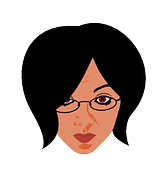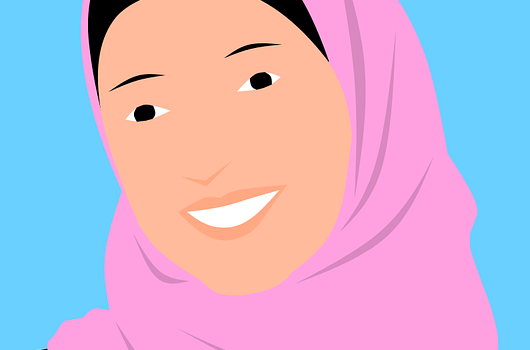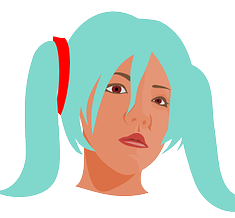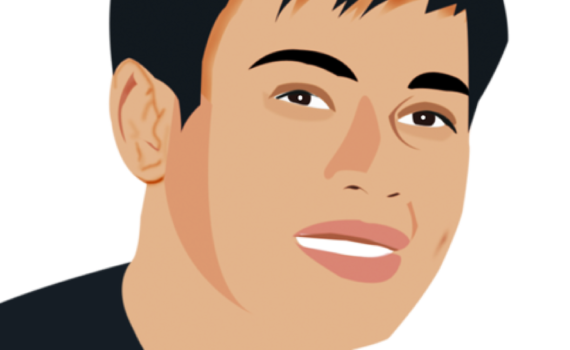Click here for access to the BMCC Fall 2023 Academic Calendar, which lists important dates and deadlines for the semester.
Course Information
This is a Zero Textbook Cost course, which uses OER (Open Educational Resources) in lieu of a textbook. All required materials can be accessed in the Weekly folders.
Please visit the Blackboard home page for your section and access the E-learning Orientation on the gray navigation panel. This is a mandatory assignment and should be completed by the end of the first week. A 20-question quiz at the end of Week 2 will include material from the Orientation.
Link to Thursday Zoom Class (Section 1004) https://bmcc-cuny.zoom.us/j/84748923355?pwd=N09YOGU2bnVnVWRvWDZGNEM2RXpOZz09
Even in an online course, lively discussions are at the heart of an interesting class. These are the main forums for interaction in an online course and are also the primary means of showing your presence in the class. Our discussion forums are different than most because you will be interacting with students from all my ENG 201 sections, not just your own. This is a big community! The weekly discussions can be accessed in two ways: through the main menu (above) or through the page for each week (side menu). Directions and prompt appear when you click on the discussion board. Discussion Board Etiquette Please respond in full sentences in correct English (not in texting language). Please use upper and lower case. Disagreement with the opinions of others is fine–even encouraged—but please show respect for fellow classmates in your responses.
Click here to create an account with Commonlit. This is a zero textbook course (ZTC), and many of the assignments will come from this interactive website. Please create your student account right away so that you do not miss any assignments. Your class code is: UUG96N8D LBPD6EQ
This is a synchronous online course. Students are required to attend one Zoom meeting, which meets on Thursday from 10:00 to 11:15. Students are required to be on camera during weekly Zoom meetings. You are free to use artificial or blurred backgrounds. If you are uncomfortable with this policy, please change courses to one in which this request is not made. In addition, you are responsible for completing all the tasks on each weekly page. The tasks are varied and include reading, listening, viewing, and discussing activities. Each week begins on Monday and ends on Sunday. From time to time, you will be directed or linked back to the Blackboard platform to take quizzes or submit essays. Your grades will still be recorded in the Blackboard grade center. Be sure to check on your progress during the semester. Professor Conway can always be reached by email a cconway@bmcc.cuny.edu
Class participation via the discussion board makes up a significant percentage of your overall grade (20%). How to receive full credit (100%) for each weekly discussion board. Submit your first post by Friday of each week at the latest. This is worth 80% of the weekly grade. Respond to the post of one other student by Sunday. This is worth 20% of the weekly grade. Make sure your first post is at least 150 words in length. Make sure your response to another student is at least 75 words. Comments such as “Nice post” or “I agree” are friendly but will not receive credit. Make sure you post in the week in which the discussion was assigned. For example, post your Week 3 response during Week 3. A few other notes about discussion board grading The highest grade an original post can receive if it is submitted on the weekend is 75% Posts submitted as attachments will not be opened. Discussion boards cannot be “made up.” This is because once a discussion has closed, there is no one in the forum with whom to discuss anything. Understand that if everyone posted on the weekend, there would be no ongoing discussion during the week.
The High Cost of Plagiarism Plagiarism will be dealt with firmly. A student who plagiarizes will receive a permanent grade of zero (0) for the essay or discussion in question. All essays will be submitted through Turnitin, which features plagiarism detection capability. Suspected plagiarism, even if it passes the Turnitin detection function, will be turned over to the Student Life Manager for Student Conduct and Academic Integrity. If you hope to pass this class, do not plagiarize. Every student is required to view the short plagiarism video in order to have a complete understanding of what plagiarism is. This will preclude the excuse that anyone has “accidentally” plagiarized.
Quiz 1: Friday 9/25 – Sunday, 9/3 See Short Week for details. Quiz 2: Monday, 9/4 – Sunday 9/19 See Week 2 for details. Quiz 3: Monday, 9/18 – Sunday, 9/24 See Week 4 for details Quiz 4: Monday, 9/25 – Sunday, 10/1 See Week 5 for details Quiz 5: Monday 10/9 – Sunday, 10/15 See Week 6 for details Quiz 6 – Midterm Monday, – Sunday, See Week 9 for details Quiz 7: Monday, – Sunday, See Week 10 for details Quiz 8 – Final Quiz Thursday, 12/14 – Sunday, 12/17 See Final Exam Week for details Note: Quizzes cannot be made up. Students have an entire week in which to complete each quiz.
Essay Due Dates Story Essay 1st Draft due: Sunday, October 8 (See Week 5 for details). Story Essay Final Draft: Sunday, October 29 (See Week 7 for details). Db Essay due: Sunday, October 22 ( See Week 8 for details). Poetry Essay 1st Draft due: Sunday, November 5. (See Week 9 for details). Poetry Essay Final Draft due: Sunday, November 12 Research Essay 1st Draft due: Sunday, November 19 (See Week 11 for details) Research Essay Final Draft due: Sunday, December 4 In order to be reviewed all essays must contain a Work Cited page. Under this, students must sign an Academic Integrity Pledge. Please read the academic integrity prompts carefully. They are not all the same.
How to View Instructor Comments on Written Work It is very important that you review instructor comments on your graded essays. This way you can correct errors and do better on future essays. To see your grades, navigate back to your Blackboard course and follow these steps: Navigate to Essay Submission Links on Blackboard. Go to the Essay you want to review Click on VIEW/COMPLETE Click on the blue tab that says VIEW. When you get to your essay, you will see my comments on the essay itself. Then, on the right-hand side, click the icon that looks like a piece of paper with a pencil on top of it (the third blue icon down). My written comments to you will appear in a small window to the right of this. Above this, you can click to listen to my Voice Comments. How to Check Quiz Answers Go to TOOLS Click on MY GRADES Scroll down to the quiz you want to review and select. Under CALCULATED GRADE, click the blue score. The quiz will open and show answers.
Zoom Office Hour: Thursday 9:00 – 10:00 a.m. https://bmcc-cuny.zoom.us/j/87375607026?pwd=dzdSYmVJU0xNTmhYSHlNbDU3ZzNxQT09
Academic Coaches offer 1-on-1 sessions that help students identify their academic skills, strengths, and needs. Coaches work with students to develop transferable skills that they can use throughout their academic career and beyond and we want to share our services with you and BMCC students. We also offer free study skills workshops. Students can learn to improve their note-taking, test taking, time management, etc. skills with an academic coach in these workshops. You can schedule an in-class study skills workshop with our referral form (please see attached). Academic Coaching Webpage: https://www.bmcc.cuny.edu/students/lrc/academic-coaching/
A Message from the Writing Center The Writing Center supports writing across the curriculum by working with students and faculty to maximize the effectiveness of writing projects and student awareness of best practices. We work with all students who have writing projects, including those from the Social Sciences, Critical Thinking, and Writing Intensive courses. If you need help with your essays, please do take advantage of this free service. Click here to find out how to schedule writing/tutorial help at BMCC. Click here to sign up for the Writing Center. Click here for the Fall 2023 Writing Center schedule. How To Access Online Tutoring? 1. Students can use their current BMCC username and password to log in to Upswing from any internet enabled device from the Online Tutoring website (https://www.bmcc.cuny.edu/students/lrc/online-tutoring/): 2. To access online tutoring: Step 1: Go to https://bmcc.upswing.io/ and click on Log in Now. Step 2: Enter your BMCC Username and Password. Step 3: Select Meet with a Tutor. Step 4: Search for the subject or class you need help with. Step 5: Schedule a session with a certified BMCC tutor. Step 6: Click Go to Room on the tutoring section of your profile and get to it!
Help with Sentence Structure Run-on sentences, comma splices, and sentence fragments are the most common errors in essays. Please review the quick guide below for correcting these mistakes in sentence structure. For correcting run-on sentences and comma splices, review this PDF file. For correcting sentence fragments, click this link for a short video. Sentence Structure and Grammar Exercises Click this link to access the OWL at Purdue Writing Center “Sentence Structure” Page. On the navigation panel on the left of the screen, you can choose from a number of lessons and practice exercises.