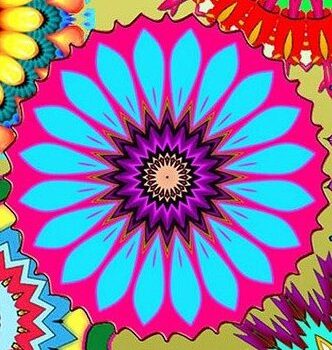Prompt: How is the theme in the nineteenth-century Emily Dickinson’s poem “The Wife” echoed in “The Story of An Hour” by Kate Chopin?” In your response, use quotes/reference to specific scenes from the story and quotes from the poem. To submit your post, follow the steps below. 1. Scroll up to the black strip at the top of the screen and click the black “plus” sign inside the white circle. It is located to the right of the course title. 2. In the box that reads “Add title,” type in a title that includes your first name, last name, and the words “Discussion 4” (example: John Hart Discussion 4). 3. Type your response in the text box. Remember that your first post must be at least 150 words in order to receive full credit. 4. Navigate to the right side of the screen and choose the Post Category “Week 3 Discussion.” DO NOT CHANGE ANYTHING UNDER THE BOX THAT READS “CATEGORY STICK.” LEAVE THAT AS IT. (It will read “Select Category.”) 5. Publish the post by clicking the blue button on the right. 6. Please leave a thoughtful reply to the post of one other classmate. Remember that your comments to others should be at least 75 words in order to receive full credit.
Daily Archives: December 30, 2021
Identify the quote about literature that you have chosen for your essay and explain in a post of 150 words how the quote is embodied in the story you have chosen to focus on. (See Activity 7 Week 4 for essay directions).
Prompt: COVID was a plague that affected the modern world. Think back to those days and compare/contrast the behaviors of the American population that you witnessed during this plague with the behaviors of the people of Thebes as seen in Oedipus the King. Refer to specific scenes from the play, but remember that this is a personal reflection. Please be sure to directly address the prompt. To submit your Week 7 post, follow the steps below. 1. Scroll up to the black strip at the top of the screen and click the black “plus” sign inside the white circle. It is located to the right of the course title. 2. In the box that reads “Add title,” type in a title that includes your first name, last name, and the words “Discussion 7” (example: John Hart Discussion 7). 3. Type your response in the text box. Remember that your first post must be at least 150 words in order to receive full credit. 4. Navigate to the right side of the screen and choose the Post Category “Week 7 Discussion” (or whichever week is current). Never choose anything in the box that reads “Category Sticky.” Click for screenshot. 5. To add media (optional), click the “add media“ button in between the title box and the text box. Do not add the image directly to the media library. To get the image to show in the tile preview, go to “featured image > add featured image, in the lower right-hand side.” Click for screenshot. 6. Publish the post by clicking the blue button on the right. 7. Please leave a thoughtful reply to the post of one other classmate. Remember that your comments to others should be at least 75 words in order to receive full credit.
Text of Card Why Do I Love You So Much? Because I trust you more than anyone in the world to listen, to help me through to remind me how to laugh when times are trying. Why Do I Love You So Much? Because you’re a part of my favorite memories as well as my most important dreams. Prompt: How would you describe the greeting card lyrics “Why Do I Love You So Much?” in relation to the Browning sonnet “How Do I Love Thee?” Please be sure to refer to specific elements of poetry, such as words, sound, lineation, imagery, rhyme, and meter. Include quotes from the poem and the card. To submit your Week 8 post, follow the steps below. 1. Scroll up to the black strip at the top of the screen and click the black “plus” sign inside the white circle. It is located to the right of the course title. 2. In the box that reads “Add title,” type in a title that includes your first name, last name, and the words “Discussion 9” (example: John Hart Discussion 9). 3. Type your response in the text box. Remember that your first post must be at least 150 words in order to receive full credit. 4. Navigate to the right side of the screen and choose the Post Category “Week 9 Discussion” (or whichever week is current). Never choose anything in the box that reads “Category Sticky.” Click for screenshot. 5. To add media (optional), click the “add media“ button in between the title box and the text box. Do not add the image directly to the media library. To get the image to show in the tile preview, go to “featured image > add featured image, in the lower right-hand side.” Click for screenshot. 6. […]
This is quote from the reading in Activity 1, “How to Read Poem” by Edward Hirsch. “Reading a poem is part attitude and part technique.” Please answer both 1 and 2. 1. Restate this in quote in your own words. 2. With specific reference to one of the poems from Weeks 8 or 9, discuss your personal experience with these two components of reading poetry. Be sure to support your response with a short quote from the poem you are discussing. To submit your post, follow the steps below. 1. Scroll up to the black strip at the top of the screen and click the black “plus” sign inside the white circle. It is located to the right of the course title. 2. In the box that reads “Add title,” type in a title that includes your first name, last name, and the words “Discussion 9 (example: John Hart Discussion 9). 3. Type your response in the text box. Remember that your first post must be at least 150 words in order to receive full credit. 4. Navigate to the right side of the screen and choose the Post Category “Week 3 Discussion.” DO NOT CHANGE ANYTHING UNDER THE BOX THAT READS “CATEGORY STICK.” LEAVE THAT AS IT. (It will read “Select Category.”) 5. Publish the post by clicking the blue button on the right. 6. Please leave a thoughtful reply to the post of one other classmate. Remember that your comments to others should be at least 75 words in order to receive full credit.
In the essay about suspense in her story “A Good Man Is Hard to Find,” O’Connor writes that readers, like the ancient Greek viewers of tragedy, “should know what is going to happen in this story so that the element of suspense in it will be transferred from its surface to its interior.” We know what the story is about on the surface. What do you feel the story is about in its “interior?” To submit your post, follow the steps below. 1. Scroll up to the black strip at the top of the screen and click the black “plus” sign inside the white circle. It is located to the right of the course title. 2. In the box that reads “Add title,” type in a title that includes your first name, last name, and the words “Discussion 10 (example: John Hart Discussion 10). 3. Type your response in the text box. Remember that your first post must be at least 150 words in order to receive full credit. 4. Navigate to the right side of the screen and choose the Post Category “Week 3 Discussion.” DO NOT CHANGE ANYTHING UNDER THE BOX THAT READS “CATEGORY STICK.” LEAVE THAT AS IT. (It will read “Select Category.”) 5. Publish the post by clicking the blue button on the right. 6. Please leave a thoughtful reply to the post of one other classmate. Remember that your comments to others should be at least 75 words in order to receive full credit.
Bruno Bettleheim’s psychologically oriented reading of “Little Snow White” proposes that the story is a coming-of-age story about the development of a young girl. How does this interpretation compare/contrast with Anne Sexton’s retelling of the famous fairy tale? Give specific details from the Bettleheim article and the poem to make your point. To submit your Week 11 post, follow the steps below. 1. Scroll up to the black strip at the top of the screen and click the black “plus” sign inside the white circle. It is located to the right of the course title. 2. In the box that reads “Add title,” type in a title that includes your first name, last name, and the words “Discussion 13” (example: John Hart Discussion 11). 3. Type your response in the text box. Remember that your first post must be at least 150 words in order to receive full credit. 4. Navigate to the right side of the screen and choose the Post Category “Week 11 Discussion” (or whichever week is current). Never choose anything in the box that reads “Category Sticky.” Click for screenshot. 5. To add media (optional), click the “add media“ button in between the title box and the text box. Do not add the image directly to the media library. To get the image to show in the tile preview, go to “featured image > add featured image, in the lower right-hand side.” Click for screenshot. 6. Publish the post by clicking the blue button on the right. 7. Please leave a thoughtful reply to the post of one other classmate. Remember that your comments to others should be at least 75 words in order to receive full credit.
Prompt: How is the terror readers feel when reading “Where Are You Going, Where Have You Been?” different from the terror of watching a terrifying movie? Be specific in your response. To submit your Week 12 post, follow the steps below. 1. Scroll up to the black strip at the top of the screen and click the black “plus” sign inside the white circle. It is located to the right of the course title. 2. In the box that reads “Add title,” type in a title that includes your first name, last name, and the words “Discussion 13” (example: John Hart Discussion 12). 3. Type your response in the text box. Remember that your first post must be at least 150 words in order to receive full credit. 4. Navigate to the right side of the screen and choose the Post Category “Week 12 Discussion” (or whichever week is current). Never choose anything in the box that reads “Category Sticky.” Click for screenshot. 5. To add media (optional), click the “add media“ button in between the title box and the text box. Do not add the image directly to the media library. To get the image to show in the tile preview, go to “featured image > add featured image, in the lower right-hand side.” Click for screenshot. 6. Publish the post by clicking the blue button on the right. 7. Please leave a thoughtful reply to the post of one other classmate. Remember that your comments to others should be at least 75 words in order to receive full credit.
There are three parts to this question. Please refer to three different vignettes from pages 3-79 in your answer. Which vignette from “The House on Mango Street” surprised you in some way, and why? Which vignette intrigued you and why? Which vignette puzzled you and why? To submit your Week 14 post, follow the steps below. 1. Scroll up to the black strip at the top of the screen and click the black “plus” sign inside the white circle. It is located to the right of the course title. 2. In the box that reads “Add title,” type in a title that includes your first name, last name, and the words “Discussion 14” (example: John Hart Discussion 14). 3. Type your response in the text box. Remember that your first post must be at least 150 words in order to receive full credit. 4. Navigate to the right side of the screen and choose the Post Category “Week 14 Discussion” (or whichever week is current). Never choose anything in the box that reads “Category Sticky.” Click for screenshot. 5. To add media (optional), click the “add media“ button in between the title box and the text box. Do not add the image directly to the media library. To get the image to show in the tile preview, go to “featured image > add featured image, in the lower right-hand side.” Click for screenshot. 6. Publish the post by clicking the blue button on the right. 7. Please leave a thoughtful reply to the post of one other classmate. Remember that your comments to others should be at least 75 words in order to receive full credit.