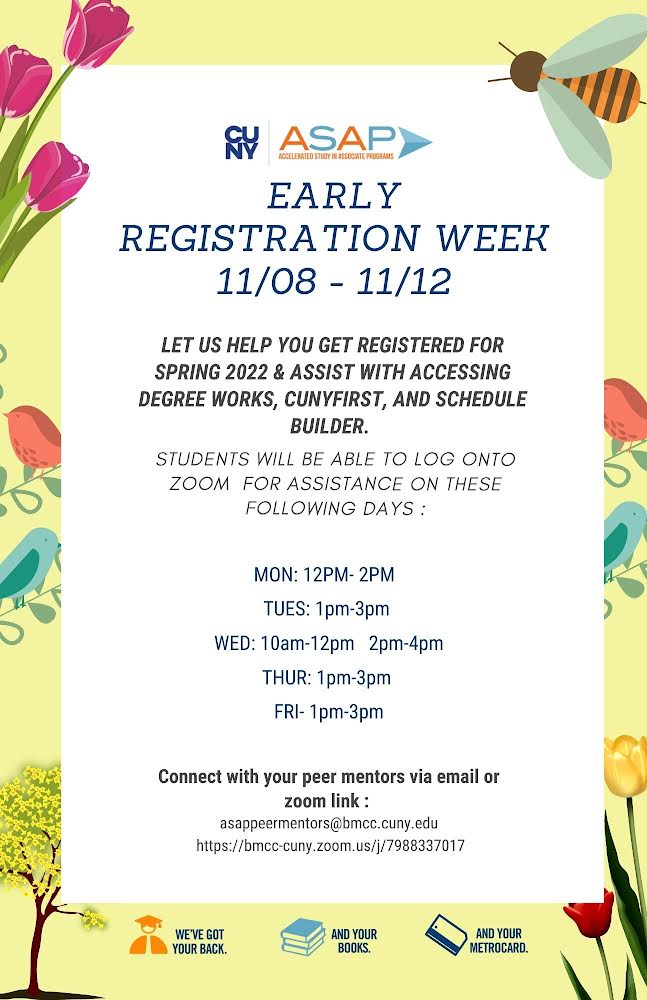If you have any quick questions or inquiries don’t hesitate to drop a comment
Want To Stay Up to Date With ASAP Events and Announcements?? Join the Official Blackboard for ASAP At BMCC
ASAP Blackboard to get up-to-date information on ASAP, upcoming events and the BMCC College Community. You can enroll by following these steps:
- Login on to your Blackboard
- Scroll down to Organization Search – Located on the left side of your screen
- Type ASAP in the search box – Select: Go
- Under Organization ID – Select: ASAP Information Hub Fall 2021 (information change based on semester)
- On the left side of your screen – Select: Self Enroll
- Select: Submit
- Select: OK to continue to course
Under My Organization located on the top right-hand corner of your screen, ASAP Information Hub 2021 will appear.Please contact me if you have any questions, would like to share any ideas or ways we can support you throughout your academic journey in ASAP: dreid@bmcc.cuny.edu.
Need Tutoring?
Make Tutoring Appointments Here!!! Need Help Making and Appointment?? Meet with your ASAP Peer Mentors Mon-Friday
Assistance for Early Registration for Classes with your ASAP Peer Mentors